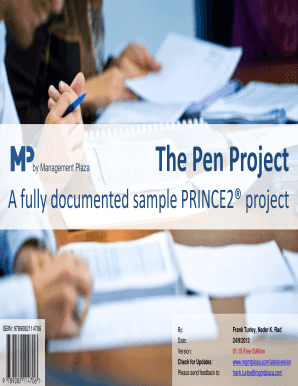
The Pen Project PRINCE2 Form


What is the Pen Project PRINCE2
The Pen Project PRINCE2 is a structured project management methodology that provides a framework for managing projects effectively. It emphasizes the importance of organization, control, and clarity throughout the project lifecycle. This methodology is widely recognized for its flexibility and adaptability, making it suitable for various types of projects across different industries. By utilizing the Pen Project PRINCE2, organizations can enhance their project delivery and ensure that objectives are met within the defined constraints of time, budget, and quality.
How to use the Pen Project PRINCE2
Using the Pen Project PRINCE2 involves several key steps that guide project managers through the planning and execution phases. First, it is essential to define the project scope and objectives clearly. Next, project managers should create a detailed project plan that outlines tasks, timelines, and resources required. Throughout the project, regular monitoring and evaluation are crucial to ensure that the project stays on track. By following the principles of the Pen Project PRINCE2, teams can maintain focus and adapt to any challenges that arise during the project lifecycle.
Steps to complete the Pen Project PRINCE2
Completing the Pen Project PRINCE2 requires a systematic approach. The following steps provide a clear pathway:
- Initiation: Define the project and its objectives.
- Planning: Develop a comprehensive project plan, including timelines and resource allocation.
- Execution: Implement the project plan while ensuring effective communication among stakeholders.
- Monitoring: Track progress and performance against the project plan.
- Closure: Evaluate project outcomes and document lessons learned for future reference.
Legal use of the Pen Project PRINCE2
When utilizing the Pen Project PRINCE2, it is important to adhere to legal requirements and standards relevant to project management. This includes ensuring compliance with industry regulations and obtaining necessary approvals from stakeholders. Additionally, maintaining transparent documentation throughout the project lifecycle is vital for legal accountability. By following these legal guidelines, organizations can protect themselves from potential disputes and ensure that their projects are executed within the framework of the law.
Key elements of the Pen Project PRINCE2
The Pen Project PRINCE2 is built upon several key elements that contribute to its effectiveness:
- Principles: Fundamental guidelines that underpin the methodology.
- Themes: Aspects of project management that must be addressed throughout the project.
- Processes: Structured steps that guide the project from start to finish.
- Tailoring: The ability to adapt the methodology to suit specific project needs.
Examples of using the Pen Project PRINCE2
Organizations across various sectors have successfully implemented the Pen Project PRINCE2 to manage projects. For instance, a construction company may use this methodology to oversee the development of a new building, ensuring that all phases are executed efficiently. Similarly, a software development firm might apply the Pen Project PRINCE2 to manage the rollout of a new application, focusing on stakeholder engagement and quality assurance. These examples highlight the versatility of the methodology in addressing diverse project requirements.
Quick guide on how to complete the pen project prince2
Effortlessly Prepare The Pen Project PRINCE2 on Any Device
Digital document management has become increasingly popular among businesses and individuals. It serves as an excellent environmentally friendly alternative to conventional printed and signed paperwork, allowing you to locate the appropriate form and securely store it online. airSlate SignNow provides all the tools necessary to create, modify, and eSign your documents swiftly without delays. Manage The Pen Project PRINCE2 on any device using the airSlate SignNow Android or iOS applications and enhance any document-centric process today.
How to Modify and eSign The Pen Project PRINCE2 with Ease
- Locate The Pen Project PRINCE2 and click on Get Form to begin.
- Utilize the tools we offer to complete your form.
- Emphasize pertinent sections of the documents or obscure sensitive information with tools specifically designed for that purpose by airSlate SignNow.
- Create your eSignature using the Sign tool, which takes only seconds and holds the same legal validity as a conventional wet ink signature.
- Review the details and click on the Done button to save your modifications.
- Choose how you would like to send your form, whether by email, SMS, invite link, or download it to your computer.
Eliminate worries about lost or misplaced documents, cumbersome form searches, and errors that require reprinting new document copies. airSlate SignNow fulfills all your document management needs in just a few clicks from any device you prefer. Modify and eSign The Pen Project PRINCE2 to ensure exceptional communication at every stage of the document preparation process with airSlate SignNow.
Create this form in 5 minutes or less
Create this form in 5 minutes!
How to create an eSignature for the the pen project prince2
How to create an electronic signature for a PDF online
How to create an electronic signature for a PDF in Google Chrome
How to create an e-signature for signing PDFs in Gmail
How to create an e-signature right from your smartphone
How to create an e-signature for a PDF on iOS
How to create an e-signature for a PDF on Android
People also ask
-
What is The Pen Project PRINCE2?
The Pen Project PRINCE2 is a structured project management method that provides a clear framework for managing projects effectively. It emphasizes a controlled approach to project lifecycle management, allowing teams to deliver projects on time and within budget.
-
How can The Pen Project PRINCE2 benefit my organization?
Implementing The Pen Project PRINCE2 can signNowly enhance your project management processes by providing clear roles and responsibilities, ensuring consistent documentation, and facilitating better communication among stakeholders. This structured methodology helps in managing risks and achieving project objectives more reliably.
-
What are the key features of The Pen Project PRINCE2?
Key features of The Pen Project PRINCE2 include defined project stages, roles and responsibilities, and a focus on deliverables. This methodology also incorporates risk management and continuous learning, ensuring that projects adapt and evolve based on lessons learned throughout their lifecycle.
-
Is there any training available for The Pen Project PRINCE2?
Yes, there are various training programs available for The Pen Project PRINCE2, which include online courses, workshops, and certification programs. These training options are designed to equip project managers and their teams with the necessary skills to effectively implement the PRINCE2 methodology in their projects.
-
What is the pricing for The Pen Project PRINCE2?
Pricing for The Pen Project PRINCE2 can vary depending on the training course, certification level, and provider. It's essential to research different training institutes to find a program that fits your budget while ensuring quality education and support for your project management needs.
-
Can The Pen Project PRINCE2 integrate with other project management tools?
Yes, The Pen Project PRINCE2 can seamlessly integrate with various project management tools and software solutions. This allows teams to leverage their existing platforms, enhancing collaboration and productivity while maintaining the structured approach of the PRINCE2 methodology.
-
How does The Pen Project PRINCE2 address project risks?
The Pen Project PRINCE2 includes a comprehensive risk management structure that identifies, assesses, and mitigates risks throughout the project lifecycle. By proactively managing risks, organizations can minimize potential setbacks and ensure smoother project execution.
Get more for The Pen Project PRINCE2
Find out other The Pen Project PRINCE2
- How Do I eSign South Carolina High Tech Work Order
- eSign Texas High Tech Moving Checklist Myself
- eSign Texas High Tech Moving Checklist Secure
- Help Me With eSign New Hampshire Government Job Offer
- eSign Utah High Tech Warranty Deed Simple
- eSign Wisconsin High Tech Cease And Desist Letter Fast
- eSign New York Government Emergency Contact Form Online
- eSign North Carolina Government Notice To Quit Now
- eSign Oregon Government Business Plan Template Easy
- How Do I eSign Oklahoma Government Separation Agreement
- How Do I eSign Tennessee Healthcare / Medical Living Will
- eSign West Virginia Healthcare / Medical Forbearance Agreement Online
- eSign Alabama Insurance LLC Operating Agreement Easy
- How Can I eSign Alabama Insurance LLC Operating Agreement
- eSign Virginia Government POA Simple
- eSign Hawaii Lawers Rental Application Fast
- eSign Hawaii Lawers Cease And Desist Letter Later
- How To eSign Hawaii Lawers Cease And Desist Letter
- How Can I eSign Hawaii Lawers Cease And Desist Letter
- eSign Hawaii Lawers Cease And Desist Letter Free