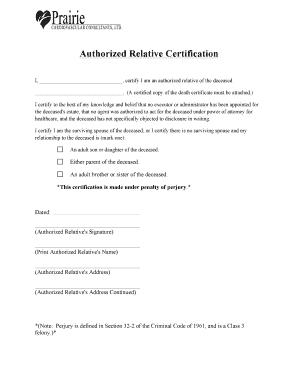
Authorized Relative Certification Form


What is the Authorized Relative Certification Form
The authorized relative certification form is a legal document used to certify relationships between individuals, often required for various administrative and legal processes. This form serves as proof of a familial connection, which can be essential for matters such as inheritance, healthcare decisions, and eligibility for certain benefits. In the United States, the form must meet specific legal standards to be considered valid, ensuring that the information provided is accurate and verifiable.
How to use the Authorized Relative Certification Form
Using the authorized relative certification form involves several steps to ensure that it is completed correctly. First, gather all necessary information about the individuals involved, including full names, dates of birth, and any relevant identification numbers. Next, fill out the form accurately, ensuring that all details reflect the true nature of the relationship. Once completed, the form may need to be signed in the presence of a notary public to enhance its legal standing. Finally, submit the form to the appropriate authority or organization as required.
Steps to complete the Authorized Relative Certification Form
Completing the authorized relative certification form requires careful attention to detail. Follow these steps:
- Gather required information about the individuals involved.
- Accurately fill out all sections of the form.
- Review the form for any errors or omissions.
- Sign the document in the presence of a notary public, if necessary.
- Submit the completed form to the relevant authority.
Legal use of the Authorized Relative Certification Form
The authorized relative certification form holds legal weight when used correctly. It is often required in situations such as applying for government benefits, executing wills, or making healthcare decisions for relatives. To ensure its legal use, the form must comply with state laws and regulations, which may vary. It is crucial to understand these legal requirements to avoid issues that could arise from improper use or submission of the form.
Key elements of the Authorized Relative Certification Form
Several key elements must be included in the authorized relative certification form to ensure its validity. These elements typically include:
- Full names of the individuals involved.
- Details of the relationship, including how they are related.
- Signatures of the individuals certifying the relationship.
- Date of completion.
- Notary acknowledgment, if required.
Who Issues the Form
The authorized relative certification form is typically issued by governmental agencies, legal institutions, or specific organizations requiring proof of relationship. Depending on the context, different entities may have their own versions of the form, which may vary slightly in format but serve the same purpose. It is important to obtain the correct form from the appropriate source to ensure compliance with any specific requirements.
Quick guide on how to complete authorized relative certification form 94265987
Complete Authorized Relative Certification Form effortlessly on any device
Digital document management has gained traction among organizations and individuals. It offers an ideal eco-conscious solution to traditional printed and signed papers, as you can easily locate the appropriate form and securely save it online. airSlate SignNow provides you with all the features necessary to create, edit, and eSign your documents swiftly and efficiently. Manage Authorized Relative Certification Form on any device using airSlate SignNow's Android or iOS applications and streamline your document-related processes today.
The easiest way to edit and eSign Authorized Relative Certification Form without any hassle
- Obtain Authorized Relative Certification Form and click Get Form to begin.
- Utilize the tools we offer to fill out your document.
- Emphasize pertinent sections of your documents or obscure sensitive information with tools that airSlate SignNow specifically provides for this purpose.
- Create your eSignature using the Sign tool, which takes mere seconds and holds the same legal validity as a conventional wet ink signature.
- Review all the details and click the Done button to save your modifications.
- Select your preferred method to send your form, via email, SMS, or invite link, or download it to your computer.
Forget about lost or misplaced files, tedious form hunting, or errors that necessitate printing new document copies. airSlate SignNow addresses all your document management needs in just a few clicks from any device you prefer. Edit and eSign Authorized Relative Certification Form and ensure optimal communication at every stage of the form preparation process with airSlate SignNow.
Create this form in 5 minutes or less
Create this form in 5 minutes!
How to create an eSignature for the authorized relative certification form 94265987
How to create an electronic signature for a PDF online
How to create an electronic signature for a PDF in Google Chrome
How to create an e-signature for signing PDFs in Gmail
How to create an e-signature right from your smartphone
How to create an e-signature for a PDF on iOS
How to create an e-signature for a PDF on Android
People also ask
-
What is a relative certificate?
A relative certificate is a legal document that establishes the relationship between family members. It is often required for various legal and administrative purposes, such as inheritance and property ownership.
-
How can airSlate SignNow help with relative certificates?
With airSlate SignNow, you can easily create, send, and eSign relative certificates online. Our platform streamlines the document management process, ensuring that you can handle these important documents efficiently and securely.
-
What features does airSlate SignNow offer for managing relative certificates?
AirSlate SignNow offers features such as customizable templates, cloud storage, and real-time tracking for relative certificates. Additionally, you can collect signatures quickly and securely, ensuring a smooth workflow for your important documents.
-
Is there a cost associated with using airSlate SignNow for relative certificates?
Yes, airSlate SignNow offers various pricing plans designed to accommodate different business needs. Our affordable plans make it cost-effective for businesses to manage relative certificates and other important documents.
-
Can I integrate airSlate SignNow with other tools for handling relative certificates?
Absolutely! AirSlate SignNow supports integrations with popular applications, allowing you to automate workflows related to relative certificates. We ensure seamless connectivity with platforms like Google Drive, Dropbox, and more, enhancing your productivity.
-
What are the benefits of using airSlate SignNow for relative certificates?
Using airSlate SignNow for relative certificates offers numerous benefits, including improved efficiency, enhanced security, and reduced paper usage. Our platform allows you to manage these documents digitally, making it easier to store and retrieve them when needed.
-
How secure is airSlate SignNow when handling relative certificates?
AirSlate SignNow prioritizes security, employing advanced encryption and authentication measures to protect your relative certificates. You can confidently manage sensitive documents, knowing that your data is safe and compliant with industry standards.
Get more for Authorized Relative Certification Form
- Mc 406a petition to discontinue sex offender registration form
- Contract number forms miami dade county public schools
- Used 2006 infiniti g35 sedan g35 4dr sdn auto for sale in ofallon il form
- Filling fee paid form
- Illinois non residentout of state petitioner hearing application form
- Illinois non resident notary public application form
- Ocrp 102 revised 0418 form
- 2019 ticket sale and resale registration form
Find out other Authorized Relative Certification Form
- How To Electronic signature Florida Real Estate Contract
- Electronic signature Florida Real Estate NDA Secure
- Can I Electronic signature Florida Real Estate Cease And Desist Letter
- How Can I Electronic signature Hawaii Real Estate LLC Operating Agreement
- Electronic signature Georgia Real Estate Letter Of Intent Myself
- Can I Electronic signature Nevada Plumbing Agreement
- Electronic signature Illinois Real Estate Affidavit Of Heirship Easy
- How To Electronic signature Indiana Real Estate Quitclaim Deed
- Electronic signature North Carolina Plumbing Business Letter Template Easy
- Electronic signature Kansas Real Estate Residential Lease Agreement Simple
- How Can I Electronic signature North Carolina Plumbing Promissory Note Template
- Electronic signature North Dakota Plumbing Emergency Contact Form Mobile
- Electronic signature North Dakota Plumbing Emergency Contact Form Easy
- Electronic signature Rhode Island Plumbing Business Plan Template Later
- Electronic signature Louisiana Real Estate Quitclaim Deed Now
- Electronic signature Louisiana Real Estate Quitclaim Deed Secure
- How Can I Electronic signature South Dakota Plumbing Emergency Contact Form
- Electronic signature South Dakota Plumbing Emergency Contact Form Myself
- Electronic signature Maryland Real Estate LLC Operating Agreement Free
- Electronic signature Texas Plumbing Quitclaim Deed Secure