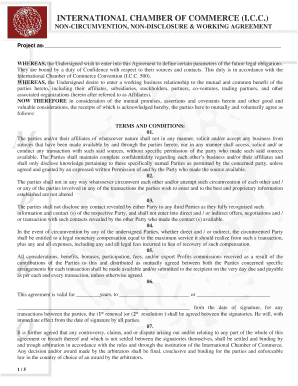
Icc Ncnda Template Form


What is the ICC NCNDA Template?
The ICC NCNDA template, or International Chamber of Commerce Non-Circumvention Non-Disclosure Agreement, is a legal document designed to protect the interests of parties involved in business negotiations. It ensures that confidential information shared during discussions remains private and that neither party circumvents the other to pursue business opportunities independently. This template is particularly useful in international trade and business collaborations, where trust and confidentiality are paramount.
How to Use the ICC NCNDA Template
Utilizing the ICC NCNDA template involves several key steps. First, both parties should review the template to ensure it meets their specific needs. Next, each party must fill out the relevant sections, including details about the nature of the confidential information and the duration of the agreement. After completing the template, both parties should sign it electronically or in print, depending on their preference. It is advisable to retain a copy for reference and legal purposes.
Steps to Complete the ICC NCNDA Template
Completing the ICC NCNDA template requires careful attention to detail. Here are the essential steps:
- Review the template to understand its provisions and implications.
- Insert the names and contact information of all parties involved.
- Clearly define the confidential information that will be protected under the agreement.
- Specify the duration of the confidentiality obligations.
- Include any additional clauses that may be relevant, such as dispute resolution mechanisms.
- Ensure all parties sign and date the document, either digitally or physically.
Legal Use of the ICC NCNDA Template
The ICC NCNDA template is legally binding when executed correctly. To ensure its enforceability, parties must comply with relevant laws governing contracts and confidentiality agreements. This includes adhering to the requirements set forth by the ESIGN Act and UETA, which govern electronic signatures in the United States. Additionally, it is crucial to ensure that the terms of the agreement are clear and mutually agreed upon to avoid potential disputes.
Key Elements of the ICC NCNDA Template
Several key elements are essential for the effectiveness of the ICC NCNDA template:
- Definition of Confidential Information: Clearly outline what constitutes confidential information.
- Obligation of Confidentiality: Specify the responsibilities of each party regarding the handling of confidential information.
- Non-Circumvention Clause: Include provisions that prevent parties from bypassing each other to pursue business opportunities.
- Duration: Define how long the confidentiality obligations will last.
- Governing Law: Indicate which jurisdiction’s laws will govern the agreement.
Examples of Using the ICC NCNDA Template
The ICC NCNDA template can be employed in various scenarios, such as:
- When two companies enter discussions about a potential partnership or merger.
- During negotiations for joint ventures where sensitive information will be shared.
- In situations where independent contractors are hired to provide services that involve access to proprietary information.
Quick guide on how to complete icc ncnda template
Complete Icc Ncnda Template with ease on any device
Digital document management has become increasingly popular among businesses and individuals. It offers an ideal eco-friendly alternative to conventional printed and signed documents, allowing you to find the necessary form and securely save it online. airSlate SignNow provides you with all the tools required to create, modify, and electronically sign your documents swiftly without any delays. Manage Icc Ncnda Template on any device using the airSlate SignNow Android or iOS applications and enhance any document-centric process today.
How to modify and eSign Icc Ncnda Template effortlessly
- Locate Icc Ncnda Template and click Get Form to begin.
- Utilize the tools we offer to complete your form.
- Highlight important sections of your documents or redact sensitive information with tools that airSlate SignNow provides specifically for that purpose.
- Create your signature using the Sign tool, which takes just seconds and carries the same legal validity as a traditional handwritten signature.
- Verify all the details and click on the Done button to save your changes.
- Select how you would like to send your form, whether by email, text message (SMS), invite link, or download it to your computer.
Eliminate the hassle of lost or misplaced files, tedious form searching, or errors that necessitate printing new copies of documents. airSlate SignNow fulfills your document management needs in just a few clicks from any device you prefer. Modify and eSign Icc Ncnda Template and ensure excellent communication at any stage of the form preparation process with airSlate SignNow.
Create this form in 5 minutes or less
Create this form in 5 minutes!
How to create an eSignature for the icc ncnda template
How to create an electronic signature for a PDF online
How to create an electronic signature for a PDF in Google Chrome
How to create an e-signature for signing PDFs in Gmail
How to create an e-signature right from your smartphone
How to create an e-signature for a PDF on iOS
How to create an e-signature for a PDF on Android
People also ask
-
What is an ICC NCNDA template?
An ICC NCNDA template is a legally binding agreement that ensures the confidentiality of sensitive information shared between parties. Using the ICC NCNDA template is essential for businesses looking to protect their trade secrets and proprietary data during negotiations.
-
How can I customize the ICC NCNDA template with airSlate SignNow?
With airSlate SignNow, you can easily customize the ICC NCNDA template by adding your company logo, modifying clauses, and adjusting the terms to suit your specific needs. The platform provides an intuitive editor that simplifies this process and allows for quick updates.
-
Is there a free trial available for the ICC NCNDA template?
Yes, airSlate SignNow offers a free trial that allows prospective users to test the ICC NCNDA template and other features. This trial provides a risk-free opportunity to explore how the platform can streamline your document signing process.
-
What are the key benefits of using the ICC NCNDA template in my business?
The ICC NCNDA template provides numerous benefits, including legal protection for sensitive information, enhanced trust between partners, and a streamlined negotiation process. By using this template, businesses can safeguard their interests effectively.
-
Can I integrate the ICC NCNDA template with other software tools?
Absolutely! airSlate SignNow allows seamless integration of the ICC NCNDA template with various software tools such as CRM systems, email platforms, and cloud storage services. This integration enhances efficiency and maintains workflow continuity.
-
What features should I look for in an ICC NCNDA template?
When evaluating an ICC NCNDA template, look for features such as customizable fields, eSignature capabilities, secure storage, and compliance with legal standards. airSlate SignNow offers all these features to ensure the template meets your business requirements.
-
How does airSlate SignNow ensure the security of the ICC NCNDA template?
airSlate SignNow prioritizes security by implementing end-to-end encryption, secure access controls, and compliance with industry standards. Your ICC NCNDA template and all associated data are safeguarded against unauthorized access.
Get more for Icc Ncnda Template
- Alaska income tax before credits form
- Federal general business credit from a non passive activity from line 2 of federal form
- Form 6000 6100 or 6150
- Forms alaska department of revenue tax division state
- 2011 corporation net income tax return instructions alaska form
- Instructions for form 6000 2019 alaska corporation net
- Instructions for form 6390 2012 alaska federal based credits
- Sacramento county water rebates form
Find out other Icc Ncnda Template
- Sign Georgia Sports Lease Termination Letter Safe
- Sign Kentucky Real Estate Warranty Deed Myself
- Sign Louisiana Real Estate LLC Operating Agreement Myself
- Help Me With Sign Louisiana Real Estate Quitclaim Deed
- Sign Indiana Sports Rental Application Free
- Sign Kentucky Sports Stock Certificate Later
- How Can I Sign Maine Real Estate Separation Agreement
- How Do I Sign Massachusetts Real Estate LLC Operating Agreement
- Can I Sign Massachusetts Real Estate LLC Operating Agreement
- Sign Massachusetts Real Estate Quitclaim Deed Simple
- Sign Massachusetts Sports NDA Mobile
- Sign Minnesota Real Estate Rental Lease Agreement Now
- How To Sign Minnesota Real Estate Residential Lease Agreement
- Sign Mississippi Sports Confidentiality Agreement Computer
- Help Me With Sign Montana Sports Month To Month Lease
- Sign Mississippi Real Estate Warranty Deed Later
- How Can I Sign Mississippi Real Estate Affidavit Of Heirship
- How To Sign Missouri Real Estate Warranty Deed
- Sign Nebraska Real Estate Letter Of Intent Online
- Sign Nebraska Real Estate Limited Power Of Attorney Mobile