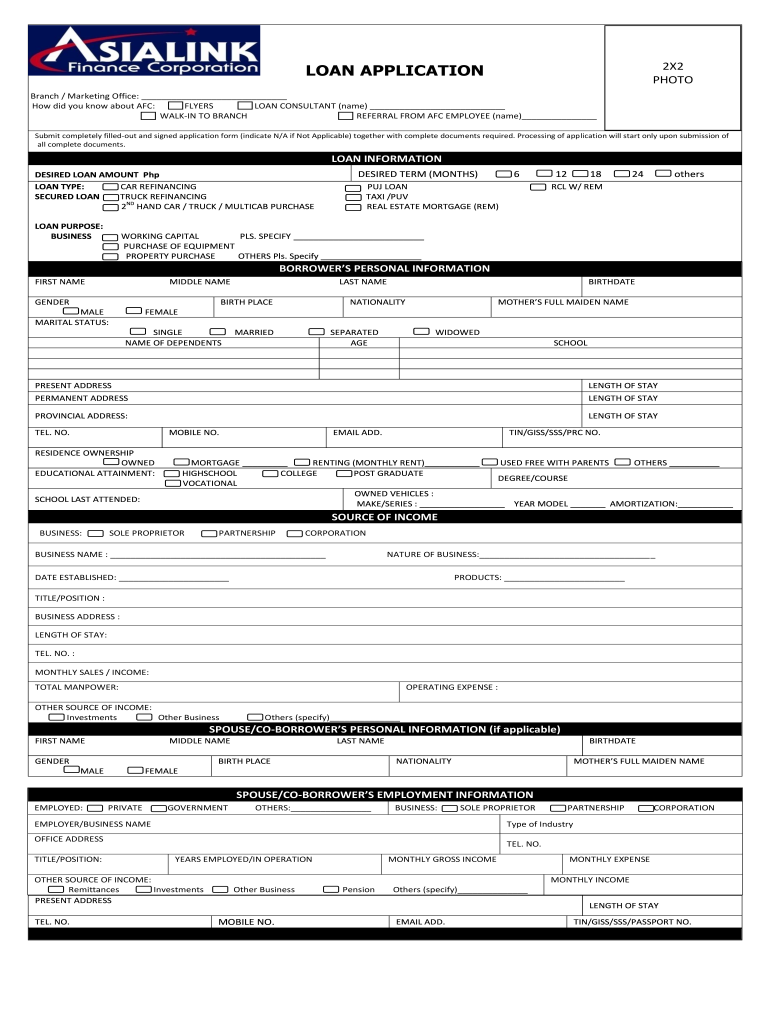
Asialink Loan Application Form


What is the Asialink Loan Application Form
The Asialink loan application form is a crucial document used by individuals seeking financial assistance through Asialink lending. This form collects essential information about the applicant's financial status, personal details, and the purpose of the loan. It serves as the foundation for the lending process, allowing Asialink to assess eligibility and determine the appropriate loan amount and terms. Understanding the components of this form is vital for a smooth application experience.
Steps to Complete the Asialink Loan Application Form
Completing the Asialink loan application form involves several key steps to ensure accuracy and compliance. Begin by gathering necessary documents, such as proof of income, identification, and any relevant financial statements. Next, fill out the form with accurate personal information, including your name, address, and Social Security number. Be sure to specify the loan amount requested and the intended use of the funds. Review the completed form for any errors before submission to avoid delays in processing.
Legal Use of the Asialink Loan Application Form
The Asialink loan application form is legally binding once submitted, provided it meets specific requirements. To ensure its validity, applicants must provide truthful information and consent to the terms outlined by Asialink. The use of electronic signatures is permissible and recognized under U.S. law, making it easier to submit the form digitally. Compliance with regulations such as the ESIGN Act and UETA is essential for the form to be considered legally enforceable.
Required Documents
When completing the Asialink loan application form, certain documents are typically required to support your application. These may include:
- Proof of income, such as pay stubs or tax returns
- Identification documents, like a driver's license or passport
- Bank statements to verify financial stability
- Credit history or score reports to assess creditworthiness
Having these documents ready can expedite the application process and improve the chances of approval.
Form Submission Methods
The Asialink loan application form can be submitted through various methods, providing flexibility for applicants. Options typically include:
- Online submission via the Asialink website or a designated portal
- Mailing a printed copy of the form to the appropriate address
- In-person submission at a local Asialink branch
Each method has its advantages, and applicants should choose the one that best fits their needs and circumstances.
Eligibility Criteria
To qualify for a loan through the Asialink loan application form, applicants must meet specific eligibility criteria. Common requirements include:
- Being at least eighteen years old
- Having a valid Social Security number
- Demonstrating a stable source of income
- Maintaining a satisfactory credit score
Understanding these criteria can help applicants prepare effectively and increase their chances of securing a loan.
Quick guide on how to complete asialink loan application form
Prepare Asialink Loan Application Form effortlessly on any device
Online document management has gained popularity among businesses and individuals. It offers a perfect eco-friendly alternative to conventional printed and signed documents, allowing you to find the right form and securely store it online. airSlate SignNow provides you with all the tools necessary to create, edit, and eSign your documents quickly and without delays. Handle Asialink Loan Application Form on any device using airSlate SignNow apps for Android or iOS and simplify any document-centric task today.
The easiest way to edit and eSign Asialink Loan Application Form without hassle
- Find Asialink Loan Application Form and click on Get Form to begin.
- Utilize the tools we offer to complete your form.
- Highlight important sections of your documents or redact sensitive information with the tools that airSlate SignNow provides specifically for that purpose.
- Create your signature using the Sign tool, which takes just seconds and carries the same legal validity as a traditional wet ink signature.
- Review all the details and then click on the Done button to save your changes.
- Choose how you want to share your form, via email, text message (SMS), invitation link, or download it to your computer.
Eliminate concerns about lost or misplaced documents, tedious form searches, or mistakes that necessitate printing new document copies. airSlate SignNow meets your document management needs in just a few clicks from your preferred device. Modify and eSign Asialink Loan Application Form to ensure effective communication at every stage of the form preparation process with airSlate SignNow.
Create this form in 5 minutes or less
Create this form in 5 minutes!
How to create an eSignature for the asialink loan application form
How to create an electronic signature for a PDF online
How to create an electronic signature for a PDF in Google Chrome
How to create an e-signature for signing PDFs in Gmail
How to create an e-signature right from your smartphone
How to create an e-signature for a PDF on iOS
How to create an e-signature for a PDF on Android
People also ask
-
What is the asialink loan application form?
The asialink loan application form is a digital document designed to facilitate the loan application process for individuals and businesses. It allows users to easily input their information and submit it electronically, streamlining the entire application process.
-
How can I access the asialink loan application form?
You can access the asialink loan application form directly through the airSlate SignNow platform. Simply create an account or log in to your existing account, and you will find the template available for use in your document library.
-
What are the benefits of using the asialink loan application form with airSlate SignNow?
Using the asialink loan application form with airSlate SignNow provides numerous benefits, including ease of use, fast processing times, and legal compliance. The eSignature feature allows you to sign documents securely and quickly, enhancing your overall experience.
-
Is there a cost associated with the asialink loan application form?
The asialink loan application form is accessible through airSlate SignNow, which offers various pricing plans. Depending on your needs, you can choose a plan that fits your budget and provides the features you require for your loan application process.
-
Can I customize the asialink loan application form?
Yes, you can customize the asialink loan application form to suit your specific needs. airSlate SignNow allows you to modify fields, add branding, and adjust layouts to create a personalized loan application that aligns with your business requirements.
-
What integrations are available with the asialink loan application form?
The asialink loan application form can be seamlessly integrated with various software applications through airSlate SignNow. This includes CRM systems, document management tools, and more, ensuring that your loan application process fits into your existing workflows.
-
Is the asialink loan application form legally binding?
Yes, the asialink loan application form, when signed using airSlate SignNow, is legally binding. The platform complies with eSignature laws, ensuring that your completed application is valid and recognized by legal entities.
Get more for Asialink Loan Application Form
- This revocable living trust agreement hereinafter quottrustquot is being made this form
- The haunt in atascadero sign up form release of
- General durable power of attorney form
- Affidavit of paternity by father of child form
- We have been retained by name to investigate various claims form
- I parent name of address city state zip code the parent of the form
- Agreement to lease commercial property with option to purchase at end of lease term form
- Massachusetts general durable power of form
Find out other Asialink Loan Application Form
- Sign New Mexico Legal Cease And Desist Letter Mobile
- Sign Texas Insurance Business Plan Template Later
- Sign Ohio Legal Last Will And Testament Mobile
- Sign Ohio Legal LLC Operating Agreement Mobile
- Sign Oklahoma Legal Cease And Desist Letter Fast
- Sign Oregon Legal LLC Operating Agreement Computer
- Sign Pennsylvania Legal Moving Checklist Easy
- Sign Pennsylvania Legal Affidavit Of Heirship Computer
- Sign Connecticut Life Sciences Rental Lease Agreement Online
- Sign Connecticut Life Sciences Affidavit Of Heirship Easy
- Sign Tennessee Legal LLC Operating Agreement Online
- How To Sign Tennessee Legal Cease And Desist Letter
- How Do I Sign Tennessee Legal Separation Agreement
- Sign Virginia Insurance Memorandum Of Understanding Easy
- Sign Utah Legal Living Will Easy
- Sign Virginia Legal Last Will And Testament Mobile
- How To Sign Vermont Legal Executive Summary Template
- How To Sign Vermont Legal POA
- How Do I Sign Hawaii Life Sciences Business Plan Template
- Sign Life Sciences PPT Idaho Online