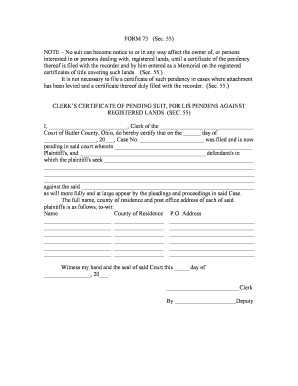
Blank Lis Pendens Form


What is the Blank Lis Pendens Form
The blank lis pendens form is a legal document that serves as a notice of pending litigation regarding a property. This form is crucial for informing potential buyers or lenders that a claim has been made against the property, which may affect ownership or title. It is commonly used in real estate transactions to protect the interests of the party filing the notice, ensuring that their claim is recognized in any subsequent dealings involving the property.
How to use the Blank Lis Pendens Form
Using the blank lis pendens form involves several steps to ensure its proper execution. First, the party filing the notice must complete the form with accurate information regarding the property and the nature of the claim. This includes details such as the property address, the names of the parties involved, and a description of the legal action pending. Once completed, the form must be filed with the appropriate county recorder's office to make the notice public. This filing is essential for the lis pendens to be legally binding.
Steps to complete the Blank Lis Pendens Form
Completing the blank lis pendens form requires careful attention to detail. Here are the steps to follow:
- Gather necessary information about the property, including its legal description and address.
- Identify the parties involved in the litigation and their roles.
- Clearly state the nature of the claim and the reason for filing the lis pendens.
- Fill out the form accurately, ensuring all required fields are completed.
- Review the form for any errors or omissions before submission.
- File the completed form with the county recorder's office to officially record the notice.
Legal use of the Blank Lis Pendens Form
The legal use of the blank lis pendens form is governed by state laws, which dictate how and when it can be filed. This form is typically used in situations where a party has initiated a lawsuit that may affect the title or ownership of a property. By filing a lis pendens, the claimant ensures that their interest in the property is protected, and that any subsequent buyers or lenders are aware of the pending litigation. Failure to file the form properly may result in the loss of the claimant's rights in the property.
Key elements of the Blank Lis Pendens Form
Several key elements must be included in the blank lis pendens form to ensure its validity:
- The legal description of the property, which identifies it uniquely.
- The names of all parties involved in the litigation.
- A clear statement of the nature of the claim or dispute.
- The signature of the party filing the notice, or their legal representative.
- The date of filing, which is crucial for establishing the timeline of the claim.
Examples of using the Blank Lis Pendens Form
Examples of situations where the blank lis pendens form may be utilized include:
- A homeowner filing a lis pendens due to a dispute with a contractor over unpaid work.
- A lender filing a notice when a borrower defaults on a mortgage, indicating potential foreclosure.
- A party involved in a divorce filing a lis pendens to protect their interest in jointly owned property.
Quick guide on how to complete blank lis pendens form
Effortlessly prepare Blank Lis Pendens Form on any device
Digital document management has become increasingly favored among businesses and individuals. It offers an ideal eco-friendly alternative to conventional printed and signed documents, allowing you to obtain the correct form and securely store it online. airSlate SignNow equips you with all the necessary tools to swiftly create, modify, and eSign your documents without any hassle. Handle Blank Lis Pendens Form on any platform using airSlate SignNow's Android or iOS applications and simplify any document-related task today.
The simplest way to edit and eSign Blank Lis Pendens Form with ease
- Find Blank Lis Pendens Form and click Get Form to initiate the process.
- Utilize the tools available to complete your form.
- Emphasize important sections of your documents or redact sensitive information with tools specifically provided by airSlate SignNow for that purpose.
- Generate your eSignature using the Sign tool, which takes mere seconds and carries the same legal validity as a conventional wet ink signature.
- Review the details and click the Done button to save your modifications.
- Select your preferred method of delivering your form, via email, SMS, invite link, or download it to your computer.
Eliminate concerns about lost or mislaid documents, tedious form navigation, or mistakes necessitating the printing of new document copies. airSlate SignNow meets all your document management requirements in just a few clicks from any device you choose. Edit and eSign Blank Lis Pendens Form to ensure excellent communication at every stage of your form preparation process with airSlate SignNow.
Create this form in 5 minutes or less
Create this form in 5 minutes!
How to create an eSignature for the blank lis pendens form
How to create an electronic signature for a PDF online
How to create an electronic signature for a PDF in Google Chrome
How to create an e-signature for signing PDFs in Gmail
How to create an e-signature right from your smartphone
How to create an e-signature for a PDF on iOS
How to create an e-signature for a PDF on Android
People also ask
-
What is a lis pendens, and how does it relate to document signing?
A lis pendens is a notice of pending legal action regarding a property. In the context of document signing, airSlate SignNow allows you to eSign documents that may include lis pendens notices, ensuring you stay updated on property-related legal matters.
-
How can airSlate SignNow help in managing lis pendens notices?
With airSlate SignNow, you can easily create, send, and eSign lis pendens notices online. The platform's efficient workflow simplifies the management of these legal documents, making it easy to keep track of important filings.
-
Are there any fees associated with sending a lis pendens using airSlate SignNow?
airSlate SignNow offers competitive pricing plans that allow users to send and eSign any document, including lis pendens notices, at a cost-effective rate. You can explore plans that fit your needs and budget on our pricing page.
-
Can I integrate airSlate SignNow with other tools for handling lis pendens?
Yes, airSlate SignNow offers numerous integrations with popular tools such as CRM systems and cloud storage services. This means you can seamlessly incorporate lis pendens notices into your existing workflows for enhanced efficiency.
-
What are the key features of airSlate SignNow for handling legal documents like lis pendens?
AirSlate SignNow provides features like customizable templates, electronic signatures, and real-time tracking, making it ideal for handling legal documents such as lis pendens. These features streamline the process and ensure compliance with legal standards.
-
Is it secure to use airSlate SignNow for signing lis pendens notices?
Absolutely! AirSlate SignNow employs advanced encryption and security protocols to protect your documents, including lis pendens notices. You can trust that your sensitive legal documents are safe while using our platform.
-
How does airSlate SignNow improve the efficiency of processing lis pendens?
By utilizing airSlate SignNow, you can process lis pendens notices quickly through streamlined workflows and automated notifications. This efficiency reduces delays and helps ensure timely handling of your legal documents.
Get more for Blank Lis Pendens Form
- Villanova application form
- Direct deposit authorization form 5742766
- Hovnanian scholarship 439346805 form
- Utsa registrar challenge examiniation request form challenge examiniation request form undergraduate students only
- Staff fee waiver continuing staff career development update application fee waiver changes form
- Massasoit community college transcript form
- Undergraduate minor change office of the registrar uc form
- Scholastice record verification form
Find out other Blank Lis Pendens Form
- Can I eSignature Oregon Orthodontists LLC Operating Agreement
- How To eSignature Rhode Island Orthodontists LLC Operating Agreement
- Can I eSignature West Virginia Lawers Cease And Desist Letter
- eSignature Alabama Plumbing Confidentiality Agreement Later
- How Can I eSignature Wyoming Lawers Quitclaim Deed
- eSignature California Plumbing Profit And Loss Statement Easy
- How To eSignature California Plumbing Business Letter Template
- eSignature Kansas Plumbing Lease Agreement Template Myself
- eSignature Louisiana Plumbing Rental Application Secure
- eSignature Maine Plumbing Business Plan Template Simple
- Can I eSignature Massachusetts Plumbing Business Plan Template
- eSignature Mississippi Plumbing Emergency Contact Form Later
- eSignature Plumbing Form Nebraska Free
- How Do I eSignature Alaska Real Estate Last Will And Testament
- Can I eSignature Alaska Real Estate Rental Lease Agreement
- eSignature New Jersey Plumbing Business Plan Template Fast
- Can I eSignature California Real Estate Contract
- eSignature Oklahoma Plumbing Rental Application Secure
- How Can I eSignature Connecticut Real Estate Quitclaim Deed
- eSignature Pennsylvania Plumbing Business Plan Template Safe