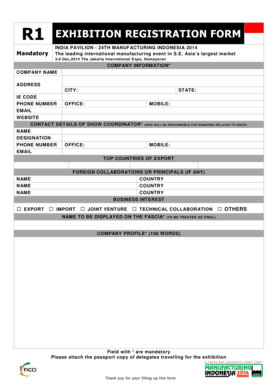
R1 EXHIBITION REGISTRATION FORM Spacesensein


What is the R1 EXHIBITION REGISTRATION FORM Spacesensein
The R1 Exhibition Registration Form Spacesensein is a specialized document designed for individuals and organizations wishing to register for exhibitions. This form collects essential information such as participant details, exhibition preferences, and payment information. It serves as a formal request to secure a spot at an exhibition, ensuring that all participants are accounted for and that the event organizers can effectively manage the event logistics.
How to use the R1 EXHIBITION REGISTRATION FORM Spacesensein
Using the R1 Exhibition Registration Form Spacesensein involves several straightforward steps. First, access the form through the designated platform or website. Next, fill in the required fields, which typically include personal information, organization details, and exhibition choices. Ensure that all information is accurate to avoid any issues with registration. Once completed, the form can be submitted electronically, allowing for quick processing and confirmation of your registration.
Steps to complete the R1 EXHIBITION REGISTRATION FORM Spacesensein
Completing the R1 Exhibition Registration Form Spacesensein requires attention to detail. Follow these steps for a smooth process:
- Access the form from the official source.
- Provide your personal and organizational details in the designated fields.
- Select your preferred exhibition options, ensuring they align with your interests.
- Review all entered information for accuracy.
- Submit the form electronically for processing.
Legal use of the R1 EXHIBITION REGISTRATION FORM Spacesensein
The legal use of the R1 Exhibition Registration Form Spacesensein is governed by electronic signature laws in the United States, such as the ESIGN Act and UETA. These laws validate electronic signatures and ensure that the form holds the same legal weight as a traditional paper document. To maintain compliance, it is essential to use a reliable eSignature platform that provides the necessary security and authentication features.
Key elements of the R1 EXHIBITION REGISTRATION FORM Spacesensein
The R1 Exhibition Registration Form Spacesensein includes several key elements that are critical for successful registration. These elements typically encompass:
- Participant's name and contact information.
- Organization name and address.
- Details of the exhibition being registered for.
- Payment information, if applicable.
- Signature or electronic consent to validate the submission.
Form Submission Methods (Online / Mail / In-Person)
The R1 Exhibition Registration Form Spacesensein can be submitted through various methods, each offering different advantages. The most common submission method is online, allowing for immediate processing and confirmation. Alternatively, participants may choose to send the form via mail or deliver it in person, depending on the event organizer's requirements. It is important to check the specific submission guidelines provided with the form to ensure compliance.
Quick guide on how to complete r1 exhibition registration form spacesensein
Effortlessly Prepare [SKS] on Any Device
Digital document management has gained popularity among businesses and individuals. It offers an ideal eco-friendly substitute for traditional printed and signed documents, allowing you to access the correct form and securely save it online. airSlate SignNow equips you with all the necessary tools to create, modify, and electronically sign your documents quickly without delays. Manage [SKS] on any device with the airSlate SignNow apps for Android or iOS and enhance any document-related process today.
The Easiest Way to Edit and Electronically Sign [SKS]
- Obtain [SKS] and then click Get Form to begin.
- Utilize the tools available to complete your form.
- Apply tools provided by airSlate SignNow to emphasize important sections of your documents or obscure sensitive information.
- Generate your electronic signature using the Sign tool, which takes mere seconds and carries the same legal validity as a traditional ink signature.
- Review all details and then click on the Done button to save your changes.
- Choose how you wish to send your form, whether through email, text message (SMS), invite link, or download it to your computer.
Eliminate the hassle of lost or misplaced documents, tedious form searches, or mistakes that require printing new copies. airSlate SignNow efficiently addresses your document management needs in just a few clicks from any device of your choice. Modify and electronically sign [SKS] to guarantee effective communication throughout your form preparation process with airSlate SignNow.
Create this form in 5 minutes or less
Create this form in 5 minutes!
How to create an eSignature for the r1 exhibition registration form spacesensein
How to create an electronic signature for a PDF online
How to create an electronic signature for a PDF in Google Chrome
How to create an e-signature for signing PDFs in Gmail
How to create an e-signature right from your smartphone
How to create an e-signature for a PDF on iOS
How to create an e-signature for a PDF on Android
People also ask
-
What is the R1 EXHIBITION REGISTRATION FORM Spacesensein?
The R1 EXHIBITION REGISTRATION FORM Spacesensein is a streamlined digital form designed for exhibitors and attendees to register for events efficiently. It allows users to gather essential information quickly, ensuring a smooth registration process.
-
How much does the R1 EXHIBITION REGISTRATION FORM Spacesensein cost?
Pricing for the R1 EXHIBITION REGISTRATION FORM Spacesensein varies depending on your organizational needs and the scale of the exhibition. Contact us for a personalized quote and explore available packages that suit your requirements.
-
What features does the R1 EXHIBITION REGISTRATION FORM Spacesensein offer?
The R1 EXHIBITION REGISTRATION FORM Spacesensein includes customizable fields, automated confirmation emails, and real-time data collection. These features help you manage registrations seamlessly and enhance the overall attendee experience.
-
Can I integrate the R1 EXHIBITION REGISTRATION FORM Spacesensein with other tools?
Yes, the R1 EXHIBITION REGISTRATION FORM Spacesensein can be easily integrated with various applications such as CRM systems, marketing tools, and payment gateways. This ensures a cohesive workflow and efficient management of your registration data.
-
What are the benefits of using the R1 EXHIBITION REGISTRATION FORM Spacesensein?
Using the R1 EXHIBITION REGISTRATION FORM Spacesensein streamlines the registration process, reduces paperwork, and enhances data accuracy. Furthermore, it provides a professional appearance that impresses attendees and improves overall event management.
-
Is the R1 EXHIBITION REGISTRATION FORM Spacesensein mobile-friendly?
Absolutely! The R1 EXHIBITION REGISTRATION FORM Spacesensein is designed to be mobile-responsive, allowing users to register conveniently from their smartphones or tablets. This ensures you don’t miss out on registrations from attendees on-the-go.
-
How secure is the data collected through the R1 EXHIBITION REGISTRATION FORM Spacesensein?
Data security is a top priority for us. The R1 EXHIBITION REGISTRATION FORM Spacesensein utilizes industry-standard encryption protocols to protect all collected information, ensuring that your data remains safe and compliant with privacy regulations.
Get more for R1 EXHIBITION REGISTRATION FORM Spacesensein
- Dbpr bcaib 1 application for initial certification by examination or endorsement inspectors and plans examiners form
- 2019 2021 form wy amended annual report for profit and
- Foreign corporation annual report illinois secretary of state form
- Falconry license renewal application fg360 california form
- Penalty amp interest applied starting march 1 2021 form
- Credit card fax cover sheetpdf form
- Fillable online no submitter found fax email print pdffiller form
- Full rate mailing statement guide australia post form
Find out other R1 EXHIBITION REGISTRATION FORM Spacesensein
- eSign Hawaii Contract Easy
- How Do I eSign Texas Contract
- How To eSign Vermont Digital contracts
- eSign Vermont Digital contracts Now
- eSign Vermont Digital contracts Later
- How Can I eSign New Jersey Contract of employment
- eSignature Kansas Travel Agency Agreement Now
- How Can I eSign Texas Contract of employment
- eSignature Tennessee Travel Agency Agreement Mobile
- eSignature Oregon Amendment to an LLC Operating Agreement Free
- Can I eSign Hawaii Managed services contract template
- How Do I eSign Iowa Managed services contract template
- Can I eSignature Wyoming Amendment to an LLC Operating Agreement
- eSign Massachusetts Personal loan contract template Simple
- How Do I eSign Massachusetts Personal loan contract template
- How To eSign Mississippi Personal loan contract template
- How Do I eSign Oklahoma Personal loan contract template
- eSign Oklahoma Managed services contract template Easy
- Can I eSign South Carolina Real estate contracts
- eSign Texas Renter's contract Mobile