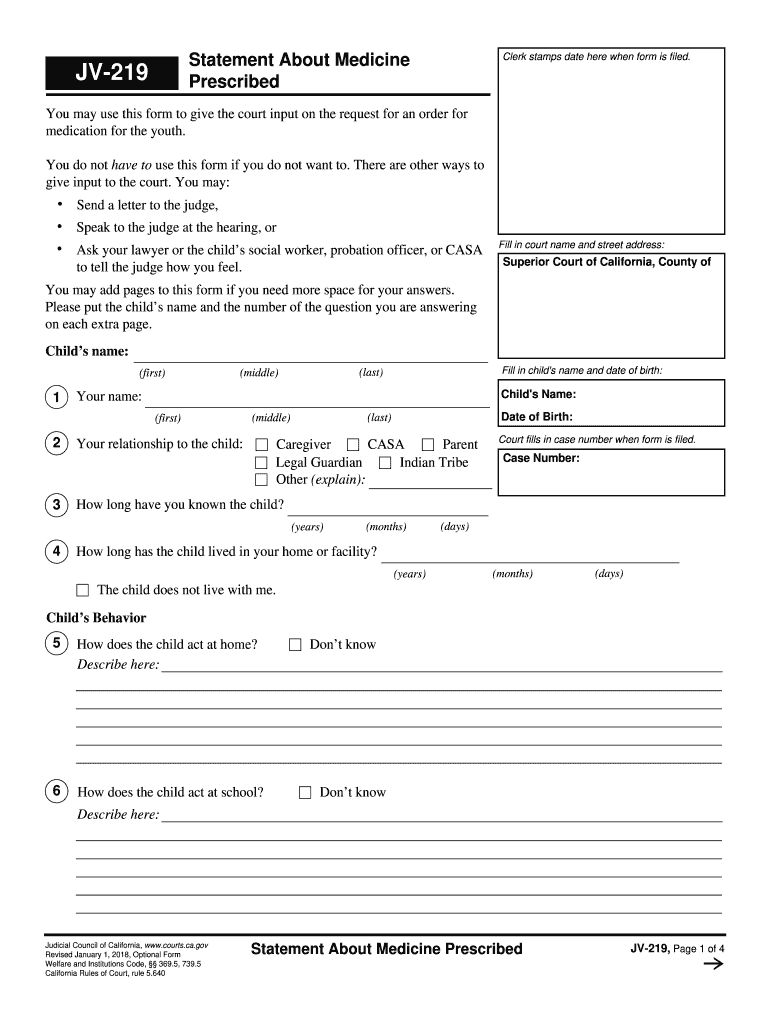
Jv 219 2018-2026


What is the JV 219?
The JV 219 form, often referred to as the California JV 219, is a legal document used in juvenile court proceedings. It serves as a statement regarding the prescribed medication for minors involved in these cases. This form is crucial for ensuring that the court is informed about any medications that a minor is taking, which can impact their health and well-being during legal processes. The JV 219 form is designed to provide a clear overview of the medications, dosages, and any related medical information necessary for the court's consideration.
How to Obtain the JV 219
Obtaining the JV 219 form is straightforward. Individuals can access it through the California courts' official website or request it directly from the juvenile court handling their case. It is important to ensure that you are using the most current version of the form, as updates may occur. Additionally, legal representatives involved in juvenile cases can also provide the JV 219 form to their clients, ensuring that all necessary documentation is completed accurately.
Steps to Complete the JV 219
Completing the JV 219 form involves several key steps to ensure accuracy and compliance with legal requirements. First, gather all relevant information regarding the minor's prescribed medications, including the name of the medication, dosage, prescribing physician, and any potential side effects. Next, fill out the form clearly, ensuring that all sections are completed. It is advisable to review the form for any errors or omissions before submission. Finally, sign and date the form as required, and keep a copy for your records.
Legal Use of the JV 219
The JV 219 form holds significant legal weight in juvenile court proceedings. When properly filled out and submitted, it provides the court with essential information regarding a minor's health and medication needs. This information can influence decisions related to custody, care, and treatment options for the minor. It is important to understand that any inaccuracies or omissions in the JV 219 can lead to complications in legal proceedings, so careful attention to detail is crucial.
Key Elements of the JV 219
The key elements of the JV 219 form include the minor's personal information, a detailed list of prescribed medications, the prescribing physician's information, and a section for any additional comments or notes regarding the minor's health. Each of these components plays a vital role in ensuring that the court has a comprehensive understanding of the minor's medical needs. Additionally, the form may require signatures from both the parent or guardian and the prescribing physician, further validating the information provided.
State-Specific Rules for the JV 219
California has specific rules governing the use of the JV 219 form within its juvenile justice system. These rules ensure that the form is used consistently across all cases involving minors. It is essential to be aware of any local variations or additional requirements that may apply in specific counties. Familiarizing oneself with these rules can help ensure compliance and facilitate smoother interactions with the juvenile court system.
Examples of Using the JV 219
Examples of using the JV 219 form can vary based on individual circumstances. For instance, if a minor is involved in a custody dispute, the JV 219 can provide the court with necessary information regarding their medication, which may affect their health and behavior. In cases where a minor is receiving treatment for mental health issues, the form can help ensure that the court understands the implications of their prescribed medications. These examples highlight the importance of accurately completing and submitting the JV 219 form in relevant legal situations.
Quick guide on how to complete jv 219
Complete Jv 219 effortlessly on any device
Web-based document management has gained traction with businesses and individuals alike. It offers an ideal environmentally friendly substitute for conventional printed and signed documents, as you can locate the necessary form and securely save it online. airSlate SignNow provides you with all the resources you need to create, modify, and eSign your documents swiftly without interruptions. Manage Jv 219 on any device using airSlate SignNow's Android or iOS apps and streamline any document-related task today.
The simplest way to modify and eSign Jv 219 without any hassle
- Find Jv 219 and click on Get Form to begin.
- Utilize the tools we provide to complete your form.
- Emphasize important sections of the documents or obscure sensitive information with tools that airSlate SignNow offers specifically for this purpose.
- Create your signature using the Sign tool, which takes just seconds and carries the same legal validity as a traditional handwritten signature.
- Review the information and click on the Done button to save your modifications.
- Select your preferred method for sending your form, whether by email, text message (SMS), invitation link, or download it to your computer.
Say goodbye to lost or misplaced documents, tedious form searches, or errors that require printing new document copies. airSlate SignNow fulfills all your document management needs with just a few clicks from your chosen device. Modify and eSign Jv 219 to ensure seamless communication at every step of your form preparation process with airSlate SignNow.
Create this form in 5 minutes or less
Find and fill out the correct jv 219
Create this form in 5 minutes!
How to create an eSignature for the jv 219
The way to generate an electronic signature for a PDF document in the online mode
The way to generate an electronic signature for a PDF document in Chrome
The way to generate an eSignature for putting it on PDFs in Gmail
How to create an electronic signature right from your mobile device
The best way to make an eSignature for a PDF document on iOS devices
How to create an electronic signature for a PDF on Android devices
People also ask
-
What is the jv 219 form used for?
The jv 219 form is a legal document commonly used in various business scenarios, especially within the context of electronic signatures. By using airSlate SignNow, you can easily create, send, and eSign a jv 219 form, ensuring that all parties involved can sign securely and efficiently.
-
How does airSlate SignNow simplify the process of completing a jv 219 form?
AirSlate SignNow simplifies the process by offering an intuitive interface that allows users to upload, customize, and send the jv 219 form quickly. The platform's electronic signature capabilities make it easy to gather signatures without the hassle of printing or mailing documents.
-
Can I track the status of my jv 219 form once sent?
Yes! With airSlate SignNow, you can track the status of your jv 219 form in real-time. This feature allows you to see when the document has been viewed, signed, and completed, so you can stay informed throughout the signing process.
-
What pricing options are available for using airSlate SignNow with the jv 219 form?
AirSlate SignNow offers a range of pricing plans tailored to different business needs, including options for teams that frequently need to use the jv 219 form. You can choose from monthly or annual subscription models, ensuring you have a solution that fits your budget and usage requirements.
-
Is it safe to eSign a jv 219 form using airSlate SignNow?
Absolutely! AirSlate SignNow employs advanced security measures, including encryption and secure storage, to protect your data when eSigning a jv 219 form. This ensures that all transactions are safe and that your documents remain confidential.
-
What features does airSlate SignNow provide for the jv 219 form?
AirSlate SignNow provides various features to enhance your experience with the jv 219 form, including customizable templates, collaborative tools, and seamless integrations with popular apps. These features help streamline your workflow and improve efficiency.
-
Can I integrate airSlate SignNow with other software for processing the jv 219 form?
Yes, airSlate SignNow supports integrations with a variety of software applications, making it easy to process the jv 219 form within your existing workflow. You can connect with CRM systems, cloud storage services, and other productivity tools to enhance your document management process.
Get more for Jv 219
Find out other Jv 219
- How To eSignature Massachusetts Government Form
- How Can I eSignature Oregon Government PDF
- How Can I eSignature Oklahoma Government Document
- How To eSignature Texas Government Document
- Can I eSignature Vermont Government Form
- How Do I eSignature West Virginia Government PPT
- How Do I eSignature Maryland Healthcare / Medical PDF
- Help Me With eSignature New Mexico Healthcare / Medical Form
- How Do I eSignature New York Healthcare / Medical Presentation
- How To eSignature Oklahoma Finance & Tax Accounting PPT
- Help Me With eSignature Connecticut High Tech Presentation
- How To eSignature Georgia High Tech Document
- How Can I eSignature Rhode Island Finance & Tax Accounting Word
- How Can I eSignature Colorado Insurance Presentation
- Help Me With eSignature Georgia Insurance Form
- How Do I eSignature Kansas Insurance Word
- How Do I eSignature Washington Insurance Form
- How Do I eSignature Alaska Life Sciences Presentation
- Help Me With eSignature Iowa Life Sciences Presentation
- How Can I eSignature Michigan Life Sciences Word