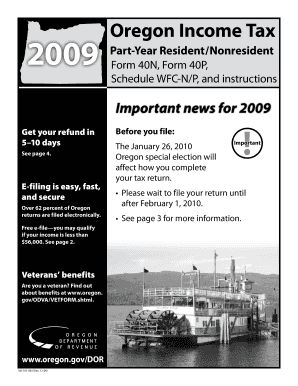
Oregon Form 40 Fillable


What is the Oregon Form 40 Fillable
The Oregon Form 40 Fillable is a state income tax form used by residents of Oregon to report their income and calculate their tax liability. This form is essential for individuals who are required to file an income tax return in Oregon. It captures various types of income, deductions, and credits, allowing taxpayers to accurately report their financial situation to the state tax authority. The fillable format enables users to complete the form electronically, making the process more efficient and user-friendly.
How to use the Oregon Form 40 Fillable
Using the Oregon Form 40 Fillable involves several straightforward steps. First, access the form through a reliable source that offers the fillable version. Once you have the form, enter your personal information, including your name, address, and Social Security number. Next, report your income by filling in the relevant sections, such as wages, interest, and dividends. Be sure to include any deductions or credits you may qualify for, as these can significantly affect your tax liability. After completing the form, review all entries for accuracy before submitting it to the state tax authority.
Steps to complete the Oregon Form 40 Fillable
Completing the Oregon Form 40 Fillable requires careful attention to detail. Follow these steps for a smooth process:
- Download or access the fillable form online.
- Enter your personal information in the designated fields.
- Report all sources of income accurately.
- Include any applicable deductions and credits.
- Review the form for any errors or omissions.
- Save your completed form securely.
- Submit the form electronically or print it for mailing.
Legal use of the Oregon Form 40 Fillable
The Oregon Form 40 Fillable is legally recognized as a valid document for filing state income taxes when completed correctly. To ensure its legal standing, it is crucial to adhere to the guidelines set forth by the Oregon Department of Revenue. This includes providing accurate information, signing the form, and submitting it by the designated deadlines. Electronic submissions must also comply with eSignature laws to maintain their legal validity.
Filing Deadlines / Important Dates
Filing deadlines for the Oregon Form 40 Fillable are critical to avoid penalties. Typically, the deadline for submitting your state income tax return is April 15 of each year. If this date falls on a weekend or holiday, the deadline may be extended to the next business day. Taxpayers should also be aware of any extensions that may apply, as well as specific dates for estimated tax payments if applicable. Staying informed about these important dates can help ensure compliance and avoid unnecessary fines.
Form Submission Methods (Online / Mail / In-Person)
Taxpayers have several options for submitting the Oregon Form 40 Fillable. The form can be submitted online through the Oregon Department of Revenue's website, which is often the fastest method. Alternatively, taxpayers may choose to print the completed form and mail it to the appropriate address provided by the state. In-person submissions are also an option at designated tax offices. Each method has its own processing times, so it is advisable to choose the one that best fits your needs and timeline.
Quick guide on how to complete oregon form 40 fillable
Complete Oregon Form 40 Fillable effortlessly on any device
Online document management has gained traction among businesses and individuals alike. It offers an ideal eco-friendly substitute to traditional printed and signed documents, allowing you to obtain the right format and securely store it online. airSlate SignNow equips you with all the necessary resources to create, modify, and eSign your papers swiftly without delays. Manage Oregon Form 40 Fillable on any device using airSlate SignNow's Android or iOS applications and streamline any document-related workflow today.
The easiest way to modify and eSign Oregon Form 40 Fillable effortlessly
- Locate Oregon Form 40 Fillable and click Get Form to begin.
- Utilize the tools we provide to complete your form.
- Emphasize pertinent sections of your documents or redact sensitive information with the tools specifically offered by airSlate SignNow for that purpose.
- Generate your eSignature using the Sign tool, which takes mere seconds and carries the same legal validity as a conventional wet ink signature.
- Review all the information and click the Done button to save your changes.
- Select how you would like to send your form, via email, text message (SMS), invitation link, or download it to your computer.
Say goodbye to lost or misplaced documents, repetitive form searching, or mistakes that necessitate printing new copies. airSlate SignNow meets your document management requirements in just a few clicks from any device you choose. Edit and eSign Oregon Form 40 Fillable while ensuring excellent communication at every stage of the form preparation process with airSlate SignNow.
Create this form in 5 minutes or less
Create this form in 5 minutes!
How to create an eSignature for the oregon form 40 fillable
How to create an electronic signature for a PDF online
How to create an electronic signature for a PDF in Google Chrome
How to create an e-signature for signing PDFs in Gmail
How to create an e-signature right from your smartphone
How to create an e-signature for a PDF on iOS
How to create an e-signature for a PDF on Android
People also ask
-
What is the Oregon Form 40 fillable?
The Oregon Form 40 fillable is a digital version of the Oregon state tax return form, allowing users to complete and submit their tax information online. This fillable form simplifies the process for taxpayers by making data entry easier and reducing the likelihood of errors. With airSlate SignNow, you can create, fill, and eSign your Oregon Form 40 effortlessly.
-
How can airSlate SignNow help me with the Oregon Form 40 fillable?
airSlate SignNow offers a user-friendly platform that enables you to easily fill out the Oregon Form 40 fillable. Our software supports electronic signatures, ensuring a fast and secure way to finalize your tax documents. Save time and streamline your tax filing process with our comprehensive tools.
-
Is there a cost associated with using the Oregon Form 40 fillable on airSlate SignNow?
Yes, there is a subscription cost associated with using the Oregon Form 40 fillable on airSlate SignNow. However, our pricing plans are designed to be cost-effective, offering various tiers that cater to different needs. The investment can signNowly simplify your document management and signing processes.
-
What features does airSlate SignNow offer for the Oregon Form 40 fillable?
airSlate SignNow offers numerous features for the Oregon Form 40 fillable, including customizable templates, electronic signatures, and real-time document tracking. These features enhance collaboration, making it easy for multiple parties to fill out and sign the form securely. Additionally, the cloud storage ensures that all your documents are accessible whenever you need them.
-
Can I integrate airSlate SignNow with other software for the Oregon Form 40 fillable?
Absolutely! airSlate SignNow supports integrations with various applications to enhance your workflow for the Oregon Form 40 fillable. These integrations include popular software such as Google Drive, Salesforce, and more, allowing for seamless document sharing and signing processes. This boosts productivity and ensures all your tools work together efficiently.
-
What are the benefits of using airSlate SignNow for the Oregon Form 40 fillable?
Using airSlate SignNow for the Oregon Form 40 fillable provides numerous benefits, including increased efficiency and reduced paperwork. The electronic signature feature speeds up the signing process while ensuring compliance with legal standards. Additionally, our platform offers a secure environment to protect your sensitive information.
-
Is the Oregon Form 40 fillable compatible with mobile devices?
Yes, the Oregon Form 40 fillable on airSlate SignNow is fully compatible with mobile devices, allowing you to fill out and sign documents on the go. This flexibility means you can manage your tax documents wherever you are, making the process more convenient. Enjoy a seamless experience, whether on a tablet or smartphone.
Get more for Oregon Form 40 Fillable
Find out other Oregon Form 40 Fillable
- eSign Hawaii CV Form Template Online
- eSign Idaho CV Form Template Free
- How To eSign Kansas CV Form Template
- eSign Nevada CV Form Template Online
- eSign New Hampshire CV Form Template Safe
- eSign Indiana New Hire Onboarding Online
- eSign Delaware Software Development Proposal Template Free
- eSign Nevada Software Development Proposal Template Mobile
- Can I eSign Colorado Mobile App Design Proposal Template
- How Can I eSignature California Cohabitation Agreement
- How Do I eSignature Colorado Cohabitation Agreement
- How Do I eSignature New Jersey Cohabitation Agreement
- Can I eSign Utah Mobile App Design Proposal Template
- eSign Arkansas IT Project Proposal Template Online
- eSign North Dakota IT Project Proposal Template Online
- eSignature New Jersey Last Will and Testament Online
- eSignature Pennsylvania Last Will and Testament Now
- eSign Arkansas Software Development Agreement Template Easy
- eSign Michigan Operating Agreement Free
- Help Me With eSign Nevada Software Development Agreement Template