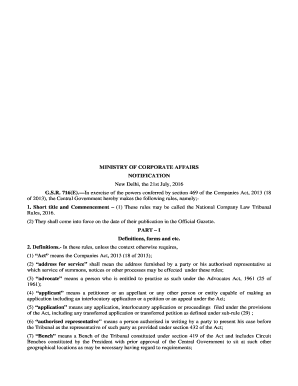
Nclt Vakalatnama Format


What is the NCLT Vakalatnama Format
The NCLT vakalatnama format is a legal document that authorizes a lawyer to represent a client in proceedings before the National Company Law Tribunal (NCLT) in India. This document is essential for ensuring that legal representation is formally recognized, allowing the lawyer to act on behalf of the client in matters related to corporate law, insolvency, and other relevant issues. The vakalatnama typically includes the client's details, the lawyer's information, and a declaration of consent from the client, affirming their agreement to the representation.
Key Elements of the NCLT Vakalatnama Format
Understanding the key elements of the NCLT vakalatnama format is crucial for proper completion. The main components include:
- Client Information: Full name, address, and contact details of the client.
- Lawyer Information: Name, designation, and address of the lawyer representing the client.
- Authorization Clause: A statement granting the lawyer the authority to act on behalf of the client.
- Date and Signature: The date of signing and the signatures of both the client and the lawyer.
Steps to Complete the NCLT Vakalatnama Format
Completing the NCLT vakalatnama format involves several straightforward steps:
- Gather Information: Collect all necessary details about the client and the lawyer.
- Fill in the Format: Accurately enter the information in the vakalatnama format, ensuring clarity and correctness.
- Review the Document: Double-check for any errors or omissions that could affect the document's validity.
- Sign the Document: Both the client and the lawyer should sign the vakalatnama to confirm their agreement.
- Submit the Document: Present the completed vakalatnama to the NCLT as part of the legal proceedings.
Legal Use of the NCLT Vakalatnama Format
The NCLT vakalatnama format serves a vital legal purpose. It is recognized by the NCLT as a valid authorization for legal representation. Properly executed, it ensures that the lawyer can effectively represent the client in all proceedings. Failure to use the vakalatnama correctly can lead to complications in legal matters, including delays or dismissals of cases. Therefore, it is essential to adhere to the prescribed format and legal requirements when preparing this document.
How to Obtain the NCLT Vakalatnama Format
The NCLT vakalatnama format can be obtained through various means. Legal practitioners often have access to standardized templates that comply with the necessary legal requirements. Additionally, clients can consult their lawyers to receive a customized vakalatnama tailored to their specific needs. Many legal websites and resources also provide downloadable formats that can be filled out electronically or printed for manual completion.
Examples of Using the NCLT Vakalatnama Format
Examples of using the NCLT vakalatnama format include:
- Corporate Disputes: When a company faces legal challenges, the vakalatnama allows lawyers to represent the company in NCLT hearings.
- Insolvency Proceedings: In cases of insolvency, the vakalatnama enables legal representation for creditors or debtors in NCLT.
- Shareholder Disputes: Shareholders can use the vakalatnama to authorize lawyers to resolve disputes at the NCLT level.
Quick guide on how to complete nclt vakalatnama format
Complete Nclt Vakalatnama Format seamlessly on any device
Online document management has gained popularity among businesses and individuals. It serves as an ideal eco-friendly alternative to traditional printed and signed documents, allowing you to find the appropriate form and securely store it online. airSlate SignNow equips you with all the necessary tools to create, modify, and eSign your documents quickly and efficiently. Handle Nclt Vakalatnama Format on any platform using airSlate SignNow's Android or iOS applications and streamline any document-related process today.
How to edit and eSign Nclt Vakalatnama Format easily
- Find Nclt Vakalatnama Format and click on Get Form to begin.
- Use the tools we provide to complete your form.
- Highlight pertinent sections of the documents or obscure sensitive information with tools specifically designed for that purpose by airSlate SignNow.
- Create your signature using the Sign feature, which takes just seconds and carries the same legal authority as a traditional wet ink signature.
- Review the information and click on the Done button to save your updates.
- Select how you wish to send your form, via email, SMS, invite link, or download it to your computer.
Eliminate concerns about lost or misplaced files, tiresome form searching, or mistakes that require new document copies. airSlate SignNow addresses your document management needs in just a few clicks from any device of your choice. Edit and eSign Nclt Vakalatnama Format and ensure exceptional communication at every stage of the form preparation process with airSlate SignNow.
Create this form in 5 minutes or less
Create this form in 5 minutes!
How to create an eSignature for the nclt vakalatnama format
How to create an electronic signature for a PDF online
How to create an electronic signature for a PDF in Google Chrome
How to create an e-signature for signing PDFs in Gmail
How to create an e-signature right from your smartphone
How to create an e-signature for a PDF on iOS
How to create an e-signature for a PDF on Android
People also ask
-
What is the nclt vakalatnama format and why is it important?
The nclt vakalatnama format is a legal document used to authorize an advocate to represent a party in National Company Law Tribunal (NCLT) cases. It is important because it ensures that your representation is lawful and your case can be effectively managed in NCLT proceedings.
-
Does airSlate SignNow provide templates for nclt vakalatnama format?
Yes, airSlate SignNow offers customizable templates for the nclt vakalatnama format, allowing you to easily fill in the relevant details. This feature simplifies the document preparation process, ensuring consistent and accurate representation in NCLT.
-
How can I eSign a nclt vakalatnama format using airSlate SignNow?
To eSign a nclt vakalatnama format using airSlate SignNow, simply upload your document and click on the 'eSign' option. You can then place your signature in the designated areas, ensuring that the document is legally binding and ready for submission.
-
What are the benefits of using airSlate SignNow for nclt vakalatnama format?
Using airSlate SignNow for the nclt vakalatnama format streamlines the signing process, reducing turnaround time and increasing efficiency. Additionally, the platform offers a secure and cost-effective solution for managing legal documents.
-
Is there a cost associated with access to nclt vakalatnama format on airSlate SignNow?
airSlate SignNow offers various pricing plans that provide access to features including the nclt vakalatnama format templates. Depending on your needs, you can choose a plan that best fits your budget while ensuring all necessary functionalities are included.
-
Can I store my signed nclt vakalatnama format documents on airSlate SignNow?
Yes, airSlate SignNow allows you to securely store all your signed nclt vakalatnama format documents in a cloud-based repository. This ensures easy access anytime, anywhere, enabling you to manage your legal documentation efficiently.
-
Does airSlate SignNow integrate with other legal software for nclt vakalatnama format?
Absolutely! airSlate SignNow offers integrations with various legal and business software, enhancing your workflow for managing nclt vakalatnama format documents. This flexibility allows you to connect with tools you already use for a more cohesive experience.
Get more for Nclt Vakalatnama Format
Find out other Nclt Vakalatnama Format
- How To Integrate Sign in Banking
- How To Use Sign in Banking
- Help Me With Use Sign in Banking
- Can I Use Sign in Banking
- How Do I Install Sign in Banking
- How To Add Sign in Banking
- How Do I Add Sign in Banking
- How Can I Add Sign in Banking
- Can I Add Sign in Banking
- Help Me With Set Up Sign in Government
- How To Integrate eSign in Banking
- How To Use eSign in Banking
- How To Install eSign in Banking
- How To Add eSign in Banking
- How To Set Up eSign in Banking
- How To Save eSign in Banking
- How To Implement eSign in Banking
- How To Set Up eSign in Construction
- How To Integrate eSign in Doctors
- How To Use eSign in Doctors