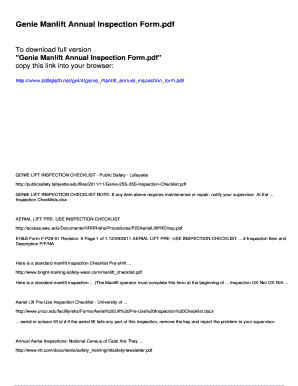
Genie Annual Inspection Form


What is the Genie Annual Inspection Form
The Genie annual inspection form is a vital document used to ensure that Genie equipment, such as boom lifts and scissor lifts, meets safety and operational standards. This form is typically required for compliance with industry regulations and is essential for maintaining equipment safety and reliability. By documenting the inspection results, this form helps organizations track maintenance history and adhere to safety protocols.
How to use the Genie Annual Inspection Form
Using the Genie annual inspection form involves several key steps. First, gather all necessary equipment and tools for the inspection. Next, fill out the form by recording details such as the equipment model, serial number, and inspection date. During the inspection, assess various components, including safety features, operational functions, and any visible wear or damage. Finally, ensure that all findings are documented accurately on the form, and obtain the required signatures for validation.
Steps to complete the Genie Annual Inspection Form
Completing the Genie annual inspection form requires a systematic approach to ensure thoroughness and accuracy. Follow these steps:
- Identify the equipment to be inspected and gather relevant documentation.
- Conduct a pre-inspection check to ensure all tools and safety equipment are available.
- Perform a detailed inspection of the equipment, noting any issues or maintenance needs.
- Fill out the form, including all required fields such as inspection results and technician details.
- Review the completed form for accuracy and completeness before submission.
Legal use of the Genie Annual Inspection Form
The Genie annual inspection form holds legal significance as it serves as a record of compliance with safety regulations. To ensure its legal validity, the form must be completed accurately and signed by a qualified inspector. Compliance with relevant laws, such as OSHA regulations, is crucial. Additionally, maintaining a copy of the form can protect organizations in case of audits or inspections by regulatory bodies.
Key elements of the Genie Annual Inspection Form
Several key elements are essential for the Genie annual inspection form to be effective and compliant. These include:
- Equipment Information: Model, serial number, and location of the equipment.
- Inspection Details: Date of inspection, name of inspector, and any certifications held.
- Findings: Detailed notes on the condition of the equipment, including any repairs needed.
- Signatures: Required signatures from the inspector and a supervisor or manager.
Examples of using the Genie Annual Inspection Form
The Genie annual inspection form can be utilized in various scenarios. For instance, a construction company may use the form to document inspections of its aerial lifts before starting a new project. Similarly, rental companies can employ the form to ensure that equipment is safe and ready for customer use. These examples highlight the form's role in promoting safety and compliance across different industries.
Quick guide on how to complete genie annual inspection form 398017780
Manage Genie Annual Inspection Form effortlessly on any platform
Web-based document handling has gained traction among businesses and individuals alike. It serves as an ideal environmentally friendly substitute for traditional printed and signed papers, allowing you to find the right template and securely archive it online. airSlate SignNow equips you with all the necessary tools to create, modify, and eSign your documents promptly without delays. Handle Genie Annual Inspection Form on any platform using airSlate SignNow's Android or iOS applications and streamline any document-related workflow today.
The easiest way to edit and eSign Genie Annual Inspection Form hassle-free
- Acquire Genie Annual Inspection Form and click Get Form to begin.
- Utilize the tools we provide to complete your document.
- Emphasize important sections of the documents or redact sensitive information using tools specifically designed for that purpose by airSlate SignNow.
- Generate your eSignature with the Sign feature, which takes mere seconds and holds the same legal validity as a conventional wet ink signature.
- Review the details and click the Done button to save your changes.
- Choose how you wish to share your form: via email, text message (SMS), invitation link, or download it to your computer.
Say goodbye to lost or misplaced documents, tedious form searches, or errors that require printing new copies. airSlate SignNow addresses all your document management needs with just a few clicks from any device of your choice. Edit and eSign Genie Annual Inspection Form while ensuring smooth communication at every stage of the form preparation process with airSlate SignNow.
Create this form in 5 minutes or less
Create this form in 5 minutes!
How to create an eSignature for the genie annual inspection form 398017780
How to create an electronic signature for a PDF online
How to create an electronic signature for a PDF in Google Chrome
How to create an e-signature for signing PDFs in Gmail
How to create an e-signature right from your smartphone
How to create an e-signature for a PDF on iOS
How to create an e-signature for a PDF on Android
People also ask
-
What is the genie scissor lift annual inspection form?
The genie scissor lift annual inspection form is a document designed to ensure that all necessary safety checks and maintenance tasks are performed on genie scissor lifts every year. This form includes sections for recording maintenance history, testing results, and any repairs needed, helping operators maintain safety and compliance.
-
How do I obtain the genie scissor lift annual inspection form?
You can obtain the genie scissor lift annual inspection form directly through airSlate SignNow by creating or uploading your inspection template. Our platform allows you to customize the form to meet your specific needs and requirements, making the process more efficient and streamlined.
-
Is the genie scissor lift annual inspection form customizable?
Yes, the genie scissor lift annual inspection form is fully customizable within airSlate SignNow. You can add your company’s branding, adjust the fields to suit your inspection process, and include additional notes or checklists, all while ensuring compliance with industry standards.
-
What are the benefits of using airSlate SignNow for the genie scissor lift annual inspection form?
Using airSlate SignNow for the genie scissor lift annual inspection form offers numerous benefits, including easy access to signed forms, reduced paperwork, and improved efficiency in tracking inspections. Additionally, our platform allows for real-time collaboration and document sharing, which enhances communication among team members.
-
Can I integrate the genie scissor lift annual inspection form with other software?
Absolutely! airSlate SignNow provides seamless integrations with various software, allowing you to automate workflows involving the genie scissor lift annual inspection form. You can connect with applications like Google Drive, Dropbox, and CRM systems to enhance your document management process.
-
How much does it cost to use airSlate SignNow for the genie scissor lift annual inspection form?
The cost of using airSlate SignNow varies based on your subscription plan, which includes features for managing the genie scissor lift annual inspection form. We offer different pricing tiers to cater to businesses of all sizes, ensuring that you can find a plan that fits your budget and requirements.
-
Is there a way to track the status of the genie scissor lift annual inspection form?
Yes, airSlate SignNow allows you to track the status of the genie scissor lift annual inspection form in real-time. You can see who has viewed, signed, or completed the form, enabling you to manage your inspections efficiently and ensuring that all safety protocols are followed.
Get more for Genie Annual Inspection Form
- Declaration of undergraduate minorcertificate campus at plymouth form
- Agenda building standards commission for fort worth texas form
- Bakery food slogans 76 form
- Contact us honors program in medical education feinberg school of form
- Medical verification for air conditioner request ball state form
- Get the 96 545 motor vehicle dealers special inventory form
- Uic questionnaire form
- Post incident report form for cardiac arrests
Find out other Genie Annual Inspection Form
- How Do I Electronic signature South Dakota Courts Document
- Can I Electronic signature South Dakota Sports Presentation
- How To Electronic signature Utah Courts Document
- Can I Electronic signature West Virginia Courts PPT
- Send Sign PDF Free
- How To Send Sign PDF
- Send Sign Word Online
- Send Sign Word Now
- Send Sign Word Free
- Send Sign Word Android
- Send Sign Word iOS
- Send Sign Word iPad
- How To Send Sign Word
- Can I Send Sign Word
- How Can I Send Sign Word
- Send Sign Document Online
- Send Sign Document Computer
- Send Sign Document Myself
- Send Sign Document Secure
- Send Sign Document iOS