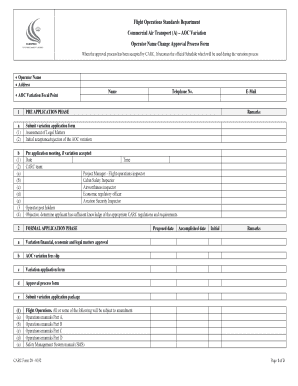
Itps Online Form


What is the Itps Online
The Itps online form refers to the Integrated Tax Payment System, a digital platform designed to facilitate the submission and management of tax-related documents. This system streamlines the process for taxpayers, allowing them to handle their tax obligations efficiently and securely. By utilizing the Itps online form, users can access various services, including payment processing and form submissions, all from the convenience of their devices.
How to Use the Itps Online
Using the Itps online form is straightforward. First, users must create an account on the platform, providing necessary personal information. Once registered, taxpayers can log in to access the dashboard, where they can select the specific forms they need to complete. The platform guides users through the filling process, ensuring that all required fields are addressed. After completing the form, users can submit it electronically, which is often faster than traditional methods.
Steps to Complete the Itps Online
Completing the Itps online form involves several key steps:
- Registration: Create an account by providing your name, email, and other relevant details.
- Login: Access your account using your credentials.
- Select Form: Choose the specific Itps form you need to complete from the available options.
- Fill Out the Form: Carefully enter all required information, ensuring accuracy to avoid delays.
- Review: Check your entries for any errors or omissions.
- Submit: Once satisfied, submit the form electronically through the platform.
Legal Use of the Itps Online
The Itps online form is legally recognized for tax submissions, provided that users comply with relevant regulations. The platform adheres to the Electronic Signatures in Global and National Commerce (ESIGN) Act, ensuring that electronic signatures are valid and enforceable. This legal framework supports the use of the Itps online form as a legitimate method for fulfilling tax obligations.
Key Elements of the Itps Online
Several critical elements define the Itps online form:
- User-Friendly Interface: The platform is designed for ease of use, allowing users to navigate effortlessly.
- Secure Submission: All data submitted through the Itps online form is encrypted to protect sensitive information.
- Real-Time Updates: Users receive immediate confirmation of their submissions, enhancing transparency.
- Access to Resources: The platform provides helpful resources and guidance to assist users in completing their forms correctly.
Examples of Using the Itps Online
Common scenarios for utilizing the Itps online form include:
- Individuals filing personal income tax returns.
- Businesses submitting quarterly tax payments.
- Self-employed individuals managing estimated tax payments.
These examples demonstrate the versatility of the Itps online form in accommodating various taxpayer needs.
Quick guide on how to complete itps online 250663805
Accomplish Itps Online effortlessly on any device
Digital document management has become increasingly favored by businesses and individuals alike. It offers an ideal eco-friendly substitute to conventional printed and signed documents, as you can access the required form and securely store it online. airSlate SignNow provides you with all the tools necessary to create, modify, and eSign your documents swiftly without any holdups. Manage Itps Online on any device with airSlate SignNow applications for Android or iOS and simplify any document-related process today.
The simplest way to modify and eSign Itps Online without hassle
- Find Itps Online and click on Get Form to begin.
- Utilize the tools we provide to fill out your document.
- Select pertinent sections of the documents or redact sensitive information with tools that airSlate SignNow supplies specifically for that purpose.
- Create your signature with the Sign tool, which takes seconds and carries the same legal validity as a traditional wet ink signature.
- Review all the details and click on the Done button to save your modifications.
- Choose your preferred method to submit your form: via email, text message (SMS), or invitation link, or download it to your computer.
Say goodbye to lost or misplaced documents, laborious form searches, or errors that necessitate printing fresh document copies. airSlate SignNow fulfills all your requirements in document management in just a few clicks from any device you select. Modify and eSign Itps Online and ensure effective communication at every stage of your form preparation journey with airSlate SignNow.
Create this form in 5 minutes or less
Create this form in 5 minutes!
How to create an eSignature for the itps online 250663805
How to create an electronic signature for a PDF online
How to create an electronic signature for a PDF in Google Chrome
How to create an e-signature for signing PDFs in Gmail
How to create an e-signature right from your smartphone
How to create an e-signature for a PDF on iOS
How to create an e-signature for a PDF on Android
People also ask
-
What is the itps full form in the context of airSlate SignNow?
The itps full form refers to 'Information Technology Process Services,' which relates to how airSlate SignNow streamlines document management and eSigning. This allows businesses to effectively handle their document workflows using our platform.
-
How can airSlate SignNow benefit my business?
With airSlate SignNow, businesses can enhance their document workflows by leveraging electronic signatures and automated processing. The itps full form signifies the efficiency and modernization that our solution brings to traditional document handling, saving time and reducing errors.
-
Is there a free trial available for airSlate SignNow?
Yes, airSlate SignNow offers a free trial that allows prospective customers to explore the platform's features. Utilizing the itps full form, users can experience firsthand how our services can revolutionize their document signing processes.
-
What integrations does airSlate SignNow support?
airSlate SignNow supports a variety of integrations with popular applications such as Google Workspace, Microsoft Office, and Salesforce. These integrations enhance workflows by ensuring that the itps full form is implemented seamlessly across different platforms.
-
How secure is the airSlate SignNow platform?
Security is a top priority at airSlate SignNow. Our platform is built with robust security measures, including encryption and compliance with industry standards, ensuring that your documents are handled in a manner consistent with the itps full form.
-
What features does airSlate SignNow offer for document management?
airSlate SignNow provides features such as customizable templates, secure eSigning, and automated workflows. These functionalities collectively demonstrate the itps full form, allowing organizations to manage their documents efficiently.
-
Can I use airSlate SignNow for international transactions?
Absolutely! airSlate SignNow is designed for global use, enabling businesses to eSign documents from anywhere in the world. This international capability is an essential aspect of the itps full form and ensures that you can conduct business seamlessly across borders.
Get more for Itps Online
Find out other Itps Online
- Sign New York Banking Moving Checklist Free
- Sign New Mexico Banking Cease And Desist Letter Now
- Sign North Carolina Banking Notice To Quit Free
- Sign Banking PPT Ohio Fast
- Sign Banking Presentation Oregon Fast
- Sign Banking Document Pennsylvania Fast
- How To Sign Oregon Banking Last Will And Testament
- How To Sign Oregon Banking Profit And Loss Statement
- Sign Pennsylvania Banking Contract Easy
- Sign Pennsylvania Banking RFP Fast
- How Do I Sign Oklahoma Banking Warranty Deed
- Sign Oregon Banking Limited Power Of Attorney Easy
- Sign South Dakota Banking Limited Power Of Attorney Mobile
- How Do I Sign Texas Banking Memorandum Of Understanding
- Sign Virginia Banking Profit And Loss Statement Mobile
- Sign Alabama Business Operations LLC Operating Agreement Now
- Sign Colorado Business Operations LLC Operating Agreement Online
- Sign Colorado Business Operations LLC Operating Agreement Myself
- Sign Hawaii Business Operations Warranty Deed Easy
- Sign Idaho Business Operations Resignation Letter Online