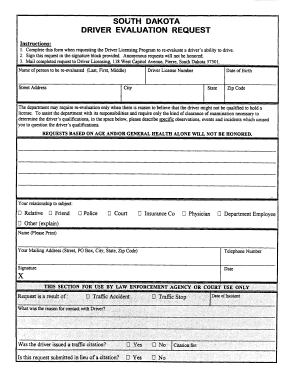
South Dakota Driver Evaluation Request Form


What is the South Dakota Driver Evaluation Request Form
The South Dakota Driver Evaluation Request Form is a crucial document used by individuals seeking to request an evaluation of their driving record. This form is typically utilized when a driver needs to assess their eligibility for reinstatement of driving privileges or to address any discrepancies in their driving history. It serves as an official request to the South Dakota Department of Public Safety to review and provide information regarding a person's driving status.
How to use the South Dakota Driver Evaluation Request Form
Using the South Dakota Driver Evaluation Request Form involves several straightforward steps. First, ensure you have the correct form, which can be obtained online or through designated offices. Next, fill out the form with accurate personal information, including your full name, date of birth, and driver's license number. After completing the form, submit it according to the provided instructions, which may include options for online submission or mailing the form to the appropriate department.
Steps to complete the South Dakota Driver Evaluation Request Form
Completing the South Dakota Driver Evaluation Request Form requires careful attention to detail. Follow these steps for a successful submission:
- Obtain the form from the official South Dakota Department of Public Safety website or local office.
- Fill in your personal information accurately, ensuring that all fields are completed.
- Review the form for any errors or omissions before submission.
- Choose your submission method: online, by mail, or in person at a designated office.
- Keep a copy of the completed form for your records.
Legal use of the South Dakota Driver Evaluation Request Form
The South Dakota Driver Evaluation Request Form is legally binding when filled out and submitted according to state regulations. It is essential to comply with all legal requirements to ensure that the request is processed correctly. This includes providing accurate information and adhering to submission guidelines. Failure to do so may result in delays or denial of the evaluation request.
Key elements of the South Dakota Driver Evaluation Request Form
Several key elements are critical to the South Dakota Driver Evaluation Request Form. These include:
- Personal Information: Full name, address, date of birth, and driver's license number.
- Request Details: Specific reasons for the evaluation request, such as reinstatement or clarification of driving record.
- Signature: A signature is required to validate the request and confirm the accuracy of the provided information.
Form Submission Methods
The South Dakota Driver Evaluation Request Form can be submitted through various methods, offering flexibility to users. These methods include:
- Online Submission: Many users prefer to submit the form electronically through the South Dakota Department of Public Safety website.
- Mail: Users can print the completed form and send it to the appropriate address via postal service.
- In-Person: The form can also be submitted directly at designated offices for immediate processing.
Quick guide on how to complete south dakota driver evaluation request form
Complete South Dakota Driver Evaluation Request Form easily on any device
Digital document management has gained traction among businesses and individuals alike. It serves as an excellent environmentally friendly alternative to conventional printed and signed paperwork, allowing you to obtain the necessary forms and securely store them online. airSlate SignNow equips you with all the resources you need to create, modify, and electronically sign your documents quickly and without hassle. Handle South Dakota Driver Evaluation Request Form on any device using airSlate SignNow's Android or iOS applications and streamline your document-related processes today.
Effortless methods to edit and eSign South Dakota Driver Evaluation Request Form
- Locate South Dakota Driver Evaluation Request Form and click on Get Form to begin.
- Use the tools at your disposal to complete your document.
- Highlight important sections or redact sensitive information with tools that airSlate SignNow specifically offers for this purpose.
- Create your eSignature using the Sign tool, which only takes moments and carries the same legal validity as a traditional handwritten signature.
- Review the details and click on the Done button to save your changes.
- Choose your preferred method to send your form: via email, SMS, invitation link, or download it to your computer.
Wave goodbye to the issues of lost or mislaid documents, tedious form searching, or mistakes that necessitate printing new copies. airSlate SignNow fulfills your document management requirements with just a few clicks from a device of your choice. Edit and eSign South Dakota Driver Evaluation Request Form and ensure excellent communication throughout your form preparation process with airSlate SignNow.
Create this form in 5 minutes or less
Create this form in 5 minutes!
How to create an eSignature for the south dakota driver evaluation request form
How to create an electronic signature for a PDF online
How to create an electronic signature for a PDF in Google Chrome
How to create an e-signature for signing PDFs in Gmail
How to create an e-signature right from your smartphone
How to create an e-signature for a PDF on iOS
How to create an e-signature for a PDF on Android
People also ask
-
What is the South Dakota Driver Evaluation Request Form and how can airSlate SignNow help?
The South Dakota Driver Evaluation Request Form is a document used to request an evaluation for driver safety and competency. With airSlate SignNow, you can easily create, send, and eSign this form, making the process efficient and streamlined. Our platform ensures compliance and saves you time, allowing you to focus on more important tasks.
-
How much does it cost to use airSlate SignNow for the South Dakota Driver Evaluation Request Form?
airSlate SignNow offers flexible pricing plans that cater to various business needs. You can choose from several tiers that give you access to features for managing the South Dakota Driver Evaluation Request Form at an affordable rate. Additionally, we offer a free trial to help you explore the benefits before committing.
-
Can I customize the South Dakota Driver Evaluation Request Form using airSlate SignNow?
Yes, airSlate SignNow allows for easy customization of the South Dakota Driver Evaluation Request Form. You can add your branding, modify the layout, and include specific fields that suit your requirements. This ensures that the form not only meets regulatory needs but also aligns with your organization's identity.
-
What features does airSlate SignNow provide for the South Dakota Driver Evaluation Request Form?
airSlate SignNow offers features such as eSignature, document templates, real-time tracking, and automated reminders for the South Dakota Driver Evaluation Request Form. These tools help increase efficiency and ensure timely approvals. Additionally, we provide secure storage and compliance with necessary regulations.
-
How does airSlate SignNow ensure the security of the South Dakota Driver Evaluation Request Form?
Security is a top priority at airSlate SignNow. We implement advanced encryption protocols to safeguard the South Dakota Driver Evaluation Request Form and ensure that your data is protected. Our platform also includes secure access controls and audit trails to maintain compliance and accountability.
-
Are there any integrations available with airSlate SignNow for the South Dakota Driver Evaluation Request Form?
Absolutely! airSlate SignNow seamlessly integrates with various third-party applications, making it easy to manage the South Dakota Driver Evaluation Request Form alongside your current tools. This enhances workflow automation and allows you to sync data across platforms efficiently.
-
What benefits can I expect from using airSlate SignNow for the South Dakota Driver Evaluation Request Form?
By using airSlate SignNow for the South Dakota Driver Evaluation Request Form, you can streamline your document management processes, reduce processing time, and enhance collaboration. The ease of eSigning and tracking ensures that evaluations are completed swiftly and efficiently, leading to improved productivity.
Get more for South Dakota Driver Evaluation Request Form
Find out other South Dakota Driver Evaluation Request Form
- Help Me With eSign North Carolina Construction LLC Operating Agreement
- eSign Education Presentation Montana Easy
- How To eSign Missouri Education Permission Slip
- How To eSign New Mexico Education Promissory Note Template
- eSign New Mexico Education Affidavit Of Heirship Online
- eSign California Finance & Tax Accounting IOU Free
- How To eSign North Dakota Education Rental Application
- How To eSign South Dakota Construction Promissory Note Template
- eSign Education Word Oregon Secure
- How Do I eSign Hawaii Finance & Tax Accounting NDA
- eSign Georgia Finance & Tax Accounting POA Fast
- eSign Georgia Finance & Tax Accounting POA Simple
- How To eSign Oregon Education LLC Operating Agreement
- eSign Illinois Finance & Tax Accounting Resignation Letter Now
- eSign Texas Construction POA Mobile
- eSign Kansas Finance & Tax Accounting Stock Certificate Now
- eSign Tennessee Education Warranty Deed Online
- eSign Tennessee Education Warranty Deed Now
- eSign Texas Education LLC Operating Agreement Fast
- eSign Utah Education Warranty Deed Online