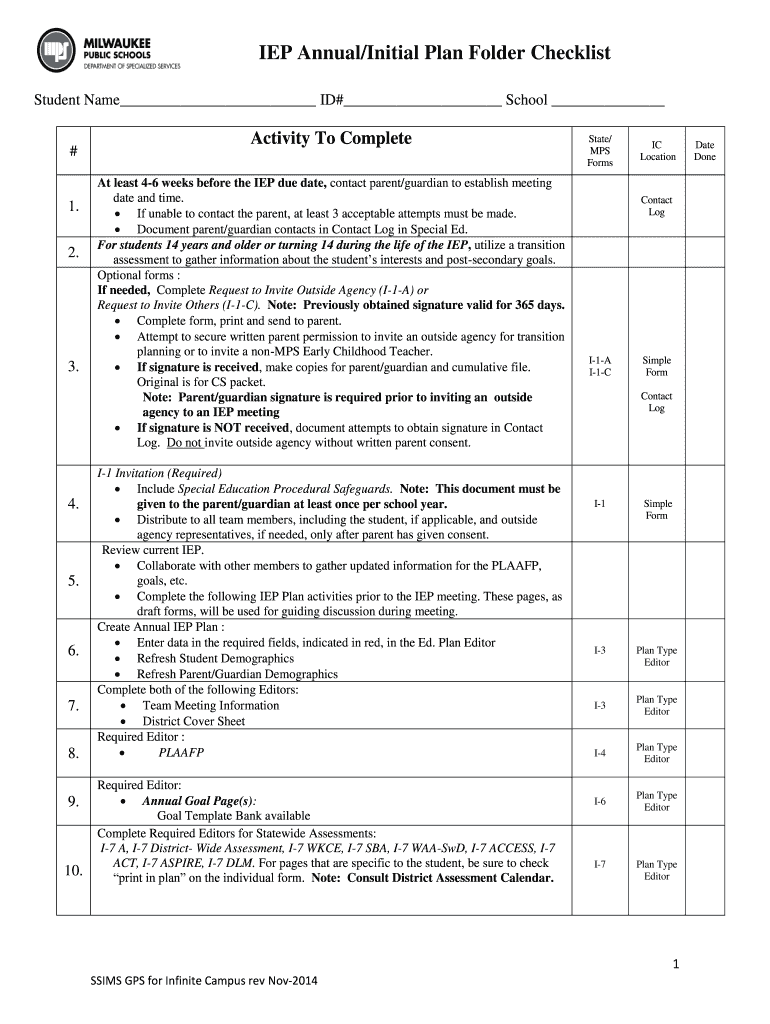
IEP AnnualInitial Plan Folder Checklist Form


What is the IEP Annual/Initial Plan Folder Checklist
The IEP Annual/Initial Plan Folder Checklist is a comprehensive tool designed to assist educators and administrators in ensuring that all necessary components of an Individualized Education Program (IEP) are included and properly documented. This checklist serves as a guide for assembling the required materials, which may include assessments, parental consent forms, and educational goals tailored to meet the unique needs of students with disabilities. By following this checklist, schools can ensure compliance with federal and state regulations while providing a structured approach to developing effective IEPs.
How to Use the IEP Annual/Initial Plan Folder Checklist
Using the IEP Annual/Initial Plan Folder Checklist involves several key steps. First, gather all relevant documentation related to the student’s educational history and current performance. Next, review each item on the checklist to ensure that all required components are included. This may involve collaborating with special education staff, general education teachers, and parents to collect necessary information. Finally, once all items are verified and compiled, the checklist can be used to prepare for IEP meetings, ensuring that all stakeholders are informed and prepared to discuss the student’s needs and goals.
Steps to Complete the IEP Annual/Initial Plan Folder Checklist
Completing the IEP Annual/Initial Plan Folder Checklist requires a systematic approach. Start by identifying the student’s current educational status and any previous IEPs. Next, collect data from assessments and evaluations, ensuring that they are up-to-date and relevant. After gathering the necessary information, fill out each section of the checklist, confirming that all required documents are included. It is important to review the checklist with the IEP team to ensure accuracy and completeness before the IEP meeting. This collaborative effort helps to create a well-rounded plan that addresses the student’s individual needs.
Key Elements of the IEP Annual/Initial Plan Folder Checklist
The key elements of the IEP Annual/Initial Plan Folder Checklist include several critical components. These typically encompass the student’s present levels of performance, measurable annual goals, special education and related services, accommodations and modifications, and transition planning for older students. Additionally, the checklist should include documentation of parental involvement and consent, as well as any relevant assessments or evaluations that inform the IEP. Ensuring that each of these elements is addressed helps to create a comprehensive and effective IEP for the student.
Legal Use of the IEP Annual/Initial Plan Folder Checklist
The legal use of the IEP Annual/Initial Plan Folder Checklist is governed by federal laws such as the Individuals with Disabilities Education Act (IDEA), which mandates that schools provide appropriate educational services to students with disabilities. Properly utilizing the checklist ensures compliance with these legal requirements, as it helps to document that all necessary steps have been taken in the development of the IEP. This documentation can be crucial in the event of disputes or reviews, as it demonstrates that the school has followed established procedures in supporting the student’s educational needs.
Examples of Using the IEP Annual/Initial Plan Folder Checklist
Examples of using the IEP Annual/Initial Plan Folder Checklist can vary based on the individual needs of students. For instance, a checklist may be used to ensure that a student with autism has specific behavioral goals and corresponding interventions outlined in their IEP. Another example could involve a student with a learning disability, where the checklist ensures that accommodations such as extended time on tests are documented. These examples illustrate how the checklist can be tailored to meet diverse educational needs while maintaining compliance with legal standards.
Quick guide on how to complete iep annualinitial plan folder checklist
Complete IEP AnnualInitial Plan Folder Checklist effortlessly on any device
Digital document management has gained traction among businesses and individuals. It offers an ideal environmentally friendly alternative to conventional printed and signed documents, allowing you to obtain the necessary form and securely save it online. airSlate SignNow provides you with all the resources you need to create, alter, and eSign your documents promptly without delays. Manage IEP AnnualInitial Plan Folder Checklist on any device using airSlate SignNow Android or iOS applications and enhance any document-centered process today.
How to modify and eSign IEP AnnualInitial Plan Folder Checklist with ease
- Obtain IEP AnnualInitial Plan Folder Checklist and click Get Form to begin.
- Utilize the tools we offer to fill out your form.
- Highlight important portions of the documents or conceal sensitive information with tools that airSlate SignNow provides specifically for that purpose.
- Generate your signature with the Sign tool, which takes just seconds and has the same legal significance as a conventional wet ink signature.
- Verify the details and click on the Done button to save your modifications.
- Choose how you wish to send your form, whether by email, text message (SMS), or invitation link, or download it to your computer.
Eliminate concerns about lost or misplaced files, tedious form searches, or mistakes that necessitate printing new document copies. airSlate SignNow meets your document management needs in just a few clicks from your chosen device. Edit and eSign IEP AnnualInitial Plan Folder Checklist and ensure excellent communication at every stage of your form preparation process with airSlate SignNow.
Create this form in 5 minutes or less
Create this form in 5 minutes!
How to create an eSignature for the iep annualinitial plan folder checklist
How to create an electronic signature for a PDF online
How to create an electronic signature for a PDF in Google Chrome
How to create an e-signature for signing PDFs in Gmail
How to create an e-signature right from your smartphone
How to create an e-signature for a PDF on iOS
How to create an e-signature for a PDF on Android
People also ask
-
What is an IEP checklist template?
An IEP checklist template is a structured tool designed to help educators and parents ensure that all necessary components of an Individualized Education Program (IEP) are addressed. This template serves as a guide to track essential elements, streamlining the development and review processes. Using an IEP checklist template can enhance collaboration and ensure compliance with educational standards.
-
How can IEP checklist templates benefit my school or organization?
Implementing an IEP checklist template can signNowly improve the efficiency of your IEP procedures by providing a clear framework for documentation and action items. This clarity reduces the likelihood of missing critical components and fosters better communication among team members. Ultimately, it enhances the educational experience for students with special needs.
-
Is the IEP checklist template customizable?
Yes, the IEP checklist template is fully customizable to suit the specific needs of your school or organization. You can modify the template to include elements that are unique to your educational approach or state requirements. This flexibility ensures that it effectively supports your team in creating comprehensive and personalized IEPs.
-
What features does the airSlate SignNow IEP checklist template offer?
The airSlate SignNow IEP checklist template includes user-friendly fields, collaboration tools, and the ability to electronically sign documents. These features make it easy for teachers, administrators, and parents to work together efficiently on IEPs. Additionally, templates can be saved and reused for consistency across multiple students.
-
How does airSlate SignNow handle data security for the IEP checklist template?
Data security is a top priority for airSlate SignNow. The platform implements strict security measures, including encryption, secure storage, and access controls to protect sensitive information contained in the IEP checklist template. This ensures that all personal data remains confidential and secure throughout the document lifecycle.
-
What integrations are available with the IEP checklist template?
The IEP checklist template integrates seamlessly with various educational and administrative software, enhancing workflow efficiency. Integrations with platforms like Google Workspace and Microsoft 365 allow for easy import and export of data, making collaborative efforts more streamlined. This connectivity facilitates real-time updates and ensures everyone stays in sync.
-
Is there a cost associated with using the IEP checklist template in airSlate SignNow?
The IEP checklist template is available as part of the comprehensive airSlate SignNow pricing plans, which are designed to be cost-effective for organizations of all sizes. Offers vary based on features and user requirements. Visit our pricing page to explore the options that best fit your needs and budget.
Get more for IEP AnnualInitial Plan Folder Checklist
Find out other IEP AnnualInitial Plan Folder Checklist
- eSign West Virginia Education Resignation Letter Secure
- eSign Education PDF Wyoming Mobile
- Can I eSign Nebraska Finance & Tax Accounting Business Plan Template
- eSign Nebraska Finance & Tax Accounting Business Letter Template Online
- eSign Nevada Finance & Tax Accounting Resignation Letter Simple
- eSign Arkansas Government Affidavit Of Heirship Easy
- eSign California Government LLC Operating Agreement Computer
- eSign Oklahoma Finance & Tax Accounting Executive Summary Template Computer
- eSign Tennessee Finance & Tax Accounting Cease And Desist Letter Myself
- eSign Finance & Tax Accounting Form Texas Now
- eSign Vermont Finance & Tax Accounting Emergency Contact Form Simple
- eSign Delaware Government Stock Certificate Secure
- Can I eSign Vermont Finance & Tax Accounting Emergency Contact Form
- eSign Washington Finance & Tax Accounting Emergency Contact Form Safe
- How To eSign Georgia Government Claim
- How Do I eSign Hawaii Government Contract
- eSign Hawaii Government Contract Now
- Help Me With eSign Hawaii Government Contract
- eSign Hawaii Government Contract Later
- Help Me With eSign California Healthcare / Medical Lease Agreement