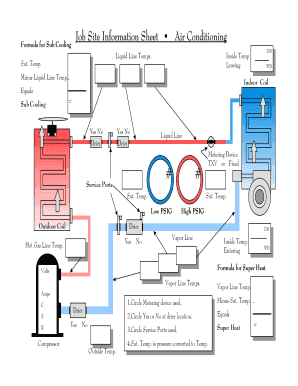
Formula for Sub Cooling Job Site Information Sheet Air Conditioning Liquid Line Temps


Understanding the Subcooling Formula for Air Conditioning
The subcooling formula is essential for HVAC professionals as it helps determine the efficiency of an air conditioning system. It calculates the difference between the actual temperature of the refrigerant and its saturation temperature at a given pressure. This formula is crucial for ensuring that the system operates optimally, preventing issues such as compressor failure or inefficient cooling. The basic formula for subcooling can be expressed as:
Subcooling (°F) = Saturation Temperature (°F) - Actual Liquid Line Temperature (°F)
How to Calculate Subcooling Effectively
To effectively calculate subcooling, follow these steps:
- Measure the actual liquid line temperature using a reliable thermometer.
- Determine the saturation temperature corresponding to the refrigerant pressure in the system. This can be found in refrigerant pressure-temperature charts.
- Subtract the actual liquid line temperature from the saturation temperature using the formula provided.
For example, if the saturation temperature is 45°F and the actual liquid line temperature is 40°F, the subcooling would be:
Subcooling = 45°F - 40°F = 5°F
Legal Considerations for Using the Subcooling Formula
Key Elements of the Subcooling Formula
- Accurate Temperature Measurements: Precision in measuring both the actual liquid line temperature and the saturation temperature is crucial for reliable calculations.
- Understanding Refrigerants: Familiarity with the specific refrigerant used in the system is necessary, as different refrigerants have varying saturation temperatures at the same pressure.
- System Pressure: Regular monitoring of system pressure helps in determining the correct saturation temperature, which is vital for accurate subcooling calculations.
Examples of Subcooling Calculations
Example 1: An HVAC technician measures the actual liquid line temperature at 38°F and finds the saturation temperature for the refrigerant at 50°F. The subcooling calculation would be:
Subcooling = 50°F - 38°F = 12°F
This indicates a significant level of subcooling, suggesting the system is operating efficiently.
Example 2: If the actual liquid line temperature is 45°F and the saturation temperature is 48°F, the calculation would yield:
Subcooling = 48°F - 45°F = 3°F
In this case, the subcooling is minimal, which may warrant further investigation into the system's performance.
Steps to Complete the Subcooling Formula Documentation
- Record the date and time of the measurement.
- Document the actual liquid line temperature and the corresponding saturation temperature.
- Calculate the subcooling and write it down.
- Include any observations or recommendations based on the subcooling results.
Quick guide on how to complete formula for sub cooling job site information sheet air conditioning liquid line temps
Easily Prepare Formula For Sub Cooling Job Site Information Sheet Air Conditioning Liquid Line Temps on Any Device
Digital document management has gained traction among businesses and individuals. It offers an excellent eco-friendly alternative to traditional printed and signed materials, allowing you to access the correct format and securely save it online. airSlate SignNow provides all the tools necessary to create, edit, and electronically sign your documents quickly and without hassle. Handle Formula For Sub Cooling Job Site Information Sheet Air Conditioning Liquid Line Temps on any device with the airSlate SignNow apps for Android or iOS and enhance any document-related workflow today.
How to Edit and Electronically Sign Formula For Sub Cooling Job Site Information Sheet Air Conditioning Liquid Line Temps Effortlessly
- Obtain Formula For Sub Cooling Job Site Information Sheet Air Conditioning Liquid Line Temps and click on Get Form to begin.
- Utilize the tools we offer to complete your form.
- Highlight important sections of your documents or obscure confidential information with the tools specially designed for that purpose by airSlate SignNow.
- Create your signature using the Sign feature, which is quick and carries the same legal validity as a traditional handwritten signature.
- Review all the details and then click the Done button to save your changes.
- Choose how you want to share your form, via email, SMS, invite link, or download it to your computer.
Eliminate concerns about lost or misplaced documents, tedious form navigation, or errors that necessitate creating new document copies. airSlate SignNow manages all your document needs with just a few clicks from any device you prefer. Modify and electronically sign Formula For Sub Cooling Job Site Information Sheet Air Conditioning Liquid Line Temps and ensure outstanding communication throughout the document preparation process with airSlate SignNow.
Create this form in 5 minutes or less
Create this form in 5 minutes!
How to create an eSignature for the formula for sub cooling job site information sheet air conditioning liquid line temps
How to create an electronic signature for a PDF online
How to create an electronic signature for a PDF in Google Chrome
How to create an e-signature for signing PDFs in Gmail
How to create an e-signature right from your smartphone
How to create an e-signature for a PDF on iOS
How to create an e-signature for a PDF on Android
People also ask
-
What is the subcooling formula and how is it used?
The subcooling formula is a calculation used in HVAC systems to determine the amount of refrigerant that is cooled below its saturation point. This measurement helps ensure optimal system performance and energy efficiency. By applying the subcooling formula, technicians can accurately assess whether the system is functioning correctly and effectively.
-
How can airSlate SignNow help with document management related to the subcooling formula?
airSlate SignNow offers a streamlined solution for managing documents related to the subcooling formula, allowing users to create, send, and eSign important calculations and agreements effortlessly. This is especially beneficial for HVAC professionals who need to document and share their findings. The platform's easy interface ensures that all parties can access necessary documentation quickly.
-
What are the pricing plans for airSlate SignNow?
airSlate SignNow offers several pricing plans to accommodate various business needs, all of which provide access to features like eSignature and document templates. While prices may vary, each plan is designed to be cost-effective to support efficient operations, including those utilizing the subcooling formula in their documentation. You can check the website for the most up-to-date pricing details.
-
What features does airSlate SignNow provide for users dealing with HVAC calculations like the subcooling formula?
airSlate SignNow features a variety of tools that are beneficial for users engaged in HVAC calculations, including customizable templates, secure cloud storage, and robust eSigning capabilities. These features simplify the process of sharing information related to the subcooling formula, enhancing collaboration and accuracy in reporting. Users can efficiently manage their workflows from anywhere.
-
Is airSlate SignNow suitable for businesses of all sizes?
Yes, airSlate SignNow is designed to cater to businesses of all sizes, from small firms to large corporations. Whether you're a freelancer handling individual HVAC projects or part of a larger team implementing the subcooling formula across multiple clients, the platform can adapt to your needs. Its scalability and user-friendly interface make it an ideal choice for businesses looking to streamline their document processes.
-
Does airSlate SignNow integrate with other tools I use for HVAC calculations?
Absolutely! airSlate SignNow integrates with a variety of tools that HVAC professionals commonly use, enabling seamless data flow and enhanced productivity. For example, you can synchronize your documents with CRM systems or project management tools to ensure that calculations involving the subcooling formula are readily accessible. This integration capability enhances overall operational efficiency.
-
What benefits can I expect from using airSlate SignNow for HVAC documentation?
By utilizing airSlate SignNow, you can expect signNow benefits such as faster turnaround times for document approvals and enhanced accuracy in your HVAC documentation processes. This is particularly critical when working with calculations like the subcooling formula, where precision is key. The cost-effective platform also helps reduce paperwork and enhances professional image by utilizing advanced digital solutions.
Get more for Formula For Sub Cooling Job Site Information Sheet Air Conditioning Liquid Line Temps
- Scholarship applicant evaluation sheet oxnard college oxnardcollege form
- Blood assurance request for therapeutic phlebotomy form
- Hyresavtal inneboende form
- Wood ranch application form
- Debitcheck form
- Ndw r form
- Canada royal air force form
- City amp guilds level 2 nvq diploma in installing and maintaining domestic heating systems 6189 21 candidate workplace evidence form
Find out other Formula For Sub Cooling Job Site Information Sheet Air Conditioning Liquid Line Temps
- eSign Colorado Life Sciences LLC Operating Agreement Now
- eSign Hawaii Life Sciences Letter Of Intent Easy
- Help Me With eSign Hawaii Life Sciences Cease And Desist Letter
- eSign Hawaii Life Sciences Lease Termination Letter Mobile
- eSign Hawaii Life Sciences Permission Slip Free
- eSign Florida Legal Warranty Deed Safe
- Help Me With eSign North Dakota Insurance Residential Lease Agreement
- eSign Life Sciences Word Kansas Fast
- eSign Georgia Legal Last Will And Testament Fast
- eSign Oklahoma Insurance Business Associate Agreement Mobile
- eSign Louisiana Life Sciences Month To Month Lease Online
- eSign Legal Form Hawaii Secure
- eSign Hawaii Legal RFP Mobile
- How To eSign Hawaii Legal Agreement
- How Can I eSign Hawaii Legal Moving Checklist
- eSign Hawaii Legal Profit And Loss Statement Online
- eSign Hawaii Legal Profit And Loss Statement Computer
- eSign Hawaii Legal Profit And Loss Statement Now
- How Can I eSign Hawaii Legal Profit And Loss Statement
- Can I eSign Hawaii Legal Profit And Loss Statement