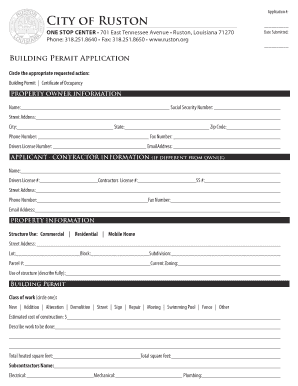
Building Permit Application City of Ruston Form


What is the Building Permit Application City of Ruston
The Building Permit Application City of Ruston is a formal document required for individuals or businesses planning to undertake construction, renovation, or significant alterations to properties within the city limits. This application ensures that all proposed projects comply with local building codes, zoning regulations, and safety standards. By submitting this form, applicants seek permission from the city to proceed with their construction plans legally.
How to Obtain the Building Permit Application City of Ruston
To obtain the Building Permit Application City of Ruston, applicants can visit the official city website or the local government office. The application is typically available for download in a PDF format, allowing users to print and fill it out. In some cases, the application may also be accessible through an online portal, enabling users to complete the form digitally. It is essential to review any specific instructions or requirements provided by the city to ensure a smooth application process.
Steps to Complete the Building Permit Application City of Ruston
Completing the Building Permit Application City of Ruston involves several key steps:
- Gather necessary documentation, including property details, project plans, and any required supporting materials.
- Fill out the application form accurately, ensuring all sections are completed and all required information is provided.
- Review the application for completeness and accuracy before submission.
- Submit the application either online, by mail, or in person at the designated city office, following any specific submission guidelines.
- Pay any applicable fees associated with the permit application process.
Key Elements of the Building Permit Application City of Ruston
The Building Permit Application City of Ruston includes several critical elements that applicants must address:
- Applicant Information: Name, address, and contact details of the individual or business applying for the permit.
- Property Information: Location of the property, including the address and legal description.
- Project Description: A detailed outline of the proposed work, including the scope and nature of the project.
- Plans and Specifications: Any architectural or engineering drawings that illustrate the project.
- Signatures: Required signatures from the applicant and, if necessary, property owners or contractors.
Legal Use of the Building Permit Application City of Ruston
The legal use of the Building Permit Application City of Ruston is crucial for ensuring compliance with local laws and regulations. Submitting this application is a legal requirement for most construction projects. Failure to obtain the necessary permits can result in penalties, including fines or orders to halt construction. Additionally, having a valid permit protects the rights of property owners and ensures that all work meets safety and quality standards established by the city.
Form Submission Methods
The Building Permit Application City of Ruston can typically be submitted through various methods, including:
- Online Submission: If available, applicants can fill out and submit the application through the city's online portal.
- Mail: Completed applications can be sent via postal service to the designated city office.
- In-Person: Applicants may choose to submit their applications directly at the city office, where staff can assist with any questions.
Quick guide on how to complete city of ruston permits
Effortlessly Prepare city of ruston permits on Any Device
The management of documents online has gained traction among businesses and individuals alike. It serves as an ideal eco-friendly substitute for traditional printed and signed paperwork, allowing you to obtain the necessary form and securely store it on the internet. airSlate SignNow equips you with all the tools required to create, edit, and eSign your documents swiftly without any delays. Handle city of ruston permits on any device using airSlate SignNow's Android or iOS applications and streamline any document-related task today.
How to Edit and eSign city of ruston permits with Ease
- Locate city of ruston permits and then select Get Form to begin.
- Utilize the tools we offer to complete your form.
- Emphasize important sections of your documents or obscure sensitive information with tools specifically provided by airSlate SignNow for that purpose.
- Create your eSignature using the Sign feature, which takes mere seconds and carries the same legal validity as a conventional handwritten signature.
- Review the information carefully and then click the Done button to save your modifications.
- Select your preferred method for sharing the form, whether by email, SMS, or invite link, or download it to your computer.
Eliminate concerns about lost or misfiled papers, tedious form navigation, or errors that necessitate printing new document copies. airSlate SignNow meets your document management needs in just a few clicks from any device you choose. Edit and eSign city of ruston permits and maintain excellent communication throughout your form preparation process with airSlate SignNow.
Create this form in 5 minutes or less
Related searches to city of ruston permits
Create this form in 5 minutes!
How to create an eSignature for the city of ruston permits
How to create an electronic signature for a PDF online
How to create an electronic signature for a PDF in Google Chrome
How to create an e-signature for signing PDFs in Gmail
How to create an e-signature right from your smartphone
How to create an e-signature for a PDF on iOS
How to create an e-signature for a PDF on Android
People also ask city of ruston permits
-
What are city of ruston permits, and why do I need them?
City of Ruston permits are official approvals required for various projects and activities within the city limits. They ensure that construction, renovations, and other activities comply with local regulations and standards. Obtaining these permits is crucial for avoiding fines and ensuring the safety of your projects.
-
How can airSlate SignNow help with managing city of ruston permits?
AirSlate SignNow streamlines the process of obtaining city of Ruston permits by allowing businesses to prepare, send, and eSign necessary documents quickly and efficiently. With an easy-to-use interface, users can track the status of their permits in real-time, ensuring that everything stays on schedule. This efficiency can signNowly reduce delays in project timelines.
-
What features does airSlate SignNow offer for managing city of ruston permits?
AirSlate SignNow offers features such as customizable templates, real-time collaboration, and secure eSigning capabilities, making it ideal for managing city of Ruston permits. Users can create and send documents with ease while maintaining compliance with local regulations. Additionally, the platform provides automated reminders to help keep your projects on track.
-
Is airSlate SignNow cost-effective for handling city of ruston permits?
Yes, airSlate SignNow is a cost-effective solution for managing city of Ruston permits. With various pricing plans available, businesses can choose a package that fits their budget without sacrificing quality. This affordability allows companies to allocate more resources toward their projects while ensuring compliance with local permit regulations.
-
Can I integrate airSlate SignNow with other tools for city of ruston permits?
Absolutely! AirSlate SignNow integrates seamlessly with various software tools, enhancing the management of city of Ruston permits. Whether you're using project management software or accounting tools, these integrations ensure that all necessary documentation and workflows are streamlined and organized.
-
How secure is airSlate SignNow for city of ruston permits?
AirSlate SignNow takes security seriously, providing robust encryption and compliance with industry standards for the management of city of Ruston permits. Your sensitive documents are protected, ensuring that your information remains confidential. This security allows users to eSign permits with confidence, without worrying about data bsignNowes.
-
What are the benefits of using airSlate SignNow for city of ruston permits?
Using airSlate SignNow for city of Ruston permits streamlines the document management process, reduces turnaround times, and enhances collaboration among teams. The platform allows for quick adjustments to documents, ensuring you have the most current information when submitting permits. Additionally, eSigning capabilities improve efficiency and reduce paperwork errors.
Get more for city of ruston permits
- Indiana bankruptcy 13 form
- Indiana southern district bankruptcy guide and forms package for chapters 7 or 13 indiana
- Bill sale warranty form
- Bill of sale with warranty for corporate seller indiana form
- Bill of sale without warranty by individual seller indiana form
- Bill of sale without warranty by corporate seller indiana form
- 13 bankruptcy indiana form
- Chapter 13 plan 497307016 form
Find out other city of ruston permits
- Electronic signature Texas Plumbing Quitclaim Deed Secure
- Electronic signature Utah Plumbing Last Will And Testament Free
- Electronic signature Washington Plumbing Business Plan Template Safe
- Can I Electronic signature Vermont Plumbing Affidavit Of Heirship
- Electronic signature Michigan Real Estate LLC Operating Agreement Easy
- Electronic signature West Virginia Plumbing Memorandum Of Understanding Simple
- Electronic signature Sports PDF Alaska Fast
- Electronic signature Mississippi Real Estate Contract Online
- Can I Electronic signature Missouri Real Estate Quitclaim Deed
- Electronic signature Arkansas Sports LLC Operating Agreement Myself
- How Do I Electronic signature Nevada Real Estate Quitclaim Deed
- How Can I Electronic signature New Jersey Real Estate Stock Certificate
- Electronic signature Colorado Sports RFP Safe
- Can I Electronic signature Connecticut Sports LLC Operating Agreement
- How Can I Electronic signature New York Real Estate Warranty Deed
- How To Electronic signature Idaho Police Last Will And Testament
- How Do I Electronic signature North Dakota Real Estate Quitclaim Deed
- Can I Electronic signature Ohio Real Estate Agreement
- Electronic signature Ohio Real Estate Quitclaim Deed Later
- How To Electronic signature Oklahoma Real Estate Business Plan Template