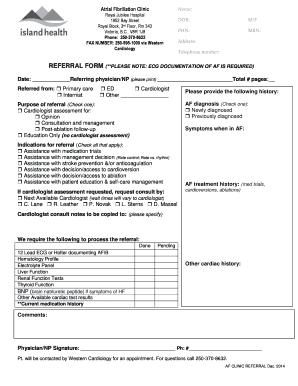
Ecg Documentation Form 2014


What is the Ecg Documentation Form
The Ecg Documentation Form is a crucial document used in healthcare settings to record and communicate essential information regarding a patient's electrocardiogram (ECG) results. This form serves as a formal record that healthcare providers can use to assess a patient's heart health and make informed decisions about further treatment or interventions. It typically includes patient identification details, the date of the ECG, findings, and interpretations by qualified medical personnel.
How to use the Ecg Documentation Form
Using the Ecg Documentation Form involves several steps to ensure accurate and efficient data entry. First, healthcare professionals must gather all necessary patient information, including demographics and medical history. Next, they should accurately document the ECG findings, including any abnormalities detected during the procedure. Finally, the completed form should be reviewed for accuracy before being stored in the patient's medical records or shared with other healthcare providers as needed. Digital solutions, such as eSignature tools, can facilitate this process by allowing secure and efficient completion and storage of the form.
Steps to complete the Ecg Documentation Form
Completing the Ecg Documentation Form involves a systematic approach to ensure all relevant information is captured. The following steps outline the process:
- Gather patient information, including name, date of birth, and medical history.
- Record the date and time of the ECG procedure.
- Document the findings from the ECG, including any irregularities observed.
- Provide interpretations and recommendations based on the ECG results.
- Ensure all entries are legible and accurate, then sign and date the form.
Legal use of the Ecg Documentation Form
The legal use of the Ecg Documentation Form is governed by various healthcare regulations and standards. In the United States, compliance with laws such as HIPAA ensures that patient information is handled confidentially and securely. The form must be filled out accurately to serve as a reliable record in case of legal inquiries or audits. Additionally, electronic signatures on the form can enhance its legal standing, provided they comply with the ESIGN and UETA acts, which govern the validity of electronic documents.
Key elements of the Ecg Documentation Form
Key elements of the Ecg Documentation Form include:
- Patient identification details, such as name and medical record number.
- Date and time of the ECG procedure.
- ECG findings, including heart rate, rhythm, and any abnormalities.
- Interpretation by the healthcare provider, including diagnostic conclusions.
- Signature of the healthcare provider who performed the ECG.
Examples of using the Ecg Documentation Form
Examples of using the Ecg Documentation Form can be found in various clinical scenarios. For instance, a cardiologist may use the form to document the results of a routine ECG for a patient experiencing chest pain. In another case, a primary care physician might utilize the form to record findings during a wellness checkup for a patient with a family history of heart disease. Each instance highlights the form's role in facilitating communication and continuity of care among healthcare providers.
Quick guide on how to complete ecg documentation form
Complete Ecg Documentation Form seamlessly on any device
Digital document management has become popular among businesses and individuals alike. It offers an excellent eco-friendly substitute for traditional printed and signed documents, as you can easily locate the correct form and securely store it online. airSlate SignNow equips you with all the resources necessary to create, modify, and electronically sign your documents swiftly without delays. Manage Ecg Documentation Form on any platform with airSlate SignNow's Android or iOS applications and enhance any document-centered process today.
How to modify and eSign Ecg Documentation Form effortlessly
- Obtain Ecg Documentation Form and click Get Form to begin.
- Make use of the tools we provide to finalize your document.
- Emphasize relevant sections of your documents or obscure sensitive information with tools specifically designed for that purpose by airSlate SignNow.
- Generate your eSignature using the Sign feature, which takes seconds and holds the same legal validity as a conventional wet ink signature.
- Verify the information and click on the Done button to save your modifications.
- Select how you wish to send your form, by email, text message (SMS), or invite link, or download it to your computer.
Eliminate concerns about lost or misplaced documents, tedious form searching, or mistakes that require printing new copies. airSlate SignNow meets all your document management needs in just a few clicks from any device you choose. Modify and eSign Ecg Documentation Form and ensure excellent communication at every stage of the form preparation process with airSlate SignNow.
Create this form in 5 minutes or less
Find and fill out the correct ecg documentation form
Create this form in 5 minutes!
How to create an eSignature for the ecg documentation form
How to create an electronic signature for a PDF online
How to create an electronic signature for a PDF in Google Chrome
How to create an e-signature for signing PDFs in Gmail
How to create an e-signature right from your smartphone
How to create an e-signature for a PDF on iOS
How to create an e-signature for a PDF on Android
People also ask
-
What is an Ecg Documentation Form?
The Ecg Documentation Form is a specialized document used for recording and storing electrocardiogram results. This form ensures that all critical ECG data is captured accurately and can be easily shared or stored electronically. Utilizing airSlate SignNow, healthcare providers can seamlessly manage their Ecg Documentation Forms for improved accessibility and organization.
-
How can airSlate SignNow help with my Ecg Documentation Form?
airSlate SignNow streamlines the process of creating, signing, and managing your Ecg Documentation Form. With user-friendly templates and electronic signatures, you can reduce paperwork while ensuring compliance with healthcare regulations. This efficiency not only saves time but also enhances patient care through quicker document handling.
-
Is airSlate SignNow cost-effective for managing Ecg Documentation Forms?
Yes, airSlate SignNow offers a cost-effective solution for managing your Ecg Documentation Forms. By minimizing paper usage and administrative tasks, you can cut down on operational costs while maintaining efficiency. With various pricing plans available, businesses of all sizes can find an option that suits their budget.
-
What features does airSlate SignNow offer for Ecg Documentation Forms?
airSlate SignNow provides various features tailored for Ecg Documentation Forms, including customizable templates, e-signature capabilities, and secure document storage. The platform also allows for easy sharing and real-time tracking of document status, ensuring that stakeholders are kept informed throughout the process. These features contribute to smoother workflow and enhanced management of medical documentation.
-
Can I integrate airSlate SignNow with other software for Ecg Documentation Forms?
Absolutely! airSlate SignNow offers integration capabilities with numerous applications, enhancing its functionality for managing Ecg Documentation Forms. Whether you're using practice management software or customer relationship management systems, you can streamline your workflow by connecting airSlate SignNow with your existing tools for seamless operations.
-
What are the benefits of using airSlate SignNow for Ecg Documentation Forms?
Using airSlate SignNow for your Ecg Documentation Forms provides numerous benefits, including increased efficiency, reduced error rates, and enhanced security. Digital document management allows for easier access and retrieval, which improves patient care and compliance. By adopting this solution, you can transform the way your organization handles crucial medical documents.
-
Is it easy to use airSlate SignNow for Ecg Documentation Forms?
Yes, airSlate SignNow is designed with user-friendliness in mind, making it easy to manage your Ecg Documentation Forms. With intuitive navigation and straightforward processes for creating and sending documents, even users with minimal technical skills can operate the platform effectively. Training and support resources are also available to assist users.
Get more for Ecg Documentation Form
- Ny hybrid entity status pursuant to hipaa form
- Nm word of life christian academy parentstudent handbook form
- Nh air registration form
- Wa annual vacation rental permit application chelan county form
- Wa federal way public schools form 32071
- Il village of lisle newsletter form
- Co dpd 241b form
- Au coburn primary school uniform order form
Find out other Ecg Documentation Form
- How To eSignature South Carolina Real estate document
- eSignature Florida Real estate investment proposal template Free
- How To eSignature Utah Real estate forms
- How Do I eSignature Washington Real estate investment proposal template
- Can I eSignature Kentucky Performance Contract
- eSignature Nevada Performance Contract Safe
- eSignature California Franchise Contract Secure
- How To eSignature Colorado Sponsorship Proposal Template
- eSignature Alabama Distributor Agreement Template Secure
- eSignature California Distributor Agreement Template Later
- eSignature Vermont General Power of Attorney Template Easy
- eSignature Michigan Startup Cost Estimate Simple
- eSignature New Hampshire Invoice for Services (Standard Format) Computer
- eSignature Arkansas Non-Compete Agreement Later
- Can I eSignature Arizona Non-Compete Agreement
- How Do I eSignature New Jersey Non-Compete Agreement
- eSignature Tennessee Non-Compete Agreement Myself
- How To eSignature Colorado LLC Operating Agreement
- Help Me With eSignature North Carolina LLC Operating Agreement
- eSignature Oregon LLC Operating Agreement Online