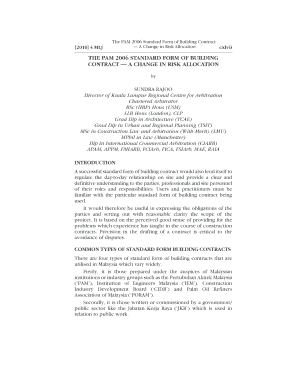
Fill in Building Contract Form


What is the Fill In Building Contract Form
The fill in building contract form is a legally binding document that outlines the terms and conditions of a construction project. This form serves as a formal agreement between the parties involved, typically the property owner and the contractor. It details the scope of work, project timelines, payment schedules, and other essential aspects necessary for successful project execution. Understanding this form is crucial for ensuring that all parties have clear expectations and responsibilities throughout the construction process.
How to use the Fill In Building Contract Form
Using the fill in building contract form involves several key steps to ensure that all necessary information is accurately captured. First, gather all relevant details about the project, including the names and contact information of the parties involved, project specifications, and timelines. Next, fill in the form with this information, making sure to include any specific clauses that pertain to the project, such as payment terms and warranties. Once completed, both parties should review the document carefully before signing to confirm mutual agreement on all terms.
Steps to complete the Fill In Building Contract Form
Completing the fill in building contract form requires a systematic approach to ensure accuracy and compliance. Follow these steps:
- Gather necessary information, including contractor details, project descriptions, and timelines.
- Fill in the form, ensuring all sections are completed thoroughly.
- Include any special clauses or provisions relevant to the project.
- Review the form with all parties involved to confirm understanding and agreement.
- Sign the document in the presence of witnesses if required by state law.
Legal use of the Fill In Building Contract Form
The legal use of the fill in building contract form is governed by state laws and regulations. For the form to be considered valid, it must meet specific legal requirements, such as being signed by all parties involved and containing clear terms. Additionally, the form should comply with local construction laws and regulations to ensure enforceability in case of disputes. It is advisable to consult with a legal professional to verify that the form adheres to all necessary legal standards.
Key elements of the Fill In Building Contract Form
Several key elements should be included in the fill in building contract form to ensure it is comprehensive and legally binding. These elements typically include:
- Identification of the parties involved, including names and addresses.
- Detailed description of the work to be performed.
- Timeline for project completion, including start and end dates.
- Payment terms, including total cost and payment schedule.
- Provisions for changes or modifications to the contract.
- Dispute resolution procedures.
State-specific rules for the Fill In Building Contract Form
State-specific rules can significantly impact the use and requirements of the fill in building contract form. Each state may have unique regulations regarding construction contracts, including necessary disclosures, licensing requirements for contractors, and specific clauses that must be included in the contract. It is essential to research the laws applicable in the state where the construction project will take place to ensure compliance and avoid potential legal issues.
Quick guide on how to complete fill in building contract form
Complete Fill In Building Contract Form effortlessly on any device
Digital document management has become increasingly favored by businesses and individuals. It serves as a perfect environmentally friendly substitute for conventional printed and signed forms, allowing you to locate the necessary document and securely store it online. airSlate SignNow provides you with all the resources required to create, modify, and eSign your documents swiftly without delays. Handle Fill In Building Contract Form on any platform with airSlate SignNow's Android or iOS applications and enhance any document-centered task today.
How to alter and eSign Fill In Building Contract Form effortlessly
- Find Fill In Building Contract Form and click on Get Form to begin.
- Utilize the tools we offer to complete your document.
- Emphasize important sections of your documents or redact sensitive information with tools that airSlate SignNow provides specifically for that purpose.
- Create your eSignature using the Sign feature, which takes mere seconds and carries the same legal validity as a conventional wet ink signature.
- Review all the details and click on the Done button to save your modifications.
- Select how you wish to share your form, via email, text message (SMS), or an invitation link, or download it to your computer.
Eliminate the hassle of lost or misplaced documents, tedious form searching, or errors that necessitate printing new document copies. airSlate SignNow fulfills all your document management requirements in just a few clicks from any device you prefer. Edit and eSign Fill In Building Contract Form and guarantee excellent communication at every stage of the form preparation process with airSlate SignNow.
Create this form in 5 minutes or less
Create this form in 5 minutes!
How to create an eSignature for the fill in building contract form
How to create an electronic signature for a PDF online
How to create an electronic signature for a PDF in Google Chrome
How to create an e-signature for signing PDFs in Gmail
How to create an e-signature right from your smartphone
How to create an e-signature for a PDF on iOS
How to create an e-signature for a PDF on Android
People also ask
-
What is the process to Fill In Building Contract Form using airSlate SignNow?
To Fill In Building Contract Form with airSlate SignNow, simply upload your document to our platform, use our intuitive editor to add fields and text, and then send it out for eSignature. The user-friendly interface makes it easy for anyone to navigate, ensuring that you can complete your building contract with minimal hassle.
-
Are there any costs associated with using airSlate SignNow to Fill In Building Contract Form?
Yes, while airSlate SignNow offers a free trial, there are subscription plans available that cater to different business needs. The pricing is competitive, providing great value for businesses looking to streamline their document processes, including filling in building contracts.
-
What features does airSlate SignNow offer to assist when I Fill In Building Contract Form?
airSlate SignNow provides features such as template creation, customizable fields, and automated workflows, all designed to enhance your experience when you Fill In Building Contract Form. These tools help you save time and reduce errors, ensuring a smooth signing process.
-
Can I integrate airSlate SignNow with other software while filling in my building contract forms?
Absolutely! airSlate SignNow offers seamless integrations with various software and applications, such as CRM systems and cloud storage services. This means you can easily manage your documents and Fill In Building Contract Form directly from your preferred platform.
-
Is airSlate SignNow secure for filling in and signing building contracts?
Yes, airSlate SignNow prioritizes security and complies with industry standards to protect your documents. When you Fill In Building Contract Form, you can trust that your sensitive information is encrypted and securely stored.
-
How can I track the status of my building contract after filling it in with airSlate SignNow?
Once you Fill In Building Contract Form and send it for signatures, you can easily track the document's status in real-time through the airSlate SignNow dashboard. You will be notified when the document is viewed, signed, or completed, allowing you to stay updated throughout the process.
-
What support options are available if I need help filling in my building contract form?
airSlate SignNow offers comprehensive support options, including a detailed knowledge base, video tutorials, and a dedicated customer support team. If you encounter any issues while trying to Fill In Building Contract Form, our resources are designed to help you quickly resolve them.
Get more for Fill In Building Contract Form
Find out other Fill In Building Contract Form
- How To Integrate Sign in Banking
- How To Use Sign in Banking
- Help Me With Use Sign in Banking
- Can I Use Sign in Banking
- How Do I Install Sign in Banking
- How To Add Sign in Banking
- How Do I Add Sign in Banking
- How Can I Add Sign in Banking
- Can I Add Sign in Banking
- Help Me With Set Up Sign in Government
- How To Integrate eSign in Banking
- How To Use eSign in Banking
- How To Install eSign in Banking
- How To Add eSign in Banking
- How To Set Up eSign in Banking
- How To Save eSign in Banking
- How To Implement eSign in Banking
- How To Set Up eSign in Construction
- How To Integrate eSign in Doctors
- How To Use eSign in Doctors