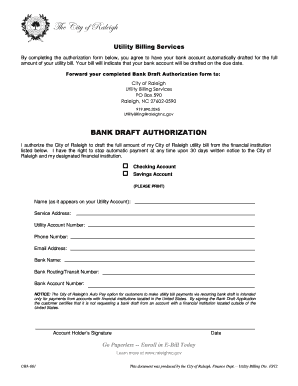
AutoPay Bank Authorization Form City of Raleigh Raleighnc


What is the AutoPay Bank Authorization Form City Of Raleigh Raleighnc
The AutoPay Bank Authorization Form City Of Raleigh Raleighnc is a document that allows residents to authorize automatic payments for various city services. This form is essential for ensuring timely payments for utilities, taxes, and other municipal fees. By completing this form, residents can streamline their payment process, reducing the risk of late fees and service interruptions. The form captures necessary banking information and consent, making it a vital tool for managing financial obligations to the city.
How to use the AutoPay Bank Authorization Form City Of Raleigh Raleighnc
Using the AutoPay Bank Authorization Form City Of Raleigh Raleighnc involves several straightforward steps. First, download the form from the official city website or obtain a physical copy from city offices. Next, fill in the required information, including your name, address, bank details, and the services for which you wish to set up automatic payments. Once completed, submit the form according to the instructions provided, either online, by mail, or in person. It is important to ensure that all information is accurate to avoid any issues with processing your payments.
Steps to complete the AutoPay Bank Authorization Form City Of Raleigh Raleighnc
Completing the AutoPay Bank Authorization Form City Of Raleigh Raleighnc involves a few key steps:
- Download or request the form from the City of Raleigh.
- Carefully fill out your personal information, including your name, address, and contact details.
- Provide your bank account information, including the bank name, account number, and routing number.
- Select the specific services for which you want to set up automatic payments.
- Review the completed form to ensure all information is correct.
- Sign and date the form to authorize the automatic payments.
- Submit the form through the designated method outlined in the instructions.
Key elements of the AutoPay Bank Authorization Form City Of Raleigh Raleighnc
The AutoPay Bank Authorization Form City Of Raleigh Raleighnc includes several key elements that are essential for its validity:
- Personal Information: This section requires your name, address, and contact information.
- Banking Information: You must provide your bank account number and routing number to facilitate automatic withdrawals.
- Service Selection: Indicate which city services you wish to pay automatically.
- Authorization Signature: Your signature is necessary to confirm your consent for automatic payments.
- Date: The date of signing is important for record-keeping and compliance.
Legal use of the AutoPay Bank Authorization Form City Of Raleigh Raleighnc
The legal use of the AutoPay Bank Authorization Form City Of Raleigh Raleighnc is governed by federal and state regulations regarding electronic signatures and banking transactions. To ensure that the form is legally binding, it must be filled out accurately and submitted according to the city’s guidelines. The form serves as a contract between the resident and the city, granting permission for automatic withdrawals from the specified bank account. Compliance with these legal standards ensures that the authorization is valid and enforceable.
How to obtain the AutoPay Bank Authorization Form City Of Raleigh Raleighnc
Residents can obtain the AutoPay Bank Authorization Form City Of Raleigh Raleighnc through multiple channels. The most convenient method is to download the form directly from the City of Raleigh's official website. Alternatively, residents may visit local city offices to request a physical copy. It is important to ensure that you are using the most current version of the form to avoid any processing delays.
Quick guide on how to complete autopay bank authorization form city of raleigh raleighnc
Complete AutoPay Bank Authorization Form City Of Raleigh Raleighnc effortlessly on any device
Digital document management has gained traction among businesses and individuals alike. It serves as an ideal eco-friendly alternative to traditional printed and signed documents, allowing you to obtain the necessary form and securely store it online. airSlate SignNow provides you with all the resources required to create, modify, and electronically sign your documents promptly without delays. Handle AutoPay Bank Authorization Form City Of Raleigh Raleighnc on any platform using airSlate SignNow's Android or iOS applications and simplify any document-related task today.
How to alter and eSign AutoPay Bank Authorization Form City Of Raleigh Raleighnc with ease
- Obtain AutoPay Bank Authorization Form City Of Raleigh Raleighnc and click Get Form to begin.
- Make use of the tools we provide to fill out your document.
- Emphasize pertinent sections of the documents or obscure sensitive information with tools specifically designed for that purpose by airSlate SignNow.
- Create your eSignature with the Sign tool, which takes just a few seconds and carries the same legal validity as a conventional wet ink signature.
- Verify all the details and click on the Done button to save your changes.
- Choose how you wish to send your form, whether by email, SMS, invitation link, or download it to your PC.
Eliminate concerns about lost or mislaid documents, tedious form searching, or errors that necessitate printing new document versions. airSlate SignNow caters to your document management needs with just a few clicks from any device you prefer. Modify and eSign AutoPay Bank Authorization Form City Of Raleigh Raleighnc to ensure excellent communication at any stage of the form preparation process with airSlate SignNow.
Create this form in 5 minutes or less
Create this form in 5 minutes!
How to create an eSignature for the autopay bank authorization form city of raleigh raleighnc
How to create an electronic signature for a PDF online
How to create an electronic signature for a PDF in Google Chrome
How to create an e-signature for signing PDFs in Gmail
How to create an e-signature right from your smartphone
How to create an e-signature for a PDF on iOS
How to create an e-signature for a PDF on Android
People also ask
-
What is the AutoPay Bank Authorization Form City Of Raleigh Raleighnc?
The AutoPay Bank Authorization Form City Of Raleigh Raleighnc is a document that allows residents to authorize automatic payments for services provided by the city. This form streamlines the payment process, ensuring timely transactions without the need for manual payments each month.
-
How can I obtain the AutoPay Bank Authorization Form City Of Raleigh Raleighnc?
You can easily obtain the AutoPay Bank Authorization Form City Of Raleigh Raleighnc online through the airSlate SignNow platform. Simply visit our website, navigate to the forms section, and download the relevant document in a user-friendly format.
-
Are there any fees associated with using the AutoPay Bank Authorization Form City Of Raleigh Raleighnc?
Using the AutoPay Bank Authorization Form City Of Raleigh Raleighnc via airSlate SignNow is a cost-effective solution that typically involves low or no fees. However, it's always a good idea to check with your bank or the city’s billing department for any specific charges related to automatic payment processing.
-
What are the benefits of the AutoPay Bank Authorization Form City Of Raleigh Raleighnc?
The primary benefits of the AutoPay Bank Authorization Form City Of Raleigh Raleighnc include convenience, improved cash flow management, and reduced late payment penalties. By authorizing automatic payments, residents can ensure their bills are paid on time without any hassle.
-
Can I modify or cancel my AutoPay Bank Authorization Form City Of Raleigh Raleighnc once submitted?
Yes, you can modify or cancel your AutoPay Bank Authorization Form City Of Raleigh Raleighnc at any time. Simply contact the designated city department or access your account on the airSlate SignNow platform to make the necessary changes.
-
How does airSlate SignNow ensure the security of the AutoPay Bank Authorization Form City Of Raleigh Raleighnc?
airSlate SignNow prioritizes user security by implementing robust encryption and data protection measures to safeguard the AutoPay Bank Authorization Form City Of Raleigh Raleighnc. Your personal and financial information is secure throughout the eSign process.
-
What integrations does airSlate SignNow offer for the AutoPay Bank Authorization Form City Of Raleigh Raleighnc?
airSlate SignNow integrates seamlessly with various financial and accounting software, ensuring smooth data flow for your AutoPay Bank Authorization Form City Of Raleigh Raleighnc. These integrations simplify your workflow and enhance overall efficiency.
Get more for AutoPay Bank Authorization Form City Of Raleigh Raleighnc
Find out other AutoPay Bank Authorization Form City Of Raleigh Raleighnc
- eSignature Minnesota Sports Rental Lease Agreement Free
- eSignature Minnesota Sports Promissory Note Template Fast
- eSignature Minnesota Sports Forbearance Agreement Online
- eSignature Oklahoma Real Estate Business Plan Template Free
- eSignature South Dakota Police Limited Power Of Attorney Online
- How To eSignature West Virginia Police POA
- eSignature Rhode Island Real Estate Letter Of Intent Free
- eSignature Rhode Island Real Estate Business Letter Template Later
- eSignature South Dakota Real Estate Lease Termination Letter Simple
- eSignature Tennessee Real Estate Cease And Desist Letter Myself
- How To eSignature New Mexico Sports Executive Summary Template
- Can I eSignature Utah Real Estate Operating Agreement
- eSignature Vermont Real Estate Warranty Deed Online
- eSignature Vermont Real Estate Operating Agreement Online
- eSignature Utah Real Estate Emergency Contact Form Safe
- eSignature Washington Real Estate Lease Agreement Form Mobile
- How Can I eSignature New York Sports Executive Summary Template
- eSignature Arkansas Courts LLC Operating Agreement Now
- How Do I eSignature Arizona Courts Moving Checklist
- eSignature Wyoming Real Estate Quitclaim Deed Myself