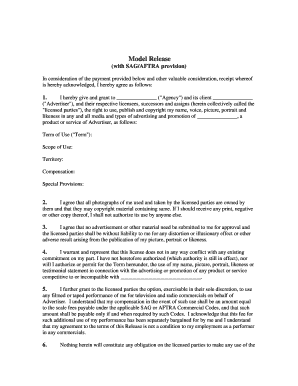
Sag Model Release Form


What is the Sag Model Release Form
The Sag Model Release Form is a legal document that grants permission for the use of a model's likeness in various media, including photography, video, and advertising. This form is essential for protecting the rights of both the model and the entity using the images or videos. By signing the form, the model acknowledges that they understand how their likeness will be used and waives any future claims regarding the use of those images. This form is particularly important in the entertainment and advertising industries, where the use of a model's image can significantly impact marketing and promotional efforts.
How to use the Sag Model Release Form
Using the Sag Model Release Form involves several straightforward steps. First, ensure that the form is properly filled out with the model's information, including their name and contact details. Next, specify the intended use of the images or videos, which may include commercial purposes, promotional materials, or other specified uses. Both the model and the photographer or entity must sign and date the form to make it legally binding. It is advisable to keep a copy of the signed form for both parties' records, ensuring clarity and legal protection in case of disputes.
Steps to complete the Sag Model Release Form
Completing the Sag Model Release Form requires careful attention to detail. Follow these steps for successful completion:
- Begin by entering the model's full name and contact information at the top of the form.
- Clearly outline the specific uses for the images or videos, such as advertising, social media, or print materials.
- Include any limitations on the use of the likeness, if applicable.
- Provide space for both the model's signature and the date of signing.
- Ensure the photographer or entity representative also signs and dates the form.
- Make copies for both the model and the entity to retain for their records.
Key elements of the Sag Model Release Form
Several key elements must be included in the Sag Model Release Form to ensure its effectiveness and legality. These elements include:
- Model Information: Full name, contact details, and any relevant identification numbers.
- Usage Rights: A clear description of how the images or videos will be used.
- Limitations: Any restrictions on the use of the likeness, if necessary.
- Signatures: Signatures from both the model and the entity using the likeness, along with dates.
- Revocation Clause: Information on how the model can revoke permission if needed.
Legal use of the Sag Model Release Form
The legal use of the Sag Model Release Form is essential for protecting both the model and the entity utilizing the likeness. The form must comply with relevant laws regarding consent and copyright. It is important to ensure that the model is of legal age or has parental consent if they are a minor. Additionally, the form should be executed in a manner that meets the requirements of eSignature laws, ensuring it is enforceable in a court of law. By adhering to these legal standards, both parties can avoid potential disputes and protect their rights.
Examples of using the Sag Model Release Form
The Sag Model Release Form can be used in various scenarios. Common examples include:
- Commercial Photography: When a photographer captures images for advertising campaigns.
- Film and Video Production: For actors or models appearing in films, commercials, or online content.
- Social Media Influencers: When influencers use their likeness for promotional posts or brand collaborations.
- Artistic Projects: For artists who incorporate models into their work, ensuring they have permission to use the likeness.
Quick guide on how to complete sag model release form
Effortlessly Prepare Sag Model Release Form on Any Device
Digital document management has gained immense popularity among businesses and individuals alike. It serves as an ideal environmentally friendly substitute for traditional printed and signed documents, enabling you to obtain the right form and securely archive it online. airSlate SignNow equips you with all the necessary tools to generate, adjust, and electronically sign your documents promptly without any hassles. Manage Sag Model Release Form across any platform using airSlate SignNow's Android or iOS applications and simplify your document-based procedures today.
How to Edit and Electronically Sign Sag Model Release Form with Ease
- Locate Sag Model Release Form and then click Get Form to begin.
- Utilize the available tools to complete your form.
- Emphasize relevant sections of your documents or conceal sensitive information with the specialized tools offered by airSlate SignNow.
- Create your signature using the Sign tool, which takes seconds and holds the same legal validity as a conventional handwritten signature.
- Review all details carefully and click on the Done button to save your modifications.
- Choose your preferred method for submitting your form, whether by email, text message (SMS), invite link, or download it to your computer.
Eliminate concerns about lost or misfiled documents, tedious form navigation, or mistakes that require reprinting new document versions. airSlate SignNow meets your document management needs in just a few clicks from your selected device. Modify and electronically sign Sag Model Release Form to ensure effective communication at every step of your form preparation journey with airSlate SignNow.
Create this form in 5 minutes or less
Create this form in 5 minutes!
How to create an eSignature for the sag model release form
How to create an electronic signature for a PDF online
How to create an electronic signature for a PDF in Google Chrome
How to create an e-signature for signing PDFs in Gmail
How to create an e-signature right from your smartphone
How to create an e-signature for a PDF on iOS
How to create an e-signature for a PDF on Android
People also ask
-
What is a Sag Model Release Form?
A Sag Model Release Form is a legal document that grants permission for the use of a person's likeness in photographs or videos. This form is essential for photographers and videographers to avoid any legal issues when using images for commercial purposes. Understanding the importance of a Sag Model Release Form can help ensure smooth projects and protect your rights.
-
How can I create a Sag Model Release Form using airSlate SignNow?
Creating a Sag Model Release Form with airSlate SignNow is simple and efficient. You can start by using our customizable templates, which allow you to tailor the form to meet your specific needs. Once completed, you can easily send it for eSigning, ensuring a hassle-free process.
-
What are the benefits of using airSlate SignNow for a Sag Model Release Form?
Using airSlate SignNow for a Sag Model Release Form offers numerous benefits, including speed, efficiency, and security. Our platform provides a user-friendly interface that allows for quick document preparation and signing. Additionally, all documents are stored securely, ensuring that your contracts are safe and accessible at any time.
-
Is there a cost associated with using airSlate SignNow for a Sag Model Release Form?
airSlate SignNow provides a cost-effective solution for creating and signing a Sag Model Release Form. We offer various pricing plans tailored to different needs, including a free trial for new users. This enables you to evaluate our services before committing to a paid plan.
-
Can I integrate airSlate SignNow with other tools for my Sag Model Release Form?
Yes, airSlate SignNow seamlessly integrates with various applications and tools, enhancing your workflow for the Sag Model Release Form. Whether you use CRM systems, cloud storage, or other digital platforms, our integrations allow you to streamline your document management process. This connectivity makes it easy to maintain consistency across your operations.
-
How does airSlate SignNow ensure the security of my Sag Model Release Form?
Security is a top priority at airSlate SignNow, especially when it comes to sensitive documents like a Sag Model Release Form. We utilize industry-standard encryption, secure servers, and compliance with data protection regulations to safeguard your information. You can be confident that your documents are protected against unauthorized access.
-
What features does airSlate SignNow offer specifically for a Sag Model Release Form?
airSlate SignNow offers several features that enhance the management of a Sag Model Release Form. Key features include customizable templates, automated reminders for signing, and real-time tracking of document status. These tools simplify the process and help you stay organized throughout your project.
Get more for Sag Model Release Form
- Oznacza to e powd musi doczy ten formularz do pozwu a
- Civis e que no esto sendo representados por um advogado no preenchimento da declarao de form
- Cis 481194809 form
- Iron bar morristown new jersey globe form
- First pleading in the civil part of the law division form
- Civil case information statement o cis
- Divizyon dwa a form
- Pozwany do odpowiedzi na pozew form
Find out other Sag Model Release Form
- Electronic signature Doctors Word South Dakota Safe
- Electronic signature South Dakota Doctors Confidentiality Agreement Myself
- How Do I Electronic signature Vermont Doctors NDA
- Electronic signature Utah Doctors Promissory Note Template Secure
- Electronic signature West Virginia Doctors Bill Of Lading Online
- Electronic signature West Virginia Construction Quitclaim Deed Computer
- Electronic signature Construction PDF Wisconsin Myself
- How Do I Electronic signature Wyoming Doctors Rental Lease Agreement
- Help Me With Electronic signature Wyoming Doctors Rental Lease Agreement
- How Do I Electronic signature Colorado Education RFP
- Electronic signature Colorado Education Lease Agreement Form Online
- How To Electronic signature Colorado Education Business Associate Agreement
- Can I Electronic signature California Education Cease And Desist Letter
- Electronic signature Arizona Finance & Tax Accounting Promissory Note Template Computer
- Electronic signature California Finance & Tax Accounting Warranty Deed Fast
- Can I Electronic signature Georgia Education Quitclaim Deed
- Electronic signature California Finance & Tax Accounting LLC Operating Agreement Now
- Electronic signature Connecticut Finance & Tax Accounting Executive Summary Template Myself
- Can I Electronic signature California Government Stock Certificate
- Electronic signature California Government POA Simple