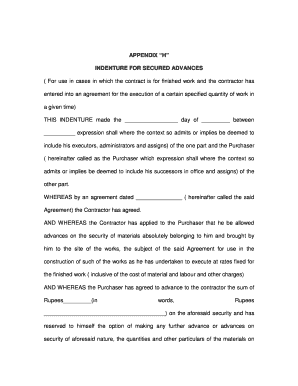
APPENDIX H INDENTURE for SECURED ADVANCES Form


Understanding the indenture form for secured advances
The indenture form for secured advances is a legal document that outlines the terms and conditions under which a borrower agrees to repay a loan secured by collateral. This form serves as a binding agreement between the lender and borrower, detailing the rights and obligations of both parties. It is essential in various financial transactions, particularly in real estate and corporate financing, where substantial amounts of money are involved. The indenture ensures that the lender has a claim to the collateral in case of default, providing security for the loan.
Key elements of the indenture form for secured advances
Several critical components must be included in the indenture form to ensure its legal validity and effectiveness. These elements typically include:
- Parties involved: Clearly identify the lender and borrower.
- Loan amount: Specify the total amount being borrowed.
- Interest rate: Outline the interest rate applicable to the loan.
- Repayment terms: Detail the schedule for repayments, including due dates and amounts.
- Collateral description: Provide a clear description of the assets securing the loan.
- Default provisions: Outline the actions that will be taken in the event of a default.
- Governing law: Specify which state’s laws will govern the agreement.
Steps to complete the indenture form for secured advances
Completing the indenture form requires careful attention to detail to ensure that all necessary information is accurately provided. Here are the steps to follow:
- Gather information: Collect all relevant details about the loan, including the parties involved and the collateral.
- Fill out the form: Enter the required information into the indenture form, ensuring accuracy.
- Review the terms: Carefully read through the terms and conditions to ensure they reflect the agreement between both parties.
- Sign the document: Both parties should sign the form, preferably in the presence of a witness or notary.
- Distribute copies: Provide each party with a signed copy of the indenture for their records.
Legal use of the indenture form for secured advances
The legal use of the indenture form is essential in establishing enforceable rights and obligations between the lender and borrower. To ensure its legality, the form must comply with relevant laws and regulations, such as the Uniform Commercial Code (UCC) in the United States. Proper execution, including signatures and notarization, is crucial for the document to be recognized in court. Additionally, maintaining accurate records of the transaction and any amendments to the indenture is vital for legal protection.
How to obtain the indenture form for secured advances
Obtaining the indenture form can be done through various channels. Many legal and financial institutions provide templates for the indenture form, which can be customized to suit specific needs. Additionally, online legal service providers may offer downloadable versions of the form. It is advisable to consult with a legal professional to ensure that the form meets all necessary legal requirements and is tailored to the specific transaction.
Examples of using the indenture form for secured advances
The indenture form for secured advances is commonly used in various scenarios, including:
- Real estate transactions: When a borrower secures a mortgage loan with property.
- Corporate financing: When businesses borrow funds and offer company assets as collateral.
- Personal loans: Individuals may use the form to secure loans with personal property.
Each of these examples illustrates how the indenture form serves to protect the lender's interests while providing the borrower with access to necessary funds.
Quick guide on how to complete indenture form
Easily Prepare indenture form on Any Device
Online document management has gained traction with both corporations and individuals. It serves as an ideal eco-friendly substitute for conventional printed and signed documents, allowing you to locate the appropriate form and securely save it online. airSlate SignNow equips you with all the tools necessary to create, edit, and eSign your documents quickly and efficiently. Handle indenture form on any platform using the airSlate SignNow applications for Android or iOS and streamline any document-related process today.
The Easiest Way to Edit and eSign indenture bond for secured advance form Effortlessly
- Locate indenture form and then click Get Form to begin.
- Utilize the tools we offer to complete your form.
- Select important sections of the documents or obscure sensitive information with tools specifically provided by airSlate SignNow for that purpose.
- Create your eSignature using the Sign tool, which takes mere seconds and carries the same legal validity as a traditional handwritten signature.
- Review all the details and then click the Done button to save your modifications.
- Choose your preferred method of delivering your form, whether by email, text message (SMS), or invitation link, or download it to your computer.
Eliminate the hassle of lost or misplaced files, tedious form searching, or mistakes that necessitate printing new document copies. airSlate SignNow meets all your document management needs in just a few clicks from any device you prefer. Edit and eSign indenture bond for secured advance form and ensure excellent communication at every stage of the form preparation process with airSlate SignNow.
Create this form in 5 minutes or less
Related searches to indenture form
Create this form in 5 minutes!
How to create an eSignature for the indenture bond for secured advance form
How to create an electronic signature for a PDF online
How to create an electronic signature for a PDF in Google Chrome
How to create an e-signature for signing PDFs in Gmail
How to create an e-signature right from your smartphone
How to create an e-signature for a PDF on iOS
How to create an e-signature for a PDF on Android
People also ask indenture bond for secured advance form
-
What is an indenture bond for secured advance form?
An indenture bond for secured advance form is a legally binding document that secures a financial advance by ensuring that obligations are agreed upon and met. This form is crucial for businesses seeking to protect their investment while providing clear terms and conditions. By utilizing this form, you can safeguard your interests and streamline your funding process.
-
How does airSlate SignNow simplify the indenture bond for secured advance form process?
airSlate SignNow simplifies the indenture bond for secured advance form process by allowing users to create, send, and eSign documents efficiently. Our intuitive platform enables you to manage all your documentation digitally, reducing paperwork and increasing productivity. With user-friendly features, drafting and finalizing your bond form is quick and straightforward.
-
What are the pricing options for using airSlate SignNow for my indenture bond needs?
airSlate SignNow offers flexible pricing options to accommodate various business needs, including those related to the indenture bond for secured advance form. We provide a variety of plans tailored for individuals and teams, allowing you to choose one that fits your budget while still gaining full access to essential features. For a detailed quote, please visit our pricing page.
-
What features does airSlate SignNow offer for handling indenture bonds?
airSlate SignNow offers several features tailored for handling indenture bonds, including customizable templates, secure eSigning, and collaborative tools. These functionalities make it easier to create an indenture bond for secured advance form that meets your specific requirements. Additionally, our platform ensures compliance and security of all transactions.
-
Can I integrate airSlate SignNow with other tools for managing my indenture bond?
Yes, airSlate SignNow seamlessly integrates with various business tools that can help manage your indenture bond for secured advance form. Whether you’re using CRM systems, cloud storage, or financial software, our integrations enhance your workflow and make document management more efficient. Check our integration options for more details.
-
What are the benefits of using airSlate SignNow for my indenture bond process?
Using airSlate SignNow for your indenture bond for secured advance form process offers numerous benefits, including time savings, enhanced security, and reduced costs. Our digital solution allows you to handle all documentation online, minimizing delays and avoiding paper-based issues. This efficiency leads to a smoother overall experience for your business.
-
Is airSlate SignNow secure for handling indenture bond documents?
Absolutely! airSlate SignNow prioritizes security and compliance, ensuring that your indenture bond for secured advance form is protected. Our platform includes encryption, secure data storage, and various authentication methods to safeguard your documents and sensitive information. Trust us to keep your agreements safe.
Get more for indenture form
- 2021 michigan direct deposit of refund 3174 2021 michigan direct deposit of refund 3174 form
- 2021 i 804 form 804 claim for decedents wisconsin income tax refund fillable
- 2021 michigan adjustments of capital gains and losses mi 1041d form
- Instructions for form rp 458 a application for alternative veterans exemption from real property taxation revised
- Michigan form 4891 cit annual return taxformfinder
- 2022 i 119 instructions for wisconsin schedule t wisconsin schedule t instructions form
- 4582 michigan business tax penalty and interest computatino for underpaid estimated tax 4582 michigan business tax penalty and form
- Electronic filing requirement for tax return preparers form
Find out other indenture bond for secured advance form
- Electronic signature New Jersey Lease Renewal Free
- Electronic signature Texas Lease Renewal Fast
- How Can I Electronic signature Colorado Notice of Intent to Vacate
- eSignature Delaware Employee Compliance Survey Later
- eSignature Kansas Employee Compliance Survey Myself
- Can I Electronic signature Colorado Bill of Sale Immovable Property
- How Can I Electronic signature West Virginia Vacation Rental Short Term Lease Agreement
- How Do I Electronic signature New Hampshire Bill of Sale Immovable Property
- Electronic signature North Dakota Bill of Sale Immovable Property Myself
- Can I Electronic signature Oregon Bill of Sale Immovable Property
- How To Electronic signature West Virginia Bill of Sale Immovable Property
- Electronic signature Delaware Equipment Sales Agreement Fast
- Help Me With Electronic signature Louisiana Assignment of Mortgage
- Can I Electronic signature Minnesota Assignment of Mortgage
- Electronic signature West Virginia Sales Receipt Template Free
- Electronic signature Colorado Sales Invoice Template Computer
- Electronic signature New Hampshire Sales Invoice Template Computer
- Electronic signature Tennessee Introduction Letter Free
- How To eSignature Michigan Disclosure Notice
- How To Electronic signature Ohio Product Defect Notice