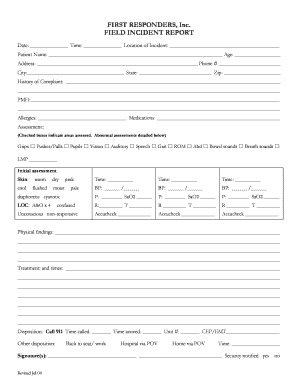
Field Incident Report First Responders Inc Form


What is the Field Incident Report First Responders Inc
The Field Incident Report First Responders Inc is a crucial document designed to capture detailed information about incidents attended by first responders. This report serves as an official account of events, providing a comprehensive overview of the situation, actions taken, and outcomes. It is essential for maintaining accurate records, supporting legal and administrative processes, and ensuring accountability in emergency response scenarios.
Key elements of the Field Incident Report First Responders Inc
Understanding the key elements of the Field Incident Report is vital for accurate completion. Important components typically include:
- Date and time of the incident: When the event occurred.
- Location: The specific site of the incident.
- Responders involved: Names and roles of first responders present.
- Description of the incident: A detailed account of what transpired.
- Actions taken: Steps taken by responders during the incident.
- Outcomes: Results of the incident and any follow-up actions required.
Steps to complete the Field Incident Report First Responders Inc
Completing the Field Incident Report involves several important steps to ensure accuracy and compliance:
- Gather information: Collect all relevant details about the incident, including witness statements and any available evidence.
- Fill out the form: Input the gathered information into the report accurately, ensuring clarity and completeness.
- Review the report: Check for any errors or omissions before finalizing the document.
- Obtain signatures: Ensure that all necessary parties sign the report to validate its authenticity.
- Submit the report: Follow the designated submission process, whether online or through physical means.
Legal use of the Field Incident Report First Responders Inc
The Field Incident Report holds legal significance, serving as a formal record that can be used in legal proceedings. To ensure its legal validity, it must be completed accurately and in compliance with applicable laws and regulations. This includes adhering to guidelines set forth by local, state, and federal authorities regarding documentation and reporting of incidents. Properly executed reports can be critical in investigations, insurance claims, and court cases.
How to use the Field Incident Report First Responders Inc
The Field Incident Report is utilized by first responders to document incidents systematically. Its use involves:
- Training personnel: Ensure all responders are familiar with the report format and its importance.
- Standardizing documentation: Use the report consistently across all incidents to maintain uniformity.
- Facilitating communication: Share completed reports with relevant agencies and stakeholders to ensure comprehensive incident management.
How to obtain the Field Incident Report First Responders Inc
Obtaining the Field Incident Report typically involves accessing it through official channels. This may include:
- Requesting from the agency: Contact the relevant first responder agency to request the form.
- Online access: Many agencies provide downloadable versions of the report on their websites.
- Training sessions: Participate in training that may provide access to the report as part of the educational materials.
Quick guide on how to complete field incident report first responders inc
Complete Field Incident Report First Responders Inc effortlessly on any device
Digital document management has become increasingly popular among businesses and individuals. It offers an ideal eco-friendly alternative to traditional printed and signed documents, as you can easily locate the necessary form and securely save it online. airSlate SignNow equips you with all the resources you need to create, modify, and eSign your documents quickly without delays. Manage Field Incident Report First Responders Inc on any platform using airSlate SignNow's Android or iOS applications and simplify any document-related task today.
The easiest way to modify and eSign Field Incident Report First Responders Inc without hassle
- Obtain Field Incident Report First Responders Inc and then click Get Form to begin.
- Utilize the tools we provide to complete your form.
- Emphasize relevant sections of your documents or obscure sensitive information with tools specifically designed for that purpose by airSlate SignNow.
- Craft your signature using the Sign tool, which takes mere seconds and holds the same legal validity as a conventional wet ink signature.
- Recheck all the details and then click the Done button to save your modifications.
- Select your preferred method of sending your form, whether by email, text message (SMS), invite link, or download it to your computer.
Eliminate concerns about lost or misplaced documents, tedious form navigation, or errors that necessitate printing new document copies. airSlate SignNow addresses all your document management needs in just a few clicks from your chosen device. Edit and eSign Field Incident Report First Responders Inc to ensure outstanding communication at every stage of your form preparation process with airSlate SignNow.
Create this form in 5 minutes or less
Create this form in 5 minutes!
How to create an eSignature for the field incident report first responders inc
How to create an electronic signature for a PDF online
How to create an electronic signature for a PDF in Google Chrome
How to create an e-signature for signing PDFs in Gmail
How to create an e-signature right from your smartphone
How to create an e-signature for a PDF on iOS
How to create an e-signature for a PDF on Android
People also ask
-
What is a first responder form sample?
A first responder form sample is a template designed specifically for professionals who respond to emergencies. It streamlines information gathering and ensures critical data is consistently captured during incidents. Using an effective sample can enhance the documentation process and improve emergency responses.
-
How can airSlate SignNow help with first responder form samples?
airSlate SignNow allows users to create, edit, and eSign first responder form samples easily. With its user-friendly interface, you can customize templates to meet your specific requirements. This ensures that all critical information is captured efficiently during emergencies.
-
Are there pricing plans available for using first responder form samples with airSlate SignNow?
Yes, airSlate SignNow offers various pricing plans that can accommodate organizations of all sizes. Each plan provides access to its range of features, including the ability to create and use first responder form samples. You can choose a plan that fits your needs and budget.
-
What features does airSlate SignNow provide for first responder form samples?
AirSlate SignNow includes features such as template customization, eSignature capabilities, and real-time collaboration. These features are particularly beneficial for first responder form samples, as they allow for quick modifications and approvals. This ensures that your team can respond efficiently during critical times.
-
How can I integrate airSlate SignNow with my existing systems for first responder forms?
AirSlate SignNow offers seamless integrations with various apps and platforms, allowing you to streamline your document management processes. You can easily connect it with CRM systems, cloud storage services, and more. This facilitates the use of first responder form samples within your current workflows.
-
What are the benefits of using digital first responder form samples?
Digital first responder form samples streamline documentation, reduce paperwork, and enhance data accuracy. They allow for faster completion and submission of critical forms, which is vital in emergency situations. Furthermore, digital samples are accessible from any device, improving overall efficiency.
-
Is it easy to share first responder form samples created with airSlate SignNow?
Absolutely! AirSlate SignNow makes it incredibly easy to share first responder form samples with team members or stakeholders. You can send documents via email or share links, ensuring that everyone involved has access to the necessary forms when they are needed.
Get more for Field Incident Report First Responders Inc
- Contract spouse form
- Quitclaim deed from individual to husband and wife tennessee form
- Warranty deed from individual to husband and wife tennessee form
- Quitclaim deed from corporation to husband and wife tennessee form
- Warranty deed from corporation to husband and wife tennessee form
- Quitclaim deed from corporation to individual tennessee form
- Warranty deed from corporation to individual tennessee form
- Quitclaim deed from corporation to llc tennessee form
Find out other Field Incident Report First Responders Inc
- Electronic signature South Carolina Sports Separation Agreement Easy
- Electronic signature Virginia Courts Business Plan Template Fast
- How To Electronic signature Utah Courts Operating Agreement
- Electronic signature West Virginia Courts Quitclaim Deed Computer
- Electronic signature West Virginia Courts Quitclaim Deed Free
- Electronic signature Virginia Courts Limited Power Of Attorney Computer
- Can I Sign Alabama Banking PPT
- Electronic signature Washington Sports POA Simple
- How To Electronic signature West Virginia Sports Arbitration Agreement
- Electronic signature Wisconsin Sports Residential Lease Agreement Myself
- Help Me With Sign Arizona Banking Document
- How Do I Sign Arizona Banking Form
- How Can I Sign Arizona Banking Form
- How Can I Sign Arizona Banking Form
- Can I Sign Colorado Banking PPT
- How Do I Sign Idaho Banking Presentation
- Can I Sign Indiana Banking Document
- How Can I Sign Indiana Banking PPT
- How To Sign Maine Banking PPT
- Help Me With Sign Massachusetts Banking Presentation