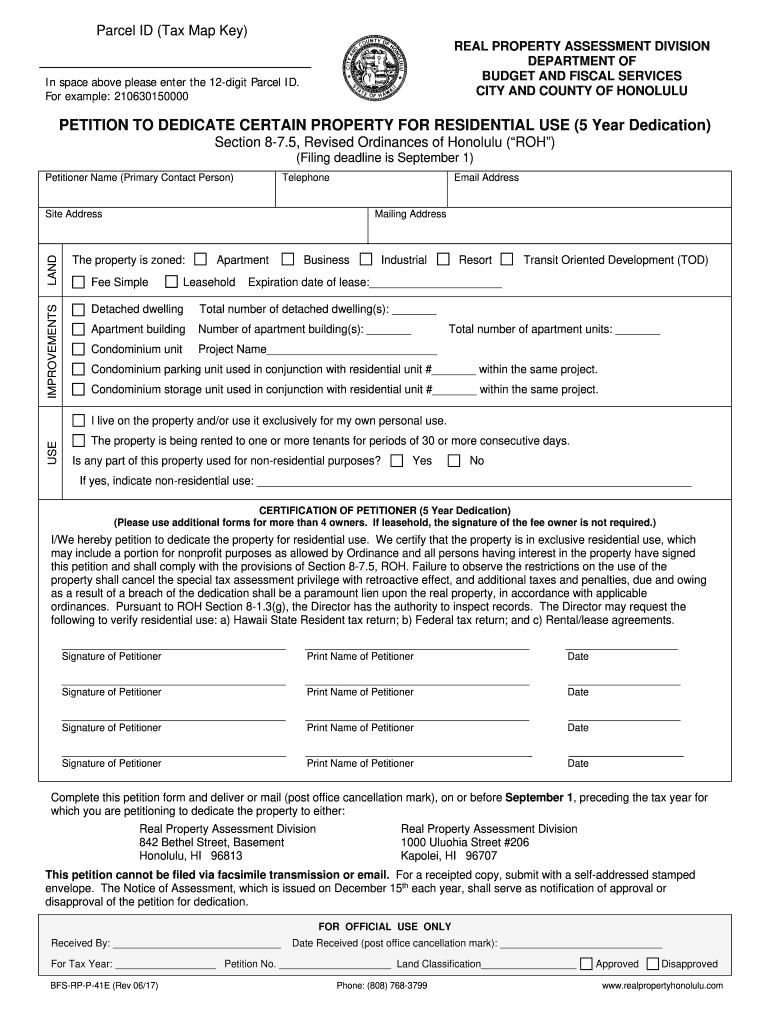
Bfs Rp P 2017-2026


What is the BFS RP Petition?
The BFS RP Petition is a specific form used in real estate transactions, particularly for property assessments and related legal matters. This form is essential for individuals or entities seeking to formally request a review or adjustment of property values. It serves as a legal document that outlines the petitioner's request and provides necessary details about the property in question.
Steps to Complete the BFS RP Petition
Completing the BFS RP Petition involves several key steps to ensure accuracy and compliance with legal requirements. Begin by gathering all relevant information about the property, including its address, current assessed value, and any supporting documentation that justifies your request. Next, fill out the petition form accurately, making sure to include all required fields. Once completed, review the form for any errors or omissions before submitting it to the appropriate authority.
Legal Use of the BFS RP Petition
The BFS RP Petition must be used in accordance with local laws and regulations governing property assessments. It is important to ensure that the petition is filed within the designated timeframe and that all required documentation is included. Failure to comply with these legal standards may result in delays or the rejection of the petition. Understanding the legal framework surrounding this form can help petitioners navigate the process more effectively.
Key Elements of the BFS RP Petition
Several key elements are essential for a valid BFS RP Petition. These include the property owner's name, the property address, the current assessed value, and the specific reasons for the petition. Additionally, any supporting documents, such as recent appraisals or comparable property assessments, should be attached to strengthen the case. Each element plays a crucial role in ensuring that the petition is considered and evaluated properly.
Filing Deadlines / Important Dates
Filing deadlines for the BFS RP Petition vary by state and local jurisdiction. It is critical for petitioners to be aware of these deadlines to ensure timely submission. Generally, petitions must be filed within a specific period following the receipt of the property tax assessment notice. Missing these deadlines can result in the inability to contest the assessment for that tax year.
Who Issues the BFS RP Petition?
The BFS RP Petition is typically issued by local tax assessment offices or property appraisal boards. These entities are responsible for overseeing property assessments and ensuring that the process is fair and transparent. Petitioners should contact their local office to obtain the most current version of the form and to understand any specific requirements for submission.
Quick guide on how to complete bfs rp p 41e final 2017 06 09 approved disapproved for webpostingdoc
Ensure Every Detail is Perfect in Bfs Rp P
Handling contracts, managing listings, coordinating meetings, and conducting viewings—real estate professionals juggle multiple tasks each day. A signNow portion of these tasks involves a considerable amount of paperwork, such as Bfs Rp P, that needs to be completed promptly and accurately.
airSlate SignNow is a comprehensive solution that assists real estate professionals in alleviating the burden of documentation, allowing them to concentrate on their clients’ objectives throughout the negotiation phase and facilitating optimal deal terms.
Steps to Complete Bfs Rp P Using airSlate SignNow:
- Visit the Bfs Rp P section or utilize our library's search feature to locate the needed document.
- Click on Get form—you'll be redirected to the editor immediately.
- Commence filling out the form by selecting fillable fields and inputting your information.
- Add new text and adjust its settings if required.
- Choose the Sign option in the upper toolbar to create your signature.
- Explore additional features available for annotating and enhancing your form, such as drawing, highlighting, adding shapes, and more.
- Go to the notes section to include comments about your document.
- Conclude the procedure by downloading, sharing, or emailing your form to your designated users or organizations.
Eliminate paper permanently and simplify the homebuying process with our intuitive and powerful platform. Experience enhanced convenience when completing Bfs Rp P and other real estate documents online. Try our tool today!
Create this form in 5 minutes or less
Create this form in 5 minutes!
How to create an eSignature for the bfs rp p 41e final 2017 06 09 approved disapproved for webpostingdoc
How to generate an electronic signature for the Bfs Rp P 41e Final 2017 06 09 Approved Disapproved For Webpostingdoc in the online mode
How to make an eSignature for your Bfs Rp P 41e Final 2017 06 09 Approved Disapproved For Webpostingdoc in Google Chrome
How to generate an eSignature for putting it on the Bfs Rp P 41e Final 2017 06 09 Approved Disapproved For Webpostingdoc in Gmail
How to generate an eSignature for the Bfs Rp P 41e Final 2017 06 09 Approved Disapproved For Webpostingdoc right from your smart phone
How to generate an electronic signature for the Bfs Rp P 41e Final 2017 06 09 Approved Disapproved For Webpostingdoc on iOS
How to create an eSignature for the Bfs Rp P 41e Final 2017 06 09 Approved Disapproved For Webpostingdoc on Android devices
People also ask
-
What is the hawaii 41e search and how does it benefit my business?
The hawaii 41e search is a powerful tool that streamlines the process of searching and managing contracts and documents. By integrating this search functionality, businesses can save time and improve efficiency in their document management tasks, especially when using airSlate SignNow’s eSigning features.
-
How does airSlate SignNow facilitate the hawaii 41e search?
airSlate SignNow offers an intuitive platform that enhances the hawaii 41e search process, making it easier for users to find important documents quickly. Our advanced search filters allow users to navigate through their documents efficiently, ensuring that the right files are accessible whenever needed.
-
What pricing plans are available for airSlate SignNow with hawaii 41e search functionality?
airSlate SignNow provides flexible pricing plans suitable for businesses of all sizes. Each plan includes access to the hawaii 41e search capabilities, ensuring you get the most out of our cost-effective eSigning solutions while addressing your document management needs.
-
Are there any features specifically designed for the hawaii 41e search on airSlate SignNow?
Yes, airSlate SignNow includes features specifically designed to enhance the hawaii 41e search experience, such as customizable search parameters and integrated document organization tools. These features help users locate relevant documents faster and improve overall productivity.
-
Can I integrate airSlate SignNow with other tools for hawaii 41e search?
Absolutely! airSlate SignNow seamlessly integrates with various third-party tools to expand capabilities around the hawaii 41e search. This ensures that you can enhance your workflow by connecting with project management or storage solutions that suit your business needs.
-
How does the hawaii 41e search improve document collaboration?
The hawaii 41e search tool within airSlate SignNow improves document collaboration by allowing users to easily locate and access shared documents. This enhances team communication and ensures that all stakeholders can contribute effectively to the document review and signing process.
-
Is the hawaii 41e search mobile-friendly?
Yes, airSlate SignNow's hawaii 41e search is optimized for mobile devices, allowing users to search for and manage documents on-the-go. This mobile compatibility ensures that your team can stay productive and access important documents anytime, anywhere.
Get more for Bfs Rp P
- Sole proprietor workersamp39 compensation waiver form eco solutions
- Chicago association of realtors mold disclosure form
- Cas letter sample pdf form
- Osha form 301 fillable
- Motion for remand form
- East west preauth form
- About form 6627 environmental taxes
- Employer incident investigation report eiir form
Find out other Bfs Rp P
- How To Integrate Sign in Banking
- How To Use Sign in Banking
- Help Me With Use Sign in Banking
- Can I Use Sign in Banking
- How Do I Install Sign in Banking
- How To Add Sign in Banking
- How Do I Add Sign in Banking
- How Can I Add Sign in Banking
- Can I Add Sign in Banking
- Help Me With Set Up Sign in Government
- How To Integrate eSign in Banking
- How To Use eSign in Banking
- How To Install eSign in Banking
- How To Add eSign in Banking
- How To Set Up eSign in Banking
- How To Save eSign in Banking
- How To Implement eSign in Banking
- How To Set Up eSign in Construction
- How To Integrate eSign in Doctors
- How To Use eSign in Doctors