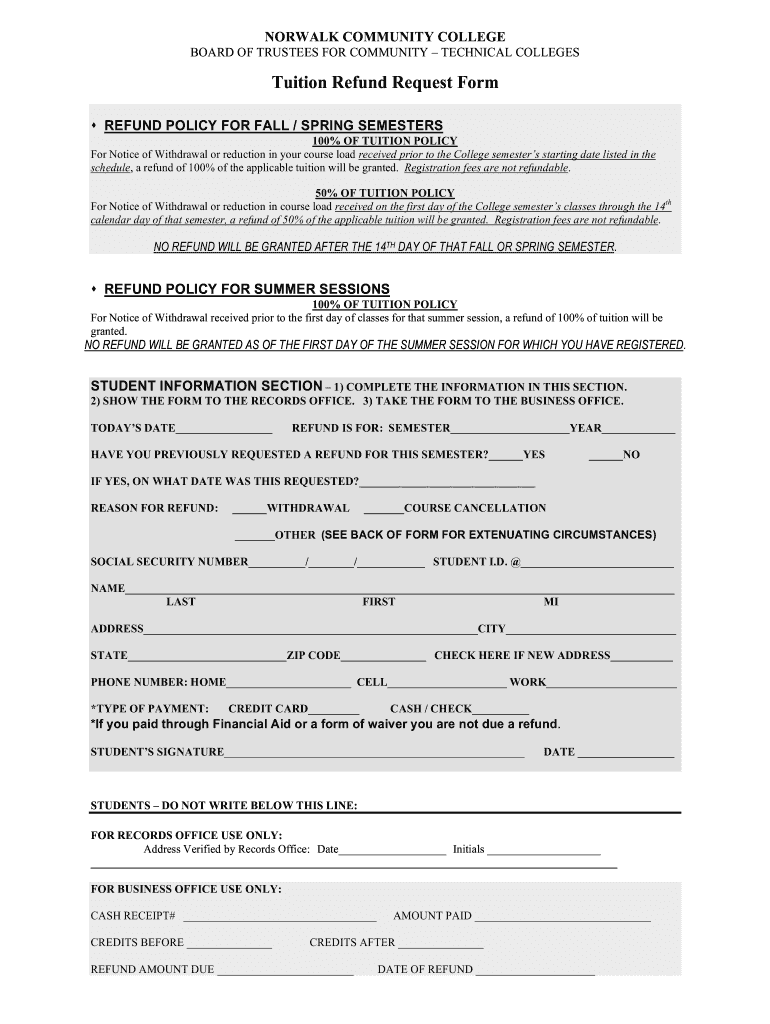
Tuition Refund Request Form


What is the Tuition Refund Request Form
The Tuition Refund Request Form is a document used by students to formally request a refund for tuition fees paid to educational institutions, such as community colleges. This form is typically required when a student withdraws from a course or program, or when there are extenuating circumstances that warrant a refund. Understanding the specific requirements and conditions under which a refund may be granted is essential for students seeking financial relief.
How to use the Tuition Refund Request Form
Using the Tuition Refund Request Form involves several key steps. First, students should ensure they have the correct version of the form, which can often be found on the institution's website. Next, students need to fill out the form accurately, providing all required information such as personal details, course information, and reasons for the refund request. Once completed, the form should be submitted according to the institution's guidelines, which may include online submission, mailing, or in-person delivery.
Steps to complete the Tuition Refund Request Form
Completing the Tuition Refund Request Form involves the following steps:
- Gather necessary information, including student ID, course details, and payment receipts.
- Access the correct form from the educational institution's website.
- Fill in personal details and specify the reason for the refund request.
- Attach any required documentation that supports the refund claim.
- Review the form for accuracy and completeness before submission.
Required Documents
When submitting a Tuition Refund Request Form, students may need to provide specific documents to support their claim. Commonly required documents include:
- Proof of payment, such as receipts or bank statements.
- Documentation of withdrawal from courses, if applicable.
- Any relevant medical or personal documentation that justifies the refund request.
Form Submission Methods
Students can submit the Tuition Refund Request Form through various methods, depending on the institution's policies. Common submission methods include:
- Online submission via the institution's student portal.
- Mailing the completed form to the designated office.
- Delivering the form in person to the registrar or financial aid office.
Eligibility Criteria
Eligibility for a tuition refund typically depends on several factors, including the timing of the withdrawal and the institution's refund policy. Students should review their institution's guidelines to determine:
- The timeframe within which a refund request must be submitted.
- The specific reasons that qualify for a refund.
- Any applicable fees that may be deducted from the refund amount.
Quick guide on how to complete tuition refund form norwalk community college ncc commnet
The optimal method to obtain and authorize Tuition Refund Request Form
Across an entire organization, ineffective workflows related to paper approvals can take up a substantial amount of working hours. Authorizing documents such as Tuition Refund Request Form is an inherent aspect of operations in any sector, which is why the productivity of every agreement’s lifecycle signNowly impacts the organization’s overall efficiency. With airSlate SignNow, signing your Tuition Refund Request Form can be as straightforward and quick as possible. This platform provides you with the latest version of nearly any document. Even better, you can sign it instantly without needing to install external software on your computer or printing physical copies.
How to obtain and authorize your Tuition Refund Request Form
- Explore our repository by category or utilize the search function to locate the document you require.
- Examine the form preview by clicking Learn more to confirm it’s the right one.
- Click Obtain form to begin editing immediately.
- Fill out your form and provide any necessary details using the toolbar.
- Once completed, click the Sign tool to authorize your Tuition Refund Request Form.
- Choose the signature method that suits you best: Draw, Generate initials, or upload an image of your handwritten signature.
- Click Finish to conclude editing and proceed to document-sharing options as required.
With airSlate SignNow, you have everything you need to manage your documents efficiently. You can find, complete, edit, and even send your Tuition Refund Request Form in one tab without any difficulty. Enhance your workflows by using a single, intelligent eSignature solution.
Create this form in 5 minutes or less
FAQs
-
What is the procedure to fill out the DU admission form? How many colleges and courses can I fill in?
It's as simple as filling any school admission form but you need to be quite careful while filling for courses ,don't mind you are from which stream in class 12 choose all the courses you feel like choosing,there is no limitations in choosing course and yes you must fill all the courses related to your stream ,additionally there is no choice for filling of college names in the application form .
-
How should one account for the value of non-qualified deferred compensation and pension plans and its distributions when filling out the college tuition financial aid forms in FAFSA?
How should one account for the value of non-qualified deferred compensation and pension plans and its distributions when filling out the college tuition financial aid forms in FAFSA?Elective employee contributions to and all distributions from the non-qualified plans during the FAFSA’s base year are reported as income on the FAFSA. Employer contributions are not reported as income. If a reportable contribution or distribution is not reported in adjusted gross income (AGI), it is reported as untaxed income of the FAFSA. This is no different than the treatment of qualified retirement plans.A non-qualified plan should not be reported as an asset, if access to the plan is restricted until the employee signNowes retirement age. But, many non-qualified plans provide the employee with access to the plan after employment is terminated, not just when the employee signNowes retirement age. If so, the non-qualified plan should be reported as an asset on the FAFSA, to the extent that it has vested.
-
Which are the colleges to do research in mathematics and how do I fill out the forms?
The answer depends on the following.The area of research you are interested in. Not all colleges support research in both Pure an Applied Mathematics. Most Universities usually encourage research in both areas. Your choice is influenced by the city you are in and your preference to travel and stay away from home.The availability of a Research Supervisor willing to oversee your research work. Visiting the department’s website will give you on who’s taking in students under his/her research group.The financial support you hope to receive from your family. If you need to support yourself, you’d wish to enter get recruited as a Junior research fellow. Such Research Assistants get a monthly stipend which may be good enough to support you through your research period. This demands that you qualify as a JRF in the bi-annual Eligibility test conducted by CSIR.Good Luck!!!
-
How do I take admission in a B.Tech without taking the JEE Mains?
Admissions into B.Tech courses offered by engineering colleges in India is based on JEE Mains score and 12th percentile. Different private and government universities have already started B Tech admission 2019 procedure. However many reputed Private Colleges in India and colleges not affiliated with the Government colleges conduct state/region wise exams for admission or have their eligibility criterion set for admission.1. State Sponsored Colleges: These colleges have their state entrance exams for entry in such colleges. These colleges follow a particular eligibility criterion2. Private Colleges: These colleges either take admission on the basis of 10+2 score of the candidate or their respective entrance exam score. These colleges generally require students with Physics and Mathematics as compulsory subjects with minimum score requirement in each subject, as prescribed by them.3. Direct Admission: This lateral entry is introduced for students who want direct admission in 2nd year of their Bachelor’s course. However, there is an eligibility criterion for the same.Students should give as many entrance exams, to widen their possibility. College preference should always be based on certain factors like placement, faculty etc.
Create this form in 5 minutes!
How to create an eSignature for the tuition refund form norwalk community college ncc commnet
How to create an electronic signature for your Tuition Refund Form Norwalk Community College Ncc Commnet online
How to create an electronic signature for your Tuition Refund Form Norwalk Community College Ncc Commnet in Google Chrome
How to create an eSignature for signing the Tuition Refund Form Norwalk Community College Ncc Commnet in Gmail
How to generate an eSignature for the Tuition Refund Form Norwalk Community College Ncc Commnet from your mobile device
How to create an eSignature for the Tuition Refund Form Norwalk Community College Ncc Commnet on iOS devices
How to create an eSignature for the Tuition Refund Form Norwalk Community College Ncc Commnet on Android devices
People also ask
-
What is a tuition refund form?
A tuition refund form is a document that students submit to request a refund for tuition fees under specific circumstances. With airSlate SignNow, creating and managing this form is simple, allowing for quick student access and processing. Our platform ensures that all submissions are securely signed and stored.
-
How can airSlate SignNow help with my tuition refund form?
AirSlate SignNow offers an easy-to-use platform to create, send, and eSign tuition refund forms. Our solution is streamlined to enhance user experience, which allows for fast processing of refund requests. Plus, digital storage means you can access these forms anytime, anywhere.
-
Is there a cost associated with using the tuition refund form feature?
Using airSlate SignNow provides a cost-effective solution for managing your tuition refund form. Our pricing plans are designed to fit various budgets, ensuring all businesses can leverage our electronic signing capabilities without breaking the bank. Check our pricing page for specific details on costs related to your needs.
-
What features does airSlate SignNow offer for the tuition refund form?
AirSlate SignNow offers a suite of features for tuition refund forms, including customizable templates, secure eSignature options, and automated workflows. These tools help streamline the approval process, ensuring faster responses to refund requests. Efficiency and security are at the forefront of our design.
-
Can I integrate airSlate SignNow with other applications for tuition refund forms?
Yes, airSlate SignNow seamlessly integrates with various applications that can enhance the management of tuition refund forms. Whether you use CRM, payment systems, or document management apps, our integrations facilitate a more efficient workflow. Explore our integration options to see how we can connect with your current systems.
-
What are the benefits of using airSlate SignNow for tuition refund forms?
The primary benefits of using airSlate SignNow for your tuition refund forms include enhanced efficiency, better document security, and improved student satisfaction. Our platform simplifies the request process, allowing students to submit forms quickly while giving administrators the tools they need for quick resolution. Enjoy the peace of mind that comes with a reliable electronic signing solution.
-
How secure is my data when using the tuition refund form with airSlate SignNow?
Data security is a top priority at airSlate SignNow. When using our tuition refund form, all data is encrypted and stored securely, ensuring that sensitive information remains protected. Our adherence to industry security standards gives you confidence in the safety of your documents.
Get more for Tuition Refund Request Form
- Form 4361 rev december irs irs
- Affidavit for collection of personal property pursuant to small estate colorado form
- Standardisert arbeidskontrakt for praktikanter standardized udi form
- Vat103 form
- Bcn qualification form
- Print all responses clearly form
- Employersliability accidentclaim form branchbro
- Sba form 1920 lenders application for loan guaranty for all 7a loan programs
Find out other Tuition Refund Request Form
- Can I eSign Hawaii Courts Document
- Can I eSign Nebraska Police Form
- Can I eSign Nebraska Courts PDF
- How Can I eSign North Carolina Courts Presentation
- How Can I eSign Washington Police Form
- Help Me With eSignature Tennessee Banking PDF
- How Can I eSignature Virginia Banking PPT
- How Can I eSignature Virginia Banking PPT
- Can I eSignature Washington Banking Word
- Can I eSignature Mississippi Business Operations Document
- How To eSignature Missouri Car Dealer Document
- How Can I eSignature Missouri Business Operations PPT
- How Can I eSignature Montana Car Dealer Document
- Help Me With eSignature Kentucky Charity Form
- How Do I eSignature Michigan Charity Presentation
- How Do I eSignature Pennsylvania Car Dealer Document
- How To eSignature Pennsylvania Charity Presentation
- Can I eSignature Utah Charity Document
- How Do I eSignature Utah Car Dealer Presentation
- Help Me With eSignature Wyoming Charity Presentation