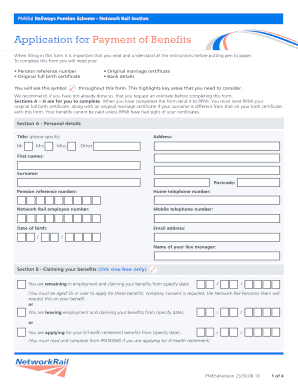
Network Rail Application for Benefits Form PM65d


What is the Network Rail Application For Benefits Form PM65d
The Network Rail Application For Benefits Form PM65d is a specific document used by individuals seeking benefits related to their employment with Network Rail. This form is essential for those who have been affected by changes in their employment status or who require assistance due to personal circumstances. The form collects necessary information to assess eligibility for various benefits, ensuring that applicants receive the support they need.
How to use the Network Rail Application For Benefits Form PM65d
Using the Network Rail Application For Benefits Form PM65d involves several straightforward steps. First, gather all required personal information, including your employment details and any relevant documentation that supports your claim. Next, fill out the form accurately, ensuring that all sections are completed. After completing the form, review it for any errors before submitting it to the appropriate department for processing.
Steps to complete the Network Rail Application For Benefits Form PM65d
Completing the Network Rail Application For Benefits Form PM65d requires careful attention to detail. Follow these steps for a successful submission:
- Read the instructions carefully to understand the requirements.
- Provide your personal information, including your full name, address, and contact details.
- Detail your employment history with Network Rail, including your job title and dates of employment.
- Include any supporting documentation that may be required, such as medical records or financial statements.
- Review the completed form for accuracy and completeness.
- Submit the form according to the provided instructions.
Legal use of the Network Rail Application For Benefits Form PM65d
The Network Rail Application For Benefits Form PM65d is legally binding when completed correctly and submitted according to established guidelines. To ensure its legal validity, applicants must provide accurate information and comply with all relevant laws regarding benefits applications. This includes adhering to data protection regulations and maintaining the confidentiality of personal information.
Eligibility Criteria
Eligibility for benefits through the Network Rail Application For Benefits Form PM65d varies based on individual circumstances. Generally, applicants must be current or former employees of Network Rail who have experienced specific qualifying events, such as job loss or medical issues. It is essential to review the eligibility criteria outlined in the form's instructions to determine if you qualify for the benefits being sought.
Form Submission Methods
The Network Rail Application For Benefits Form PM65d can typically be submitted through various methods, including online submission, mail, or in-person delivery. Online submission is often the most efficient method, allowing for quicker processing times. If submitting by mail, ensure that the form is sent to the correct address and consider using a trackable mailing option to confirm delivery.
Required Documents
When completing the Network Rail Application For Benefits Form PM65d, applicants may need to provide several supporting documents. Commonly required documents include:
- Proof of employment with Network Rail, such as pay stubs or employment letters.
- Medical documentation, if applicable, to support claims related to health issues.
- Financial statements or other records that may be relevant to the benefits being requested.
Having these documents ready can facilitate a smoother application process and help ensure that all necessary information is provided.
Quick guide on how to complete network rail application for benefits form pm65d
Effortlessly Prepare [SKS] on Any Device
The management of online documents has gained traction among both organizations and individuals. It serves as an ideal eco-friendly substitute for traditional printed and signed documents, enabling you to retrieve the necessary form and securely store it online. airSlate SignNow equips you with all the tools necessary to create, alter, and electronically sign your documents quickly and without interruptions. Handle [SKS] on any platform with the airSlate SignNow mobile applications for Android or iOS and enhance any document-related task today.
How to Alter and Electronically Sign [SKS] with Ease
- Find [SKS] and click on Get Form to initiate the process.
- Utilize the tools we provide to fill out your form.
- Mark pertinent sections of the documents or conceal sensitive details with the tools specifically designed for that purpose by airSlate SignNow.
- Generate your signature using the Sign tool, which takes mere seconds and carries the same legal significance as a traditional wet ink signature.
- Verify the information and then click on the Done button to save your modifications.
- Select your preferred delivery method for your form, whether it be via email, SMS, invitation link, or download it to your PC.
Say goodbye to lost or misplaced documents, tedious form searching, or mistakes that necessitate printing new copies. airSlate SignNow addresses all your document management requirements with just a few clicks from any device of your choice. Edit and electronically sign [SKS] to ensure exceptional communication throughout your form preparation process with airSlate SignNow.
Create this form in 5 minutes or less
Related searches to Network Rail Application For Benefits Form PM65d
Create this form in 5 minutes!
How to create an eSignature for the network rail application for benefits form pm65d
How to create an electronic signature for a PDF online
How to create an electronic signature for a PDF in Google Chrome
How to create an e-signature for signing PDFs in Gmail
How to create an e-signature right from your smartphone
How to create an e-signature for a PDF on iOS
How to create an e-signature for a PDF on Android
People also ask
-
What is the Network Rail Application For Benefits Form PM65d?
The Network Rail Application For Benefits Form PM65d is a specific form used by employees of Network Rail to apply for various benefits. This document ensures that all necessary information is captured efficiently and accurately, allowing for a streamlined application process.
-
How can airSlate SignNow help with the Network Rail Application For Benefits Form PM65d?
airSlate SignNow enables users to easily fill out and electronically sign the Network Rail Application For Benefits Form PM65d. With our intuitive platform, you can ensure that the form is submitted correctly and promptly without the hassles of physical paperwork.
-
Is there a cost associated with using airSlate SignNow for the Network Rail Application For Benefits Form PM65d?
Yes, while airSlate SignNow offers a variety of pricing plans, you can find a cost-effective option tailored to your needs. Our plans are designed to provide value while ensuring you can efficiently manage the Network Rail Application For Benefits Form PM65d and other documents.
-
What features are included when using airSlate SignNow for the Network Rail Application For Benefits Form PM65d?
When using airSlate SignNow for the Network Rail Application For Benefits Form PM65d, you gain access to features like electronic signatures, customizable templates, and secure cloud storage. These features enhance your workflow and improve document management.
-
Can I integrate airSlate SignNow with other tools while using the Network Rail Application For Benefits Form PM65d?
Absolutely! airSlate SignNow offers seamless integrations with popular tools and applications, allowing you to enhance your process for the Network Rail Application For Benefits Form PM65d. This ensures a more efficient experience and better data management.
-
What are the benefits of using airSlate SignNow for the Network Rail Application For Benefits Form PM65d?
Using airSlate SignNow for the Network Rail Application For Benefits Form PM65d provides numerous benefits, including increased efficiency, reduced turnaround times, and enhanced security. Our platform simplifies the application process, making it easier for employees to manage their benefit requests.
-
Is airSlate SignNow user-friendly for filling out the Network Rail Application For Benefits Form PM65d?
Yes, airSlate SignNow's interface is designed for simplicity and ease of use. Users can quickly navigate through the process of completing the Network Rail Application For Benefits Form PM65d without requiring extensive training or technical skills.
Get more for Network Rail Application For Benefits Form PM65d
- Learning skills assessment form
- Exclusive right to sell contract sample form
- Printable horse boarding contract form
- Building blocks daycare center employment application date form
- Nyc 208 form pdf
- Dispensary online form
- Uber changing the way the world moves form
- Gretsa university online application form
Find out other Network Rail Application For Benefits Form PM65d
- Complete Sign PDF Now
- Complete Sign PDF Free
- Complete Sign Word Online
- Complete Sign Word Free
- Complete Sign Word Fast
- Complete Sign Document Myself
- Complete Sign Form Now
- Complete Sign Form Free
- Complete Sign Form Secure
- Complete Sign Form Android
- Complete Sign Form iPad
- Complete Sign Presentation Computer
- Request Sign PDF Myself
- Request Sign PDF Free
- Request Sign PDF Android
- How To Request Sign Word
- Request Sign Document Online
- Can I Request Sign Document
- Request Sign Form iPad
- Add Sign PDF Online