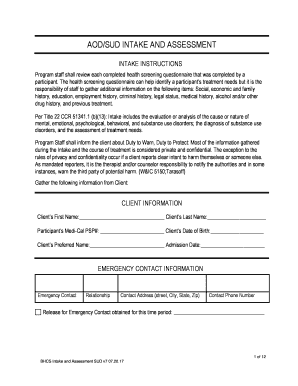
Aodsud Intake and Assessment Alameda County Behavioral Health Form


What is the AOD SUD Intake and Assessment?
The AOD SUD Intake and Assessment is a comprehensive evaluation process used by behavioral health professionals in Alameda County to determine an individual's needs related to alcohol and other drug (AOD) substance use disorders (SUD). This assessment aims to gather critical information about the individual's substance use history, mental health status, and social circumstances. The insights gained from this process help in formulating an appropriate treatment plan tailored to the individual's specific needs.
Steps to Complete the AOD SUD Intake and Assessment
Completing the AOD SUD Intake and Assessment involves several important steps:
- Gather necessary personal information, including identification and contact details.
- Provide a detailed account of your substance use history, including types of substances used and duration of use.
- Discuss any mental health issues or previous treatment experiences.
- Complete any required questionnaires or forms that assess your current situation and needs.
- Review the information with a qualified professional, who will help interpret the results and discuss potential treatment options.
Legal Use of the AOD SUD Intake and Assessment
The AOD SUD Intake and Assessment is legally recognized within the framework of behavioral health services in the United States. To ensure its legal validity, it is essential that the assessment is conducted by licensed professionals and that all information is handled in compliance with relevant privacy laws, such as HIPAA. This ensures that personal data is protected and that the assessment results can be used effectively in treatment planning.
Key Elements of the AOD SUD Intake and Assessment
Several key elements are integral to the AOD SUD Intake and Assessment:
- Personal Information: Basic demographic details that help identify the individual.
- Substance Use History: A thorough account of past and current substance use, including frequency and types of substances.
- Mental Health Assessment: Evaluation of any co-occurring mental health disorders that may impact treatment.
- Social and Environmental Factors: Consideration of the individual's social support systems and living conditions.
- Treatment Recommendations: Suggestions for next steps based on the assessment findings.
How to Obtain the AOD SUD Intake and Assessment
To obtain the AOD SUD Intake and Assessment, individuals can contact local behavioral health agencies or treatment centers in Alameda County. Many organizations offer the assessment as part of their intake process for substance use treatment. It may also be available through online platforms that facilitate electronic assessments, ensuring convenience and accessibility for users.
Examples of Using the AOD SUD Intake and Assessment
The AOD SUD Intake and Assessment can be utilized in various scenarios, including:
- Individuals seeking treatment for substance use disorders who need a comprehensive evaluation.
- Healthcare providers assessing patients for potential referrals to specialized treatment programs.
- Community organizations aiming to understand substance use trends within specific populations.
Quick guide on how to complete aodsud intake and assessment alameda county behavioral health
Complete Aodsud Intake And Assessment Alameda County Behavioral Health effortlessly on any device
Online document management has gained popularity among businesses and individuals. It offers an ideal environmentally friendly substitute to traditional printed and signed documents, as you can obtain the correct version and securely store it online. airSlate SignNow equips you with all the resources necessary to create, modify, and eSign your documents swiftly without delays. Manage Aodsud Intake And Assessment Alameda County Behavioral Health on any platform using airSlate SignNow applications for Android or iOS and simplify any document-focused task today.
How to alter and eSign Aodsud Intake And Assessment Alameda County Behavioral Health easily
- Locate Aodsud Intake And Assessment Alameda County Behavioral Health and click Get Form to begin.
- Utilize the tools we offer to complete your form.
- Emphasize important sections of the documents or obscure sensitive information with tools that airSlate SignNow offers for that purpose.
- Create your signature using the Sign tool, which takes mere seconds and carries the same legal validity as a conventional wet ink signature.
- Review all the information and press the Done button to save your modifications.
- Select your preferred method to send your form, whether by email, text message (SMS), invitation link, or download it to your computer.
Eliminate concerns about lost or misplaced documents, cumbersome form searches, or errors that necessitate printing new copies. airSlate SignNow fulfills your document management needs in just a few clicks from any device you choose. Edit and eSign Aodsud Intake And Assessment Alameda County Behavioral Health to ensure excellent communication at every stage of the form preparation process with airSlate SignNow.
Create this form in 5 minutes or less
Create this form in 5 minutes!
How to create an eSignature for the aodsud intake and assessment alameda county behavioral health
How to create an electronic signature for a PDF online
How to create an electronic signature for a PDF in Google Chrome
How to create an e-signature for signing PDFs in Gmail
How to create an e-signature right from your smartphone
How to create an e-signature for a PDF on iOS
How to create an e-signature for a PDF on Android
People also ask
-
What is an AOD SUD intake assessment?
An AOD SUD intake assessment is a comprehensive evaluation for individuals seeking treatment for alcohol and other drug substance use disorders. This assessment helps professionals understand the client's needs, determine the appropriate level of care, and guide them towards effective treatment options. Utilizing airSlate SignNow streamlines the documentation process, making assessments more efficient.
-
How can airSlate SignNow enhance the AOD SUD intake assessment process?
airSlate SignNow enhances the AOD SUD intake assessment process by simplifying the document workflow. With features like eSigning, real-time collaboration, and secure storage, professionals can complete and manage assessments quickly and effectively. This efficiency can lead to improved client engagement and faster access to treatment options.
-
Is airSlate SignNow cost-effective for businesses conducting AOD SUD intake assessments?
Yes, airSlate SignNow offers a cost-effective solution for businesses conducting AOD SUD intake assessments. With various pricing plans, organizations can choose the option that best fits their budget while benefiting from robust features that save time and enhance productivity. Investing in this platform can lead to signNow long-term savings.
-
What features does airSlate SignNow offer that supports AOD SUD intake assessments?
airSlate SignNow offers several features that support AOD SUD intake assessments, including customizable templates, automated workflows, and secure electronic signatures. These tools help streamline the assessment process, ensure compliance, and maintain confidentiality, making it easier for professionals to focus on client care.
-
How does airSlate SignNow ensure the security of AOD SUD intake assessments?
Security is a top priority for airSlate SignNow when handling AOD SUD intake assessments. The platform uses advanced encryption methods, secure access controls, and regular security audits to protect sensitive information. These measures ensure that clients' privacy is maintained throughout the assessment process.
-
Can airSlate SignNow integrate with other tools used for AOD SUD intake assessments?
Absolutely! airSlate SignNow integrates seamlessly with various tools and systems often utilized in the AOD SUD intake assessment process, such as electronic health records (EHR) and CRM software. This allows for a more streamlined workflow and ensures all data is synchronized, reducing the chances of errors and enhancing the overall assessment experience.
-
How does airSlate SignNow improve client engagement during AOD SUD intake assessments?
By using airSlate SignNow for AOD SUD intake assessments, organizations can enhance client engagement through a simplified and user-friendly experience. Clients can complete assessments remotely and securely, with options for eSigning documents at their convenience. This not only improves satisfaction but can also lead to quicker treatment initiation.
Get more for Aodsud Intake And Assessment Alameda County Behavioral Health
- Attorney hourly rate form
- Injury intake form
- Checklist short of sequential activities to organize automobile action form
- Checklist long of sequential activities to organize automobile action form
- Affidavit custodian form
- Authorization employment information
- Wage form 497426585
- Letter regarding statement form
Find out other Aodsud Intake And Assessment Alameda County Behavioral Health
- eSign Minnesota Affidavit of Identity Now
- eSign North Dakota Affidavit of Identity Free
- Help Me With eSign Illinois Affidavit of Service
- eSign North Dakota Affidavit of Identity Simple
- eSign Maryland Affidavit of Service Now
- How To eSign Hawaii Affidavit of Title
- How Do I eSign New Mexico Affidavit of Service
- How To eSign Texas Affidavit of Title
- How Do I eSign Texas Affidavit of Service
- eSign California Cease and Desist Letter Online
- eSign Colorado Cease and Desist Letter Free
- How Do I eSign Alabama Hold Harmless (Indemnity) Agreement
- eSign Connecticut Hold Harmless (Indemnity) Agreement Mobile
- eSign Hawaii Hold Harmless (Indemnity) Agreement Mobile
- Help Me With eSign Hawaii Hold Harmless (Indemnity) Agreement
- How To eSign Louisiana Hold Harmless (Indemnity) Agreement
- eSign Nevada Hold Harmless (Indemnity) Agreement Easy
- eSign Utah Hold Harmless (Indemnity) Agreement Myself
- eSign Wyoming Toll Manufacturing Agreement Later
- eSign Texas Photo Licensing Agreement Online