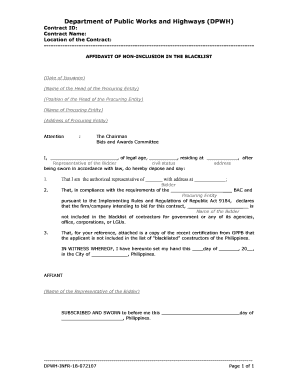
AFFIDAVIT of NONINCLUSION in the BLACKLIST Form


What is the affidavit of noninclusion in the blacklist?
The affidavit of noninclusion in the blacklist is a legal document used to declare that an individual or entity is not listed on any official blacklist. This document is often required in various legal and administrative processes, such as applying for government contracts, loans, or permits. It serves as a formal assertion that the signer has not been flagged for any disqualifying issues that could hinder their eligibility for specific opportunities.
How to obtain the affidavit of noninclusion in the blacklist
To obtain the affidavit of noninclusion in the blacklist, individuals typically need to follow a straightforward process. First, they should check with the relevant authority or agency that requires the affidavit to understand specific requirements. Next, they can either draft the affidavit themselves or obtain a template from a legal resource. Finally, the affidavit must be signed in the presence of a notary public to ensure its legal validity.
Steps to complete the affidavit of noninclusion in the blacklist
Completing the affidavit of noninclusion in the blacklist involves several key steps:
- Gather necessary personal or business information, including identification details.
- Draft the affidavit, ensuring all required statements are included.
- Review the document for accuracy and completeness.
- Sign the affidavit in the presence of a notary public.
- Submit the completed affidavit to the relevant authority as required.
Legal use of the affidavit of noninclusion in the blacklist
The legal use of the affidavit of noninclusion in the blacklist is crucial in various contexts. It is often required in situations where proof of good standing is necessary, such as during loan applications or when bidding for government contracts. The affidavit helps establish trust and transparency, ensuring that the signer is compliant with legal and regulatory standards.
Key elements of the affidavit of noninclusion in the blacklist
Key elements of the affidavit of noninclusion in the blacklist typically include:
- The full name and address of the affiant (the person making the affidavit).
- A clear statement asserting that the affiant is not included in any blacklist.
- The date of the affidavit's execution.
- A signature of the affiant, along with a notary public's signature and seal.
Eligibility criteria for the affidavit of noninclusion in the blacklist
Eligibility criteria for completing the affidavit of noninclusion in the blacklist can vary based on the specific requirements of the requesting agency. Generally, individuals or entities must not have any legal or financial issues that would disqualify them from being considered for the intended purpose of the affidavit. It is essential to confirm these criteria with the relevant authority before proceeding.
Quick guide on how to complete affidavit of noninclusion in the blacklist
Complete AFFIDAVIT OF NONINCLUSION IN THE BLACKLIST effortlessly on any device
Managing documents online has become increasingly popular among businesses and individuals. It offers an ideal eco-friendly alternative to traditional printed and signed papers, allowing you to find the appropriate form and securely store it online. airSlate SignNow provides all the tools necessary to create, modify, and electronically sign your documents swiftly without delays. Handle AFFIDAVIT OF NONINCLUSION IN THE BLACKLIST on any device with the airSlate SignNow Android or iOS applications and enhance any document-centric process today.
How to modify and eSign AFFIDAVIT OF NONINCLUSION IN THE BLACKLIST easily
- Find AFFIDAVIT OF NONINCLUSION IN THE BLACKLIST and click on Get Form to begin.
- Utilize the tools we offer to fill out your form.
- Emphasize relevant sections of your documents or conceal sensitive information using tools that airSlate SignNow specifically provides for that purpose.
- Generate your signature with the Sign feature, which takes seconds and carries the same legal validity as a conventional handwritten signature.
- Review all the details and click on the Done button to save your modifications.
- Select how you would like to send your form: via email, text message (SMS), or an invitation link, or download it to your computer.
Eliminate concerns about lost or misplaced documents, frustrating form searches, or mistakes that necessitate the printing of new copies. airSlate SignNow meets your document management needs in just a few clicks from a device of your choice. Modify and eSign AFFIDAVIT OF NONINCLUSION IN THE BLACKLIST to ensure effective communication at any stage of the form preparation process with airSlate SignNow.
Create this form in 5 minutes or less
Create this form in 5 minutes!
How to create an eSignature for the affidavit of noninclusion in the blacklist
How to create an electronic signature for a PDF online
How to create an electronic signature for a PDF in Google Chrome
How to create an e-signature for signing PDFs in Gmail
How to create an e-signature right from your smartphone
How to create an e-signature for a PDF on iOS
How to create an e-signature for a PDF on Android
People also ask
-
What does it mean if an esign platform is blacklisted?
When an esign platform is blacklisted, it indicates that it's been flagged for non-compliance or security issues, making it untrustworthy for users. Companies should steer clear of esign blacklisted services to ensure that their sensitive documents remain secure and their compliance is intact.
-
How can I ensure airSlate SignNow is not esign blacklisted?
airSlate SignNow takes compliance seriously, providing secure and reputable services. Regularly checking user reviews, certifications, and security measures can help you confirm that airSlate SignNow is reliable and not esign blacklisted.
-
What features does airSlate SignNow offer to avoid being esign blacklisted?
airSlate SignNow offers robust features such as advanced encryption, audit trails, and user authentication. These features not only secure your documents but also help maintain compliance, avoiding any risk of being esign blacklisted.
-
Are there any costs involved with using airSlate SignNow to prevent esign blacklisted concerns?
airSlate SignNow offers transparent pricing plans to fit various business needs. The cost is an investment in securing your documents and ensuring compliance, helping you avoid issues related to esign blacklisted platforms.
-
Can airSlate SignNow integrate with other tools to enhance safety against esign blacklisted risks?
Yes, airSlate SignNow integrates seamlessly with various applications like CRM systems, document storage, and productivity tools. These integrations further enhance document security and processing, minimizing the risks associated with being esign blacklisted.
-
What are the benefits of using airSlate SignNow versus other esign platforms known to be esign blacklisted?
airSlate SignNow provides a reliable and user-friendly platform with top-notch security features that many esign blacklisted services lack. Choosing airSlate SignNow ensures your documents are processed safely while remaining compliant with industry standards.
-
How do I know if airSlate SignNow complies with regulations related to esign blacklisted services?
airSlate SignNow is compliant with major regulations such as UETA and ESIGN, which govern electronic signatures. This compliance demonstrates that airSlate SignNow adheres to industry standards, ensuring you're not dealing with an esign blacklisted service.
Get more for AFFIDAVIT OF NONINCLUSION IN THE BLACKLIST
- Pharmacy customer satisfaction survey examples form
- Powerlifting score sheet form
- Grade 8 social science exam papers and memos eastern cape form
- Pet sitting questionnaire form
- Standard operating procedures examples in office form
- Kansas electronic title sales agreement form
- Tfn no of oman form
- Iht407 form
Find out other AFFIDAVIT OF NONINCLUSION IN THE BLACKLIST
- How To Sign Nevada Life Sciences LLC Operating Agreement
- Sign Montana Non-Profit Warranty Deed Mobile
- Sign Nebraska Non-Profit Residential Lease Agreement Easy
- Sign Nevada Non-Profit LLC Operating Agreement Free
- Sign Non-Profit Document New Mexico Mobile
- Sign Alaska Orthodontists Business Plan Template Free
- Sign North Carolina Life Sciences Purchase Order Template Computer
- Sign Ohio Non-Profit LLC Operating Agreement Secure
- Can I Sign Ohio Non-Profit LLC Operating Agreement
- Sign South Dakota Non-Profit Business Plan Template Myself
- Sign Rhode Island Non-Profit Residential Lease Agreement Computer
- Sign South Carolina Non-Profit Promissory Note Template Mobile
- Sign South Carolina Non-Profit Lease Agreement Template Online
- Sign Oregon Life Sciences LLC Operating Agreement Online
- Sign Texas Non-Profit LLC Operating Agreement Online
- Can I Sign Colorado Orthodontists Month To Month Lease
- How Do I Sign Utah Non-Profit Warranty Deed
- Help Me With Sign Colorado Orthodontists Purchase Order Template
- Sign Virginia Non-Profit Living Will Fast
- How To Sign Virginia Non-Profit Lease Agreement Template