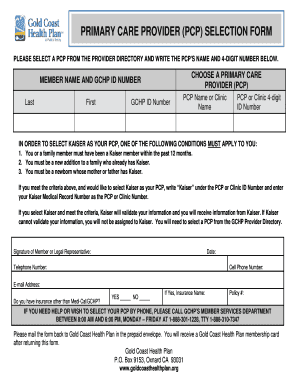
PLEASE SELECT a PCP from the PROVIDER DIRECTORY and WRITE the PCP S NAME and 4 DIGIT NUMBER below Goldcoasthealthplan 2013-2026


Understanding the PCP Selection Process
The process of selecting a primary care physician (PCP) from the provider directory is essential for managing your healthcare needs effectively. A PCP serves as your main point of contact for medical care, guiding you through treatment options and referrals to specialists when necessary. The form titled "PLEASE SELECT A PCP FROM THE PROVIDER DIRECTORY AND WRITE THE PCP S NAME AND 4 DIGIT NUMBER BELOW Goldcoasthealthplan" facilitates this selection by requiring you to identify your chosen PCP and their corresponding four-digit identification number.
Steps to Complete the PCP Selection Form
To complete the form accurately, follow these steps:
- Access the provider directory, which lists all available PCPs under Goldcoasthealthplan.
- Review the profiles of the PCPs, noting their specialties, locations, and patient reviews.
- Select a PCP that best fits your healthcare needs.
- Write down the name of the selected PCP along with their four-digit number in the designated area of the form.
Ensure that the information is legible and accurate to avoid any delays in processing your selection.
Obtaining the Provider Directory
The provider directory can typically be accessed through the Goldcoasthealthplan website or by contacting their customer service. The directory is regularly updated to reflect changes in available providers, ensuring you have the most current information. If you encounter difficulties accessing the directory online, customer service representatives can assist you in obtaining a physical copy or navigating the website.
Legal Considerations for PCP Selection
Choosing a PCP is not only a personal decision but also a legal requirement for many health insurance plans, including those under Goldcoasthealthplan. It is important to understand that selecting a PCP ensures compliance with your health plan's guidelines, which may affect your coverage and access to care. Make sure to familiarize yourself with any specific legal stipulations regarding PCP selection in your state.
Examples of PCP Selection
When filling out the form, you might see examples like:
- Dr. Jane Smith, 1234
- Dr. John Doe, 5678
These examples illustrate how to format your selected PCP’s name and their four-digit number correctly. Ensure that you follow this format to avoid any issues with your submission.
Importance of Accurate Information
Providing accurate information on the form is crucial for ensuring that your healthcare services are streamlined. Incorrect details can lead to miscommunication and delays in receiving care. Always double-check the name and four-digit number of your selected PCP before submitting the form to Goldcoasthealthplan.
Quick guide on how to complete please select a pcp from the provider directory and write the pcp s name and 4 digit number below goldcoasthealthplan
Complete PLEASE SELECT A PCP FROM THE PROVIDER DIRECTORY AND WRITE THE PCP S NAME AND 4 DIGIT NUMBER BELOW Goldcoasthealthplan effortlessly on any device
Online document management has gained popularity among businesses and individuals. It offers an ideal eco-friendly substitute for traditional printed and signed documents, allowing you to obtain the correct format and securely store it online. airSlate SignNow equips you with all the necessary tools to create, modify, and eSign your documents swiftly without delays. Manage PLEASE SELECT A PCP FROM THE PROVIDER DIRECTORY AND WRITE THE PCP S NAME AND 4 DIGIT NUMBER BELOW Goldcoasthealthplan on any device with airSlate SignNow Android or iOS applications and streamline any document-related process today.
The simplest way to edit and eSign PLEASE SELECT A PCP FROM THE PROVIDER DIRECTORY AND WRITE THE PCP S NAME AND 4 DIGIT NUMBER BELOW Goldcoasthealthplan with ease
- Find PLEASE SELECT A PCP FROM THE PROVIDER DIRECTORY AND WRITE THE PCP S NAME AND 4 DIGIT NUMBER BELOW Goldcoasthealthplan and click on Get Form to begin.
- Utilize the tools we offer to fill out your form.
- Emphasize important sections of your documents or redact sensitive information with tools that airSlate SignNow provides specifically for that purpose.
- Create your eSignature using the Sign tool, which takes only seconds and holds the same legal validity as a conventional wet ink signature.
- Review the details and click on the Done button to keep your modifications.
- Select how you wish to share your form, via email, SMS, or invitation link, or download it to your computer.
Eliminate worries about lost or misplaced documents, tedious form searching, or mistakes that necessitate printing new document copies. airSlate SignNow meets your requirements in document management in just a few clicks from a device of your choice. Modify and eSign PLEASE SELECT A PCP FROM THE PROVIDER DIRECTORY AND WRITE THE PCP S NAME AND 4 DIGIT NUMBER BELOW Goldcoasthealthplan and guarantee exceptional communication at every stage of the form preparation process with airSlate SignNow.
Create this form in 5 minutes or less
Find and fill out the correct please select a pcp from the provider directory and write the pcp s name and 4 digit number below goldcoasthealthplan
Create this form in 5 minutes!
How to create an eSignature for the please select a pcp from the provider directory and write the pcp s name and 4 digit number below goldcoasthealthplan
How to create an electronic signature for a PDF online
How to create an electronic signature for a PDF in Google Chrome
How to create an e-signature for signing PDFs in Gmail
How to create an e-signature right from your smartphone
How to create an e-signature for a PDF on iOS
How to create an e-signature for a PDF on Android
People also ask
-
What should I do to select a PCP from the provider directory?
To select a PCP from the provider directory, you need to browse through the available providers listed. Once you find a suitable PCP, simply write the PCP's name and their 4-digit number below 'Goldcoasthealthplan' as required. This process ensures that your healthcare provider is tailored to your specific needs.
-
How can I ensure I am selecting the right PCP?
To ensure you are selecting the right PCP, consider factors like the provider's specialty, patient reviews, and location. It's important to assess your personal healthcare needs to find the most suitable match. Remember to select a PCP from the provider directory and write the PCP's name and 4-digit number below 'Goldcoasthealthplan' for proper documentation.
-
What are the benefits of using airSlate SignNow for my document management needs?
airSlate SignNow provides a user-friendly interface for sending and eSigning documents effectively. With its cost-effective solution, businesses can streamline official processes, saving time and resources. This allows you to manage important paperwork, such as when you need to select a PCP from the provider directory and write the PCP's name and 4-digit number below 'Goldcoasthealthplan'.
-
Is there a cost associated with using airSlate SignNow?
airSlate SignNow offers various pricing plans to accommodate different business needs. Depending on the features, you can choose a package that suits your budget. This investment is worth it for ensuring that crucial tasks, like selecting a PCP from the provider directory and documenting their name with a 4-digit number below 'Goldcoasthealthplan', are handled efficiently.
-
Can airSlate SignNow integrate with other software tools?
Yes, airSlate SignNow integrates seamlessly with a variety of popular software applications. This capability allows for enhanced collaboration and efficiency when handling your documents and forms. It’s particularly useful when needing to select a PCP from the provider directory and maintain accurate records beneath 'Goldcoasthealthplan'.
-
What features does airSlate SignNow offer to enhance security?
airSlate SignNow incorporates multiple security measures, including data encryption and user authentication, to protect sensitive information. These features help in safely managing documents related to healthcare services, such as when you must select a PCP from the provider directory and write the PCP's name and 4-digit number below 'Goldcoasthealthplan'.
-
How can I access airSlate SignNow on mobile devices?
airSlate SignNow is accessible via mobile devices, ensuring you can manage your documents on the go. Simply download the app from your device's app store to start leveraging its features remotely. This is particularly helpful when you need to select a PCP from the provider directory and document their details quickly wherever you are.
Get more for PLEASE SELECT A PCP FROM THE PROVIDER DIRECTORY AND WRITE THE PCP S NAME AND 4 DIGIT NUMBER BELOW Goldcoasthealthplan
- Procedural manual for foreign investment in nepal form
- Patient info please fill in all requested information name
- Animalfriendswestmoreland form
- Written think time form
- Line of best fit notes date porter traditional school form
- Construction termination contract template form
- Executive coach contract template form
- Month to month lease agreement 695027915 form
Find out other PLEASE SELECT A PCP FROM THE PROVIDER DIRECTORY AND WRITE THE PCP S NAME AND 4 DIGIT NUMBER BELOW Goldcoasthealthplan
- Sign Nebraska Real Estate Letter Of Intent Online
- Sign Nebraska Real Estate Limited Power Of Attorney Mobile
- How Do I Sign New Mexico Sports Limited Power Of Attorney
- Sign Ohio Sports LLC Operating Agreement Easy
- Sign New Jersey Real Estate Limited Power Of Attorney Computer
- Sign New Mexico Real Estate Contract Safe
- How To Sign South Carolina Sports Lease Termination Letter
- How Can I Sign New York Real Estate Memorandum Of Understanding
- Sign Texas Sports Promissory Note Template Online
- Sign Oregon Orthodontists Last Will And Testament Free
- Sign Washington Sports Last Will And Testament Free
- How Can I Sign Ohio Real Estate LLC Operating Agreement
- Sign Ohio Real Estate Quitclaim Deed Later
- How Do I Sign Wisconsin Sports Forbearance Agreement
- How To Sign Oregon Real Estate Resignation Letter
- Can I Sign Oregon Real Estate Forbearance Agreement
- Sign Pennsylvania Real Estate Quitclaim Deed Computer
- How Do I Sign Pennsylvania Real Estate Quitclaim Deed
- How Can I Sign South Dakota Orthodontists Agreement
- Sign Police PPT Alaska Online