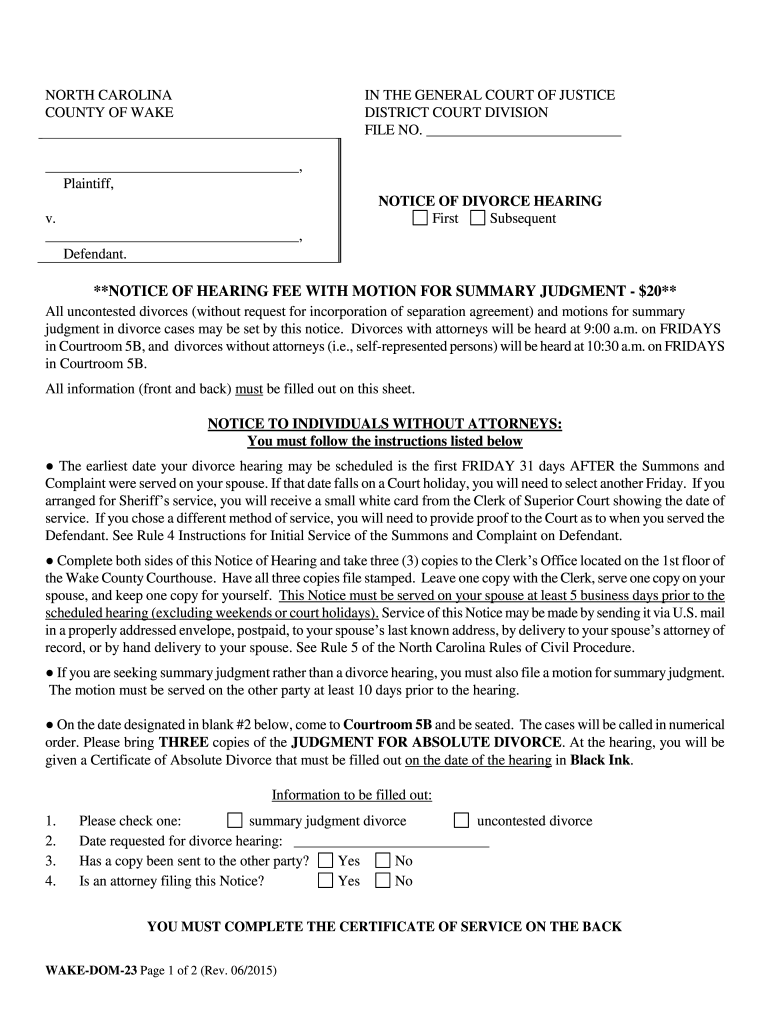
Hearing Notice Requirements North Carollina 2015-2026


What are the hearing notice requirements in North Carolina?
In North Carolina, the hearing notice requirements are essential for ensuring that all parties involved in a divorce case are properly informed about the proceedings. The notice must include specific details such as the date, time, and location of the hearing, as well as the purpose of the hearing. It is crucial that the notice is served to the other party in a timely manner to allow them adequate time to prepare. The service can be done through personal delivery, certified mail, or by publication in certain circumstances.
How to use the hearing notice requirements in North Carolina
To effectively use the hearing notice requirements, begin by preparing the notice document with all necessary information. Ensure that it includes the case number, names of the parties, and the specifics of the hearing. After drafting the notice, serve it according to the prescribed methods. Keep a record of the service method used, as proof of service may be required in court. It is also advisable to check with local court rules to ensure compliance with any additional requirements.
Steps to complete the hearing notice requirements in North Carolina
Completing the hearing notice requirements involves several key steps:
- Draft the hearing notice, including all pertinent details.
- Choose the appropriate method of service based on the circumstances of your case.
- Serve the notice to the other party, ensuring it is done within the required timeframe.
- File proof of service with the court, if necessary.
Key elements of the hearing notice requirements in North Carolina
Key elements that must be included in the hearing notice are:
- The names of the parties involved in the divorce.
- The case number assigned by the court.
- The date, time, and location of the hearing.
- A brief description of the purpose of the hearing.
State-specific rules for the hearing notice requirements in North Carolina
North Carolina has specific rules governing the hearing notice requirements. These rules dictate how notices must be served and the time frames for service. Generally, the notice should be served at least ten days before the hearing date. Additionally, if a party cannot be located, alternative methods of service, such as publication, may be permitted. It is important to consult the North Carolina General Statutes or local court rules for any updates or changes.
Examples of using the hearing notice requirements in North Carolina
Examples of scenarios where hearing notice requirements apply include:
- A contested divorce where both parties need to appear in court.
- A request for temporary orders related to child custody or support.
- Modification hearings for existing custody or support arrangements.
In each case, ensuring proper notice is crucial for the legal process to proceed smoothly.
Quick guide on how to complete notice of divorce hearing the north carolina court system nccourts
Finalize and submit your Hearing Notice Requirements North Carollina swiftly
Reliable instruments for digital document exchange and verification are crucial for optimizing processes and the ongoing evolution of your forms. When handling legal paperwork and signing a Hearing Notice Requirements North Carollina, the appropriate signature solution can conserve a signNow amount of time and resources with every submission.
Locate, fill out, modify, endorse, and distribute your legal documents with airSlate SignNow. This platform provides everything you require to establish efficient document submission workflows. Its extensive library of legal forms and intuitive navigation will assist you in obtaining your Hearing Notice Requirements North Carollina quickly, and the editor featuring our signature capability will enable you to finalize and authorize it promptly.
Authenticate your Hearing Notice Requirements North Carollina in a few straightforward steps
- Access the Hearing Notice Requirements North Carollina you require in our library via search or catalog pages.
- Examine the form details and preview it to ensure it meets your requirements and legal standards.
- Click Obtain form to enable editing.
- Fill out the form using the extensive toolbar.
- Inspect the information you've entered and click the Sign tool to authorize your document.
- Select one of three options to affix your signature.
- Complete any further adjustments and save the document, then download it to your device or share it right away.
Simplify each phase of your document preparation and authorization using airSlate SignNow. Experiment with a more effective online solution that thoughtfully addresses all aspects of managing your paperwork.
Create this form in 5 minutes or less
FAQs
-
How can I have the court grant me an emergency hearing? I am moving out of state as a custodial parent in a high-conflict divorce (moving to a state where my spouse lives).
Courts everywhere are slow, They want both parents in the children’s life and depending on age and circumstances move aways are often a long and drawn out process. Having an attorney that will give you good advise and working with a good divorce/custody coach is also advised. In the mean time it is important to stay positive and keep getting on with your life where you are so you don’t continue to stay stuck and deplete your resources.The link below may help give you some perspective.Good luck and if you want to talk a bit more you can signNow outThe High Conflict Co-Parenting Podcast: HCCP Episode 003-Taking 100% responsibility
Create this form in 5 minutes!
How to create an eSignature for the notice of divorce hearing the north carolina court system nccourts
How to create an electronic signature for your Notice Of Divorce Hearing The North Carolina Court System Nccourts in the online mode
How to make an electronic signature for your Notice Of Divorce Hearing The North Carolina Court System Nccourts in Chrome
How to make an electronic signature for signing the Notice Of Divorce Hearing The North Carolina Court System Nccourts in Gmail
How to generate an electronic signature for the Notice Of Divorce Hearing The North Carolina Court System Nccourts straight from your smart phone
How to generate an electronic signature for the Notice Of Divorce Hearing The North Carolina Court System Nccourts on iOS devices
How to make an eSignature for the Notice Of Divorce Hearing The North Carolina Court System Nccourts on Android
People also ask
-
What are the steps to complete divorce papers in NC using airSlate SignNow?
To complete divorce papers in NC using airSlate SignNow, start by uploading your documents to our platform. Next, add the necessary signers and fields to the divorce papers. Finally, send them out for eSignature, ensuring that all parties can easily sign online in a timely manner.
-
How much does it cost to eSign divorce papers in NC with airSlate SignNow?
airSlate SignNow offers a cost-effective solution for eSigning divorce papers in NC. Our pricing plans are competitive, with various tiers designed to accommodate different needs. Visit our pricing page to find the best option that fits your budget for managing your divorce documentation.
-
Can I store my completed divorce papers in NC securely with airSlate SignNow?
Yes, airSlate SignNow provides a secure storage solution for your completed divorce papers in NC. All documents are encrypted and stored safely in the cloud, ensuring that your sensitive information remains confidential and easily accessible whenever you need it.
-
Is it easy to add co-signers to divorce papers in NC using airSlate SignNow?
Absolutely! airSlate SignNow makes it easy to add co-signers to your divorce papers in NC. Simply invite them by email during the document preparation process, and they will receive a link to review and eSign the papers online effortlessly.
-
What features does airSlate SignNow offer for managing divorce papers in NC?
airSlate SignNow offers several features to streamline the management of divorce papers in NC, including document templates, automated reminders, and eSignature capabilities. These tools enhance the signing process and keep all parties organized, making the experience as smooth as possible.
-
How does airSlate SignNow integrate with other applications for divorce papers in NC?
airSlate SignNow offers seamless integrations with various applications, making it easy to manage divorce papers in NC alongside your favorite tools. Whether you use CRM systems or cloud storage solutions, our platform can connect with them for enhanced productivity and document management.
-
Are there templates available for divorce papers in NC on airSlate SignNow?
Yes, airSlate SignNow provides access to customizable templates for divorce papers in NC. These templates help save time and ensure that you have all the necessary elements in your documents, enabling you to prepare your divorce documentation efficiently and accurately.
Get more for Hearing Notice Requirements North Carollina
- Virginia form r 7 authority tax services
- Cal state long beach application form
- Auto express vehicle appraisal form autoexpress co
- Primary caregiver tax credit level of care equivalency guideline form
- Tembisa tvet college form
- Peoples bank account opening application form
- Esi office kolkata form
- Yute air jobs form
Find out other Hearing Notice Requirements North Carollina
- How Can I Electronic signature Ohio Real Estate Document
- How To Electronic signature Hawaii Sports Presentation
- How To Electronic signature Massachusetts Police Form
- Can I Electronic signature South Carolina Real Estate Document
- Help Me With Electronic signature Montana Police Word
- How To Electronic signature Tennessee Real Estate Document
- How Do I Electronic signature Utah Real Estate Form
- How To Electronic signature Utah Real Estate PPT
- How Can I Electronic signature Virginia Real Estate PPT
- How Can I Electronic signature Massachusetts Sports Presentation
- How To Electronic signature Colorado Courts PDF
- How To Electronic signature Nebraska Sports Form
- How To Electronic signature Colorado Courts Word
- How To Electronic signature Colorado Courts Form
- How To Electronic signature Colorado Courts Presentation
- Can I Electronic signature Connecticut Courts PPT
- Can I Electronic signature Delaware Courts Document
- How Do I Electronic signature Illinois Courts Document
- How To Electronic signature Missouri Courts Word
- How Can I Electronic signature New Jersey Courts Document