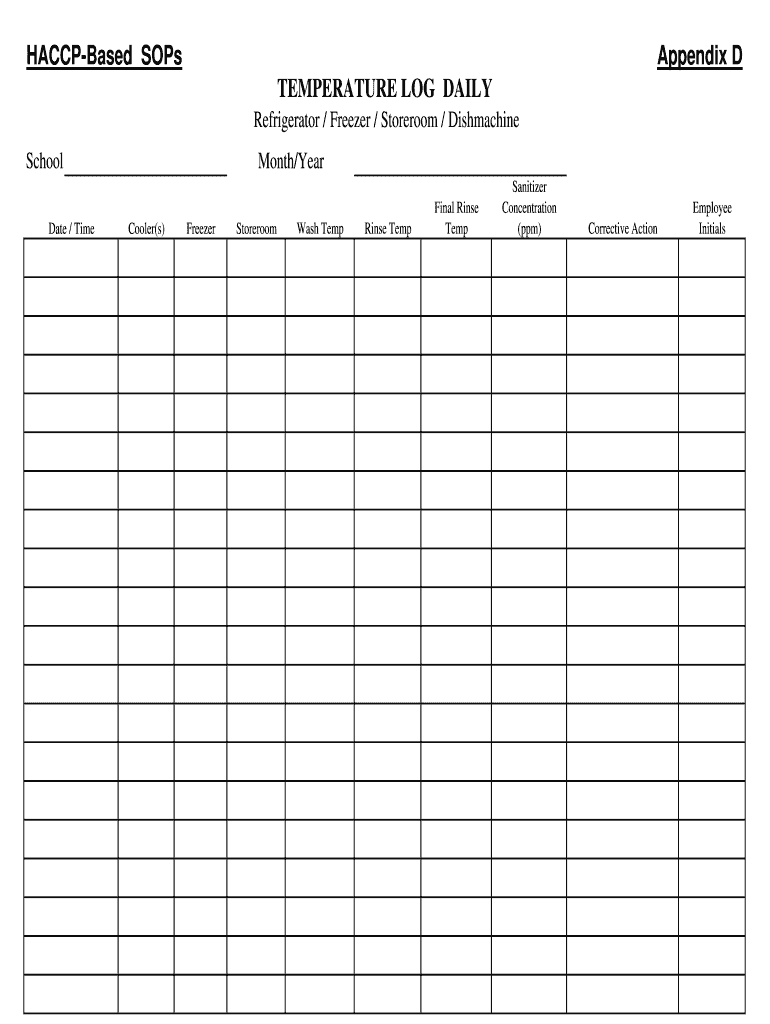
TEMPERATURE LOG DAILY Form


What is the Temperature Log Daily
The Temperature Log Daily is a crucial document used to record daily temperature readings in various environments, particularly in sectors like healthcare, food service, and laboratories. This form helps ensure compliance with health and safety regulations by providing a systematic way to monitor temperature fluctuations that could affect product quality or patient safety. By maintaining accurate records, organizations can demonstrate adherence to industry standards and protect public health.
How to Use the Temperature Log Daily
Using the Temperature Log Daily involves several straightforward steps. First, ensure that the log is accessible to all personnel responsible for monitoring temperatures. Each entry should include the date, time, and specific temperature reading. It is essential to record any deviations from the standard temperature range and note the corrective actions taken. Regularly reviewing these logs can help identify trends or recurring issues, allowing for timely interventions.
Steps to Complete the Temperature Log Daily
Completing the Temperature Log Daily requires attention to detail. Follow these steps for accurate documentation:
- Gather necessary equipment, such as thermometers or temperature sensors.
- Determine the appropriate time intervals for taking readings, which may vary based on operational needs.
- Record the temperature readings in the designated log, ensuring clarity and legibility.
- Document any anomalies, including the time and nature of the issue.
- Review entries for accuracy and completeness at the end of each day.
Legal Use of the Temperature Log Daily
The legal use of the Temperature Log Daily is governed by various regulations that require accurate temperature monitoring in specific industries. Compliance with these regulations is essential to avoid potential penalties. Organizations must ensure that their logs are maintained for a specified duration and are readily available for inspection by regulatory bodies. Failure to comply can result in fines or other legal repercussions.
Key Elements of the Temperature Log Daily
Key elements of the Temperature Log Daily include:
- Date and time of the temperature reading.
- Specific temperature measurement.
- Location of the measurement.
- Initials of the person taking the reading.
- Notes regarding any corrective actions taken.
These elements ensure that the log is comprehensive and useful for both operational and compliance purposes.
Examples of Using the Temperature Log Daily
Examples of using the Temperature Log Daily can be found across various sectors. In healthcare, it may be used to monitor the storage conditions of vaccines, ensuring they remain effective. In food service, it helps track the temperatures of refrigeration units to prevent spoilage. Laboratories may use this log to maintain the integrity of experiments requiring specific temperature conditions. Each example highlights the importance of consistent monitoring and documentation.
Quick guide on how to complete temperature log daily
Prepare TEMPERATURE LOG DAILY effortlessly on any device
Digital document management has become commonplace among businesses and individuals. It serves as an ideal eco-friendly alternative to conventional printed and signed documents, allowing you to access the necessary form and securely store it online. airSlate SignNow equips you with all the tools required to create, alter, and eSign your documents quickly without delays. Manage TEMPERATURE LOG DAILY on any device using airSlate SignNow's Android or iOS applications and enhance any document-driven process today.
How to modify and eSign TEMPERATURE LOG DAILY effortlessly
- Locate TEMPERATURE LOG DAILY and click Get Form to begin.
- Utilize the tools we provide to fill out your form.
- Emphasize important sections of the documents or conceal sensitive information with tools that airSlate SignNow offers specifically for that purpose.
- Create your eSignature using the Sign tool, which takes just seconds and holds the same legal significance as a traditional ink signature.
- Verify all the details and then click on the Done button to save your changes.
- Choose how you wish to send your form—via email, SMS, invite link, or download it to your computer.
Eliminate the worries of lost or misplaced files, tiresome form navigation, or mistakes that necessitate printing new document copies. airSlate SignNow addresses your document management needs in just a few clicks from any device you prefer. Modify and eSign TEMPERATURE LOG DAILY and ensure outstanding communication at every stage of your form preparation process with airSlate SignNow.
Create this form in 5 minutes or less
Create this form in 5 minutes!
How to create an eSignature for the temperature log daily
How to create an electronic signature for a PDF online
How to create an electronic signature for a PDF in Google Chrome
How to create an e-signature for signing PDFs in Gmail
How to create an e-signature right from your smartphone
How to create an e-signature for a PDF on iOS
How to create an e-signature for a PDF on Android
People also ask
-
What is a TEMPERATURE LOG DAILY and how can it benefit my business?
A TEMPERATURE LOG DAILY is a systematic way to record temperature readings throughout the day to ensure compliance and quality control. This process helps businesses maintain product integrity, especially in industries like food and pharmaceuticals, where temperature fluctuation can lead to spoilage or safety issues. By regularly logging temperatures, you can quickly identify trends and act before issues escalate.
-
How does airSlate SignNow support the management of TEMPERATURE LOG DAILY?
airSlate SignNow simplifies the management of TEMPERATURE LOG DAILY by providing a user-friendly platform for electronic signatures and document storage. This enables businesses to securely store their logs and ensure they are easily accessible for audits or compliance checks. Additionally, you can automate reminders to record your temperature logs, enhancing accuracy and accountability.
-
Is there a mobile app available for recording TEMPERATURE LOG DAILY?
Yes, airSlate SignNow offers a mobile app that allows users to easily record their TEMPERATURE LOG DAILY on-the-go. This is particularly useful for businesses with field operations or those who need to collect temperature data from various locations. The mobile app ensures that your logs are saved securely and can be integrated directly into your digital workflows.
-
What are the pricing plans for using airSlate SignNow to track TEMPERATURE LOG DAILY?
airSlate SignNow offers flexible pricing plans to suit different business needs when managing TEMPERATURE LOG DAILY. Plans typically include features that cater to document management, eSignatures, and custom workflows, ensuring you can find an option that fits your budget without sacrificing functionality. You can visit our pricing page for detailed information on what each plan includes.
-
Can I integrate TEMPERATURE LOG DAILY with other software tools?
Absolutely! airSlate SignNow allows seamless integration with various other software solutions, making it easy to maintain your TEMPERATURE LOG DAILY. From inventory management systems to compliance platforms, integrating your logs will enhance your operational efficiency and data accuracy. Check our integrations page for a full list of compatible tools.
-
Are there any compliance standards associated with TEMPERATURE LOG DAILY?
Yes, many industries have compliance standards requiring accurate TEMPERATURE LOG DAILY, especially in sectors like healthcare, food service, and pharmaceuticals. Maintaining these logs helps ensure you meet regulatory requirements and avoid potential fines or penalties. Using airSlate SignNow helps streamline this process, keeping your logs organized and compliant.
-
What features does airSlate SignNow include for managing TEMPERATURE LOG DAILY?
airSlate SignNow includes robust features for managing TEMPERATURE LOG DAILY, such as customizable templates, secure document storage, and electronic signatures. You can automate workflows and set reminders to ensure consistency in logging temperatures, which helps enhance operational efficiency. These features ensure your business stays organized and compliant with any necessary regulations.
Get more for TEMPERATURE LOG DAILY
- Prescreen lists permanent opt out from election form
- Physician employment contract form
- Blank roster form
- Membership renewal form college ececa
- Nihss kla pdf form
- Food and symptom log online holistic medicine form
- Registration form strategies educational excellence for americanbar
- Transcript request form minisink valley central schools
Find out other TEMPERATURE LOG DAILY
- How To Electronic signature Hawaii Sports Presentation
- How To Electronic signature Massachusetts Police Form
- Can I Electronic signature South Carolina Real Estate Document
- Help Me With Electronic signature Montana Police Word
- How To Electronic signature Tennessee Real Estate Document
- How Do I Electronic signature Utah Real Estate Form
- How To Electronic signature Utah Real Estate PPT
- How Can I Electronic signature Virginia Real Estate PPT
- How Can I Electronic signature Massachusetts Sports Presentation
- How To Electronic signature Colorado Courts PDF
- How To Electronic signature Nebraska Sports Form
- How To Electronic signature Colorado Courts Word
- How To Electronic signature Colorado Courts Form
- How To Electronic signature Colorado Courts Presentation
- Can I Electronic signature Connecticut Courts PPT
- Can I Electronic signature Delaware Courts Document
- How Do I Electronic signature Illinois Courts Document
- How To Electronic signature Missouri Courts Word
- How Can I Electronic signature New Jersey Courts Document
- How Can I Electronic signature New Jersey Courts Document