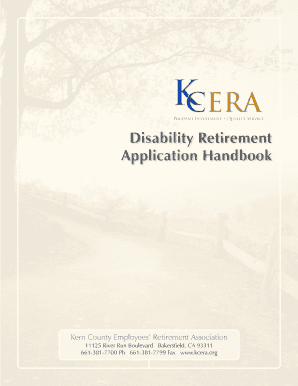
Disability Retirement Application Handbook KCERA Kcera Form


Understanding the Disability Retirement Application Handbook
The Disability Retirement Application Handbook for California counties serves as a comprehensive guide for employees seeking disability retirement benefits. This handbook outlines the eligibility criteria, application process, and necessary documentation required for individuals applying for disability retirement. It is essential for applicants to familiarize themselves with the handbook to ensure they meet all requirements and understand their rights and responsibilities throughout the process.
Steps to Complete the Disability Retirement Application
Completing the Disability Retirement Application involves several key steps that applicants should follow to ensure a smooth process. First, gather all necessary documentation, including medical records and employment history. Next, fill out the application form accurately, providing detailed information about your disability and how it affects your ability to work. After completing the form, review it thoroughly for any errors or omissions. Finally, submit the application to the appropriate county retirement board, either online or by mail, depending on the submission methods available.
Required Documents for the Application
When applying for disability retirement, specific documents are required to support your application. These typically include:
- Medical records detailing your disability and treatment history.
- Employment records, including pay stubs and job descriptions.
- Any relevant documentation from healthcare providers that supports your claim.
- Proof of identity, such as a government-issued ID.
Ensuring that all required documents are submitted can significantly expedite the review process and increase the likelihood of approval.
Eligibility Criteria for Disability Retirement
Eligibility for California county disability retirement generally requires that applicants have a qualifying disability that prevents them from performing their job duties. Additionally, applicants must have a minimum period of service with their employer, which varies by county. It is crucial to review the specific eligibility requirements outlined in the Disability Retirement Application Handbook, as they can differ across counties and may include additional stipulations related to age and service duration.
Form Submission Methods
Applicants have several options for submitting their Disability Retirement Application. These methods may include:
- Online submission through the county's retirement system portal.
- Mailing the completed application to the designated retirement office.
- In-person submission at the retirement office, which may allow for immediate feedback or assistance.
Choosing the appropriate submission method can depend on personal preference and the urgency of the application process.
Legal Use of the Disability Retirement Application
The Disability Retirement Application is a legal document that must be completed accurately and truthfully. Misrepresentation or incomplete information can lead to delays or denial of benefits. It is important to understand that the application is subject to legal scrutiny, and ensuring compliance with all relevant laws and regulations is essential for a successful application. Utilizing a reliable eSigning solution can help maintain the integrity of the application process.
Quick guide on how to complete disability retirement application handbook kcera kcera
Complete Disability Retirement Application Handbook KCERA Kcera effortlessly on any device
Digital document management has gained traction among businesses and individuals alike. It serves as an excellent eco-friendly alternative to traditional printed and signed papers, allowing you to obtain the necessary form and securely store it online. airSlate SignNow equips you with all the resources needed to create, revise, and eSign your documents swiftly without delays. Manage Disability Retirement Application Handbook KCERA Kcera on any platform using airSlate SignNow Android or iOS applications and simplify any document-related task today.
How to adjust and eSign Disability Retirement Application Handbook KCERA Kcera with ease
- Locate Disability Retirement Application Handbook KCERA Kcera and click Get Form to begin.
- Utilize the tools we offer to fill out your document.
- Highlight important sections of your documents or obscure sensitive information with tools specifically designed by airSlate SignNow for this purpose.
- Create your signature using the Sign feature, which takes mere seconds and holds the same legal validity as a conventional wet ink signature.
- Review all the details and click on the Done button to save your modifications.
- Choose how you wish to send your form, whether by email, SMS, invite link, or download it to your computer.
Eliminate concerns about lost or misplaced files, tedious form searches, or errors that necessitate reprinting new document copies. airSlate SignNow caters to your document management needs in just a few clicks from any device you prefer. Edit and eSign Disability Retirement Application Handbook KCERA Kcera and ensure excellent communication throughout any stage of your form preparation process with airSlate SignNow.
Create this form in 5 minutes or less
Create this form in 5 minutes!
How to create an eSignature for the disability retirement application handbook kcera kcera
How to create an electronic signature for a PDF online
How to create an electronic signature for a PDF in Google Chrome
How to create an e-signature for signing PDFs in Gmail
How to create an e-signature right from your smartphone
How to create an e-signature for a PDF on iOS
How to create an e-signature for a PDF on Android
People also ask
-
What is California County Disability Retirement?
California County Disability Retirement is a benefits program that provides financial assistance to eligible county employees who are unable to work due to a disability. This program is designed to support individuals by ensuring they receive a portion of their salary during their recovery, and it is crucial for those facing health challenges.
-
How do I apply for California County Disability Retirement?
To apply for California County Disability Retirement, you must complete an application form and provide necessary medical documentation verifying your disability. It's important to follow specific procedures outlined by your county's retirement system, and seeking assistance from HR can streamline your application process.
-
What documents are required for California County Disability Retirement?
When applying for California County Disability Retirement, essential documents typically include your completed application form, medical records, and any relevant employment information. Ensuring that all paperwork is in order can expedite your application and help you receive your benefits sooner.
-
How is my benefit amount calculated for California County Disability Retirement?
The benefit amount for California County Disability Retirement is generally calculated based on your years of service and your highest average salary. Additionally, factors such as the specific county's policies and your individual circumstances can influence the final amount of your disability retirement benefits.
-
What are the eligibility requirements for California County Disability Retirement?
Eligibility for California County Disability Retirement usually requires you to have a minimum period of service in your county and to demonstrate a qualifying disability that prevents you from performing your job duties. Different counties may have additional criteria, so it’s important to consult your county's retirement system for specific details.
-
How long does it take to receive benefits from California County Disability Retirement?
The timeline for receiving benefits from California County Disability Retirement can vary based on the complexity of your case and how quickly all required documentation is submitted. On average, you can expect the process to take several weeks to a few months once your application is received and reviewed.
-
Can I work and receive California County Disability Retirement benefits?
Yes, individuals receiving California County Disability Retirement benefits may be able to work in limited capacities depending on their specific circumstances and the terms of their benefits. However, it's crucial to understand your county's regulations regarding employment while receiving disability benefits to avoid potential issues.
Get more for Disability Retirement Application Handbook KCERA Kcera
Find out other Disability Retirement Application Handbook KCERA Kcera
- Can I eSign New Jersey Education Form
- How Can I eSign Oregon Construction Word
- How Do I eSign Rhode Island Construction PPT
- How Do I eSign Idaho Finance & Tax Accounting Form
- Can I eSign Illinois Finance & Tax Accounting Presentation
- How To eSign Wisconsin Education PDF
- Help Me With eSign Nebraska Finance & Tax Accounting PDF
- How To eSign North Carolina Finance & Tax Accounting Presentation
- How To eSign North Dakota Finance & Tax Accounting Presentation
- Help Me With eSign Alabama Healthcare / Medical PDF
- How To eSign Hawaii Government Word
- Can I eSign Hawaii Government Word
- How To eSign Hawaii Government Document
- How To eSign Hawaii Government Document
- How Can I eSign Hawaii Government Document
- Can I eSign Hawaii Government Document
- How Can I eSign Hawaii Government Document
- How To eSign Hawaii Government Document
- How To eSign Hawaii Government Form
- How Can I eSign Hawaii Government Form