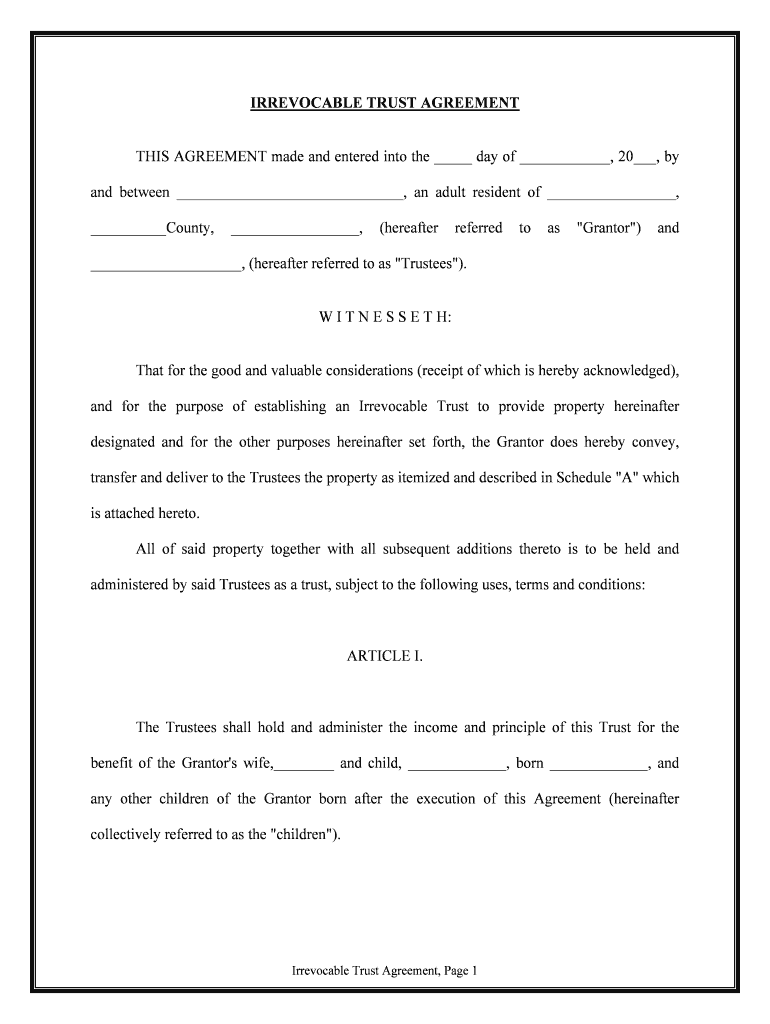
Trust Agreement Document 2020-2026


What is the irrevocable trust agreement?
An irrevocable trust agreement is a legal document that establishes a trust where the grantor relinquishes control over the assets placed within it. This type of trust cannot be modified or revoked once executed, ensuring that the assets are protected from creditors and may provide tax benefits. The trust agreement outlines the terms under which the trust operates, including the roles of the trustee and beneficiaries, and specifies how the assets will be managed and distributed.
Key elements of the irrevocable trust agreement
Understanding the key elements of an irrevocable trust agreement is crucial for effective estate planning. Important components include:
- Grantor: The individual who creates the trust and transfers assets into it.
- Trustee: The person or entity responsible for managing the trust assets according to the terms of the agreement.
- Beneficiaries: Individuals or entities that will receive benefits from the trust.
- Assets: The property, investments, or cash that are placed into the trust.
- Distribution terms: Guidelines on how and when the assets will be distributed to beneficiaries.
Steps to complete the irrevocable trust agreement
Completing an irrevocable trust agreement involves several steps to ensure its legality and compliance with state laws. Here are the typical steps:
- Determine your objectives: Identify the goals you want to achieve with the trust, such as asset protection or tax benefits.
- Select a trustee: Choose a reliable person or institution to manage the trust.
- Draft the agreement: Use a trust agreement template or consult with an attorney to create the document.
- Transfer assets: Legally transfer ownership of the designated assets into the trust.
- Sign the document: Ensure all parties involved sign the agreement in accordance with state laws.
- Store the document: Keep the signed document in a safe place and inform relevant parties of its location.
Legal use of the irrevocable trust agreement
The legal use of an irrevocable trust agreement is governed by state laws and regulations. It is essential to ensure that the document meets all legal requirements to be enforceable. This includes proper execution, adherence to state-specific rules, and compliance with federal laws regarding trusts. Consulting with a legal professional can help navigate these complexities and ensure that the trust serves its intended purpose effectively.
Who issues the irrevocable trust agreement?
The irrevocable trust agreement is typically created by the grantor, often with the assistance of an attorney specializing in estate planning. While there is no formal issuing authority like a government agency, the document must be drafted to meet legal standards and may require notarization to enhance its validity. Once completed, the agreement becomes a private legal document that outlines the terms of the trust.
Examples of using the irrevocable trust agreement
There are various scenarios where an irrevocable trust agreement can be beneficial. Examples include:
- Estate planning: To ensure assets are distributed according to the grantor's wishes after their passing.
- Tax planning: To reduce estate taxes by removing assets from the taxable estate.
- Asset protection: To safeguard assets from creditors or lawsuits.
- Special needs planning: To provide for a beneficiary with special needs without jeopardizing their eligibility for government benefits.
Quick guide on how to complete trust agreement document
Effortlessly prepare Trust Agreement Document on any device
Managing documents online has gained popularity among businesses and individuals. It offers an ideal eco-friendly alternative to traditional printed and signed paperwork, allowing you to access the necessary forms and securely store them online. airSlate SignNow equips you with all the tools required to create, modify, and electronically sign your documents swiftly without delays. Manage Trust Agreement Document on any platform using the airSlate SignNow Android or iOS applications and enhance any document-related process today.
How to edit and electronically sign Trust Agreement Document with ease
- Obtain Trust Agreement Document and click on Get Form to begin.
- Utilize the tools we offer to complete your document.
- Highlight important sections of the documents or redact sensitive details with the tools specifically provided by airSlate SignNow.
- Create your signature using the Sign tool, which only takes seconds and maintains the same legal validity as a traditional wet ink signature.
- Review the information and click on the Done button to save your modifications.
- Choose your preferred method for delivering your form, whether it be via email, text message (SMS), an invitation link, or download it to your computer.
Eliminate worries about lost or misplaced files, tedious form navigation, and mistakes that necessitate printing new document copies. airSlate SignNow meets your document management needs in just a few clicks from any device of your choosing. Edit and electronically sign Trust Agreement Document and ensure outstanding communication at every stage of your form preparation process with airSlate SignNow.
Create this form in 5 minutes or less
Find and fill out the correct trust agreement document
Create this form in 5 minutes!
How to create an eSignature for the trust agreement document
How to create an electronic signature for a PDF online
How to create an electronic signature for a PDF in Google Chrome
How to create an e-signature for signing PDFs in Gmail
How to create an e-signature right from your smartphone
How to create an e-signature for a PDF on iOS
How to create an e-signature for a PDF on Android
People also ask
-
What is an irrevocable trust form?
An irrevocable trust form is a legal document that establishes a trust which cannot be modified or revoked once it is executed. This type of form is essential for individuals looking to protect their assets from taxes or creditors. Understanding how to properly use an irrevocable trust form can ensure that your wealth is managed and distributed according to your wishes.
-
How does airSlate SignNow help with completing an irrevocable trust form?
airSlate SignNow offers a user-friendly platform to easily create and manage your irrevocable trust form. With our eSignature capabilities, you can securely send documents for signing and receive them back instantly. This streamlines the process, ensuring that your irrevocable trust form is completed accurately and promptly.
-
Are there any costs associated with using an irrevocable trust form through airSlate SignNow?
Yes, airSlate SignNow offers flexible pricing plans that cater to different needs, including the use of an irrevocable trust form. We provide a cost-effective solution that allows you to send unlimited documents for signing. By choosing our services, you can save time and money in managing your legal paperwork.
-
What features does airSlate SignNow offer for irrevocable trust forms?
Our platform provides various features for managing your irrevocable trust form, including customizable templates, secure electronic signatures, and real-time tracking. These features ensure that your documents are not only professionally presented but also legally binding. Additionally, you can easily store and access your completed forms within our cloud-based system.
-
Can I integrate airSlate SignNow with other software for managing irrevocable trust forms?
Absolutely! airSlate SignNow provides seamless integrations with various software applications, including CRM systems and document management tools. This flexibility allows you to efficiently manage your irrevocable trust form alongside other business processes, enhancing your overall workflow and productivity.
-
Is my information secure when using airSlate SignNow for irrevocable trust forms?
Yes, security is a priority at airSlate SignNow. We utilize advanced encryption protocols to protect your data, ensuring that all your information related to the irrevocable trust form remains confidential. You can feel confident knowing that your documents are safeguarded against unauthorized access.
-
How do I get started with an irrevocable trust form using airSlate SignNow?
Getting started with your irrevocable trust form on airSlate SignNow is easy. Simply sign up for an account, choose a template that fits your needs, and customize it as necessary. Once your form is ready, you can send it for secure electronic signatures and manage the entire process online.
Get more for Trust Agreement Document
- Lesson 7 homework practice ratio and rate problems answer key form
- Dma 5008a form
- General agency agreement fedex form
- Salestaxexemptionsdormogov form
- Broodmare lease agreement form
- Medications list form
- Medical laboratory scientist work experience documentation ascp form
- Gender affirming surgery letter template form
Find out other Trust Agreement Document
- How Can I Sign Michigan Promissory Note Template
- Sign New Mexico Promissory Note Template Now
- Sign Indiana Basketball Registration Form Now
- Sign Iowa Gym Membership Agreement Later
- Can I Sign Michigan Gym Membership Agreement
- Sign Colorado Safety Contract Safe
- Sign North Carolina Safety Contract Later
- Sign Arkansas Application for University Free
- Sign Arkansas Nanny Contract Template Fast
- How To Sign California Nanny Contract Template
- How Do I Sign Colorado Medical Power of Attorney Template
- How To Sign Louisiana Medical Power of Attorney Template
- How Do I Sign Louisiana Medical Power of Attorney Template
- Can I Sign Florida Memorandum of Agreement Template
- How Do I Sign Hawaii Memorandum of Agreement Template
- Sign Kentucky Accident Medical Claim Form Fast
- Sign Texas Memorandum of Agreement Template Computer
- How Do I Sign Utah Deed of Trust Template
- Sign Minnesota Declaration of Trust Template Simple
- Sign Texas Shareholder Agreement Template Now