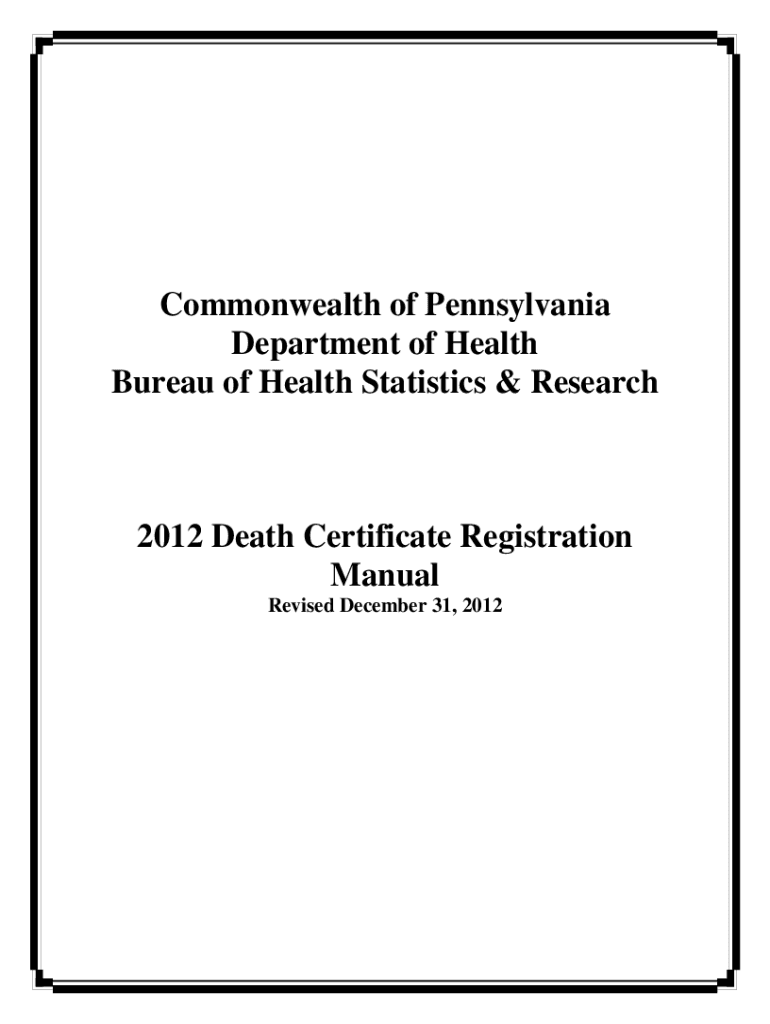
Death Certificate Manual Form 2012-2026


What is the Death Certificate Manual Form
The death certificate manual form is an official document that records the details surrounding an individual's death. This form serves as a critical legal record, often required for various administrative purposes, such as settling estates, claiming life insurance, and other legal matters. It typically includes essential information such as the deceased's full name, date of birth, date of death, cause of death, and details about the informant who provides the information.
How to use the Death Certificate Manual Form
Using the death certificate manual form involves several steps. First, ensure you have the correct version of the form, which can often be obtained from state health departments or relevant agencies. Fill out the form with accurate information, ensuring that all required fields are completed. Once the form is filled out, it may need to be signed by a medical professional or other authorized individual. After signing, submit the form according to the guidelines provided by the issuing authority, which may include online submission, mailing, or in-person delivery.
Steps to complete the Death Certificate Manual Form
To complete the death certificate manual form, follow these steps:
- Obtain the correct form from the appropriate state health department or agency.
- Fill in the deceased's personal information, including full name, date of birth, and date of death.
- Provide details regarding the cause of death, as reported by a medical professional.
- Include information about the informant, such as their relationship to the deceased and contact details.
- Review the completed form for accuracy and completeness.
- Sign the form where required, ensuring that any necessary signatures from medical professionals are also included.
- Submit the form as directed by the relevant authority.
Legal use of the Death Certificate Manual Form
The death certificate manual form holds significant legal importance. It is often required for settling estates, claiming benefits, and other legal proceedings. The form must be filled out accurately to ensure its validity. Inaccuracies or omissions can lead to complications in legal matters. Additionally, the form must comply with state-specific regulations, which may dictate who can obtain a copy and how it can be used. Understanding these legal implications is crucial for anyone involved in the process.
Required Documents
When completing the death certificate manual form, certain documents may be required to support the information provided. These can include:
- Identification of the informant, such as a driver's license or government-issued ID.
- Medical records or reports that confirm the cause of death.
- Any previous death certificates if applicable.
Having these documents ready can facilitate a smoother completion and submission process.
Who Issues the Form
The death certificate manual form is typically issued by state health departments or vital records offices. Each state has its own regulations regarding the issuance and management of death certificates. It is important to check with the specific state’s health department for the most accurate and updated information regarding the process, fees, and requirements for obtaining a death certificate.
Quick guide on how to complete death certificate manual form
Complete Death Certificate Manual Form effortlessly on any device
Online document management has become increasingly popular among businesses and individuals. It serves as an ideal eco-friendly alternative to conventional printed and signed documents, allowing you to obtain the correct form and securely store it online. airSlate SignNow provides all the tools necessary to create, modify, and electronically sign your documents swiftly without delays. Handle Death Certificate Manual Form on any platform with airSlate SignNow's Android or iOS applications and simplify any document-driven process today.
How to modify and eSign Death Certificate Manual Form with ease
- Locate Death Certificate Manual Form and click on Get Form to begin.
- Utilize the tools we offer to fill out your form.
- Emphasize important sections of your documents or obscure sensitive information with tools that airSlate SignNow provides specifically for that purpose.
- Generate your signature using the Sign tool, which takes mere seconds and holds the same legal validity as a traditional handwritten signature.
- Review the details and click on the Done button to save your modifications.
- Select how you wish to submit your form, via email, SMS, or invite link, or download it to your computer.
Say goodbye to lost or misplaced documents, tedious form searching, or mistakes that require printing new document copies. airSlate SignNow fulfills all your document management needs in just a few clicks from any device of your choice. Modify and eSign Death Certificate Manual Form while ensuring excellent communication at any step of the form preparation process with airSlate SignNow.
Create this form in 5 minutes or less
Find and fill out the correct death certificate manual form
Create this form in 5 minutes!
How to create an eSignature for the death certificate manual form
How to create an electronic signature for a PDF online
How to create an electronic signature for a PDF in Google Chrome
How to create an e-signature for signing PDFs in Gmail
How to create an e-signature right from your smartphone
How to create an e-signature for a PDF on iOS
How to create an e-signature for a PDF on Android
People also ask
-
What is the process for a death certificate manual download using airSlate SignNow?
To initiate a death certificate manual download, simply log in to your airSlate SignNow account. Select the document you need to download, then choose the manual download option. Follow the provided prompts to successfully download your death certificate.
-
Are there any costs associated with the death certificate manual download?
The death certificate manual download feature is included in your airSlate SignNow subscription. Depending on the plan you choose, you may benefit from unlimited downloads, making it a cost-effective solution for accessing essential documents.
-
What are the key features of performing a death certificate manual download?
With airSlate SignNow, performing a death certificate manual download offers features such as document editing, secure eSigning, and comprehensive audit trails. These features ensure that your documents are accurately managed and legally binding.
-
How does airSlate SignNow ensure the security of downloaded death certificates?
airSlate SignNow prioritizes your security by implementing robust encryption protocols and secure storage solutions. When you perform a death certificate manual download, your information remains protected from unauthorized access.
-
Can I integrate airSlate SignNow with other applications for seamless document management?
Yes, airSlate SignNow provides various integrations with popular applications like Google Drive, Dropbox, and more. This functionality allows you to streamline your workflow, making it easier to manage your documents, including death certificate manual downloads.
-
What benefits can I expect from using airSlate SignNow for death certificate manual downloads?
By using airSlate SignNow for death certificate manual downloads, you can expect enhanced efficiency, cost savings, and simplified document management. The platform’s user-friendly interface makes it convenient to manage sensitive documents with ease.
-
Is there customer support available for questions about the death certificate manual download?
Absolutely! airSlate SignNow offers dedicated customer support to assist you with any queries regarding the death certificate manual download process. You can signNow out through live chat, email, or phone to get the help you need.
Get more for Death Certificate Manual Form
- Trial objections cheat sheet form
- Mad libs love story form
- Ripa 2 pdf form
- Claim form part b 208969232
- Claim affirmation form 5656365
- Suffolk county department of social services housing varification form
- F17a 1 application tfsa tax savings account form
- Boulevard cafe permit application former toronto city of toronto
Find out other Death Certificate Manual Form
- eSignature Tennessee Construction Contract Safe
- eSignature West Virginia Construction Lease Agreement Myself
- How To eSignature Alabama Education POA
- How To eSignature California Education Separation Agreement
- eSignature Arizona Education POA Simple
- eSignature Idaho Education Lease Termination Letter Secure
- eSignature Colorado Doctors Business Letter Template Now
- eSignature Iowa Education Last Will And Testament Computer
- How To eSignature Iowa Doctors Business Letter Template
- Help Me With eSignature Indiana Doctors Notice To Quit
- eSignature Ohio Education Purchase Order Template Easy
- eSignature South Dakota Education Confidentiality Agreement Later
- eSignature South Carolina Education Executive Summary Template Easy
- eSignature Michigan Doctors Living Will Simple
- How Do I eSignature Michigan Doctors LLC Operating Agreement
- How To eSignature Vermont Education Residential Lease Agreement
- eSignature Alabama Finance & Tax Accounting Quitclaim Deed Easy
- eSignature West Virginia Education Quitclaim Deed Fast
- eSignature Washington Education Lease Agreement Form Later
- eSignature Missouri Doctors Residential Lease Agreement Fast