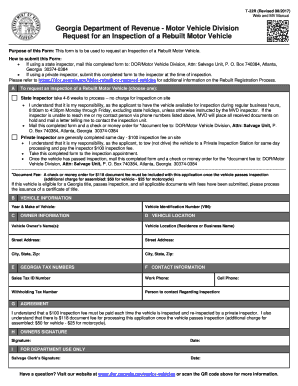
Schedule C Department of Revenue 2017-2026


What is the T22R Form?
The T22R form is a specific document used for reporting income and expenses for self-employed individuals and small businesses. It is essential for calculating net profit or loss from business activities, allowing taxpayers to accurately report their earnings to the IRS. This form is particularly relevant for those who operate as sole proprietors or freelancers, as it captures the financial details necessary for tax reporting.
How to Use the T22R Form
Using the T22R form involves several steps to ensure accurate reporting. First, gather all relevant financial documents, including income statements and expense receipts. Next, fill out the form by entering your total income, followed by your deductible expenses. Ensure that you categorize expenses correctly, as this affects your taxable income. Finally, review the completed form for accuracy before submission to avoid potential issues with the IRS.
Steps to Complete the T22R Form
Completing the T22R form requires careful attention to detail. Follow these steps:
- Start by entering your business name and contact information at the top of the form.
- Report your total income from all business activities in the designated section.
- List all allowable expenses, ensuring to categorize them appropriately, such as supplies, utilities, and travel costs.
- Calculate your net profit or loss by subtracting total expenses from total income.
- Sign and date the form before submission to confirm its accuracy.
Legal Use of the T22R Form
The T22R form is legally recognized for tax reporting purposes, provided it is completed accurately and submitted on time. Compliance with IRS guidelines is crucial to ensure that the form is accepted. Additionally, using a reliable eSignature solution can enhance the legal standing of your submission, as it provides a digital certificate that verifies the identity of the signer and the integrity of the document.
Filing Deadlines / Important Dates
Timely filing of the T22R form is essential to avoid penalties. Generally, the form must be submitted by April fifteenth of the tax year following the income reporting period. If this date falls on a weekend or holiday, the deadline may be extended to the next business day. It is advisable to check the IRS website for any updates regarding deadlines or changes in filing requirements.
Who Issues the T22R Form
The T22R form is issued by the Internal Revenue Service (IRS), which is the federal agency responsible for tax collection and enforcement in the United States. This form is part of the larger set of tax documents that self-employed individuals must file to report their earnings and expenses accurately. It is important to ensure that you are using the most current version of the form, as updates may occur annually.
Quick guide on how to complete schedule c department of revenue
Complete Schedule C Department Of Revenue effortlessly on any device
Online document management has become widely embraced by businesses and individuals alike. It serves as an ideal eco-friendly alternative to conventional printed and signed documents, as you can easily locate the correct form and securely save it online. airSlate SignNow provides all the tools you need to create, edit, and eSign your documents promptly without delays. Manage Schedule C Department Of Revenue on any device with airSlate SignNow’s Android or iOS applications and enhance any document-related workflow today.
The easiest way to edit and eSign Schedule C Department Of Revenue smoothly
- Obtain Schedule C Department Of Revenue and click Get Form to begin.
- Utilize the tools we provide to complete your document.
- Emphasize important sections of the documents or conceal sensitive information with tools that airSlate SignNow offers specifically for this purpose.
- Generate your signature using the Sign tool, which takes just a few seconds and holds the same legal significance as a conventional handwritten signature.
- Review all the data and click the Done button to save your modifications.
- Select how you wish to send your form, via email, SMS, or invitation link, or download it to your computer.
Say goodbye to lost or misplaced files, tedious form searches, or errors requiring new document copies. airSlate SignNow fulfills all your document management needs in a few clicks from a device of your choice. Edit and eSign Schedule C Department Of Revenue and ensure excellent communication at every stage of the form preparation process with airSlate SignNow.
Create this form in 5 minutes or less
Find and fill out the correct schedule c department of revenue
Create this form in 5 minutes!
How to create an eSignature for the schedule c department of revenue
How to create an electronic signature for a PDF online
How to create an electronic signature for a PDF in Google Chrome
How to create an e-signature for signing PDFs in Gmail
How to create an e-signature right from your smartphone
How to create an e-signature for a PDF on iOS
How to create an e-signature for a PDF on Android
People also ask
-
What is t22r in the context of airSlate SignNow?
The t22r refers to the unique functionality within airSlate SignNow that streamlines the document signing process. It allows users to easily eSign documents securely and efficiently, enhancing workflow management for businesses.
-
How much does airSlate SignNow cost for teams using the t22r feature?
Pricing for airSlate SignNow varies based on the specific needs of your team, including access to the t22r feature. Explore our pricing plans on our website to find an option that suits your budget and requirements.
-
What are the key features of airSlate SignNow's t22r?
The t22r feature includes advanced eSignature capabilities, automated workflow templates, and integration with popular applications. These functionalities aim to simplify document management and enhance team productivity.
-
How does t22r improve document security?
With the t22r feature, airSlate SignNow ensures document security through advanced encryption techniques and secure storage. This gives businesses peace of mind knowing that their sensitive information is protected during the signing process.
-
Can I integrate t22r with other software applications?
Yes, airSlate SignNow’s t22r allows seamless integration with a variety of software applications, including CRM systems and cloud storage solutions. This integration helps businesses streamline their workflows and enhance efficiency.
-
Is the t22r feature suitable for small businesses?
Absolutely! The t22r feature of airSlate SignNow is designed to be cost-effective and easy to use, making it an ideal choice for small businesses. It helps them manage document signing without the need for extensive resources.
-
What benefits can I expect from using airSlate SignNow's t22r for eSigning?
Using airSlate SignNow's t22r can signNowly reduce the time it takes to send and receive signed documents. The convenience and speed provided by t22r can help businesses enhance productivity and improve client satisfaction.
Get more for Schedule C Department Of Revenue
Find out other Schedule C Department Of Revenue
- How To eSignature Alabama Education POA
- How To eSignature California Education Separation Agreement
- eSignature Arizona Education POA Simple
- eSignature Idaho Education Lease Termination Letter Secure
- eSignature Colorado Doctors Business Letter Template Now
- eSignature Iowa Education Last Will And Testament Computer
- How To eSignature Iowa Doctors Business Letter Template
- Help Me With eSignature Indiana Doctors Notice To Quit
- eSignature Ohio Education Purchase Order Template Easy
- eSignature South Dakota Education Confidentiality Agreement Later
- eSignature South Carolina Education Executive Summary Template Easy
- eSignature Michigan Doctors Living Will Simple
- How Do I eSignature Michigan Doctors LLC Operating Agreement
- How To eSignature Vermont Education Residential Lease Agreement
- eSignature Alabama Finance & Tax Accounting Quitclaim Deed Easy
- eSignature West Virginia Education Quitclaim Deed Fast
- eSignature Washington Education Lease Agreement Form Later
- eSignature Missouri Doctors Residential Lease Agreement Fast
- eSignature Wyoming Education Quitclaim Deed Easy
- eSignature Alaska Government Agreement Fast