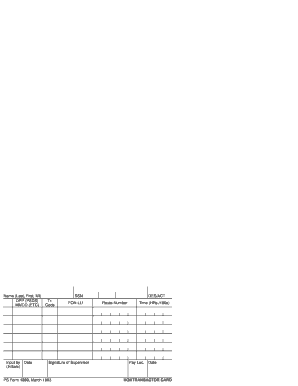
1260 Usps 1993


What is the 1260 USPS?
The USPS 1260 form, also known as PS Form 1260, is a document used by the United States Postal Service for specific postal services. This form is primarily utilized for requesting refunds for postage and fees paid for services that were not rendered or were rendered incorrectly. Understanding the purpose of the 1260 USPS is essential for individuals and businesses seeking to reclaim their funds efficiently.
Steps to complete the 1260 USPS
Filling out the USPS 1260 form involves several key steps to ensure accuracy and compliance. Here’s a concise guide:
- Begin by downloading the PS Form 1260 from the USPS website or obtaining a physical copy at your local post office.
- Provide your personal information, including your name, address, and contact details, in the designated sections.
- Clearly state the reason for the refund request, detailing the service or postage in question.
- Attach any relevant documentation, such as receipts or tracking numbers, to support your claim.
- Review the completed form for accuracy before submitting it.
Legal use of the 1260 USPS
The USPS 1260 form is legally recognized for processing refund requests. To ensure its validity, all information provided must be truthful and accurate. Misrepresentation or submission of false information may lead to penalties, including denial of the refund request. It is crucial to adhere to the guidelines set forth by the USPS to maintain compliance with postal regulations.
Form Submission Methods
Once the USPS 1260 form is completed, it can be submitted through various methods:
- By Mail: Send the completed form along with any supporting documents to the specified USPS address indicated on the form.
- In-Person: Visit your local post office to submit the form directly to a postal worker.
- Online: Some refund requests may be processed electronically through the USPS website, depending on the service used.
Key elements of the 1260 USPS
Understanding the key elements of the USPS 1260 form is vital for successful completion. Important components include:
- Claimant Information: This section requires your personal details to identify the requester.
- Service Details: Clearly specify the service for which you are requesting a refund.
- Reason for Request: Provide a detailed explanation of why the refund is being sought.
- Signature: A signature is required to validate the request, confirming that all information is accurate.
Examples of using the 1260 USPS
There are various scenarios in which the USPS 1260 form may be utilized. Common examples include:
- Requesting a refund for postage paid for a package that was lost in transit.
- Seeking reimbursement for a service that was not delivered as promised, such as a delayed express mail service.
- Claiming a refund for postage on a package that was returned to sender.
Quick guide on how to complete 1260 usps
Manage 1260 Usps effortlessly on any device
Digital document management has become increasingly popular among businesses and individuals alike. It offers an excellent eco-friendly alternative to traditional printed and signed documents, allowing you to access the necessary form and securely store it online. airSlate SignNow provides you with all the tools required to create, modify, and eSign your documents swiftly without delays. Manage 1260 Usps on any device with airSlate SignNow’s Android or iOS applications and streamline any document-related process today.
The easiest way to modify and eSign 1260 Usps without stress
- Access 1260 Usps and click Get Form to begin.
- Use the tools we offer to fill out your document.
- Highlight important sections of your documents or obscure sensitive information with tools that airSlate SignNow provides specifically for this purpose.
- Create your eSignature using the Sign feature, which takes seconds and carries the same legal weight as a conventional wet ink signature.
- Review the details and click on the Done button to save your changes.
- Choose how you want to send your form, whether by email, SMS, or invitation link, or download it to your computer.
Say goodbye to lost or misplaced documents, tedious form searching, or mistakes that necessitate printing new document copies. airSlate SignNow addresses all your document management needs in just a few clicks from any device of your choice. Edit and eSign 1260 Usps and ensure excellent communication at every stage of the document preparation process with airSlate SignNow.
Create this form in 5 minutes or less
Find and fill out the correct 1260 usps
Create this form in 5 minutes!
How to create an eSignature for the 1260 usps
How to create an electronic signature for a PDF online
How to create an electronic signature for a PDF in Google Chrome
How to create an e-signature for signing PDFs in Gmail
How to create an e-signature right from your smartphone
How to create an e-signature for a PDF on iOS
How to create an e-signature for a PDF on Android
People also ask
-
What is the USPS 1260 form and why do I need to fill it out?
The USPS 1260 form is used to document the transfer of funds or payment requests related to postal services. Understanding how to fill out the USPS 1260 form is essential for ensuring accurate and timely transactions. Filling it out correctly helps avoid delays and complications in processing your requests.
-
How do I fill out the USPS 1260 form correctly?
To fill out the USPS 1260 form correctly, start by providing your personal information at the top of the form. Follow this with the specific details regarding the services or payments you are requesting. For step-by-step guidance on filling out the USPS 1260 form, you can refer to online resources or consult with postal service representatives for assistance.
-
Can airSlate SignNow help me with the USPS 1260 form?
Yes, airSlate SignNow provides tools that streamline the process of filling out and eSigning documents like the USPS 1260 form. Our easy-to-use platform allows you to fill out forms electronically, ensuring accuracy and efficiency. Plus, our solution is cost-effective, making it an ideal choice for businesses needing to handle such forms regularly.
-
What features should I look for in an eSigning solution for USPS forms?
When considering an eSigning solution for USPS forms, look for features like intuitive form filling, secure eSigning capabilities, and integration options with other software. AirSlate SignNow offers all these features, making it easier for you to manage the USPS 1260 form. Additionally, ensure that the platform complies with legal standards for electronic signatures.
-
Is there a cost associated with using airSlate SignNow to fill out the USPS 1260 form?
AirSlate SignNow offers competitive pricing plans that cater to different business needs. There may be a nominal fee associated with using our platform for filling out the USPS 1260 form, but it is cost-effective when considering the time and resources saved. We also provide free trials, allowing you to test our features before committing.
-
What are the benefits of using airSlate SignNow for filling out forms?
Using airSlate SignNow for filling out forms like the USPS 1260 form offers numerous benefits, including increased efficiency, enhanced security, and reduced paper waste. Our platform simplifies the process, allowing you to fill out and eSign documents quickly. This leads to faster turnaround times, which is crucial for business operations.
-
Can I integrate airSlate SignNow with other applications?
Yes, airSlate SignNow provides integration capabilities with various applications, including CRMs, Google Drive, and more. This allows for seamless document management and ensures that you can fill out the USPS 1260 form within your existing workflow. Integrating with other tools enhances productivity and streamlines processes.
Get more for 1260 Usps
- Fastapp xcel form
- Dpor address change form
- Linear regression worksheet day 3 answer key form
- Respirator cleaning inspection log form
- Mva cs 053 formfill out and use this pdf
- State of south carolina sc judicial department judicial state sc form
- Jesus christ gods revelation to the world ch 1 flashcards form
- Jesus christ gods revelation to the world chapt form
Find out other 1260 Usps
- Sign Nebraska Non-Profit Residential Lease Agreement Easy
- Sign Nevada Non-Profit LLC Operating Agreement Free
- Sign Non-Profit Document New Mexico Mobile
- Sign Alaska Orthodontists Business Plan Template Free
- Sign North Carolina Life Sciences Purchase Order Template Computer
- Sign Ohio Non-Profit LLC Operating Agreement Secure
- Can I Sign Ohio Non-Profit LLC Operating Agreement
- Sign South Dakota Non-Profit Business Plan Template Myself
- Sign Rhode Island Non-Profit Residential Lease Agreement Computer
- Sign South Carolina Non-Profit Promissory Note Template Mobile
- Sign South Carolina Non-Profit Lease Agreement Template Online
- Sign Oregon Life Sciences LLC Operating Agreement Online
- Sign Texas Non-Profit LLC Operating Agreement Online
- Can I Sign Colorado Orthodontists Month To Month Lease
- How Do I Sign Utah Non-Profit Warranty Deed
- Help Me With Sign Colorado Orthodontists Purchase Order Template
- Sign Virginia Non-Profit Living Will Fast
- How To Sign Virginia Non-Profit Lease Agreement Template
- How To Sign Wyoming Non-Profit Business Plan Template
- How To Sign Wyoming Non-Profit Credit Memo