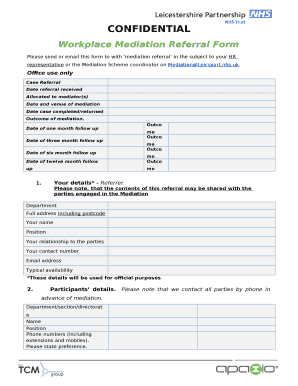
Workplace Mediation Referral Form


What is the Workplace Mediation Referral Form
The Workplace Mediation Referral Form is a crucial document used to initiate mediation processes in workplace disputes. This form facilitates communication between parties seeking resolution through mediation rather than litigation. By providing a structured way to outline the issues at hand, the form helps ensure that all relevant information is presented clearly to the mediator. This can include details about the parties involved, the nature of the dispute, and any previous attempts at resolution.
How to use the Workplace Mediation Referral Form
Using the Workplace Mediation Referral Form involves several straightforward steps. First, gather all necessary information about the dispute and the parties involved. Next, fill out the form with accurate details, ensuring that you address all sections comprehensively. Once completed, the form should be submitted to the designated mediator or mediation service. It is essential to keep a copy for your records, as this will serve as a reference throughout the mediation process.
Steps to complete the Workplace Mediation Referral Form
Completing the Workplace Mediation Referral Form requires careful attention to detail. Follow these steps:
- Begin by entering the names and contact information of all parties involved.
- Clearly describe the nature of the dispute, including relevant dates and events.
- Indicate any previous efforts made to resolve the issue, such as informal discussions or other mediation attempts.
- Sign and date the form to confirm that the information provided is accurate and complete.
Legal use of the Workplace Mediation Referral Form
The Workplace Mediation Referral Form is legally recognized when completed correctly. For it to be binding, it must comply with relevant laws governing mediation and dispute resolution. This includes ensuring that all parties consent to mediation and that the form is signed by the necessary individuals. Utilizing a reliable electronic signature platform can enhance the legal standing of the form by providing a digital certificate and maintaining compliance with the ESIGN Act and UETA.
Key elements of the Workplace Mediation Referral Form
Several key elements must be included in the Workplace Mediation Referral Form to ensure its effectiveness:
- Contact information for all parties involved in the dispute.
- A detailed description of the issues prompting the mediation.
- Any relevant documentation or evidence supporting the claims made.
- Signatures of all parties to confirm their agreement to proceed with mediation.
Form Submission Methods
The Workplace Mediation Referral Form can typically be submitted through various methods, depending on the mediation service's requirements. Common submission methods include:
- Online submission via a designated portal or email.
- Mailing a physical copy to the mediation service.
- In-person delivery at the mediation service's office.
Quick guide on how to complete workplace mediation referral form
Effortlessly prepare Workplace Mediation Referral Form on any device
Digital document management has become increasingly favored by businesses and individuals alike. It presents an ideal eco-friendly substitute for conventional printed and signed documents, as you can locate the necessary form and securely save it online. airSlate SignNow equips you with all the resources needed to create, edit, and eSign your documents promptly, without any delays. Handle Workplace Mediation Referral Form on any device using the airSlate SignNow Android or iOS applications and simplify any documentation process today.
How to modify and eSign Workplace Mediation Referral Form effortlessly
- Obtain Workplace Mediation Referral Form and click on Get Form to commence.
- Make use of the tools we provide to complete your document.
- Mark important sections of the documents or conceal sensitive information using the tools that airSlate SignNow offers specifically for that purpose.
- Create your eSignature with the Sign tool, which only takes seconds and carries the same legal validity as a traditional ink signature.
- Verify all information and click on the Done button to finalize your changes.
- Select your preferred method of delivery for your form, whether by email, SMS, invite link, or download it to your computer.
Say goodbye to lost or misplaced documents, tedious form hunting, or errors that necessitate printing new document versions. airSlate SignNow addresses all your document management needs in just a few clicks from any device you choose. Edit and eSign Workplace Mediation Referral Form and guarantee effective communication at every stage of your form preparation process with airSlate SignNow.
Create this form in 5 minutes or less
Create this form in 5 minutes!
How to create an eSignature for the workplace mediation referral form
How to create an electronic signature for a PDF online
How to create an electronic signature for a PDF in Google Chrome
How to create an e-signature for signing PDFs in Gmail
How to create an e-signature right from your smartphone
How to create an e-signature for a PDF on iOS
How to create an e-signature for a PDF on Android
People also ask
-
What is a Workplace Mediation Referral Form?
A Workplace Mediation Referral Form is a document used to initiate mediation processes in the workplace. It facilitates communication between parties involved in a dispute, promoting resolution and understanding. This form can be easily managed and processed using airSlate SignNow.
-
How can airSlate SignNow help with the Workplace Mediation Referral Form?
airSlate SignNow streamlines the process of creating and sending a Workplace Mediation Referral Form. With our easy-to-use platform, you can customize the form, collect eSignatures, and securely store the document, ensuring a smooth mediation process.
-
Is there a cost associated with using the Workplace Mediation Referral Form on airSlate SignNow?
Yes, airSlate SignNow offers various pricing plans that include access to features for managing a Workplace Mediation Referral Form. These plans are designed to be cost-effective and provide great value, ensuring that businesses can easily implement mediation solutions.
-
What features are included in the Workplace Mediation Referral Form solution?
The Workplace Mediation Referral Form solution includes customizable templates, eSignature capabilities, automated workflows, and secure cloud storage. These features make it easy for organizations to manage mediation processes efficiently with airSlate SignNow.
-
Can I integrate the Workplace Mediation Referral Form with other tools?
Absolutely! airSlate SignNow supports integrations with various third-party applications. This means you can seamlessly connect your Workplace Mediation Referral Form with other tools your business uses, enhancing your overall mediation process.
-
What are the benefits of using the Workplace Mediation Referral Form?
Using the Workplace Mediation Referral Form simplifies the mediation process, fosters quicker resolutions, and promotes better communication. It also reduces paperwork and enhances document security, making it a worthwhile investment for any organization.
-
How can I track the status of my Workplace Mediation Referral Form?
With airSlate SignNow, you can easily track the status of your Workplace Mediation Referral Form in real time. You'll receive notifications as the form is viewed and signed, ensuring you stay informed throughout the mediation process.
Get more for Workplace Mediation Referral Form
Find out other Workplace Mediation Referral Form
- eSign Arkansas Military Leave Policy Myself
- How To eSign Hawaii Time Off Policy
- How Do I eSign Hawaii Time Off Policy
- Help Me With eSign Hawaii Time Off Policy
- How To eSign Hawaii Addressing Harassement
- How To eSign Arkansas Company Bonus Letter
- eSign Hawaii Promotion Announcement Secure
- eSign Alaska Worksheet Strengths and Weaknesses Myself
- How To eSign Rhode Island Overtime Authorization Form
- eSign Florida Payroll Deduction Authorization Safe
- eSign Delaware Termination of Employment Worksheet Safe
- Can I eSign New Jersey Job Description Form
- Can I eSign Hawaii Reference Checking Form
- Help Me With eSign Hawaii Acknowledgement Letter
- eSign Rhode Island Deed of Indemnity Template Secure
- eSign Illinois Car Lease Agreement Template Fast
- eSign Delaware Retainer Agreement Template Later
- eSign Arkansas Attorney Approval Simple
- eSign Maine Car Lease Agreement Template Later
- eSign Oregon Limited Power of Attorney Secure