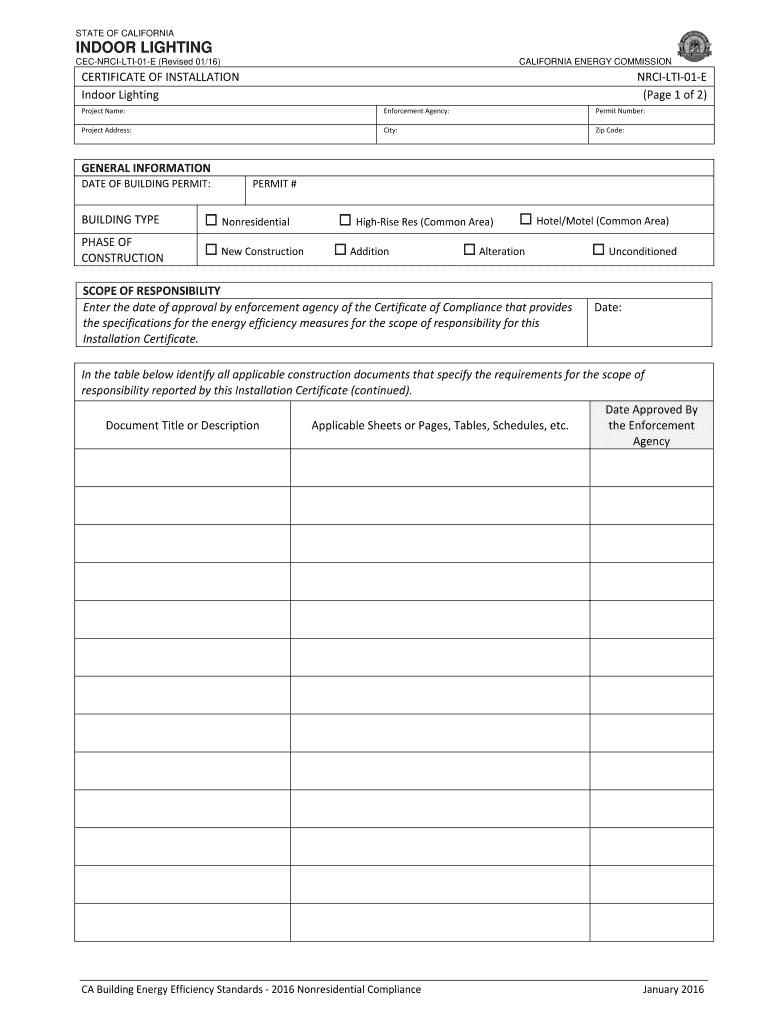
Nrci Lti 01 E 2016


What is the Nrci Lti 01 E
The Nrci Lti 01 E is a specific form used in California for the California Energy Commission's (CEC) compliance with energy regulations. This form is part of the documentation required for various energy-related applications and submissions. It serves as a record for energy efficiency measures and is crucial for businesses and organizations aiming to meet state energy standards. Understanding this form is essential for ensuring compliance with California's energy policies.
How to use the Nrci Lti 01 E
Using the Nrci Lti 01 E involves several steps to ensure accurate completion and submission. First, gather all necessary information related to your energy project or initiative. This may include details about energy consumption, efficiency measures implemented, and any relevant supporting documentation. Next, fill out the form carefully, ensuring that all fields are completed accurately. Once filled, the form can be submitted electronically through the appropriate channels specified by the California Energy Commission.
Steps to complete the Nrci Lti 01 E
Completing the Nrci Lti 01 E form requires a systematic approach:
- Gather required information regarding your energy project.
- Access the Nrci Lti 01 E form through the California Energy Commission's website.
- Fill in the form with accurate data, ensuring all fields are completed.
- Review the form for any errors or omissions.
- Submit the completed form electronically or via the specified submission method.
Legal use of the Nrci Lti 01 E
The Nrci Lti 01 E is legally binding when filled out correctly and submitted according to the guidelines set forth by the California Energy Commission. Compliance with state regulations is essential, as improper use of the form can lead to penalties. The form must be completed with accurate information to ensure that it is recognized as valid in legal contexts, particularly in audits or reviews of energy efficiency programs.
Key elements of the Nrci Lti 01 E
Key elements of the Nrci Lti 01 E include:
- Identification of the entity submitting the form.
- Details of the energy project or initiative.
- Documentation of energy efficiency measures.
- Signatures of authorized representatives.
- Compliance statements regarding state energy regulations.
Required Documents
To successfully complete the Nrci Lti 01 E, several documents may be required. These typically include:
- Proof of energy efficiency measures implemented.
- Documentation of energy consumption data.
- Any prior correspondence with the California Energy Commission.
- Identification documents for the submitting entity.
Form Submission Methods
The Nrci Lti 01 E can be submitted through various methods, including:
- Electronic submission via the California Energy Commission's online portal.
- Mailing a physical copy to the designated office.
- In-person submission at specified locations, if applicable.
Quick guide on how to complete cec nrci lti 01 e revised 0116
Complete Nrci Lti 01 E effortlessly on any device
Digital document management has become increasingly popular among businesses and individuals. It offers an excellent eco-friendly alternative to traditional printed and signed documents, allowing you to access the appropriate form and securely store it online. airSlate SignNow equips you with all the tools necessary to create, modify, and eSign your documents swiftly without delays. Manage Nrci Lti 01 E on any platform using airSlate SignNow's Android or iOS apps and simplify any document-related task today.
The easiest way to modify and eSign Nrci Lti 01 E with ease
- Obtain Nrci Lti 01 E and click on Get Form to begin.
- Utilize the tools we provide to complete your form.
- Highlight important sections of your documents or obscure sensitive information with tools that airSlate SignNow offers specifically for that purpose.
- Create your eSignature using the Sign feature, which only takes seconds and carries the same legal validity as a conventional wet ink signature.
- Review all the details and click on the Done button to save your changes.
- Choose how you wish to share your form, via email, SMS, or invite link, or download it to your computer.
Eliminate concerns about lost or misplaced files, tedious form searching, or errors that necessitate printing new document copies. airSlate SignNow meets your document management needs in just a few clicks from any device you prefer. Edit and eSign Nrci Lti 01 E and ensure outstanding communication at any stage of the form preparation process with airSlate SignNow.
Create this form in 5 minutes or less
Find and fill out the correct cec nrci lti 01 e revised 0116
Create this form in 5 minutes!
How to create an eSignature for the cec nrci lti 01 e revised 0116
How to generate an eSignature for the Cec Nrci Lti 01 E Revised 0116 in the online mode
How to create an electronic signature for the Cec Nrci Lti 01 E Revised 0116 in Chrome
How to create an eSignature for putting it on the Cec Nrci Lti 01 E Revised 0116 in Gmail
How to generate an electronic signature for the Cec Nrci Lti 01 E Revised 0116 right from your smartphone
How to generate an electronic signature for the Cec Nrci Lti 01 E Revised 0116 on iOS
How to generate an electronic signature for the Cec Nrci Lti 01 E Revised 0116 on Android
People also ask
-
What is nrci lti 01 e and how does it benefit my business?
nrci lti 01 e is an innovative feature within airSlate SignNow that streamlines the eSigning process for documents. It offers businesses a secure and efficient way to manage contracts and agreements, reducing turnaround times signNowly. By utilizing nrci lti 01 e, you can improve workflow efficiency and enhance customer satisfaction.
-
How much does the nrci lti 01 e feature cost in airSlate SignNow?
Pricing for the nrci lti 01 e feature varies based on the subscription plan you choose within airSlate SignNow. The platform offers competitive pricing models that cater to businesses of all sizes. To get the best value for your investment, it is advisable to review the pricing page or contact our sales team for tailored packages.
-
Can I integrate nrci lti 01 e with other software applications?
Yes, the nrci lti 01 e feature is designed to seamlessly integrate with various software applications. This allows you to enhance your existing workflows without disrupting your current processes. Popular integrations include CRM systems, project management tools, and cloud storage services, making it easier to manage documents effectively.
-
What are the key features of the nrci lti 01 e?
The nrci lti 01 e comes loaded with powerful features such as customizable templates, real-time tracking, and secure cloud storage. Additionally, it supports multi-device access, enabling you and your clients to sign documents anytime, anywhere. These features work together to simplify the signing experience and promote efficiency.
-
Is nrci lti 01 e compliant with industry standards?
Yes, the nrci lti 01 e feature complies with industry standards and regulations, ensuring that your documents are handled securely. This includes adherence to eSignature laws such as ESIGN and UETA. Trusting nrci lti 01 e for your document signing means you are prioritizing security and compliance.
-
How does nrci lti 01 e enhance collaboration in document signing?
nrci lti 01 e enhances collaboration by allowing multiple users to review and sign documents simultaneously. This eliminates the back-and-forth delay traditionally associated with document approvals. With real-time notifications and updates, you can keep all stakeholders informed, fostering better collaboration.
-
What types of documents can I sign using nrci lti 01 e?
You can use nrci lti 01 e to sign a wide range of documents, including contracts, agreements, forms, and more. The flexibility of airSlate SignNow allows various file formats to be uploaded, making it suitable for diverse business needs. Whether it’s legal, financial, or HR documents, nrci lti 01 e can accommodate your signing requirements.
Get more for Nrci Lti 01 E
Find out other Nrci Lti 01 E
- eSign New Hampshire Orthodontists Medical History Online
- eSign Massachusetts Plumbing Job Offer Mobile
- How To eSign Pennsylvania Orthodontists Letter Of Intent
- eSign Rhode Island Orthodontists Last Will And Testament Secure
- eSign Nevada Plumbing Business Letter Template Later
- eSign Nevada Plumbing Lease Agreement Form Myself
- eSign Plumbing PPT New Jersey Later
- eSign New York Plumbing Rental Lease Agreement Simple
- eSign North Dakota Plumbing Emergency Contact Form Mobile
- How To eSign North Dakota Plumbing Emergency Contact Form
- eSign Utah Orthodontists Credit Memo Easy
- How To eSign Oklahoma Plumbing Business Plan Template
- eSign Vermont Orthodontists Rental Application Now
- Help Me With eSign Oregon Plumbing Business Plan Template
- eSign Pennsylvania Plumbing RFP Easy
- Can I eSign Pennsylvania Plumbing RFP
- eSign Pennsylvania Plumbing Work Order Free
- Can I eSign Pennsylvania Plumbing Purchase Order Template
- Help Me With eSign South Carolina Plumbing Promissory Note Template
- How To eSign South Dakota Plumbing Quitclaim Deed