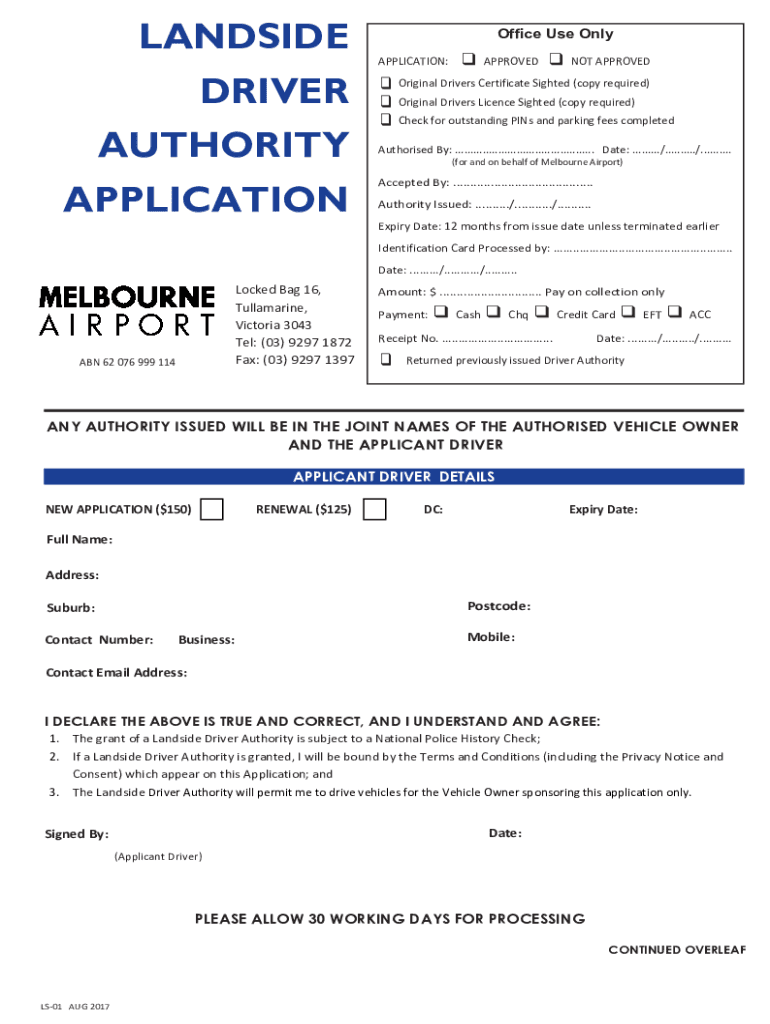
Airport Landside Driver Authority Online 2017-2026


What is the Airport Landside Driver Authority Online
The Airport Landside Driver Authority is a crucial document for individuals seeking to operate vehicles in designated areas of an airport. This authority ensures that drivers comply with specific regulations and safety protocols while accessing sensitive airport zones. The online application process streamlines obtaining this authority, making it more efficient for applicants. By completing the application digitally, users can save time and reduce paperwork, ensuring a smoother experience overall.
How to Obtain the Airport Landside Driver Authority Online
To obtain the Airport Landside Driver Authority online, applicants must follow a series of steps designed to ensure compliance with airport regulations. First, individuals should gather necessary documentation, including identification and any required certifications. Next, they will need to access the official online application portal, where they can fill out the form electronically. Once submitted, the application will be reviewed by the appropriate authorities, and applicants will receive notifications regarding their approval status. This process eliminates the need for in-person visits, making it more convenient for users.
Steps to Complete the Airport Landside Driver Authority Online
Completing the Airport Landside Driver Authority application online involves several key steps:
- Gather Required Documents: Collect all necessary identification and supporting documents before starting the application.
- Access the Online Portal: Navigate to the official online application portal for the Airport Landside Driver Authority.
- Fill Out the Application: Complete the application form, ensuring all information is accurate and up-to-date.
- Submit the Application: Review the completed form and submit it electronically through the portal.
- Monitor Application Status: Check for updates on the application status via email or the online portal.
Legal Use of the Airport Landside Driver Authority Online
The legal use of the Airport Landside Driver Authority obtained online is governed by specific regulations that ensure its validity. To be legally binding, the application must meet requirements set forth by relevant authorities, including compliance with eSignature laws. Utilizing a reputable electronic signature platform guarantees that the completed document adheres to these legal standards, providing assurance that the authority is recognized by airport management and law enforcement.
Eligibility Criteria
Eligibility for the Airport Landside Driver Authority typically includes several criteria that applicants must meet. Individuals must possess a valid driver's license and may need to provide proof of employment with a company that operates within the airport. Additionally, applicants should have no significant criminal history that could affect their ability to operate a vehicle in secure areas. Meeting these criteria is essential for a successful application process.
Key Elements of the Airport Landside Driver Authority Online
The Airport Landside Driver Authority online application includes several key elements that applicants should be aware of. These elements typically consist of personal identification information, vehicle details, and any relevant certifications or training documentation. Additionally, applicants may be required to acknowledge understanding of airport regulations and safety protocols. Ensuring all key elements are accurately completed is vital for the approval of the authority.
Quick guide on how to complete airport landside driver authority online
Complete Airport Landside Driver Authority Online effortlessly on any device
Digital document management has become increasingly popular among businesses and individuals. It offers a perfect eco-friendly substitute for traditional printed and signed documents, allowing you to locate the appropriate form and securely store it online. airSlate SignNow provides all the tools necessary to create, modify, and electronically sign your documents quickly without delays. Handle Airport Landside Driver Authority Online on any device using airSlate SignNow's Android or iOS applications and enhance any document-based procedure today.
The easiest way to modify and eSign Airport Landside Driver Authority Online effortlessly
- Obtain Airport Landside Driver Authority Online and click Get Form to begin.
- Utilize the tools we provide to submit your form.
- Emphasize important sections of your documents or obscure sensitive information with the tools available from airSlate SignNow specifically for that purpose.
- Create your eSignature using the Sign tool, which takes mere seconds and holds the same legal validity as a conventional ink signature.
- Review all the details and click on the Done button to save your modifications.
- Select your preferred method to send your form, via email, SMS, or invite link, or download it to your computer.
Eliminate the concerns of lost or misplaced files, tedious form hunting, or mistakes that require printing new document copies. airSlate SignNow takes care of all your needs in document management with just a few clicks from any device you choose. Edit and eSign Airport Landside Driver Authority Online and ensure excellent communication throughout the form preparation process with airSlate SignNow.
Create this form in 5 minutes or less
Find and fill out the correct airport landside driver authority online
Create this form in 5 minutes!
How to create an eSignature for the airport landside driver authority online
How to create an electronic signature for a PDF online
How to create an electronic signature for a PDF in Google Chrome
How to create an e-signature for signing PDFs in Gmail
How to create an e-signature right from your smartphone
How to create an e-signature for a PDF on iOS
How to create an e-signature for a PDF on Android
People also ask
-
What is landside driver authority and why is it important?
Landside driver authority refers to the permissions and regulations that govern drivers operating in the landside area of transportation facilities. It is important because it ensures safety, security, and compliance with local laws while facilitating the movement of goods and services.
-
How can airSlate SignNow help with landside driver authority documentation?
airSlate SignNow provides a streamlined platform to eSign and manage documentation required for landside driver authority. By digitizing the process, it allows businesses to save time and reduce errors, ensuring that necessary documents are always compliant and easily accessible.
-
What are the costs associated with obtaining landside driver authority?
The costs can vary based on local regulations and requirements for landside driver authority. Typically, businesses may incur fees for applications, permits, and necessary documentation, which can be efficiently managed through airSlate SignNow's cost-effective eSigning solutions.
-
Are there any key features of airSlate SignNow that benefit landside driver authority processes?
Yes, airSlate SignNow offers features like templates for your landside driver authority documents, mobile access for signing on-the-go, and automated reminders for document submissions. These features help speed up the entire process while ensuring compliance and organization.
-
What advantages does airSlate SignNow provide for businesses needing landside driver authority?
Using airSlate SignNow can signNowly improve the efficiency of obtaining landside driver authority by reducing paperwork and enabling instant eSigning. This leads to faster processing times, enhanced accountability, and the ability to track the status of documents in real time.
-
Can airSlate SignNow integrate with other systems for managing landside driver authority?
Yes, airSlate SignNow offers integrations with various business management systems, allowing users to easily incorporate their landside driver authority processes into existing workflows. This seamless integration ensures that all documentation is harmonized and accessible across platforms.
-
How user-friendly is airSlate SignNow for managing landside driver authority?
airSlate SignNow is designed with user experience in mind, making it easy for anyone to manage their landside driver authority documentation. Its intuitive interface and straightforward navigation allow users of all technical skills to eSign and send documents without hassle.
Get more for Airport Landside Driver Authority Online
Find out other Airport Landside Driver Authority Online
- How To Integrate Sign in Banking
- How To Use Sign in Banking
- Help Me With Use Sign in Banking
- Can I Use Sign in Banking
- How Do I Install Sign in Banking
- How To Add Sign in Banking
- How Do I Add Sign in Banking
- How Can I Add Sign in Banking
- Can I Add Sign in Banking
- Help Me With Set Up Sign in Government
- How To Integrate eSign in Banking
- How To Use eSign in Banking
- How To Install eSign in Banking
- How To Add eSign in Banking
- How To Set Up eSign in Banking
- How To Save eSign in Banking
- How To Implement eSign in Banking
- How To Set Up eSign in Construction
- How To Integrate eSign in Doctors
- How To Use eSign in Doctors