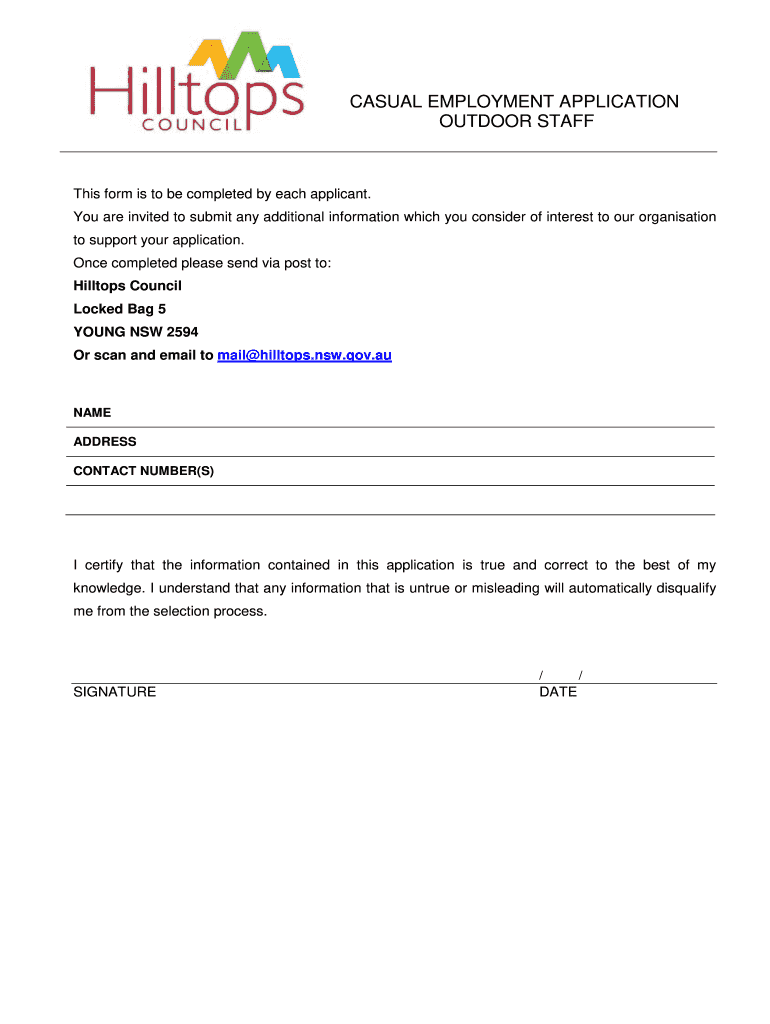
Casual Employment Application Form Outdoor Staff Hilltops Council


What is the Casual Employment Application Form Outdoor Staff Hilltops Council
The Casual Employment Application Form for Outdoor Staff at Hilltops Council is a specific document designed for individuals seeking employment in outdoor roles within the council. This form collects essential information about the applicant, including personal details, work history, and qualifications relevant to outdoor positions. It serves as a formal request for employment and is a crucial step in the hiring process for casual staff members.
How to use the Casual Employment Application Form Outdoor Staff Hilltops Council
To use the Casual Employment Application Form for Outdoor Staff at Hilltops Council, applicants should first download the form from the official council website. Once downloaded, fill in all required fields accurately. Ensure that personal information, work experience, and any relevant skills are clearly stated. After completing the form, it can be submitted electronically or printed and mailed, depending on the council's submission guidelines.
Steps to complete the Casual Employment Application Form Outdoor Staff Hilltops Council
Completing the Casual Employment Application Form involves several key steps:
- Download the form from the Hilltops Council website.
- Read the instructions carefully to understand the requirements.
- Fill in personal details, including name, address, and contact information.
- Provide a detailed work history, highlighting any relevant outdoor experience.
- Include any qualifications or certifications that pertain to outdoor work.
- Review the form for accuracy and completeness.
- Submit the form as per the specified submission methods.
Key elements of the Casual Employment Application Form Outdoor Staff Hilltops Council
The key elements of the Casual Employment Application Form for Outdoor Staff include:
- Personal Information: Name, address, phone number, and email.
- Employment History: Previous jobs, roles, and durations of employment.
- Qualifications: Relevant certifications, training, and skills pertinent to outdoor work.
- References: Contact information for individuals who can vouch for the applicant's work ethic and skills.
Legal use of the Casual Employment Application Form Outdoor Staff Hilltops Council
The Casual Employment Application Form is legally binding once submitted. It is essential to provide truthful and accurate information, as any discrepancies may lead to disqualification from the hiring process or future employment issues. The form must comply with local employment laws and regulations, ensuring that all applicant rights are respected throughout the hiring process.
Eligibility Criteria
Eligibility for completing the Casual Employment Application Form for Outdoor Staff at Hilltops Council typically includes:
- Age: Applicants must meet the minimum age requirement set by the council.
- Work Authorization: Candidates must have the legal right to work in the United States.
- Relevant Experience: Previous experience in outdoor roles may be preferred.
- Availability: Applicants should be available for casual work as required by the council.
Quick guide on how to complete casual employment application form outdoor staff hilltops council
Complete Casual Employment Application Form Outdoor Staff Hilltops Council effortlessly on any device
Digital document management has gained popularity among businesses and individuals. It offers an ideal eco-friendly substitute for traditional printed and signed documents, as you can easily find the necessary form and securely save it online. airSlate SignNow provides all the tools you need to create, modify, and eSign your documents swiftly without delays. Manage Casual Employment Application Form Outdoor Staff Hilltops Council on any platform using airSlate SignNow's Android or iOS applications and simplify any document-related process today.
The easiest way to modify and eSign Casual Employment Application Form Outdoor Staff Hilltops Council with ease
- Find Casual Employment Application Form Outdoor Staff Hilltops Council and then click Get Form to initiate the process.
- Utilize the tools we provide to complete your form.
- Emphasize important sections of the documents or redact sensitive information using tools that airSlate SignNow offers specifically for that purpose.
- Generate your eSignature using the Sign tool, which takes mere seconds and holds the same legal validity as a conventional wet ink signature.
- Review all the details and then click the Done button to save your changes.
- Choose how you wish to distribute your form, via email, SMS, or invitation link, or download it to your computer.
Eliminate concerns about lost or misplaced files, tedious form searching, or mistakes that necessitate printing new document copies. airSlate SignNow addresses all your document management needs in just a few clicks from any device you prefer. Edit and eSign Casual Employment Application Form Outdoor Staff Hilltops Council and guarantee efficient communication at every stage of your form preparation process with airSlate SignNow.
Create this form in 5 minutes or less
Create this form in 5 minutes!
How to create an eSignature for the casual employment application form outdoor staff hilltops council
How to create an electronic signature for a PDF online
How to create an electronic signature for a PDF in Google Chrome
How to create an e-signature for signing PDFs in Gmail
How to create an e-signature right from your smartphone
How to create an e-signature for a PDF on iOS
How to create an e-signature for a PDF on Android
People also ask
-
What is the Casual Employment Application Form for Outdoor Staff at Hilltops Council?
The Casual Employment Application Form for Outdoor Staff at Hilltops Council is a document designed to collect essential information from applicants seeking employment in outdoor roles. It streamlines the application process, ensuring that all necessary details are captured efficiently.
-
How can I access the Casual Employment Application Form for Outdoor Staff at Hilltops Council?
You can access the Casual Employment Application Form for Outdoor Staff at Hilltops Council through the official Hilltops Council website. The form is available for download or can be completed online using platforms like airSlate SignNow for seamless submission.
-
What features are included in the Casual Employment Application Form for Outdoor Staff?
The Casual Employment Application Form for Outdoor Staff at Hilltops Council includes sections for personal information, previous experience, qualifications, and references. It provides a comprehensive view of the candidate's suitability for outdoor roles.
-
How does airSlate SignNow enhance the Casual Employment Application process?
airSlate SignNow enhances the Casual Employment Application process by allowing users to eSign and send documents quickly and securely. This platform eliminates the need for paper forms, making the application process more efficient for both applicants and the council.
-
Is there a cost involved in using the Casual Employment Application Form for Outdoor Staff?
The Casual Employment Application Form for Outdoor Staff at Hilltops Council itself is usually free to access. However, if using airSlate SignNow for document management, there may be associated costs depending on the features and functionality you choose.
-
What are the benefits of using airSlate SignNow for the Casual Employment Application Form?
Using airSlate SignNow for the Casual Employment Application Form provides benefits like faster processing times, reduced paperwork, and improved tracking capabilities. This not only enhances the applicant experience but also streamlines the council's hiring process.
-
Can the Casual Employment Application Form for Outdoor Staff be integrated with other systems?
Yes, the Casual Employment Application Form for Outdoor Staff can be integrated with various HR management systems and tools. Utilizing airSlate SignNow facilitates these integrations, ensuring that data flows seamlessly between platforms.
Get more for Casual Employment Application Form Outdoor Staff Hilltops Council
- Standard form of agreement between owner and contractor for a small project
- Clinical audit proposal example form
- Ioi direct deposit form
- Rewrite each word list in alphabetical order form
- Hoagie order form 6 docx
- Cynthia day family center application keystone hall keystonehall form
- J 204 form fortlauderdale
- Applicant must present proof of identity form
Find out other Casual Employment Application Form Outdoor Staff Hilltops Council
- How To Integrate Sign in Banking
- How To Use Sign in Banking
- Help Me With Use Sign in Banking
- Can I Use Sign in Banking
- How Do I Install Sign in Banking
- How To Add Sign in Banking
- How Do I Add Sign in Banking
- How Can I Add Sign in Banking
- Can I Add Sign in Banking
- Help Me With Set Up Sign in Government
- How To Integrate eSign in Banking
- How To Use eSign in Banking
- How To Install eSign in Banking
- How To Add eSign in Banking
- How To Set Up eSign in Banking
- How To Save eSign in Banking
- How To Implement eSign in Banking
- How To Set Up eSign in Construction
- How To Integrate eSign in Doctors
- How To Use eSign in Doctors