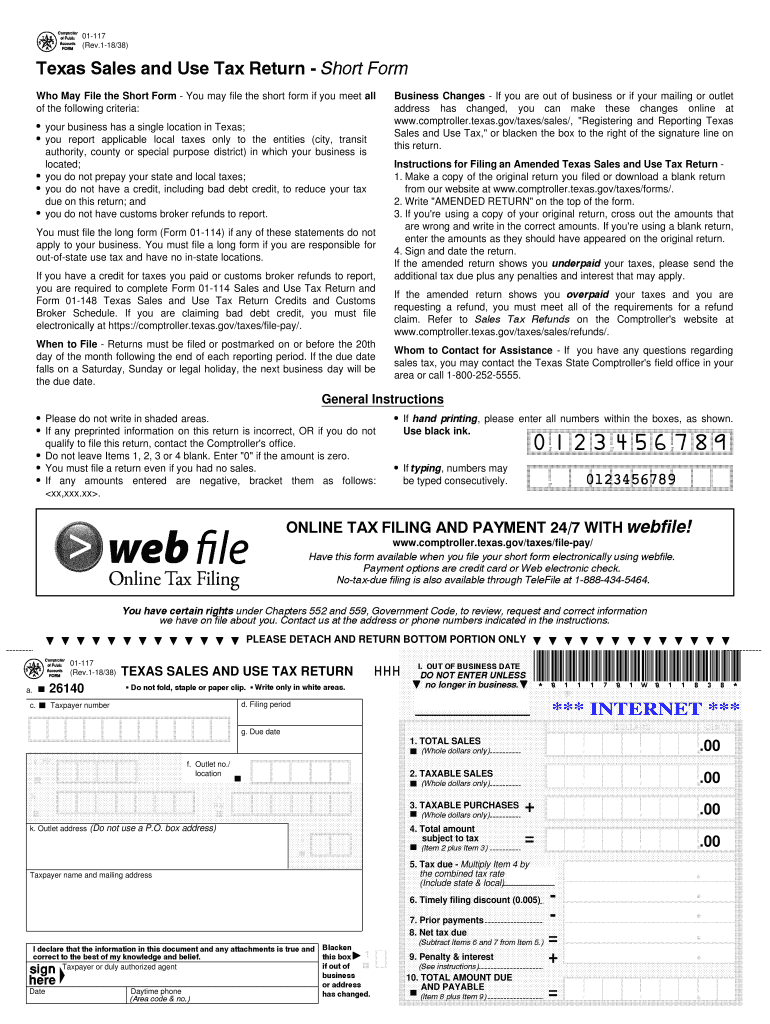
Texas State Comptroller Sales Tax Form 01 117 2018


What is the Texas State Comptroller Sales Tax Form 01 117
The Texas State Comptroller Sales Tax Form 01 117 is an essential document used to claim sales tax exemptions in Texas. This form is primarily utilized by businesses and individuals who qualify for tax-exempt status under specific circumstances. The form allows eligible entities to purchase goods and services without paying the associated sales tax, thereby reducing overall costs. Understanding the purpose and function of this form is crucial for those seeking to benefit from tax exemptions in Texas.
How to use the Texas State Comptroller Sales Tax Form 01 117
Using the Texas State Comptroller Sales Tax Form 01 117 involves several straightforward steps. First, ensure that you meet the eligibility criteria for tax exemption. Next, complete the form accurately, providing all required information, such as the purchaser's name, address, and the nature of the exempt purchase. Once the form is filled out, it should be presented to the seller at the time of purchase. This process helps ensure that the transaction is recorded as tax-exempt, allowing for compliance with Texas tax regulations.
Steps to complete the Texas State Comptroller Sales Tax Form 01 117
Completing the Texas State Comptroller Sales Tax Form 01 117 requires careful attention to detail. Follow these steps to ensure accuracy:
- Obtain the form from the Texas Comptroller's website or through authorized channels.
- Fill in the purchaser's information, including name, address, and contact details.
- Specify the type of exemption being claimed, such as for resale or for use in manufacturing.
- Provide a description of the items being purchased under the exemption.
- Sign and date the form to certify its accuracy.
After completing the form, retain a copy for your records and present the original to the seller during the transaction.
Legal use of the Texas State Comptroller Sales Tax Form 01 117
The legal use of the Texas State Comptroller Sales Tax Form 01 117 is governed by state tax laws. To ensure compliance, it is important to use the form only for legitimate tax-exempt purchases. Misuse of the form, such as claiming exemptions for non-qualifying purchases, can lead to penalties and fines. It is advisable to familiarize oneself with Texas tax regulations and maintain proper documentation of all exempt transactions to avoid legal complications.
Eligibility Criteria
To qualify for using the Texas State Comptroller Sales Tax Form 01 117, certain eligibility criteria must be met. Generally, the following categories may qualify for sales tax exemptions:
- Resellers who purchase goods for resale.
- Manufacturers who buy materials for production.
- Non-profit organizations that provide exempt services.
- Government entities making purchases for official use.
It is essential to review the specific requirements associated with each category to ensure compliance when claiming exemptions.
Form Submission Methods (Online / Mail / In-Person)
The Texas State Comptroller Sales Tax Form 01 117 can be submitted through various methods, depending on the preferences of the purchaser and seller. Typically, the form is presented in person at the time of purchase. However, some businesses may allow for electronic submission or faxing the completed form for record-keeping purposes. It is important to check with the seller regarding their preferred method of receiving the exemption form to ensure proper processing.
Quick guide on how to complete form 01 117 2018 2019
Your assistance manual on how to prepare your Texas State Comptroller Sales Tax Form 01 117
If you’re wondering how to finalize and submit your Texas State Comptroller Sales Tax Form 01 117, here are a few simple guidelines on how to streamline tax filing.
To begin, you just need to create your airSlate SignNow account to change the way you manage documents online. airSlate SignNow is a user-friendly and powerful document solution that allows you to modify, generate, and complete your income tax forms effortlessly. With its editor, you can toggle between text, checkboxes, and eSignatures and revisit to adjust information as necessary. Make your tax management easier with advanced PDF editing, eSigning, and intuitive sharing.
Follow the instructions below to finish your Texas State Comptroller Sales Tax Form 01 117 in no time:
- Create your account and start working on PDFs in no time.
- Utilize our directory to locate any IRS tax form; browse through variations and schedules.
- Click Get form to access your Texas State Comptroller Sales Tax Form 01 117 in our editor.
- Complete the mandatory fillable fields with your details (text, numbers, check marks).
- Use the Sign Tool to add your legally-binding eSignature (if necessary).
- Review your document and correct any mistakes.
- Save changes, print your copy, send it to your recipient, and download it to your device.
Utilize this manual to electronically file your taxes with airSlate SignNow. Keep in mind that filing on paper may increase error rates and delay refunds. Certainly, before e-filing your taxes, check the IRS website for submission guidelines in your state.
Create this form in 5 minutes or less
Find and fill out the correct form 01 117 2018 2019
FAQs
-
How do I fill out the educational qualification section of the assistant commandant application form in coast guard (01/2019 batch)?
U should be Bachelor of science hieght166 wt 50 and pass ur exams
-
Which ITR form should an NRI fill out for AY 2018–2019 to claim the TDS deducted by banks only?
ITR form required to be submitted depends upon nature of income. As a NRI shall generally have income from other sources like interest, rental income therefore s/he should file ITR 2.
-
Which ITR form should an NRI fill out for AY 2018–2019 for salary income?
File ITR 2 and for taking credit of foreign taxes fill form 67 before filling ITR.For specific clarifications / legal advice feel free to write to dsssvtax[at]gmail or call/WhatsApp: 9052535440.
-
Can I fill the form for the SSC CGL 2018 which will be held in June 2019 and when will the form for 2019 come out?
No, you can’t fill the form for SSC CGL 2018 as application process has been long over.SSC CGL 2019 : No concrete information at this time. Some update should come by August-September 2019.Like Exambay on facebook for all latest updates on SSC CGL 2018 , SSC CGL 2019 and other upcoming exams
Create this form in 5 minutes!
How to create an eSignature for the form 01 117 2018 2019
How to create an electronic signature for your Form 01 117 2018 2019 online
How to generate an eSignature for the Form 01 117 2018 2019 in Google Chrome
How to create an electronic signature for putting it on the Form 01 117 2018 2019 in Gmail
How to generate an eSignature for the Form 01 117 2018 2019 from your mobile device
How to make an electronic signature for the Form 01 117 2018 2019 on iOS
How to create an eSignature for the Form 01 117 2018 2019 on Android OS
People also ask
-
What are state of texas comptroller sales tax exemption forms?
State of Texas comptroller sales tax exemption forms are official documents that allow qualifying entities to purchase items without paying sales tax. These forms are essential for businesses and organizations that meet specific criteria included by the Texas Comptroller. Understanding these forms helps ensure tax compliance while saving money.
-
How can airSlate SignNow help me complete state of texas comptroller sales tax exemption forms?
airSlate SignNow simplifies the process of completing state of texas comptroller sales tax exemption forms by providing an easy-to-use electronic signature platform. Users can fill out and eSign these forms quickly, ensuring accuracy and compliance with Texas regulations. It streamlines the workflow, making it faster and more efficient.
-
Are there any costs associated with using airSlate SignNow for state of texas comptroller sales tax exemption forms?
While airSlate SignNow offers a variety of plans, the pricing is designed to be cost-effective for businesses of all sizes. You can choose a plan that suits your needs and enjoy features that facilitate the completion and signing of state of texas comptroller sales tax exemption forms. Flexible pricing options ensure affordability.
-
What features does airSlate SignNow provide for managing state of texas comptroller sales tax exemption forms?
airSlate SignNow offers numerous features such as customizable templates, secure storage, and real-time tracking of state of texas comptroller sales tax exemption forms. These tools enhance efficiency and help businesses maintain organization when processing important documents. Additionally, automated reminders improve follow-through.
-
Can I collaborate with others on state of texas comptroller sales tax exemption forms using airSlate SignNow?
Yes, airSlate SignNow supports collaborative workflows, allowing you to share state of texas comptroller sales tax exemption forms with team members or stakeholders for effective collaboration. Users can comment, suggest edits, and follow the signing process in real-time. This capability ensures that everyone involved is informed and engaged.
-
What integrations does airSlate SignNow offer for state of texas comptroller sales tax exemption forms?
airSlate SignNow integrates seamlessly with various applications, enhancing the management of state of texas comptroller sales tax exemption forms. You can sync this platform with tools like Google Drive, Salesforce, and others for improved accessibility and efficiency. These integrations help centralize documents and streamline business processes.
-
How secure are state of texas comptroller sales tax exemption forms signed with airSlate SignNow?
Security is a top priority at airSlate SignNow. State of texas comptroller sales tax exemption forms signed using our platform are protected by encryption and comply with industry standards. This ensures that your sensitive information remains safe and secure throughout the signing process.
Get more for Texas State Comptroller Sales Tax Form 01 117
Find out other Texas State Comptroller Sales Tax Form 01 117
- How To Electronic signature Illinois Non-Profit Document
- Can I Electronic signature Kentucky Legal Document
- Help Me With Electronic signature New Jersey Non-Profit PDF
- Can I Electronic signature New Jersey Non-Profit Document
- Help Me With Electronic signature Michigan Legal Presentation
- Help Me With Electronic signature North Dakota Non-Profit Document
- How To Electronic signature Minnesota Legal Document
- Can I Electronic signature Utah Non-Profit PPT
- How Do I Electronic signature Nebraska Legal Form
- Help Me With Electronic signature Nevada Legal Word
- How Do I Electronic signature Nevada Life Sciences PDF
- How Can I Electronic signature New York Life Sciences Word
- How Can I Electronic signature North Dakota Legal Word
- How To Electronic signature Ohio Legal PDF
- How To Electronic signature Ohio Legal Document
- How To Electronic signature Oklahoma Legal Document
- How To Electronic signature Oregon Legal Document
- Can I Electronic signature South Carolina Life Sciences PDF
- How Can I Electronic signature Rhode Island Legal Document
- Can I Electronic signature South Carolina Legal Presentation