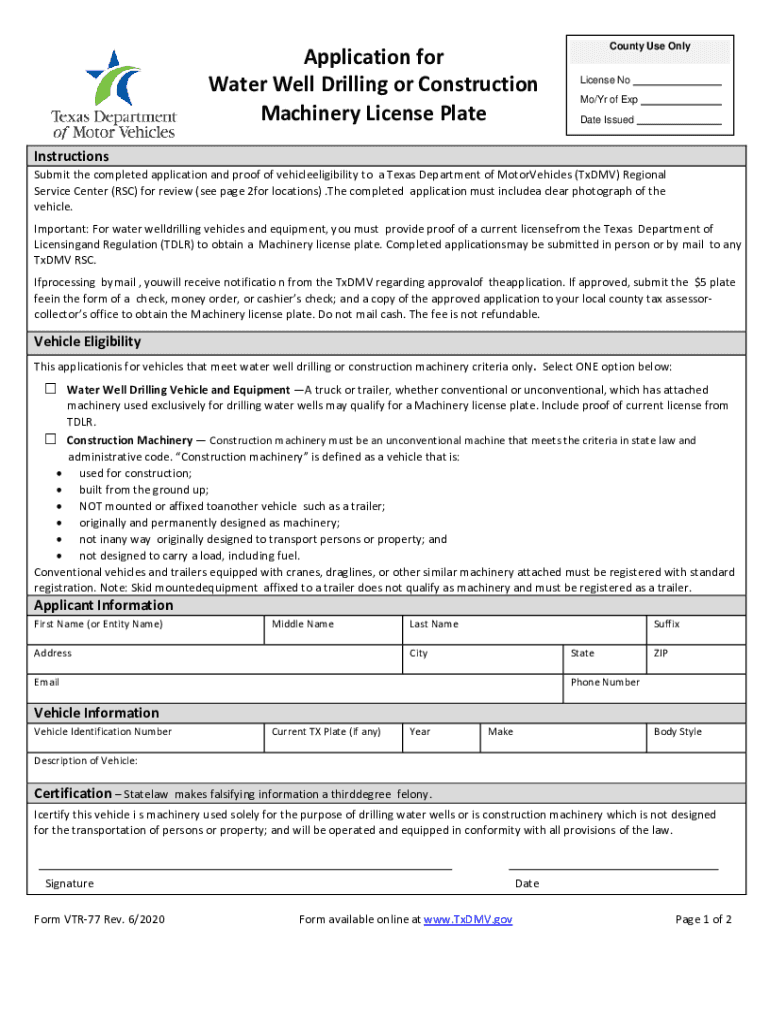
Water Well Drilling or Construction 2020-2026


What is the Water Well Drilling or Construction
The Water Well Drilling or Construction form, often referred to as VTR 77, is a crucial document used in the process of establishing a water well. This form serves as a formal application to obtain the necessary permits and approvals from relevant authorities. It outlines essential details about the proposed well, including its location, purpose, and the methods to be used for drilling. Understanding this form is vital for ensuring compliance with local regulations and for the safe and effective construction of water wells.
How to Use the Water Well Drilling or Construction
To effectively use the VTR 77 form, applicants should begin by gathering all required information related to the well. This includes the site address, the intended use of the water, and any geological data that may be relevant. Once the information is collected, complete the form accurately, ensuring that all sections are filled out as required. It is advisable to review the form for completeness and accuracy before submission to avoid delays in processing.
Steps to Complete the Water Well Drilling or Construction
Completing the VTR 77 form involves several key steps:
- Gather necessary information, including site details and intended use.
- Fill out the form, ensuring all sections are completed accurately.
- Review the form for any errors or omissions.
- Submit the form to the appropriate local authority for review.
Following these steps helps ensure that the application process is smooth and efficient.
Legal Use of the Water Well Drilling or Construction
The legal use of the VTR 77 form is governed by state and local regulations. It is important to ensure that the form is completed in accordance with these laws to avoid potential penalties or delays. The form must be submitted to the correct regulatory body, which may vary by jurisdiction. Compliance with legal requirements is essential for the successful establishment of a water well.
State-Specific Rules for the Water Well Drilling or Construction
Each state may have specific rules and regulations governing the use of the VTR 77 form. These can include unique requirements for the information provided, specific submission methods, and additional permits that may be necessary. It is crucial for applicants to familiarize themselves with their state's regulations to ensure compliance and facilitate the approval process.
Required Documents
When submitting the VTR 77 form, applicants may need to provide additional documentation. Commonly required documents include:
- Proof of land ownership or permission from the landowner.
- Geological survey reports, if applicable.
- Any previous permits or approvals related to water use.
Having these documents ready can help streamline the application process and ensure that all necessary information is provided.
Quick guide on how to complete water well drilling or construction
Complete Water Well Drilling Or Construction effortlessly on any device
Online document management has gained popularity among organizations and individuals. It offers an ideal eco-friendly substitute for conventional printed and signed papers, allowing you to obtain the necessary form and securely store it online. airSlate SignNow equips you with all the resources needed to create, modify, and electronically sign your documents quickly without delays. Manage Water Well Drilling Or Construction on any device using airSlate SignNow Android or iOS applications and streamline any document-related process today.
How to modify and electronically sign Water Well Drilling Or Construction with ease
- Locate Water Well Drilling Or Construction and then click Get Form to begin.
- Utilize the tools we provide to complete your document.
- Emphasize pertinent sections of your documents or redact sensitive information using tools that airSlate SignNow specifically provides for that purpose.
- Generate your signature with the Sign feature, which takes mere seconds and carries the same legal validity as a conventional wet ink signature.
- Review all the details and then click on the Done button to save your modifications.
- Choose how you would like to send your form, via email, text message (SMS), or an invitation link, or download it to your computer.
Eliminate concerns about lost or misplaced documents, tedious form searching, or errors that necessitate printing new document copies. airSlate SignNow addresses your document management requirements in just a few clicks from a device of your preference. Edit and electronically sign Water Well Drilling Or Construction and ensure excellent communication at every stage of your form preparation process with airSlate SignNow.
Create this form in 5 minutes or less
Find and fill out the correct water well drilling or construction
Create this form in 5 minutes!
How to create an eSignature for the water well drilling or construction
How to create an electronic signature for a PDF online
How to create an electronic signature for a PDF in Google Chrome
How to create an e-signature for signing PDFs in Gmail
How to create an e-signature right from your smartphone
How to create an e-signature for a PDF on iOS
How to create an e-signature for a PDF on Android
People also ask
-
What is vtr 77 and how does it relate to airSlate SignNow?
VTR 77 is a comprehensive feature offered by airSlate SignNow that enhances document management and eSigning processes. This functionality streamlines workflow by providing secure digital signing capabilities. By utilizing vtr 77, businesses can improve efficiency and reduce turnaround time for important documents.
-
How does vtr 77 improve the eSigning experience?
VTR 77 simplifies the eSigning process by providing an intuitive interface for users. It allows signers to easily access and complete documents from any device, which enhances user experience. This feature ensures that clients can finalize agreements quickly and efficiently.
-
What are the pricing plans for using vtr 77 with airSlate SignNow?
AirSlate SignNow offers flexible pricing plans that include access to the vtr 77 feature. Plans are designed to fit the needs of businesses of all sizes, allowing customers to choose the right level of service. For detailed pricing information and to find the best plan that includes vtr 77, you can visit our pricing page.
-
Can I integrate vtr 77 with other tools?
Yes, vtr 77 can be easily integrated with a variety of other business applications and tools. This integration capability allows for seamless document workflows and improved productivity. Popular integrations include CRM systems, cloud storage, and productivity apps to maximize the potential of vtr 77.
-
What benefits does vtr 77 provide for businesses?
VTR 77 offers several benefits, including enhanced security, increased efficiency, and reduced paper usage. Utilizing this feature helps businesses save time and minimizes the likelihood of errors during the signing process. Ultimately, vtr 77 contributes to a more sustainable and productive workplace.
-
Is vtr 77 suitable for any industry?
Absolutely! VTR 77 is designed to meet the needs of various industries, including real estate, finance, and healthcare. Its versatile nature makes it suitable for any business that requires secure document signing and management, ensuring all sectors can benefit from its capabilities.
-
How can I get started with vtr 77?
Getting started with vtr 77 is easy! Simply sign up for an airSlate SignNow account, and you will gain immediate access to all features including vtr 77. Our user-friendly setup process includes helpful guides and customer support, so you can begin leveraging vtr 77 for your document needs right away.
Get more for Water Well Drilling Or Construction
- Scr 9 01 10 03 9a form
- Housing stability benefitrent ready request city of hamilton form
- Esb nw1 form fill out ampamp sign online
- Child general passport application form
- Capital gains tax forms
- Motor vehicle proposal form jubilee general
- Invesco withdrawal online form
- Abilene high school athletic booster club abileneisd form
Find out other Water Well Drilling Or Construction
- Electronic signature Minnesota Legal LLC Operating Agreement Free
- Electronic signature Minnesota Legal LLC Operating Agreement Secure
- Electronic signature Louisiana Life Sciences LLC Operating Agreement Now
- Electronic signature Oregon Non-Profit POA Free
- Electronic signature South Dakota Non-Profit Business Plan Template Now
- Electronic signature South Dakota Non-Profit Lease Agreement Template Online
- Electronic signature Legal Document Missouri Online
- Electronic signature Missouri Legal Claim Online
- Can I Electronic signature Texas Non-Profit Permission Slip
- Electronic signature Missouri Legal Rental Lease Agreement Simple
- Electronic signature Utah Non-Profit Cease And Desist Letter Fast
- Electronic signature Missouri Legal Lease Agreement Template Free
- Electronic signature Non-Profit PDF Vermont Online
- Electronic signature Non-Profit PDF Vermont Computer
- Electronic signature Missouri Legal Medical History Mobile
- Help Me With Electronic signature West Virginia Non-Profit Business Plan Template
- Electronic signature Nebraska Legal Living Will Simple
- Electronic signature Nevada Legal Contract Safe
- How Can I Electronic signature Nevada Legal Operating Agreement
- How Do I Electronic signature New Hampshire Legal LLC Operating Agreement