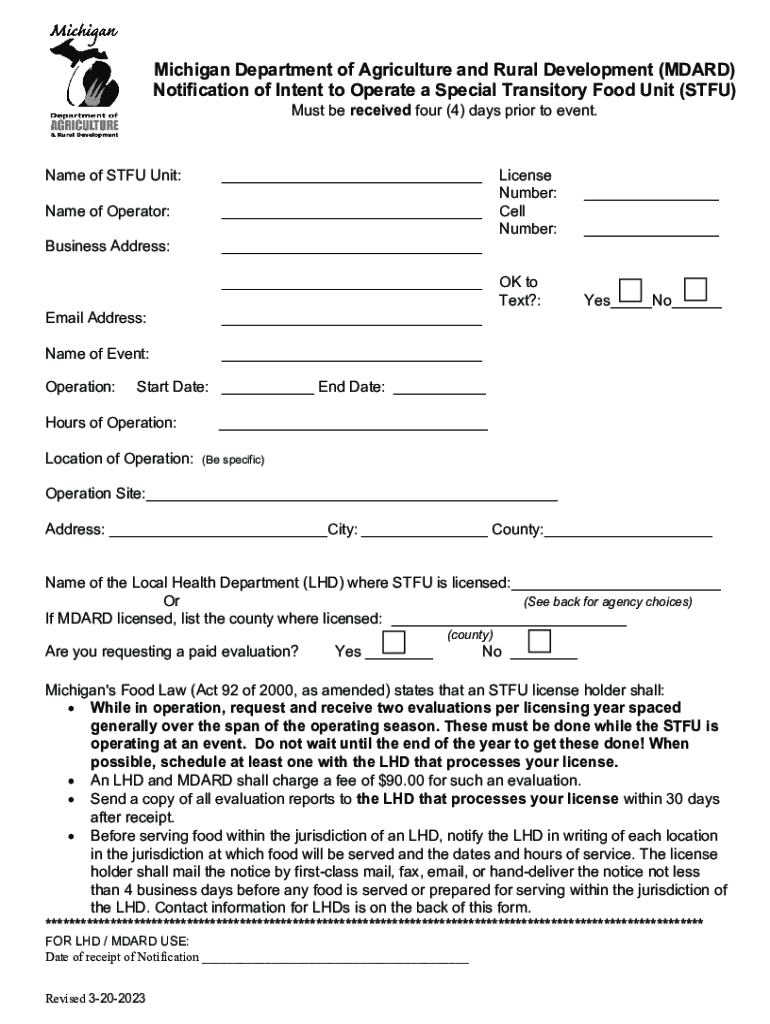
Notification of Intent to Operate a Special Transitory Food Unit STFU Fillable PDF Form Notification of Intent to Operate a Spec 2023-2026


Understanding the Notification of Intent to Operate a Special Transitory Food Unit
The Notification of Intent to Operate a Special Transitory Food Unit (STFU) is a crucial form for businesses wishing to operate temporary food establishments in Michigan. This form is specifically designed for food vendors who set up for short periods, such as at fairs, festivals, or other events. It ensures that the vendor complies with local health and safety regulations while providing food services. The STFU form must be completed accurately to avoid delays in the approval process.
Steps to Complete the Notification of Intent to Operate a Special Transitory Food Unit
Completing the Notification of Intent to Operate a Special Transitory Food Unit involves several key steps:
- Obtain the form from the appropriate local health department or download it from a trusted source.
- Fill in all required fields, including the vendor's name, contact information, and event details.
- Provide a detailed menu of the food items to be sold, including any special dietary options.
- Include information about the food preparation methods and equipment used.
- Sign and date the form to certify that all information is accurate and complete.
Once completed, the form should be submitted to the relevant health authority for review.
Legal Use of the Notification of Intent to Operate a Special Transitory Food Unit
The legal use of the Notification of Intent to Operate a Special Transitory Food Unit is governed by Michigan state laws and local regulations. This form serves as a declaration of intent to operate temporarily and ensures that vendors meet health and safety standards. Failure to submit this notification can result in penalties, including fines or the inability to operate at the intended event. Vendors must also adhere to any additional local requirements that may apply.
Key Elements of the Notification of Intent to Operate a Special Transitory Food Unit
Several key elements must be included in the Notification of Intent to Operate a Special Transitory Food Unit:
- Vendor Information: Name, address, and contact details.
- Event Details: Location, date, and duration of the operation.
- Menu Items: A list of food and beverages to be sold.
- Food Safety Practices: Description of how food will be prepared, stored, and served.
- Signature: A declaration confirming the accuracy of the provided information.
State-Specific Rules for the Notification of Intent to Operate a Special Transitory Food Unit
Michigan has specific rules governing the operation of Special Transitory Food Units. Vendors must familiarize themselves with local health department regulations, which may vary by county. These rules often include guidelines on food safety, sanitation practices, and equipment standards. Additionally, some counties may require inspections before the event. It is essential for vendors to check with their local health department to ensure compliance with all applicable regulations.
Examples of Using the Notification of Intent to Operate a Special Transitory Food Unit
There are various scenarios in which the Notification of Intent to Operate a Special Transitory Food Unit is utilized:
- Food trucks operating at local festivals or fairs.
- Vendors selling seasonal items, such as pumpkin patches or holiday markets.
- Temporary food stands set up for community events or charity fundraisers.
Each of these examples requires the completion of the notification form to ensure that the vendor is operating legally and safely.
Quick guide on how to complete notification of intent to operate a special transitory food unit stfu fillable pdf form notification of intent to operate a
Effortlessly Prepare Notification Of Intent To Operate A Special Transitory Food Unit STFU Fillable PDF Form Notification Of Intent To Operate A Spec on Any Device
The management of online documents has become increasingly popular among businesses and individuals alike. It offers an excellent environmentally friendly option to traditional printed documents and signatures, allowing you to easily find the correct form and securely save it online. airSlate SignNow equips you with all the tools needed to create, modify, and electronically sign your documents swiftly without delays. Manage Notification Of Intent To Operate A Special Transitory Food Unit STFU Fillable PDF Form Notification Of Intent To Operate A Spec on any device with the airSlate SignNow Android or iOS applications and enhance any document-related task today.
Efficiently Edit and Electronically Sign Notification Of Intent To Operate A Special Transitory Food Unit STFU Fillable PDF Form Notification Of Intent To Operate A Spec with Ease
- Find Notification Of Intent To Operate A Special Transitory Food Unit STFU Fillable PDF Form Notification Of Intent To Operate A Spec and click Get Form to begin.
- Utilize the tools we offer to complete your form.
- Emphasize key sections of your documents or conceal sensitive information with tools specifically provided by airSlate SignNow for such purposes.
- Create your electronic signature using the Sign tool, which takes just seconds and holds the same legal validity as a traditional handwritten signature.
- Review all the details and click on the Done button to save your changes.
- Select your preferred method for sharing your form, whether by email, text message (SMS), invitation link, or download it to your computer.
Forget about lost or misplaced files, tedious searching for forms, or mistakes that necessitate printing new document copies. airSlate SignNow fulfills your document management needs in just a few clicks from any device you prefer. Modify and electronically sign Notification Of Intent To Operate A Special Transitory Food Unit STFU Fillable PDF Form Notification Of Intent To Operate A Spec and guarantee exceptional communication throughout your form preparation process with airSlate SignNow.
Create this form in 5 minutes or less
Find and fill out the correct notification of intent to operate a special transitory food unit stfu fillable pdf form notification of intent to operate a
Create this form in 5 minutes!
How to create an eSignature for the notification of intent to operate a special transitory food unit stfu fillable pdf form notification of intent to operate a
How to create an electronic signature for a PDF online
How to create an electronic signature for a PDF in Google Chrome
How to create an e-signature for signing PDFs in Gmail
How to create an e-signature right from your smartphone
How to create an e-signature for a PDF on iOS
How to create an e-signature for a PDF on Android
People also ask
-
What is an intent to operate?
An intent to operate is a formal document that indicates your readiness to commence business operations. It serves as a key step in the sign-up process for various licenses and permits. Understanding how to prepare an intent to operate is crucial for a smooth business launch.
-
How does airSlate SignNow help with the intent to operate document?
airSlate SignNow simplifies the process of creating and signing your intent to operate document. With our platform, you can easily customize templates, ensuring that all necessary information is included. This reduces the risk of errors and speeds up the submission process.
-
What are the pricing options for using airSlate SignNow when preparing an intent to operate?
airSlate SignNow offers flexible pricing plans that cater to businesses of all sizes looking to manage their intent to operate documents efficiently. Our competitive rates include various features, allowing you to choose a plan that fits your budget and operational needs. Contact us for a detailed pricing breakdown.
-
Can I integrate airSlate SignNow with other business tools for my intent to operate process?
Yes, airSlate SignNow integrates seamlessly with numerous business tools you may already be using. Whether it’s CRM software or project management applications, integration helps streamline your intent to operate process. This enhances efficiency, making it easier to manage your documents.
-
What additional features does airSlate SignNow offer for document management?
In addition to facilitating the intent to operate document process, airSlate SignNow provides advanced features such as automated workflows, real-time tracking, and powerful templates. These features allow you to manage your documents more effectively, ensuring compliance and reducing turnaround times.
-
Is airSlate SignNow secure for handling my intent to operate documents?
Absolutely! security is a top priority for airSlate SignNow, ensuring that your intent to operate documents are protected with encryption and secure access protocols. You can confidently manage sensitive documents without worrying about unauthorized access.
-
How can I get assistance if I have issues with my intent to operate documents?
If you encounter any issues with your intent to operate documents, airSlate SignNow provides robust customer support. Our team is available to assist you through chat or email, ensuring that you get the help you need promptly. We also offer a comprehensive knowledge base for self-help.
Get more for Notification Of Intent To Operate A Special Transitory Food Unit STFU Fillable PDF Form Notification Of Intent To Operate A Spec
- Fsa 851 form
- Request replacement diploma southeast missouri state university semo form
- Printable dmv forms nevadas
- Code of conduct sign off form
- Nhics form 201 incident briefing amp operational log
- Print guest waiver spring lake community fitness and aquatic form
- Mobile home sale agreement template form
- Dog stud fee contract template form
Find out other Notification Of Intent To Operate A Special Transitory Food Unit STFU Fillable PDF Form Notification Of Intent To Operate A Spec
- eSignature Ohio Education Purchase Order Template Easy
- eSignature South Dakota Education Confidentiality Agreement Later
- eSignature South Carolina Education Executive Summary Template Easy
- eSignature Michigan Doctors Living Will Simple
- How Do I eSignature Michigan Doctors LLC Operating Agreement
- How To eSignature Vermont Education Residential Lease Agreement
- eSignature Alabama Finance & Tax Accounting Quitclaim Deed Easy
- eSignature West Virginia Education Quitclaim Deed Fast
- eSignature Washington Education Lease Agreement Form Later
- eSignature Missouri Doctors Residential Lease Agreement Fast
- eSignature Wyoming Education Quitclaim Deed Easy
- eSignature Alaska Government Agreement Fast
- How Can I eSignature Arizona Government POA
- How Do I eSignature Nevada Doctors Lease Agreement Template
- Help Me With eSignature Nevada Doctors Lease Agreement Template
- How Can I eSignature Nevada Doctors Lease Agreement Template
- eSignature Finance & Tax Accounting Presentation Arkansas Secure
- eSignature Arkansas Government Affidavit Of Heirship Online
- eSignature New Jersey Doctors Permission Slip Mobile
- eSignature Colorado Government Residential Lease Agreement Free