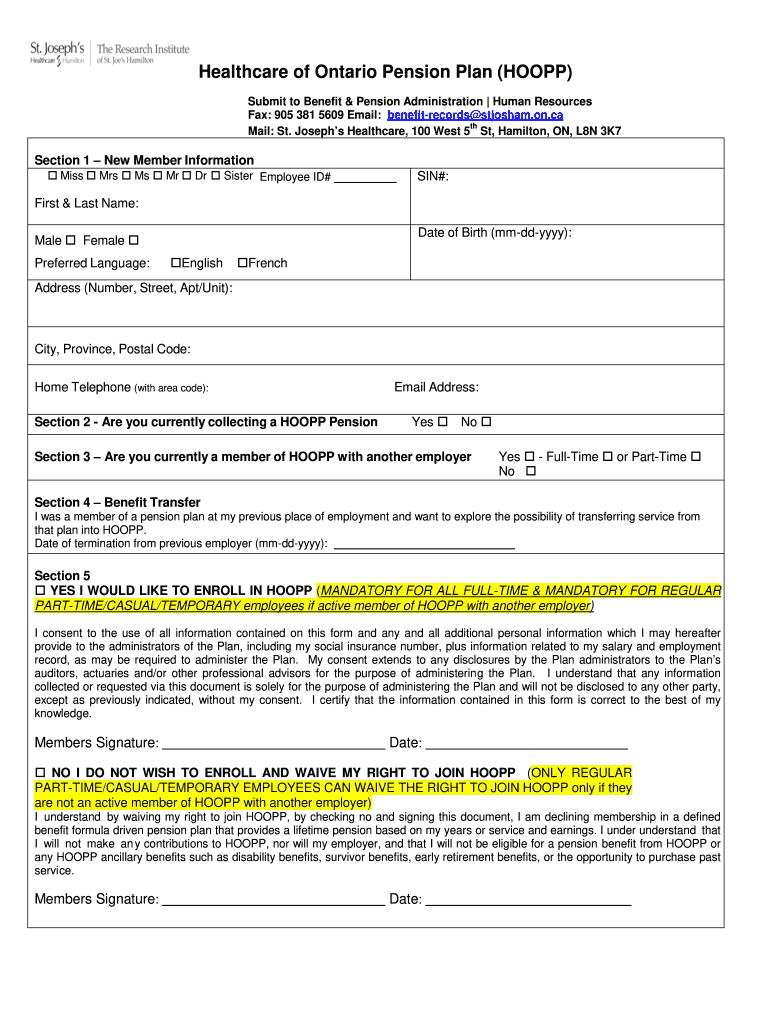
Healthcare of Ontario Pension Plan HOOPP St Joseph's Form


What is the Healthcare of Ontario Pension Plan (HOOPP) for St. Joseph's?
The Healthcare of Ontario Pension Plan (HOOPP) is a defined benefit pension plan designed specifically for healthcare workers in Ontario, including those affiliated with St. Joseph's. It provides retirement income security to its members, ensuring they receive a stable income after their working years. This plan is crucial for employees as it helps them prepare financially for retirement, offering benefits based on their earnings and years of service. Members contribute a percentage of their salary to the plan, which is then invested to grow over time, ultimately providing a reliable source of income in retirement.
How to Use the Healthcare of Ontario Pension Plan (HOOPP) for St. Joseph's
Using the HOOPP involves several steps to ensure that members can maximize their benefits. First, employees should familiarize themselves with the plan's structure, including contribution rates and benefit calculations. Members can access their accounts online through the HOOPP website, where they can track contributions, view benefit estimates, and make any necessary updates to their personal information. It is also advisable for members to attend information sessions offered by St. Joseph's or HOOPP to better understand their retirement options and the importance of planning ahead.
Steps to Complete the Healthcare of Ontario Pension Plan (HOOPP) for St. Joseph's
Completing the necessary steps for HOOPP involves the following actions:
- Enroll in the Plan: New employees should complete the enrollment process as soon as they are eligible. This typically involves filling out a form provided by the employer.
- Make Contributions: Ensure that contributions are deducted from your salary regularly. This is essential for accumulating benefits over time.
- Review Your Statement: Regularly check your pension statement to understand your contributions and projected benefits.
- Plan for Retirement: As retirement approaches, consider scheduling a consultation with a HOOPP representative to discuss your options and finalize your retirement plan.
Eligibility Criteria for the Healthcare of Ontario Pension Plan (HOOPP) for St. Joseph's
Eligibility for the HOOPP is generally based on employment status within the healthcare sector. Employees must be working for an employer that participates in the HOOPP plan. Typically, full-time and part-time employees are eligible to join, while casual or temporary workers may have different eligibility requirements. It is important for employees to verify their status and understand the specific criteria that apply to them at St. Joseph's.
Required Documents for the Healthcare of Ontario Pension Plan (HOOPP) for St. Joseph's
To enroll in the HOOPP, employees will need to provide certain documents, including:
- Identification: A government-issued ID to verify identity.
- Employment Information: Details about your position and employment status at St. Joseph's.
- Beneficiary Designation: A form to designate beneficiaries for your pension benefits.
Having these documents ready can streamline the enrollment process and ensure that employees can start benefiting from the plan as soon as possible.
Legal Use of the Healthcare of Ontario Pension Plan (HOOPP) for St. Joseph's
The HOOPP operates under specific legal frameworks that govern pension plans in Ontario. It is essential for members to understand their rights and responsibilities under the plan. This includes knowing the legal implications of contributions, benefits, and the process for claiming pension income. Members should also be aware of the regulations that protect their benefits, ensuring that they receive what they are entitled to upon retirement. Familiarity with these legal aspects can help members navigate any issues that may arise during their time in the plan.
Quick guide on how to complete hoopp log in
A concise guide on how to prepare your hoopp log in
Locating the appropriate template can be difficult when you have to submit official international documents. Even if you possess the necessary form, it may be tedious to swiftly fill it out according to all the specifications if you rely on printed versions rather than managing everything digitally. airSlate SignNow is the web-based eSignature platform that assists you in overcoming these hurdles. It enables you to acquire your hoopp fax number and efficiently complete and sign it on-site without needing to reprint documents if you make an error.
Here are the steps you need to follow to prepare your st joseph hoopp hamilton with airSlate SignNow:
- Click the Get Form button to upload your document to our editor right away.
- Begin with the first empty field, enter your information, and continue with the Next tool.
- Fill in the empty fields using the Cross and Check tools from the toolbar above.
- Select the Highlight or Line options to emphasize the most important information.
- Click on Image and upload one if your saint joseph hoopp hamilton requires it.
- Utilize the right-side pane to add more fields for you or others to complete if needed.
- Review your responses and confirm the template by clicking Date, Initials, and Sign.
- Draw, type, upload your eSignature, or capture it using a camera or QR code.
- Complete the editing process by clicking the Done button and selecting your file-sharing preferences.
Once your hoopp com connect is completed, you can share it as you wish - send it to your recipients via email, SMS, fax, or even print it directly from the editor. You can also securely store all your finalized documents in your account, organized in folders according to your preferences. Don’t waste time on manual document completion; try airSlate SignNow!
Create this form in 5 minutes or less
FAQs hoopp healthcare of ontario pension plan
-
After how many days of filling out the application form of St. Joseph's College Bangalore can we expect an email from them?
You need to check the college website St. Joseph's College Autonomous : and check for the list of selected candidates, of your course, of course.I don’t think they send mails .Hope this helps.
-
How should one account for the value of non-qualified deferred compensation and pension plans and its distributions when filling out the college tuition financial aid forms in FAFSA?
How should one account for the value of non-qualified deferred compensation and pension plans and its distributions when filling out the college tuition financial aid forms in FAFSA?Elective employee contributions to and all distributions from the non-qualified plans during the FAFSA’s base year are reported as income on the FAFSA. Employer contributions are not reported as income. If a reportable contribution or distribution is not reported in adjusted gross income (AGI), it is reported as untaxed income of the FAFSA. This is no different than the treatment of qualified retirement plans.A non-qualified plan should not be reported as an asset, if access to the plan is restricted until the employee signNowes retirement age. But, many non-qualified plans provide the employee with access to the plan after employment is terminated, not just when the employee signNowes retirement age. If so, the non-qualified plan should be reported as an asset on the FAFSA, to the extent that it has vested.
Related searches to hoopp fill apli
Create this form in 5 minutes!
How to create an eSignature for the hoopp connect
How to create an eSignature for your Healthcare Of Ontario Pension Plan Hoopp St Josephs online
How to create an eSignature for your Healthcare Of Ontario Pension Plan Hoopp St Josephs in Chrome
How to create an electronic signature for putting it on the Healthcare Of Ontario Pension Plan Hoopp St Josephs in Gmail
How to create an electronic signature for the Healthcare Of Ontario Pension Plan Hoopp St Josephs right from your smart phone
How to generate an electronic signature for the Healthcare Of Ontario Pension Plan Hoopp St Josephs on iOS devices
How to make an electronic signature for the Healthcare Of Ontario Pension Plan Hoopp St Josephs on Android devices
People also ask hoopp com
-
What is hoopp connect and how does it work?
Hoopp connect is a secure platform that allows users to easily send and eSign documents online. By providing an intuitive interface, hoopp connect simplifies document management while ensuring compliance with various legal standards.
-
What are the key features of hoopp connect?
Hoopp connect includes features such as customizable document templates, real-time status tracking, and secure storage. These functionalities help streamline the eSigning process, making it efficient for both senders and signers.
-
How much does hoopp connect cost?
The pricing for hoopp connect is competitive and varies based on the subscription plan chosen. Users can opt for monthly or annual billing, with discounts available for long-term commitments, making it a cost-effective solution for businesses.
-
Can hoopp connect integrate with other software?
Yes, hoopp connect offers various integrations with popular software solutions such as CRM, project management tools, and cloud storage providers. This functionality facilitates efficient workflows and enhances productivity across platforms.
-
Is hoopp connect secure for sensitive documents?
Absolutely, hoopp connect prioritizes security with features like encryption, multi-factor authentication, and compliance with industry standards. This ensures that your sensitive documents remain protected during transmission and storage.
-
What benefits can businesses gain from using hoopp connect?
Businesses can signNowly enhance their workflow by utilizing hoopp connect for document signing. It reduces turnaround time for contracts, increases efficiency, and helps in managing paperwork without the hassles associated with manual processing.
-
Is there a free trial available for hoopp connect?
Yes, hoopp connect offers a free trial period for prospective customers. This allows users to experience the platform's capabilities and evaluate its effectiveness in meeting their document eSigning needs before committing to a subscription.
Get more for hoop com connect
- Pi 1645 nbpts annual grant application wisconsin department of form
- Simple sentences paragraph form
- Transcript release form
- South african civil aviation authority contact us phone number form
- Student transportation waiver form
- Iec 60834 1 form
- Mold remediation invoice form
- Fresno california what is transient occupancy tax form
Find out other healthcare of ontario pension plan
- How Can I Sign North Dakota Warranty Deed
- How Do I Sign Oklahoma Warranty Deed
- Sign Florida Postnuptial Agreement Template Online
- Sign Colorado Prenuptial Agreement Template Online
- Help Me With Sign Colorado Prenuptial Agreement Template
- Sign Missouri Prenuptial Agreement Template Easy
- Sign New Jersey Postnuptial Agreement Template Online
- Sign North Dakota Postnuptial Agreement Template Simple
- Sign Texas Prenuptial Agreement Template Online
- Sign Utah Prenuptial Agreement Template Mobile
- Sign West Virginia Postnuptial Agreement Template Myself
- How Do I Sign Indiana Divorce Settlement Agreement Template
- Sign Indiana Child Custody Agreement Template Now
- Sign Minnesota Divorce Settlement Agreement Template Easy
- How To Sign Arizona Affidavit of Death
- Sign Nevada Divorce Settlement Agreement Template Free
- Sign Mississippi Child Custody Agreement Template Free
- Sign New Jersey Child Custody Agreement Template Online
- Sign Kansas Affidavit of Heirship Free
- How To Sign Kentucky Affidavit of Heirship