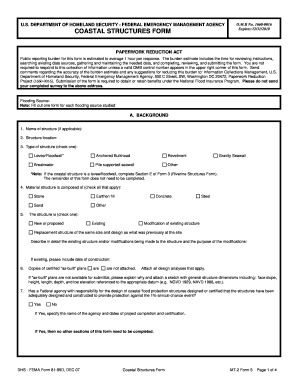
COASTAL STRUCTURES FORM FEMA Floodmaps Fema


What is the COASTAL STRUCTURES FORM FEMA Floodmaps FEMA
The COASTAL STRUCTURES FORM FEMA Floodmaps FEMA is a specialized document used to assess and manage flood risks associated with coastal structures. This form plays a crucial role in helping property owners, builders, and local governments understand the flood zone designations and the potential impact on coastal developments. It is essential for compliance with federal regulations and for ensuring that structures are built to withstand flood-related challenges.
How to use the COASTAL STRUCTURES FORM FEMA Floodmaps FEMA
Using the COASTAL STRUCTURES FORM FEMA Floodmaps FEMA involves several steps. First, individuals or organizations must gather relevant property information, including location, existing structures, and flood zone designations. Next, the form must be filled out accurately, providing all necessary details about the coastal structures in question. Once completed, the form can be submitted to the appropriate local or federal agency for review, which will assess the flood risk and provide guidance on compliance and mitigation measures.
Steps to complete the COASTAL STRUCTURES FORM FEMA Floodmaps FEMA
Completing the COASTAL STRUCTURES FORM FEMA Floodmaps FEMA requires careful attention to detail. Follow these steps:
- Identify the property location and flood zone designation using FEMA flood maps.
- Gather information on existing coastal structures and any proposed changes.
- Fill out the form, ensuring all fields are completed accurately.
- Attach any required documentation, such as site plans or engineering reports.
- Review the form for completeness and accuracy before submission.
- Submit the form to the relevant authority, either online or via mail.
Key elements of the COASTAL STRUCTURES FORM FEMA Floodmaps FEMA
The COASTAL STRUCTURES FORM FEMA Floodmaps FEMA includes several key elements that are vital for proper assessment. These elements typically encompass:
- Property identification details, including address and parcel number.
- Flood zone designation as indicated on FEMA flood maps.
- Information about existing structures and their compliance with floodplain management regulations.
- Details regarding proposed construction or modifications to coastal structures.
Legal use of the COASTAL STRUCTURES FORM FEMA Floodmaps FEMA
The legal use of the COASTAL STRUCTURES FORM FEMA Floodmaps FEMA is essential for compliance with federal and state regulations regarding floodplain management. This form helps ensure that coastal developments adhere to necessary safety standards and environmental protections. Failure to use the form correctly can result in penalties, including fines or restrictions on property development, emphasizing the importance of understanding and following legal guidelines.
State-specific rules for the COASTAL STRUCTURES FORM FEMA Floodmaps FEMA
Each state may have specific rules and regulations governing the use of the COASTAL STRUCTURES FORM FEMA Floodmaps FEMA. These rules can vary significantly based on local floodplain management policies and environmental considerations. It is important for property owners and developers to consult state-specific guidelines to ensure compliance and to understand any additional requirements that may apply to their projects.
Quick guide on how to complete coastal structures form fema floodmaps fema
Effortlessly Prepare [SKS] on Any Device
Managing documents online has become increasingly favored by businesses and individuals alike. It offers an ideal eco-friendly option compared to conventional printed and signed paperwork, allowing you to obtain the correct format and securely store it online. airSlate SignNow equips you with all the tools necessary to create, modify, and eSign your documents swiftly without holdups. Manage [SKS] across any platform with airSlate SignNow's Android or iOS applications and enhance any document-oriented procedure today.
An Easy Way to Edit and eSign [SKS] Seamlessly
- Locate [SKS] and click Get Form to initiate.
- Utilize the tools we provide to finalize your document.
- Emphasize pertinent sections of your documents or obscure sensitive information using tools that airSlate SignNow offers specifically for that purpose.
- Create your signature with the Sign tool, which takes just seconds and holds the same legal validity as a traditional wet ink signature.
- Review all the details and click the Done button to save your modifications.
- Choose your preferred method of sharing the form, via email, SMS, or invite link, or download it to your computer.
No more worries about lost or misplaced documents, tiresome form searches, or mistakes that necessitate printing new document copies. airSlate SignNow meets your document management needs in just a few clicks from any device you choose. Modify and eSign [SKS] and ensure excellent communication throughout your document preparation process with airSlate SignNow.
Create this form in 5 minutes or less
Create this form in 5 minutes!
How to create an eSignature for the coastal structures form fema floodmaps fema
How to create an electronic signature for a PDF online
How to create an electronic signature for a PDF in Google Chrome
How to create an e-signature for signing PDFs in Gmail
How to create an e-signature right from your smartphone
How to create an e-signature for a PDF on iOS
How to create an e-signature for a PDF on Android
People also ask
-
What is the COASTAL STRUCTURES FORM FEMA Floodmaps Fema?
The COASTAL STRUCTURES FORM FEMA Floodmaps Fema is a specific form used to assess and document coastal structures in relation to flood mapping provided by FEMA. This form is crucial for compliance with regulations and ensuring proper documentation in flood-prone areas. Completing this form accurately helps property owners and businesses understand their flood risk and adjust accordingly.
-
How can airSlate SignNow help with the COASTAL STRUCTURES FORM FEMA Floodmaps Fema?
airSlate SignNow streamlines the process of filling out and eSigning the COASTAL STRUCTURES FORM FEMA Floodmaps Fema, making it easier for users to manage important documents. With our user-friendly interface, you can quickly complete, send, and track forms electronically, enhancing efficiency and reducing processing time. Our solution ensures that you meet all necessary deadlines without the hassle of traditional paperwork.
-
What are the pricing options for using airSlate SignNow for the COASTAL STRUCTURES FORM FEMA Floodmaps Fema?
airSlate SignNow offers flexible pricing plans tailored to fit various business needs, including options for individuals and teams working on the COASTAL STRUCTURES FORM FEMA Floodmaps Fema. We provide a free trial so you can explore our features before committing. Our competitive pricing empowers you to eSign crucial documents cost-effectively and efficiently.
-
What features does airSlate SignNow offer for the COASTAL STRUCTURES FORM FEMA Floodmaps Fema?
Our platform provides robust features for handling the COASTAL STRUCTURES FORM FEMA Floodmaps Fema, including an intuitive editor, customizable templates, and the ability to add fields for signatures and information. You can track the status of your documents in real-time, receive notifications, and ensure compliance with all necessary regulations. These features enhance both the accuracy and speed of form completion.
-
Are there integrations available for handling the COASTAL STRUCTURES FORM FEMA Floodmaps Fema?
Yes, airSlate SignNow integrates seamlessly with various platforms, allowing you to easily manage the COASTAL STRUCTURES FORM FEMA Floodmaps Fema alongside your existing software. Our integrations with popular applications help centralize your workflow, improving collaboration and efficiency. Whether you use project management tools or CRM systems, our versatility enhances document handling.
-
How does airSlate SignNow ensure the security of the COASTAL STRUCTURES FORM FEMA Floodmaps Fema?
Security is a priority at airSlate SignNow, especially for sensitive documents like the COASTAL STRUCTURES FORM FEMA Floodmaps Fema. We employ advanced encryption methods to protect all transactions and files. Our platform complies with industry standards to ensure your data remains secure and your eSigning experience is trustworthy.
-
Can multiple users collaborate on the COASTAL STRUCTURES FORM FEMA Floodmaps Fema using airSlate SignNow?
Absolutely! airSlate SignNow allows multiple users to collaborate on the COASTAL STRUCTURES FORM FEMA Floodmaps Fema, facilitating teamwork and making it easier to gather necessary information and signatures. This collaborative feature ensures that everyone involved can contribute and stay updated on the document's status. You can invite team members to review or sign directly within the platform.
Get more for COASTAL STRUCTURES FORM FEMA Floodmaps Fema
- Supporttaxslayercomhcen ushow do i claim the minnesota k12 education expense schedule form
- Search page mngov minnesotas state portalsearch page mngov minnesotas state portalsearch page mngov minnesotas state form
- Minnesota form m1m income additions and subtractions taxformfinder
- Withholding and your income tax returnminnesota department of revenue form
- 2022 m4 corporation franchise tax return form
- Your first name and initial form
- Crp information for landlordsminnesota department ofcrp information for landlordsminnesota department ofcrp information for
- 2022 s corporation form m8 instructions
Find out other COASTAL STRUCTURES FORM FEMA Floodmaps Fema
- eSign Alaska Doctors LLC Operating Agreement Free
- Help Me With eSign Alaska Doctors LLC Operating Agreement
- eSign Alaska Doctors LLC Operating Agreement Secure
- Help Me With eSign Wyoming Charity Lease Agreement Form
- eSign Alaska Doctors LLC Operating Agreement Fast
- eSign Alaska Doctors LLC Operating Agreement Simple
- How Can I eSign Alaska Doctors LLC Operating Agreement
- eSign Alaska Doctors LLC Operating Agreement Easy
- How Can I eSign Wyoming Charity Lease Agreement Form
- eSign Alaska Doctors LLC Operating Agreement Safe
- Can I eSign Alaska Doctors LLC Operating Agreement
- Can I eSign Wyoming Charity Lease Agreement Form
- eSign Georgia Construction Resignation Letter Online
- eSign Georgia Construction Resignation Letter Computer
- eSign Georgia Construction Resignation Letter Mobile
- eSign Georgia Construction Resignation Letter Now
- eSign Georgia Construction Resignation Letter Later
- eSign Georgia Construction Resignation Letter Myself
- How To eSign Georgia Construction Resignation Letter
- eSign Georgia Construction Resignation Letter Free