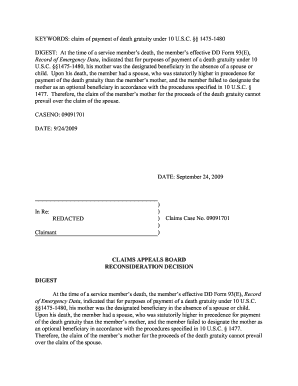
Claim of Payment United States Department of Defense Dod Form


What is the Claim Of Payment United States Department Of Defense Dod
The Claim Of Payment is a formal document used by individuals or entities seeking reimbursement or payment from the United States Department of Defense (DoD). This claim can arise from various situations, including contracts, services rendered, or specific entitlements. Understanding the purpose and requirements of this form is crucial for ensuring that claims are processed efficiently and accurately.
How to use the Claim Of Payment United States Department Of Defense Dod
Using the Claim Of Payment involves several steps to ensure compliance with DoD regulations. Claimants must carefully fill out the form with accurate information, including details about the service or product provided, the amount being claimed, and any relevant contract or order numbers. It is essential to review the form for completeness and accuracy before submission to avoid delays in processing.
Steps to complete the Claim Of Payment United States Department Of Defense Dod
Completing the Claim Of Payment requires attention to detail. Here are the steps to follow:
- Gather all necessary documentation, including contracts, invoices, and receipts.
- Fill out the Claim Of Payment form, ensuring all fields are completed accurately.
- Attach supporting documents that validate the claim.
- Review the entire submission for accuracy and completeness.
- Submit the form through the appropriate channel, whether online, by mail, or in person.
Required Documents
To support a Claim Of Payment, certain documents are typically required. These may include:
- Invoices detailing the services or products provided.
- Contracts or agreements that outline the terms of service.
- Receipts for any expenses incurred related to the claim.
- Any correspondence with the DoD regarding the claim.
Eligibility Criteria
Eligibility to file a Claim Of Payment with the DoD generally depends on the nature of the claim. Claimants must have a valid reason for the claim, such as a service rendered under a contract or entitlement. Additionally, individuals or entities must ensure they comply with any specific requirements set forth by the DoD, including timelines and documentation standards.
Form Submission Methods
The Claim Of Payment can be submitted through various methods, depending on the specific requirements of the DoD. Common submission methods include:
- Online submission via the DoD's designated portal.
- Mailing the completed form and supporting documents to the appropriate address.
- In-person submission at designated DoD offices or facilities.
Quick guide on how to complete claim of payment united states department of defense dod
Easily Prepare [SKS] on Any Device
The management of online documents has gained traction among businesses and individuals alike. It serves as an excellent environmentally friendly alternative to traditional printed and signed forms, as you can access the necessary document and securely store it online. airSlate SignNow provides all the tools you need to create, edit, and electronically sign your documents promptly without any holdups. Handle [SKS] on any device using the airSlate SignNow applications for Android or iOS, and enhance any document-related process today.
How to Edit and Electronically Sign [SKS] with Ease
- Locate [SKS] and click Get Form to begin.
- Make use of the tools provided to complete your form.
- Mark important sections of the documents or redact sensitive information using the specialized tools provided by airSlate SignNow.
- Generate your electronic signature with the Sign feature, which takes mere seconds and holds the same legal validity as a conventional wet ink signature.
- Review all details thoroughly and click the Done button to save your changes.
- Select your preferred method to send your form, whether via email, SMS, or a shareable link, or download it to your computer.
Eliminate concerns about lost or misplaced files, cumbersome form searches, or errors necessitating new document prints. airSlate SignNow meets your document management needs in just a few clicks from any device you choose. Edit and electronically sign [SKS] to guarantee outstanding communication throughout every step of the document preparation process with airSlate SignNow.
Create this form in 5 minutes or less
Related searches to Claim Of Payment United States Department Of Defense Dod
Create this form in 5 minutes!
How to create an eSignature for the claim of payment united states department of defense dod
How to create an electronic signature for a PDF online
How to create an electronic signature for a PDF in Google Chrome
How to create an e-signature for signing PDFs in Gmail
How to create an e-signature right from your smartphone
How to create an e-signature for a PDF on iOS
How to create an e-signature for a PDF on Android
People also ask
-
What is the Claim Of Payment United States Department Of Defense Dod?
The Claim Of Payment United States Department Of Defense Dod is a specific document required for processing financial transactions and reimbursements within the DOD. Understanding the requirements for this claim is crucial for contractors and service providers dealing with the DOD. airSlate SignNow streamlines this process, ensuring that all necessary documentation is accurate and compliant.
-
How can airSlate SignNow help with the Claim Of Payment United States Department Of Defense Dod?
airSlate SignNow enables users to easily create, send, and eSign the Claim Of Payment United States Department Of Defense Dod documents. With customizable templates and a user-friendly interface, businesses can efficiently manage their claims. This reduces the risk of errors and ensures a quicker turnaround time for payments.
-
Is airSlate SignNow cost-effective for handling Claims Of Payment United States Department Of Defense Dod?
Yes, airSlate SignNow offers a cost-effective solution for managing Claims Of Payment United States Department Of Defense Dod. With flexible pricing plans tailored to various business needs, organizations can save money while ensuring compliance. Additionally, the time saved on document processing further enhances its affordability.
-
What features does airSlate SignNow provide for eSigning Claims Of Payment United States Department Of Defense Dod?
airSlate SignNow provides a range of features for eSigning Claims Of Payment United States Department Of Defense Dod, including secure digital signatures, customizable workflows, and automatic reminder notifications. These features help ensure that all parties involved can review and sign documents efficiently. This boosts productivity and streamlines the entire claims process.
-
Are there any integrations available with airSlate SignNow for managing Claims Of Payment United States Department Of Defense Dod?
Yes, airSlate SignNow integrates seamlessly with various applications and services, allowing for efficient management of Claims Of Payment United States Department Of Defense Dod. Users can connect their existing tools, such as CRM and project management software, to simplify their document processes. This enhances workflow efficiency without the need for redundant data entry.
-
How secure is airSlate SignNow when handling Claims Of Payment United States Department Of Defense Dod?
airSlate SignNow prioritizes security when handling Claims Of Payment United States Department Of Defense Dod by implementing industry-standard encryption and security protocols. All documents are stored securely, ensuring that sensitive information remains confidential. Compliance with regulatory requirements further reinforces its reliability for DOD stakeholders.
-
Can airSlate SignNow assist in tracking the status of Claims Of Payment United States Department Of Defense Dod?
Absolutely! airSlate SignNow offers tracking features that allow users to monitor the status of Claims Of Payment United States Department Of Defense Dod in real-time. This includes notifications for when documents are viewed, signed, or completed. This transparency helps keep all parties informed and engaged throughout the process.
Get more for Claim Of Payment United States Department Of Defense Dod
- Instructions for form 8959 2020internal revenue serviceinstructions for form 8959 2020internal revenue serviceinstructions for
- Information about your notice penalty and interest irs tax forms
- Connecticut form ct 1040nr py nonresidentpart year
- Portalctgovdsshuman resourcesdepartment of revenue services state of connecticut form ct
- Portalctgov drs drs formsdrs forms ctgov connecticuts official state website
- Form drs ewvr ctgov
- Form 1 ampquotwisconsin income taxampquot wisconsin templateroller
- The document you are trying to load requires adobe reader 8 or higher form
Find out other Claim Of Payment United States Department Of Defense Dod
- How Can I eSignature Colorado Courts PDF
- Can I eSignature Louisiana Courts Document
- How To Electronic signature Arkansas Banking Document
- How Do I Electronic signature California Banking Form
- How Do I eSignature Michigan Courts Document
- Can I eSignature Missouri Courts Document
- How Can I Electronic signature Delaware Banking PDF
- Can I Electronic signature Hawaii Banking Document
- Can I eSignature North Carolina Courts Presentation
- Can I eSignature Oklahoma Courts Word
- How To Electronic signature Alabama Business Operations Form
- Help Me With Electronic signature Alabama Car Dealer Presentation
- How Can I Electronic signature California Car Dealer PDF
- How Can I Electronic signature California Car Dealer Document
- How Can I Electronic signature Colorado Car Dealer Form
- How To Electronic signature Florida Car Dealer Word
- How Do I Electronic signature Florida Car Dealer Document
- Help Me With Electronic signature Florida Car Dealer Presentation
- Can I Electronic signature Georgia Car Dealer PDF
- How Do I Electronic signature Georgia Car Dealer Document