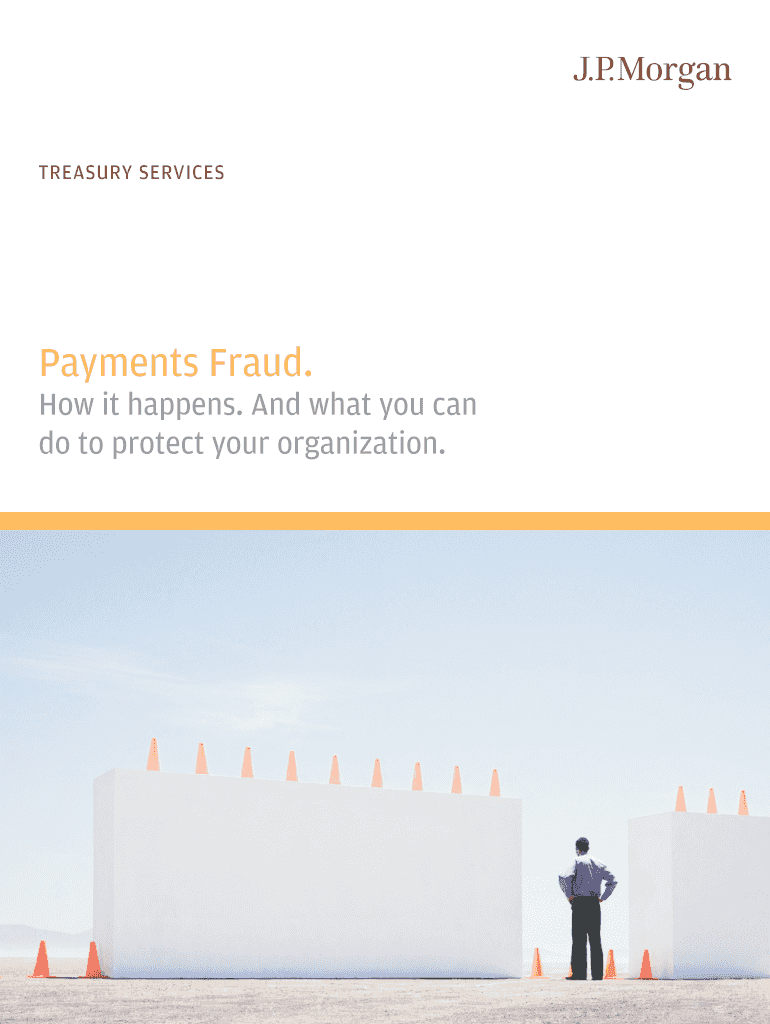
Payments Fraud Chase Form


Understanding Payments Fraud at Chase
Payments fraud at Chase refers to unauthorized transactions or deceptive practices aimed at stealing funds from customers' accounts. This type of fraud can manifest in various forms, including phishing schemes, identity theft, and account takeover. Chase employs advanced security measures to detect and prevent such fraudulent activities, ensuring that customer accounts remain secure. Understanding the nature of payments fraud is crucial for customers to protect themselves and their financial information.
How to Report Payments Fraud at Chase
If you suspect that you have been a victim of payments fraud involving your Chase account, it is essential to act promptly. Customers should report the fraud directly to Chase through their customer service hotline or online banking platform. When reporting, provide detailed information about the suspicious transactions, including dates, amounts, and any relevant communications. Chase will investigate the matter and take necessary actions to secure your account and recover any lost funds.
Steps to Protect Against Payments Fraud
To safeguard your Chase account from payments fraud, consider implementing the following measures:
- Enable two-factor authentication for an added layer of security.
- Regularly monitor your account statements for unauthorized transactions.
- Use strong, unique passwords and change them periodically.
- Be cautious of unsolicited emails or messages requesting personal information.
- Keep your contact information updated with Chase to ensure timely alerts.
Legal Considerations Regarding Payments Fraud
Payments fraud is a serious crime, and there are legal ramifications for both perpetrators and victims. In the United States, federal laws such as the Electronic Fund Transfer Act (EFTA) provide protections for consumers against unauthorized transactions. Victims of payments fraud may be entitled to reimbursement for losses if they report the fraud in a timely manner. It is important for customers to understand their rights and responsibilities when dealing with fraud incidents.
Examples of Payments Fraud Scenarios
Payments fraud can take many forms. Some common scenarios include:
- Phishing emails that appear to be from Chase, asking for account details.
- Unauthorized transactions made using stolen credit card information.
- Account takeover, where a fraudster gains access to a customer's online banking account.
- Fake websites that mimic Chase's official site to collect personal information.
Chase's Fraud Prevention Measures
Chase employs a variety of fraud prevention strategies to protect its customers. These include real-time transaction monitoring, advanced encryption technologies, and fraud detection algorithms that analyze customer behavior. Additionally, Chase provides educational resources to help customers recognize and avoid potential fraud schemes. By staying informed and vigilant, customers can play an active role in safeguarding their accounts.
Quick guide on how to complete payments fraud chase
Effortlessly complete [SKS] on any device
Managing documents online has gained signNow popularity among companies and individuals. It serves as an ideal environmentally friendly alternative to traditional printed and signed documents, enabling you to access the necessary format and securely store it online. airSlate SignNow equips you with all the tools required to create, modify, and electronically sign your documents swiftly without delays. Handle [SKS] on any platform with the airSlate SignNow Android or iOS applications and simplify any document-related process today.
How to easily modify and electronically sign [SKS]
- Locate [SKS] and then click Get Form to begin.
- Utilize the tools we offer to fill out your form.
- Emphasize important parts of your documents or redact sensitive information with tools specifically designed for that purpose by airSlate SignNow.
- Generate your signature using the Sign tool, which takes only seconds and holds the same legal validity as a conventional wet ink signature.
- Review all the details and then select the Done button to save your modifications.
- Select how you wish to send your form, whether by email, text message (SMS), invitation link, or download it to your computer.
Eliminate concerns about missing or misplaced documents, tedious form searches, or errors that necessitate printing new copies. airSlate SignNow meets your document management requirements in just a few clicks from any device of your preference. Update and electronically sign [SKS] to guarantee effective communication throughout the form preparation process with airSlate SignNow.
Create this form in 5 minutes or less
Related searches to Payments Fraud Chase
Create this form in 5 minutes!
How to create an eSignature for the payments fraud chase
How to create an electronic signature for a PDF online
How to create an electronic signature for a PDF in Google Chrome
How to create an e-signature for signing PDFs in Gmail
How to create an e-signature right from your smartphone
How to create an e-signature for a PDF on iOS
How to create an e-signature for a PDF on Android
People also ask
-
What is Payments Fraud Chase and how can it affect my business?
Payments Fraud Chase refers to the risks and challenges businesses face related to fraudulent transactions via payment methods. This type of fraud can lead to financial losses and damage to a brand's reputation. It's essential for businesses to understand and mitigate these risks to maintain customer trust.
-
How does airSlate SignNow help prevent Payments Fraud Chase?
airSlate SignNow offers robust security features like advanced encryption and secure cloud storage to combat Payments Fraud Chase. By ensuring that all documents and signatures are secure, businesses can minimize the risk of fraud. This proactive approach helps in building trust with clients and partners.
-
Does airSlate SignNow offer pricing plans suitable for startups concerned about Payments Fraud Chase?
Yes, airSlate SignNow provides flexible pricing plans that cater to businesses of all sizes, including startups concerned about Payments Fraud Chase. These plans are cost-effective while offering the necessary tools to secure transactions. As startups grow, they can easily upgrade their plans to access more features.
-
What features does airSlate SignNow include to address Payments Fraud Chase?
airSlate SignNow includes features like user authentication, audit trails, and secure eSignatures to combat Payments Fraud Chase effectively. These features ensure that only authorized individuals can access sensitive documents. This level of security helps protect businesses from potential fraudulent activity.
-
Can I integrate airSlate SignNow with existing systems to manage Payments Fraud Chase?
Absolutely! airSlate SignNow integrates seamlessly with various CRM and accounting systems, allowing businesses to manage Payments Fraud Chase effectively. By centralizing documentation and payment processes, businesses can better track and mitigate fraud risks. Integration enhances workflow efficiency and security.
-
What benefits does airSlate SignNow provide in relation to Payments Fraud Chase?
The primary benefit of using airSlate SignNow in relation to Payments Fraud Chase is enhanced security and compliance. By utilizing the platform, businesses can ensure that their payment processes are protected against fraud. This not only safeguards finances but also enhances the overall customer experience.
-
How quickly can I implement airSlate SignNow to address Payments Fraud Chase?
Implementing airSlate SignNow is quick and straightforward, allowing businesses to start addressing Payments Fraud Chase almost immediately. The user-friendly interface ensures that teams can get up to speed without extensive training. Within a few hours, businesses can begin utilizing the platform to enhance their security.
Get more for Payments Fraud Chase
- Generating form it 3601 for nyc or yonkers part year
- 2022 form 540 california resident income tax return 2022 form 540 california resident income tax return
- Form n 311 rev 2022 refundable foodexcise tax credit forms 2022 fillable
- 2022 form 511 tx credit for tax paid to another state
- Form it 613 claim for environmental remediation insurance credit
- Power of attorney marylandtaxesgov form
- 2022 schedule ca 540 california adjustments residents 2022 schedule ca 540 california adjustments residents form
- Filing information for individual income tax marylandtaxesgov
Find out other Payments Fraud Chase
- How To Electronic signature Florida Real Estate Contract
- Electronic signature Florida Real Estate NDA Secure
- Can I Electronic signature Florida Real Estate Cease And Desist Letter
- How Can I Electronic signature Hawaii Real Estate LLC Operating Agreement
- Electronic signature Georgia Real Estate Letter Of Intent Myself
- Can I Electronic signature Nevada Plumbing Agreement
- Electronic signature Illinois Real Estate Affidavit Of Heirship Easy
- How To Electronic signature Indiana Real Estate Quitclaim Deed
- Electronic signature North Carolina Plumbing Business Letter Template Easy
- Electronic signature Kansas Real Estate Residential Lease Agreement Simple
- How Can I Electronic signature North Carolina Plumbing Promissory Note Template
- Electronic signature North Dakota Plumbing Emergency Contact Form Mobile
- Electronic signature North Dakota Plumbing Emergency Contact Form Easy
- Electronic signature Rhode Island Plumbing Business Plan Template Later
- Electronic signature Louisiana Real Estate Quitclaim Deed Now
- Electronic signature Louisiana Real Estate Quitclaim Deed Secure
- How Can I Electronic signature South Dakota Plumbing Emergency Contact Form
- Electronic signature South Dakota Plumbing Emergency Contact Form Myself
- Electronic signature Maryland Real Estate LLC Operating Agreement Free
- Electronic signature Texas Plumbing Quitclaim Deed Secure