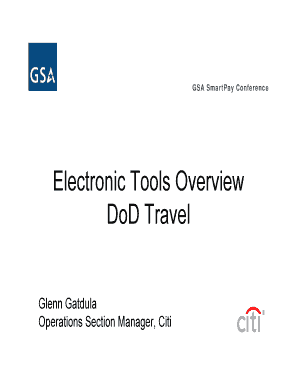
Electronic Tools Overview DoD Travel Form


What is the Electronic Tools Overview DoD Travel
The Electronic Tools Overview DoD Travel is a comprehensive guide designed to assist Department of Defense personnel in navigating the complexities of travel regulations and procedures. This tool provides essential information about travel entitlements, allowable expenses, and the documentation required for reimbursement. It serves as a centralized resource for service members and civilian employees to understand their rights and responsibilities while traveling for official duties.
How to use the Electronic Tools Overview DoD Travel
To effectively use the Electronic Tools Overview DoD Travel, individuals should start by familiarizing themselves with the various sections of the guide. Each section covers specific aspects of travel, including travel orders, lodging, transportation, and per diem rates. Users can reference the tool to determine what documentation is necessary for their travel claims, ensuring compliance with DoD policies. It is advisable to keep the guide accessible during travel to quickly resolve any questions that may arise.
Key elements of the Electronic Tools Overview DoD Travel
The key elements of the Electronic Tools Overview DoD Travel include:
- Travel Authorization: Details the process for obtaining necessary approvals before travel.
- Expense Guidelines: Outlines allowable expenses and limits for lodging, meals, and transportation.
- Documentation Requirements: Specifies what forms and receipts are needed for reimbursement.
- Reimbursement Procedures: Explains how to submit claims and the timeline for processing.
Steps to complete the Electronic Tools Overview DoD Travel
Completing the Electronic Tools Overview DoD Travel involves several steps:
- Review the travel policies outlined in the guide.
- Obtain a travel authorization from your supervisor or designated authority.
- Gather all necessary documentation, including receipts and travel orders.
- Submit your travel claim through the appropriate channels as specified in the guide.
- Follow up on the status of your reimbursement if necessary.
Legal use of the Electronic Tools Overview DoD Travel
The legal use of the Electronic Tools Overview DoD Travel is governed by federal regulations and DoD policies. It is crucial for users to adhere to these guidelines to avoid potential penalties or delays in reimbursement. Misuse of travel entitlements can lead to disciplinary actions, including repayment of funds and other legal consequences. Therefore, understanding the legal framework surrounding travel is essential for all personnel.
Examples of using the Electronic Tools Overview DoD Travel
Examples of using the Electronic Tools Overview DoD Travel include:
- A service member traveling to a training exercise can reference the guide to determine allowable lodging expenses.
- A civilian employee attending a conference can use the tool to verify per diem rates for meals.
- Personnel can consult the guide to understand the process for submitting claims for travel-related expenses.
Quick guide on how to complete electronic tools overview dod travel
Effortlessly Prepare [SKS] on Any Device
Digital document management has become increasingly popular among businesses and individuals. It offers an ideal eco-friendly alternative to conventional printed and signed paperwork, allowing you to locate the right form and securely keep it online. airSlate SignNow equips you with all the tools necessary to create, modify, and electronically sign your documents swiftly without delays. Manage [SKS] on any platform using airSlate SignNow's Android or iOS applications and simplify any document-related task today.
The Easiest Way to Edit and Electronically Sign [SKS] with Ease
- Obtain [SKS] and click on Get Form to begin.
- Use the tools we offer to complete your form.
- Highlight relevant sections of the documents or redact sensitive information with tools that airSlate SignNow specifically provides for that purpose.
- Create your signature using the Sign tool, which takes mere seconds and holds the same legal validity as a traditional handwritten signature.
- Review all the information and click on the Done button to save your changes.
- Select your preferred method for sending your form, whether by email, text message (SMS), invitation link, or download it to your computer.
Eliminate concerns about lost or misplaced documents, tedious form searches, or mistakes that require printing new copies. airSlate SignNow meets all your document management needs in just a few clicks from any device you choose. Edit and electronically sign [SKS] to ensure exceptional communication at every stage of the form preparation process with airSlate SignNow.
Create this form in 5 minutes or less
Related searches to Electronic Tools Overview DoD Travel
Create this form in 5 minutes!
How to create an eSignature for the electronic tools overview dod travel
How to create an electronic signature for a PDF online
How to create an electronic signature for a PDF in Google Chrome
How to create an e-signature for signing PDFs in Gmail
How to create an e-signature right from your smartphone
How to create an e-signature for a PDF on iOS
How to create an e-signature for a PDF on Android
People also ask
-
What are the key features of the Electronic Tools Overview DoD Travel?
The Electronic Tools Overview DoD Travel includes streamlined document creation, eSignature capabilities, and compliance tracking. It ensures that all travel documents are efficiently handled and securely signed, making it easier for DoD personnel to manage their travel processes.
-
How does airSlate SignNow support DoD travel processes?
airSlate SignNow enhances DoD travel processes by providing a user-friendly interface for creating and signing travel documents electronically. This ensures fast turnaround times and allows users to keep track of all documents in one secure location, improving overall efficiency.
-
Is airSlate SignNow cost-effective for DoD travel requirements?
Yes, airSlate SignNow offers a cost-effective solution for agencies managing DoD travel. With various pricing plans tailored to suit different needs, organizations can choose an option that best fits their budget without compromising on essential features.
-
What benefits does airSlate SignNow provide for electronic signatures in DoD travel?
Using airSlate SignNow for electronic signatures in DoD travel enhances compliance, speeds up approval processes, and reduces paper usage. It ensures that all signatures are legally binding and securely stored, providing peace of mind for both travelers and administrators.
-
Can airSlate SignNow integrate with other travel management tools?
Absolutely! airSlate SignNow seamlessly integrates with popular travel management tools and systems, making it easier to synchronize data and streamline workflows. This integration ensures that all travel-related documents are accessible and up-to-date across platforms.
-
What security measures does airSlate SignNow offer for DoD travel documents?
airSlate SignNow employs robust security measures, including encryption, secure authentication, and strict access controls. These features ensure that all electronic documents pertaining to DoD travel are protected from unauthorized access and data bsignNowes.
-
How can I get started with airSlate SignNow for DoD travel?
Getting started with airSlate SignNow for DoD travel is easy! Simply sign up for a free trial, explore the platform, and leverage the tutorial resources available to help you navigate the features. The onboarding process is designed to be straightforward and user-friendly.
Get more for Electronic Tools Overview DoD Travel
- Form it 203 tm group return for nonresident athletic team members tax year 2022
- Form it 252 investment tax credit for the financial services
- 2022 michigan homestead property tax credit claim for veterans form
- Section 606 credits against tax legislationny state senate form
- 5092 sales use and withholding taxes amended monthly michigan form
- New york form it 635 urban youth jobs program tax credit
- Form it 640 start up ny telecommunication services excise tax credit tax year 2022
- Michigan fillio form
Find out other Electronic Tools Overview DoD Travel
- eSign Pennsylvania Property management lease agreement Secure
- eSign Hawaii Rental agreement for house Fast
- Help Me With eSign Virginia Rental agreement contract
- eSign Alaska Rental lease agreement Now
- How To eSign Colorado Rental lease agreement
- How Can I eSign Colorado Rental lease agreement
- Can I eSign Connecticut Rental lease agreement
- eSign New Hampshire Rental lease agreement Later
- Can I eSign North Carolina Rental lease agreement
- How Do I eSign Pennsylvania Rental lease agreement
- How To eSign South Carolina Rental lease agreement
- eSign Texas Rental lease agreement Mobile
- eSign Utah Rental agreement lease Easy
- How Can I eSign North Dakota Rental lease agreement forms
- eSign Rhode Island Rental lease agreement forms Now
- eSign Georgia Rental lease agreement template Simple
- Can I eSign Wyoming Rental lease agreement forms
- eSign New Hampshire Rental lease agreement template Online
- eSign Utah Rental lease contract Free
- eSign Tennessee Rental lease agreement template Online