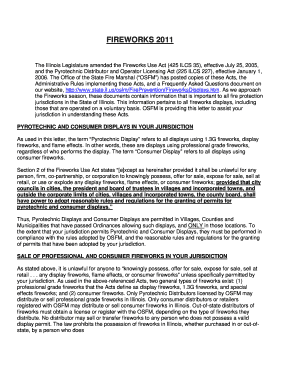
FIREWORKS the Office of the Illinois State Fire Marshal Sfm Illinois Form


Understanding the FIREWORKS Form from the Illinois State Fire Marshal
The FIREWORKS form issued by the Office of the Illinois State Fire Marshal is essential for individuals and businesses involved in the sale, use, or display of fireworks in Illinois. This form outlines the necessary regulations and compliance requirements for handling fireworks safely and legally. It ensures that all parties adhere to state laws designed to protect public safety and prevent accidents related to fireworks. Understanding this form is crucial for anyone looking to engage in fireworks activities within the state.
Steps to Complete the FIREWORKS Form
Completing the FIREWORKS form involves several key steps to ensure compliance with Illinois regulations. First, gather all necessary information, including personal identification details and specific information about the fireworks you intend to use or sell. Next, accurately fill out the form, making sure to provide all required details. After completing the form, review it for accuracy and completeness before submission. Finally, submit the form according to the instructions provided, whether online or by mail, ensuring you meet any deadlines specified by the Illinois State Fire Marshal.
Legal Use of Fireworks in Illinois
In Illinois, the legal use of fireworks is strictly regulated. The FIREWORKS form plays a crucial role in ensuring compliance with these laws. Only certain types of fireworks are permitted for use, and individuals must adhere to specific guidelines regarding their sale and display. It is important for users to familiarize themselves with state laws to avoid penalties. The form helps clarify these regulations, ensuring that all fireworks activities are conducted safely and legally.
Obtaining the FIREWORKS Form
To obtain the FIREWORKS form from the Office of the Illinois State Fire Marshal, individuals can visit the official state website or contact the office directly. The form is typically available for download in a digital format, making it accessible for users across the state. It is advisable to check for any updates or changes to the form or related regulations to ensure compliance with the latest requirements.
Key Elements of the FIREWORKS Form
The FIREWORKS form includes several key elements that users must understand. These elements typically encompass personal information, details about the type of fireworks being used, and the intended location for use or display. Additionally, the form may require users to acknowledge understanding of state regulations and safety guidelines. Familiarity with these elements is essential for completing the form accurately and ensuring compliance with Illinois laws.
State-Specific Rules for Fireworks
Illinois has specific rules governing the use and sale of fireworks, which are outlined in the FIREWORKS form. These rules include restrictions on certain types of fireworks, requirements for permits, and safety measures that must be followed during displays. Users must be aware of these state-specific regulations to avoid legal issues and ensure public safety. Understanding these rules is vital for anyone involved in fireworks activities in Illinois.
Quick guide on how to complete fireworks the office of the illinois state fire marshal sfm illinois
Effortlessly Prepare [SKS] on Any Device
Digital document management has become increasingly favored by enterprises and individuals alike. It offers an ideal environmentally friendly substitute for traditional printed and signed materials, allowing you to access the right form and securely store it online. airSlate SignNow equips you with all the tools required to create, modify, and eSign your documents swiftly without delays. Manage [SKS] on any device using airSlate SignNow's Android or iOS applications and streamline any document-related task today.
Easily Modify and eSign [SKS] Without Stress
- Find [SKS] and click Get Form to initiate.
- Utilize the tools we offer to complete your form.
- Highlight important sections of the documents or conceal sensitive information using the tools specifically designed for that purpose by airSlate SignNow.
- Create your eSignature using the Sign tool, which takes moments and holds the same legal validity as a conventional wet ink signature.
- Review all details carefully and then click the Done button to save your changes.
- Choose how you wish to send your form, whether by email, text message (SMS), invitation link, or download it to your computer.
Eliminate concerns over lost or misplaced documents, tedious form searches, or mistakes that necessitate printing new copies. airSlate SignNow meets your document management needs in just a few clicks from any device you prefer. Modify and eSign [SKS] to ensure excellent communication throughout your form preparation process with airSlate SignNow.
Create this form in 5 minutes or less
Related searches to FIREWORKS The Office Of The Illinois State Fire Marshal Sfm Illinois
Create this form in 5 minutes!
How to create an eSignature for the fireworks the office of the illinois state fire marshal sfm illinois
How to create an electronic signature for a PDF online
How to create an electronic signature for a PDF in Google Chrome
How to create an e-signature for signing PDFs in Gmail
How to create an e-signature right from your smartphone
How to create an e-signature for a PDF on iOS
How to create an e-signature for a PDF on Android
People also ask
-
What are the legal requirements for selling fireworks in Illinois?
To sell fireworks in Illinois, you must obtain a license from the Office Of The Illinois State Fire Marshal (Sfm Illinois). This includes complying with specific safety standards and regulations outlined by the state to ensure public safety. Understanding these requirements can help you operate legally and effectively in the fireworks business.
-
How can I apply for a fireworks license in Illinois?
Applying for a fireworks license in Illinois involves submitting an application to the Office Of The Illinois State Fire Marshal (Sfm Illinois). You will need to provide relevant business information and meet the necessary safety and compliance regulations. The process is designed to ensure that all fireworks sales adhere to state safety guidelines.
-
What types of fireworks are allowed in Illinois?
In Illinois, only specific types of fireworks are permitted for sale to the public. The Office Of The Illinois State Fire Marshal (Sfm Illinois) regulates what fireworks can be sold and used, typically allowing items that are classified as consumer fireworks. It's essential to check the latest guidelines to ensure that you're adhering to state laws.
-
How does airSlate SignNow assist businesses in managing fireworks documentation?
airSlate SignNow provides a streamlined solution for managing all necessary documentation related to fireworks sales and compliance. With its easy-to-use electronic signature capabilities, businesses can quickly send, eSign, and store documents securely. This efficiency is crucial for maintaining accurate records required by the Office Of The Illinois State Fire Marshal (Sfm Illinois).
-
What are the benefits of using eSignature solutions like airSlate SignNow for fireworks businesses?
Using eSignature solutions like airSlate SignNow offers numerous benefits for fireworks businesses, including time savings and increased efficiency. These platforms ensure that documents are signed and managed securely, reducing the risk of compliance issues with the Office Of The Illinois State Fire Marshal (Sfm Illinois). Ultimately, it simplifies the administrative tasks involved in running a fireworks business.
-
What integrations does airSlate SignNow offer for managing fireworks business workflows?
airSlate SignNow offers various integrations with popular business applications, enabling fireworks businesses to streamline their workflows. These integrations can help synchronize customer data, automate notifications, and enhance overall efficiency in managing documents. Seamless functioning with existing systems is crucial for compliance with the Office Of The Illinois State Fire Marshal (Sfm Illinois).
-
Is airSlate SignNow a cost-effective solution for small fireworks businesses?
Yes, airSlate SignNow is a cost-effective eSignature solution that caters to the needs of small fireworks businesses. Its pricing structure is designed to accommodate different budgets while providing essential features for secure document management. This affordability, coupled with compliance support from the Office Of The Illinois State Fire Marshal (Sfm Illinois), makes it an ideal choice.
Get more for FIREWORKS The Office Of The Illinois State Fire Marshal Sfm Illinois
- About form 8990 limitation on business interest irs
- Form 8827 rev december 2022
- Occupational license tax return form ol 3 ez
- Orm w 1 ree form
- 2022 form ct 1 irs
- How to fill out a 1099 necbox by box guide on fillingus withholding agent frequently asked questions1 date of transfer form
- Who must file an occupational license tax return form ol 3
- Katrina emergency tax relief act govinfo form
Find out other FIREWORKS The Office Of The Illinois State Fire Marshal Sfm Illinois
- eSignature Washington Government Arbitration Agreement Simple
- Can I eSignature Massachusetts Finance & Tax Accounting Business Plan Template
- Help Me With eSignature Massachusetts Finance & Tax Accounting Work Order
- eSignature Delaware Healthcare / Medical NDA Secure
- eSignature Florida Healthcare / Medical Rental Lease Agreement Safe
- eSignature Nebraska Finance & Tax Accounting Business Letter Template Online
- Help Me With eSignature Indiana Healthcare / Medical Notice To Quit
- eSignature New Jersey Healthcare / Medical Credit Memo Myself
- eSignature North Dakota Healthcare / Medical Medical History Simple
- Help Me With eSignature Arkansas High Tech Arbitration Agreement
- eSignature Ohio Healthcare / Medical Operating Agreement Simple
- eSignature Oregon Healthcare / Medical Limited Power Of Attorney Computer
- eSignature Pennsylvania Healthcare / Medical Warranty Deed Computer
- eSignature Texas Healthcare / Medical Bill Of Lading Simple
- eSignature Virginia Healthcare / Medical Living Will Computer
- eSignature West Virginia Healthcare / Medical Claim Free
- How To eSignature Kansas High Tech Business Plan Template
- eSignature Kansas High Tech Lease Agreement Template Online
- eSignature Alabama Insurance Forbearance Agreement Safe
- How Can I eSignature Arkansas Insurance LLC Operating Agreement