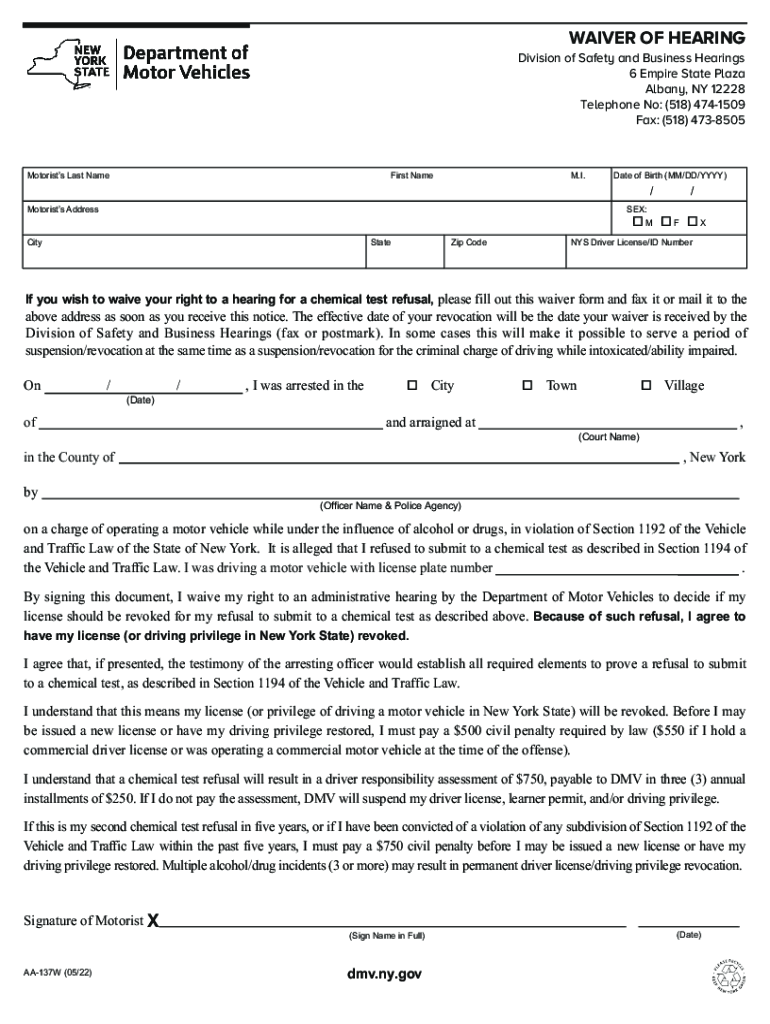
WAIVER of HEARING 2022-2026


Understanding the Waiver of Hearing
The Waiver of Hearing is a legal document that allows individuals to forgo a formal hearing process in specific situations, often related to administrative or regulatory matters. This waiver is particularly relevant in contexts such as DMV hearings, where individuals may wish to expedite the process of resolving issues related to their driving privileges. By signing the waiver, the individual acknowledges their rights and agrees to proceed without the hearing, which can lead to quicker resolutions.
How to Complete the Waiver of Hearing
Completing the Waiver of Hearing involves several key steps. First, ensure you have the correct version of the form, such as the aa137w form fillable. Next, fill in your personal information accurately, including your name, address, and relevant case details. It is crucial to read the form carefully to understand the implications of waiving your hearing rights. Once completed, sign and date the form to validate it. If necessary, consult with a legal professional to clarify any uncertainties before submission.
Eligibility Criteria for the Waiver of Hearing
To be eligible for the Waiver of Hearing, individuals must meet specific criteria set forth by the relevant authority. Typically, this includes being notified of the right to a hearing and understanding the consequences of waiving that right. Additionally, the circumstances surrounding the need for the waiver, such as pending administrative actions or violations, must align with the legal guidelines established by the state or governing body. It is advisable to review these criteria carefully to ensure compliance.
Required Documents for the Waiver of Hearing
When submitting the Waiver of Hearing, certain documents may be required to support your application. This often includes a completed aa137w form fillable, identification documents, and any relevant case files or notices received. Depending on the jurisdiction, additional paperwork may be necessary to substantiate your request. Always check with the issuing authority for a comprehensive list of required documents to avoid delays in processing.
Submission Methods for the Waiver of Hearing
The Waiver of Hearing can typically be submitted through various methods, including online, by mail, or in person. For online submissions, ensure you have access to a secure portal provided by the relevant authority. If submitting by mail, double-check the address and use a reliable mailing service to ensure timely delivery. In-person submissions may require scheduling an appointment or visiting designated offices during business hours. Each method has its own processing times, so consider this when deciding how to submit your waiver.
Key Elements of the Waiver of Hearing
Understanding the key elements of the Waiver of Hearing is essential for effective completion. These elements often include the individual's acknowledgment of their rights, the specific circumstances under which the waiver is being requested, and the implications of waiving the hearing. Additionally, the form may require a declaration stating that the individual is doing so voluntarily and understands the potential outcomes. Familiarizing yourself with these components can aid in ensuring that the waiver is filled out correctly and comprehensively.
Quick guide on how to complete waiver of hearing 695716175
Complete WAIVER OF HEARING effortlessly on any device
Digital document management has become increasingly favored by organizations and individuals alike. It offers an excellent environmentally friendly substitute for traditional printed and signed papers, allowing you to obtain the correct form and securely store it online. airSlate SignNow equips you with all the tools necessary to create, modify, and eSign your documents quickly and without complications. Manage WAIVER OF HEARING on any platform using the airSlate SignNow Android or iOS applications and enhance any document-driven process today.
The simplest way to adjust and eSign WAIVER OF HEARING with ease
- Obtain WAIVER OF HEARING and click on Get Form to commence.
- Utilize the tools we provide to complete your document.
- Emphasize important portions of the documents or obscure sensitive information with tools that airSlate SignNow offers specifically for that purpose.
- Create your signature using the Sign tool, which takes mere seconds and holds the same legal authority as a traditional wet ink signature.
- Review the information and click on the Done button to save your modifications.
- Select your preferred method to share your form, via email, text message (SMS), or invite link, or download it to your computer.
Eliminate the worry of lost or misplaced documents, tedious form searching, or mistakes that necessitate printing new document copies. airSlate SignNow satisfies all your document management requirements in just a few clicks from your preferred device. Adjust and eSign WAIVER OF HEARING and ensure excellent communication throughout your form preparation journey with airSlate SignNow.
Create this form in 5 minutes or less
Find and fill out the correct waiver of hearing 695716175
Create this form in 5 minutes!
How to create an eSignature for the waiver of hearing 695716175
How to create an electronic signature for a PDF online
How to create an electronic signature for a PDF in Google Chrome
How to create an e-signature for signing PDFs in Gmail
How to create an e-signature right from your smartphone
How to create an e-signature for a PDF on iOS
How to create an e-signature for a PDF on Android
People also ask
-
What is a NY waiver hearing?
A NY waiver hearing is a legal process where individuals can request a waiver for certain requirements in specific scenarios. Understanding how to navigate this process is crucial for a successful outcome. airSlate SignNow can assist you in managing the documentation needed for your NY waiver hearing effectively.
-
How can airSlate SignNow help with NY waiver hearing documentation?
airSlate SignNow offers a streamlined platform for creating, sending, and signing documents required for your NY waiver hearing. With our solution, you can easily manage all your documents, ensuring that they are securely signed and stored. This signNowly simplifies the preparation process for your waiver hearing.
-
What features does airSlate SignNow offer for NY waiver hearings?
Our platform provides features like electronic signatures, document templates, and real-time collaboration, all of which are essential for preparing for a NY waiver hearing. Additionally, our system ensures compliance with legal standards, making it a reliable choice for managing your documents efficiently.
-
Is airSlate SignNow cost-effective for handling NY waiver hearings?
Yes, airSlate SignNow offers competitive pricing plans designed to be affordable for businesses of all sizes. By utilizing our platform for your NY waiver hearing documentation, you save both time and money, avoiding unnecessary administrative costs.
-
Can I integrate airSlate SignNow with other tools for my NY waiver hearing?
Absolutely! airSlate SignNow integrates seamlessly with various applications, allowing you to enhance your workflow when preparing for a NY waiver hearing. This interoperability means you can synchronize your documents and data with tools you already use.
-
What are the benefits of using airSlate SignNow for a NY waiver hearing?
Using airSlate SignNow for your NY waiver hearing offers benefits like improved efficiency, increased security, and ease of use. Our platform ensures that all your documents are handled swiftly and securely, providing you peace of mind throughout the hearing process.
-
How does electronic signing work for NY waiver hearings?
Electronic signing with airSlate SignNow is straightforward and legally compliant, making it perfect for your NY waiver hearing needs. You simply upload your documents, add signers, and they can sign from any device with ease, accelerating the process signNowly.
Get more for WAIVER OF HEARING
- Ky tangible property tax return form
- Adult observation chart newindd form
- Bnsf matching gift program form
- D 400x ws worksheet for amending a individual income tax form
- The devil in sherman marsh form
- Master promissory note 15094712 form
- Copyright registration form for song lyrics cr3xl please
- A seizure action plan includes only a students seizure type form
Find out other WAIVER OF HEARING
- Electronic signature Alabama Limited Partnership Agreement Online
- Can I Electronic signature Wisconsin Retainer Agreement Template
- Can I Electronic signature Michigan Trademark License Agreement
- Electronic signature Indiana Letter Bankruptcy Inquiry Now
- eSignature Oklahoma Payroll Deduction Authorization Easy
- How To eSignature Texas Payroll Deduction Authorization
- Can I Electronic signature Connecticut Retainer for Attorney
- How Do I Electronic signature Idaho Assignment of License
- Electronic signature New Jersey Lease Renewal Free
- Electronic signature Texas Lease Renewal Fast
- How Can I Electronic signature Colorado Notice of Intent to Vacate
- eSignature Delaware Employee Compliance Survey Later
- eSignature Kansas Employee Compliance Survey Myself
- Can I Electronic signature Colorado Bill of Sale Immovable Property
- How Can I Electronic signature West Virginia Vacation Rental Short Term Lease Agreement
- How Do I Electronic signature New Hampshire Bill of Sale Immovable Property
- Electronic signature North Dakota Bill of Sale Immovable Property Myself
- Can I Electronic signature Oregon Bill of Sale Immovable Property
- How To Electronic signature West Virginia Bill of Sale Immovable Property
- Electronic signature Delaware Equipment Sales Agreement Fast