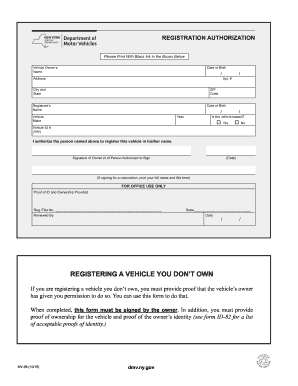
Form MV 95 2015-2026


What is the Form MV 95
The MV 95 form, officially known as the "Report of Motor Vehicle Accident," is a document utilized in New York State to report accidents involving motor vehicles. This form is essential for documenting the details of an accident for insurance purposes and legal records. It captures crucial information such as the date, time, and location of the accident, as well as the parties involved and any injuries sustained. Understanding the MV 95 form is vital for ensuring compliance with state regulations and for facilitating the claims process with insurance companies.
How to use the Form MV 95
The MV 95 form is primarily used by individuals involved in a motor vehicle accident to report the incident to the New York State Department of Motor Vehicles (DMV). To use the form effectively, individuals should fill it out accurately, providing all required information about the accident, including details about the vehicles, drivers, and witnesses. Once completed, the form can be submitted to the DMV as part of the accident reporting process. It is important to retain a copy for personal records and to share it with insurance providers as needed.
Steps to complete the Form MV 95
Completing the MV 95 form involves several key steps:
- Gather necessary information, including your driver's license number, vehicle registration details, and insurance information.
- Provide details about the accident, including the date, time, and location.
- List all parties involved in the accident, including drivers and passengers, and their respective insurance details.
- Document any witnesses to the accident and their contact information.
- Sign and date the form to certify that the information provided is accurate.
- Submit the completed form to the DMV either online, by mail, or in person, depending on your preference.
Legal use of the Form MV 95
The MV 95 form serves a legal purpose in documenting motor vehicle accidents in New York State. Filing this form is often a legal requirement following an accident, especially if there are injuries or significant property damage. Failure to file the form may result in penalties, including fines or complications with insurance claims. It is crucial to understand the legal implications of the MV 95 form to ensure compliance with state laws and to protect your rights following an accident.
Required Documents
When completing the MV 95 form, certain documents may be required to support the information provided. These documents include:
- A copy of your driver’s license.
- Vehicle registration details.
- Insurance policy information.
- Any police reports related to the accident.
- Witness statements, if available.
Having these documents on hand can streamline the process of completing and submitting the MV 95 form.
Form Submission Methods (Online / Mail / In-Person)
The MV 95 form can be submitted through various methods, making it accessible for individuals involved in motor vehicle accidents. The submission options include:
- Online: Users can complete and submit the form through the New York DMV website.
- By Mail: The completed form can be printed and mailed to the appropriate DMV office.
- In-Person: Individuals can also visit their local DMV office to submit the form directly.
Choosing the method that is most convenient can help ensure timely processing of the accident report.
Quick guide on how to complete form mv 95
Complete Form MV 95 effortlessly on any device
Managing documents online has become increasingly popular among businesses and individuals. It offers a perfect eco-friendly alternative to traditional printed and signed documents, as you can easily find the right form and securely store it online. airSlate SignNow provides you with all the tools necessary to create, modify, and eSign your documents quickly without delays. Handle Form MV 95 on any platform with airSlate SignNow's Android or iOS applications and enhance any document-centered process today.
The easiest way to modify and eSign Form MV 95 seamlessly
- Locate Form MV 95 and click Get Form to begin.
- Utilize the tools we offer to finalize your document.
- Mark important sections of your documents or obscure sensitive information with tools that airSlate SignNow provides specifically for that purpose.
- Create your eSignature using the Sign tool, which takes just seconds and carries the same legal validity as a conventional wet ink signature.
- Verify all the information and click on the Done button to save your modifications.
- Select your preferred method for delivering your form, whether by email, text message (SMS), or invitation link, or download it to your computer.
Say goodbye to lost or misplaced documents, tedious form searching, or mistakes that necessitate printing new document copies. airSlate SignNow takes care of all your document management needs in just a few clicks from your chosen device. Edit and eSign Form MV 95 while ensuring effective communication at any stage of the form preparation process with airSlate SignNow.
Create this form in 5 minutes or less
Find and fill out the correct form mv 95
Create this form in 5 minutes!
How to create an eSignature for the form mv 95
How to create an electronic signature for a PDF online
How to create an electronic signature for a PDF in Google Chrome
How to create an e-signature for signing PDFs in Gmail
How to create an e-signature right from your smartphone
How to create an e-signature for a PDF on iOS
How to create an e-signature for a PDF on Android
People also ask
-
What is the mv 95 form used for?
The mv 95 form is a crucial document primarily used for transferring ownership of a motor vehicle in some states. It includes vital information such as the seller's and buyer's details, vehicle description, and odometer reading. airSlate SignNow makes it easy to electronically sign and send the mv 95 form securely.
-
How can I complete the mv 95 form online?
You can complete the mv 95 form online by using airSlate SignNow's user-friendly platform. Simply upload the form, fill it out digitally, and then send it for eSignature. This not only streamlines the process but also ensures that your documents are legally binding and secure.
-
What are the benefits of using airSlate SignNow for the mv 95 form?
Using airSlate SignNow for the mv 95 form offers numerous benefits, including ease of use, time-saving features, and enhanced security. With our platform, you can electronically sign documents from anywhere, reducing the need for physical paperwork. Additionally, you’ll benefit from real-time tracking and notifications for completed tasks.
-
Is there a cost associated with using airSlate SignNow for the mv 95 form?
Yes, there is a cost associated with using airSlate SignNow, but it is competitive compared to traditional methods of processing the mv 95 form. We offer various pricing plans that cater to different needs, ensuring you find a cost-effective solution. Explore our pricing options to determine the best fit for your business.
-
Can I integrate airSlate SignNow with other applications for managing the mv 95 form?
Absolutely! airSlate SignNow seamlessly integrates with various applications, allowing you to manage the mv 95 form alongside your existing tools. Whether it’s integrating with CRM systems or document management software, our platform adapts to your workflow, enhancing efficiency and productivity.
-
How secure is the process of signing the mv 95 form with airSlate SignNow?
The security of your documents is our top priority. airSlate SignNow employs advanced encryption protocols to ensure that your mv 95 form and other documents are protected from unauthorized access. We follow industry-standard security practices to provide a safe signing experience for all users.
-
Can multiple parties eSign the mv 95 form using airSlate SignNow?
Yes, airSlate SignNow allows multiple parties to eSign the mv 95 form easily. This feature is ideal for transactions involving more than one signer, ensuring that everyone can participate in the signing process without delays. You’ll receive notifications when each party has completed their signature.
Get more for Form MV 95
- Skills practice graphing systems of equations form
- City amp county of honolulu liquor commission managerassistant honolulu form
- Two week sleep log form
- Abington radiology blair mill road form
- Cans massachusetts form
- A speech brookings institution brookings form
- Preliminary please do not cite or yale university econ yale form
- Purchase with gift of equity agreement template form
Find out other Form MV 95
- Electronic signature Arizona Month to month lease agreement Easy
- Can I Electronic signature Hawaii Loan agreement
- Electronic signature Idaho Loan agreement Now
- Electronic signature South Carolina Loan agreement Online
- Electronic signature Colorado Non disclosure agreement sample Computer
- Can I Electronic signature Illinois Non disclosure agreement sample
- Electronic signature Kentucky Non disclosure agreement sample Myself
- Help Me With Electronic signature Louisiana Non disclosure agreement sample
- How To Electronic signature North Carolina Non disclosure agreement sample
- Electronic signature Ohio Non disclosure agreement sample Online
- How Can I Electronic signature Oklahoma Non disclosure agreement sample
- How To Electronic signature Tennessee Non disclosure agreement sample
- Can I Electronic signature Minnesota Mutual non-disclosure agreement
- Electronic signature Alabama Non-disclosure agreement PDF Safe
- Electronic signature Missouri Non-disclosure agreement PDF Myself
- How To Electronic signature New York Non-disclosure agreement PDF
- Electronic signature South Carolina Partnership agreements Online
- How Can I Electronic signature Florida Rental house lease agreement
- How Can I Electronic signature Texas Rental house lease agreement
- eSignature Alabama Trademark License Agreement Secure