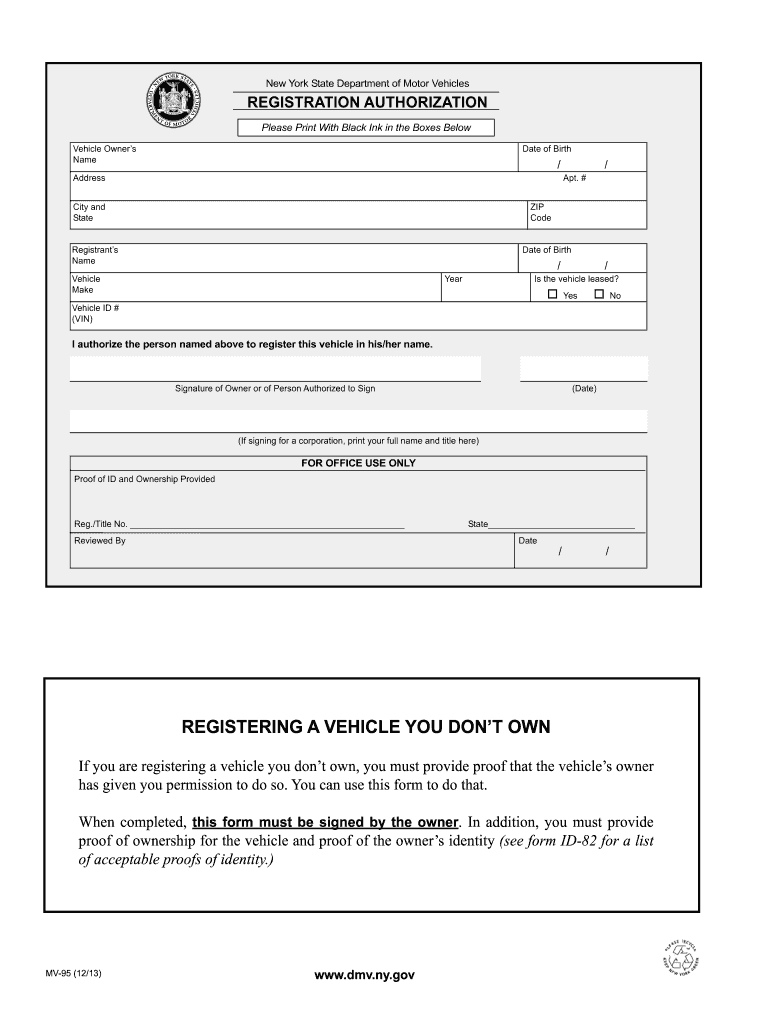
Mv 95 2013


What is the MV-95?
The MV-95 is a form issued by the New York State Department of Motor Vehicles (NYS DMV) that serves as a vehicle registration application. This form is essential for individuals who need to register a vehicle in New York, whether it is a new purchase, a transfer from another state, or a change of ownership. The MV-95 captures vital information about the vehicle and its owner, ensuring compliance with state regulations.
How to Obtain the MV-95
To obtain the MV-95 form, individuals can visit the NYS DMV website where the form is available for download. Additionally, physical copies can be acquired at local DMV offices throughout New York State. It is advisable to check the DMV's website for any updates or changes to the form before attempting to fill it out.
Steps to Complete the MV-95
Completing the MV-95 involves several straightforward steps:
- Gather necessary information, including the vehicle's make, model, year, and Vehicle Identification Number (VIN).
- Provide personal details such as your name, address, and contact information.
- Indicate the purpose of registration, whether it is a new registration, transfer, or renewal.
- Review the completed form for accuracy before submission.
Legal Use of the MV-95
The MV-95 is legally required for vehicle registration in New York State. Failing to submit this form can result in penalties, including fines and difficulties in obtaining a valid registration. It is crucial for vehicle owners to understand the legal implications of the MV-95 to ensure compliance with state laws.
Required Documents
When submitting the MV-95, certain documents are typically required to accompany the form. These may include:
- Proof of identity, such as a driver's license or state ID.
- Proof of ownership, such as a bill of sale or previous registration.
- Payment for registration fees, which vary based on vehicle type and weight.
Form Submission Methods
The MV-95 can be submitted through various methods:
- Online submission through the NYS DMV website, if applicable.
- Mailing the completed form and required documents to the appropriate DMV office.
- In-person submission at a local DMV office, where assistance can be provided if needed.
Quick guide on how to complete mv 95
Complete Mv 95 effortlessly on any gadget
Digital document management has become increasingly favored by organizations and individuals alike. It offers an ideal environmentally friendly substitute for traditional printed and signed documents, as you can easily find the correct form and securely store it online. airSlate SignNow provides you with all the necessary tools to create, modify, and eSign your documents swiftly without delays. Manage Mv 95 on any gadget with airSlate SignNow Android or iOS applications and enhance any document-based process today.
How to modify and eSign Mv 95 with ease
- Find Mv 95 and click on Get Form to begin.
- Utilize the tools we offer to fill out your document.
- Emphasize pertinent sections of your documents or obscure sensitive details with tools that airSlate SignNow provides specifically for this purpose.
- Create your eSignature using the Sign feature, which takes mere seconds and holds the same legal significance as a conventional wet ink signature.
- Review all the details and click on the Done button to preserve your modifications.
- Select your preferred method of delivering your form, whether by email, text message (SMS), or invitation link, or download it to your computer.
Say goodbye to lost or misplaced files, tedious form searching, or mistakes that necessitate printing new document copies. airSlate SignNow addresses all your document management needs in just a few clicks from any gadget of your choice. Modify and eSign Mv 95 and guarantee outstanding communication at every stage of your form preparation process with airSlate SignNow.
Create this form in 5 minutes or less
Find and fill out the correct mv 95
Create this form in 5 minutes!
How to create an eSignature for the mv 95
How to create an electronic signature for a PDF online
How to create an electronic signature for a PDF in Google Chrome
How to create an e-signature for signing PDFs in Gmail
How to create an e-signature right from your smartphone
How to create an e-signature for a PDF on iOS
How to create an e-signature for a PDF on Android
People also ask
-
What is the NYS DMV MV 95 form and why do I need it?
The NYS DMV MV 95 form is a crucial document that provides a report of a vehicle's accident history and status. If you are buying or selling a vehicle, having this form ensures that you are informed about the vehicle's condition, which protects your investment and helps in making informed decisions.
-
How can airSlate SignNow help me with the NYS DMV MV 95?
With airSlate SignNow, you can easily send, receive, and eSign the NYS DMV MV 95 form without the hassle of paper documents. Our platform streamlines the signing process, saving you time and ensuring your documents are securely stored and easily accessible.
-
Is there a cost associated with using airSlate SignNow for the NYS DMV MV 95?
Yes, airSlate SignNow offers several pricing plans designed to fit different business needs. Our cost-effective solution allows you to manage the NYS DMV MV 95 and other documents without breaking the bank, giving you excellent value for your investment.
-
What features does airSlate SignNow offer for handling the NYS DMV MV 95?
airSlate SignNow provides features such as customizable templates, real-time tracking, and secure document storage specifically designed for forms like the NYS DMV MV 95. These tools enhance efficiency and ensure that your signing process is seamless and professional.
-
Can I integrate airSlate SignNow with other software for managing the NYS DMV MV 95?
Absolutely! airSlate SignNow offers integrations with popular software platforms, allowing you to streamline workflows involving the NYS DMV MV 95. This connectivity ensures that all your document needs are met, whether you're using CRM tools or other management systems.
-
Is airSlate SignNow legally compliant for signing the NYS DMV MV 95?
Yes, airSlate SignNow complies with all relevant eSignature laws, ensuring that your signed NYS DMV MV 95 is legally binding. By using our platform, you can confidently manage your documents knowing they meet compliance standards.
-
How do I get started with airSlate SignNow for the NYS DMV MV 95?
Getting started with airSlate SignNow is easy. Simply sign up for an account, navigate to the document section, and create or upload your NYS DMV MV 95 form. Our user-friendly interface will guide you through the process of sending and signing.
Get more for Mv 95
- Limitations liability form
- Silverscript appointment of representative form
- Seafear application form android
- Cloze ing in on science earth and space answers form
- Financial modelling a logical means of evaluating tree form
- Dr 0112 form
- Property management work order template form
- Copyright ownership agreement template form
Find out other Mv 95
- How Can I Electronic signature Colorado Cohabitation Agreement
- Electronic signature Arkansas Leave of Absence Letter Later
- Electronic signature New Jersey Cohabitation Agreement Fast
- Help Me With Electronic signature Alabama Living Will
- How Do I Electronic signature Louisiana Living Will
- Electronic signature Arizona Moving Checklist Computer
- Electronic signature Tennessee Last Will and Testament Free
- Can I Electronic signature Massachusetts Separation Agreement
- Can I Electronic signature North Carolina Separation Agreement
- How To Electronic signature Wyoming Affidavit of Domicile
- Electronic signature Wisconsin Codicil to Will Later
- Electronic signature Idaho Guaranty Agreement Free
- Electronic signature North Carolina Guaranty Agreement Online
- eSignature Connecticut Outsourcing Services Contract Computer
- eSignature New Hampshire Outsourcing Services Contract Computer
- eSignature New York Outsourcing Services Contract Simple
- Electronic signature Hawaii Revocation of Power of Attorney Computer
- How Do I Electronic signature Utah Gift Affidavit
- Electronic signature Kentucky Mechanic's Lien Free
- Electronic signature Maine Mechanic's Lien Fast